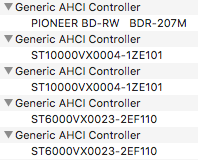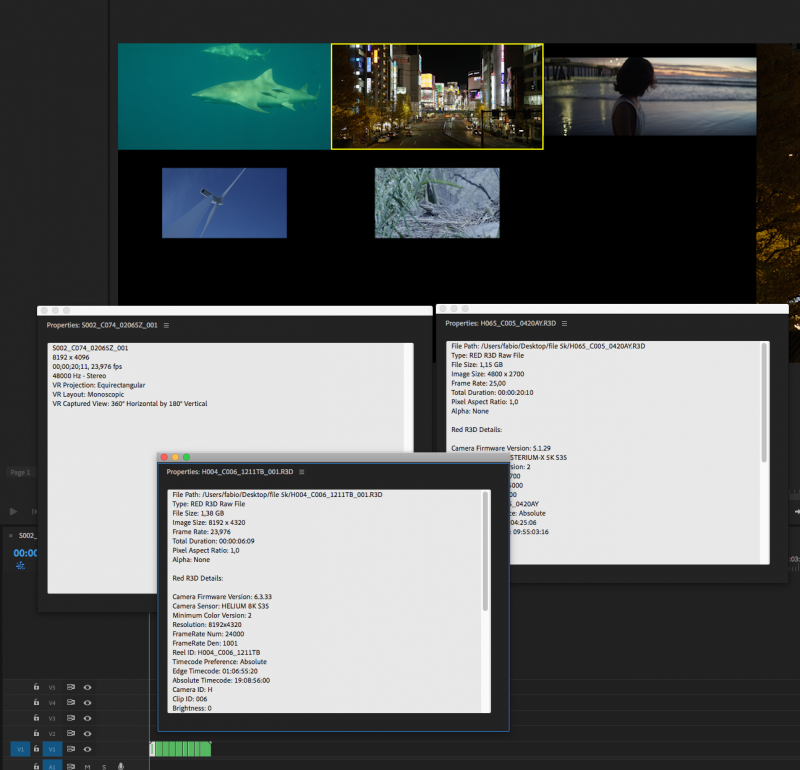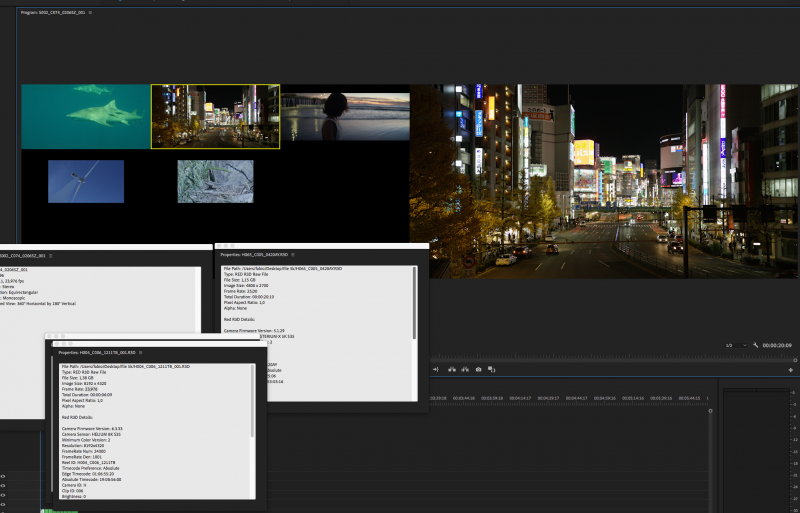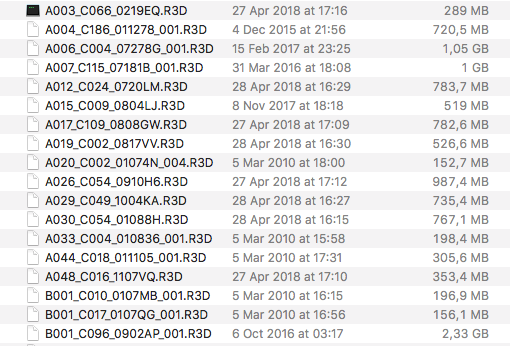-
Posts
11,911 -
Joined
-
Days Won
575
Content Type
Profiles
Forums
Events
Downloads
Everything posted by fabiosun
-
@iGPU also with latest kext (lilu) And drivers? if so it is weird yesterday I have reinstalled from high Sierra latest b2 and I have had success with my old 060 Efi with host in Vm you can also try with: AvoidRuntimeDefrag = NO if you have it previously to YES Gigabyte has updated Designare bios to Agesa 1.0.0.4?
-
In the stage of your latest and initial hang as you show in screen capture do you have vsmcgen =1 in your config?
-
Ok i can wait for real big Navi then 😊
-
devi studiare un po-... x299 e- tipologia di piastr e ce ne sono di varI costruttori Asus x299 WS Sage 10G è la migliore piastra che abbia mai avuto per hack poi la Gigabyte X299 Designare EX che è meno compaibile con hack ma ha il tb3 integrato nessuna X299 ha video integrato e che io sappia nemmeno nessuna CPU che si puo' montare su X299 Su Asus Sage puoi mettere la tb3 su scheda Va molto la Titan Ridge di Gigabyte Parlo di raid perchè per gestire tracce in 4k e superiori in multitraccia necessiti di massima velocità di dischi. Il raid è indipendente dalla tipologia dei dischi (meccanici, ssd, nvme) AMD ti gira intorno significa che e' molto piu' performante del 10980xe Parlo del 3970x, ma per hackintosh la situazione e' (molto) piu' complessa
-
troppe responsabilità mi dai.. io ti ho dato la cera... ora le macchine le devi lucidare tu 🙂 (Karate Kid) secondo me per avere una macchina che prende file dai 4k in su e li vuoi montare in multi cam (diciamo 3 camere diverse per stare sul realistico) serve un sistema poderoso e diversi dischi in raid..non uno per questo o quello io metterei tre dischi in raid nvme ed uno per il sistema operativo..poi ti serve qualcosina per lo storage...asp che ti faccio vedere un cosa 🙂 e questi sono solo per lo storage.. poi i due per i sistemi operativi (1 nvme a testa da un tera l'uno) insomma c'e' da prendere carta e penna e fare i conti in base alla esigenza ed alla tasca.. se non hai esperienza in hack x299 Sage WS 10G Cpu 9980xe o quella che trovi da 18 cores (ps ti puo' anche bastare 10 cores (10900x o serie precedente, meno cores hanno clock più' alti e le app che usi tu sono sensibili piu' al clock che ai cores) HD detto sopra un alimentatore da almeno 1200 w (meglio 1500) una scheda grafica se vuoi Catalina o Mojave la soluzione e' obbligata a Radeon VII) se vuoi rimanere in High Sierra 1080 Ti o titan Xp poi se vuoi una macchina che ti gira intorno... ti fai un AMD 3970x pero' potresti passare mesi per riuscire a configurarlo e potresti non riuscire (in OSX intendo)
-
sulla 2019 andava male ma avevo messo tutto in full il consiglio si ho usato il 3970x ma non ti consiglio di affrontare questo passo 😛 vai di intel e stai tranquillo comunque @flippyricorda le mie parole... se usi sei sorgenti differenti..un unico disco no je la fa 😉
-
I samples r3d li ho scaricati da qui https://www.red.com/sample-r3d-files
-
e invece questo e' un modo piu' specifico per far crollare un sistema anche serio 😉 il prg premiere e' impostato a 8192x4360 x 23,976 outoput in UHD (3840x2160) varie clip r3d da 8k a 4k di risoluzione creazione della timeline in multicamera play and edit 🙂 🙂 qui ci si lavora bene se imposto a 1/4 (unico disco nvme) Come nota importante gli ultimi premiere fanno lavorare Nvidia in metal...quindi non il top rispetto ai cuda 😉
-
you're making me want to buy a Radeon VII again 🙂 🙂
-
https://mab.to/ypN3T6PO3 e questo e' il video..cmq ripeto cosi' ha poco senso e ne posso mettere quante ne voglio..se vedi degli scatti sono le differenze di frame/rate di registrazione tra quick time e progetto impostato... va senza perdita di un frame...
-
si si e non ti perdono 😛 la prova seria andrebbe fatta con file diversi che premiere carica da sei file diversi non da uno solo per quello ti dicevo dell'esigenza di un raid serio cmq cosi' su windows va bene anche con q0 tracce in qualità full se riesco a creare una macchina OSx e metterci la suite 2020 faccio la prova anche li ma cosi' sono certo che va bene..non serve nemmeno un transfer rate importante
-
cmq, su OSX ho una versione vecchia della suite che non posso aggiornare per via di alcune lavorazioni in corsa su Windows con il tuo unico MXF duplicato e annidato e messo in multi camera \edito in tempo reale al momento ho messo 10 tracce... ma essendo uguali ha poco senso (stesso file carico una volta) Su OSX con una suite vecchia riesco ad importare il tuo file ma poi non mi fa mettere i settari multi camera in program
-
scusa, prendi uan clip come questa e poi la duplichi in tmeline per 6 volte? mica e' la stessa cosa che prendi 6 clip diverse.. cmq sto scaricando tutto anche il file da 3gb in mxf
-
guarda fatta una prova ora sul mio sistema con un disco nvme che e' impegnato anche da OSX con 5 file in 5k Premiere ingestibile Davinci mantiene impostati i 24 frame al secondo senza problemi (qualche minimo saltino ma si monta bene (penso che con un disco apposito in raid) vada perfettamente Sono partito da file red se cerchi li puoi provare sui tuoi sistemi se con il tuo IMAC ne apri 10 in contemporanea..rimani li 🙂 senza offesa dubito che sia possibile senza ottimizzare in proxy o in formati particolari..ma una uscita red diretta se non la gestisce bene davinci la vedo dura ora ho provato tutto sulla mia macchina in virtuale che di solito va come Windows reale appena posso rifaccio la prova su windows senza "rallentamenti" dovuti alla emulazione che devo fare per avere OSX su thread ripper con 5mila euro iva compresa ci stai stretto con 7 meglio..ma per me sono fondamentali i dischi considera la macchina che vedi in firma senza dischi stava intorno ai 5000
-
Sto leggendo ora meglio il tuo lungo messaggio:) non è questione di essere un guru o meno ma di capire le proprie necessitá / aspettative in base al proprio budget un play di 6 file red da 4k in su in tempo reale senza perdita di qualitá o proxy automatici o calcolati richiede oltre ad una discreta cpu soprattutto una gpu adeguata e ancora di piu un sistema di dischi veloci messi in raid performance , allora forse raggiungi quello che ti serve ma li sei da solo, io non ho esperienza su quel tipo di servizio che offri con il tuo lavoro con il mio sistema precedente, che era simile a quello che vuoi fare potevo montare e fare effetti in 4k e piu in tempo reale con davinci resolve in una timeline con 5 tracce sovrapposte, al framerate che decidevo senza perdita di frame facendo un output su un monitor uhd a 10bit e con solo un disco veloce nvme con il sistema attuale ancora meglio. il tutto poi è relativo di sicuro se esiste una macchina che fa quello che richiedi la puoi ricostruire poi e qui mi ripeto, dipende dal tempo e dalla voglia che si ha di risolver eventuali problemi. poi, tornando ancora in tema specifico 7780xe,9980xe,10980xe sono refresh dello stesso progetto a 18 cores cambiano le frequenze di turboboost che crescono con la numerazione maggiore se trovi il 10980xe , non è facile in quanto costo buono a parte, è stato distrutto dall’uscita dei nuovi AMD (3950x va piu o meno uguale ad una frazione del costo) dicevo se lo trovi è il massimo che puoi avere se rimani su cpu consumer altrimenti puoi prendere lo xeon 3275x mi pare..che ti supera il top di gamma apple ma onestamente, per i tuoi compiti non credo che vedrai miglioramenti. consiglio piastra x299 sage WS10g (previa verifica compatibilitá bios ultimi con hackintosh) cpu una delle tre di cui sopra dissipazione cpu migliore che puoi dischi nvme come se non ci fosse un domani 128/256 gb di memoria ps si anche con 7980xe e 9980xe è possibile arrivare a 256 se il bios della piastra è aggiornato e poi...un pó di elasticitá nel capire come risolvere problemi se si presentano
-
Poi per tornare in tema alla tua richiesta budget a disposizione? osx è obbligatorio? puoi pensare ad un sistema multiOS? suite adobe e basta?
-
questo link per dire che poi i test a seconda di chi li fa danno risultati diversi
-
@Ploddleswelcome 😊 evaluate well 3960x some user said it is difficult to pass all cores in proxmox i have no direct experience on this witn 3970x I can use all its cores
-
Prego, non conosco il tuo workflow produttivo ma la macchina che vuoi assemblare se la sognano il 90% delle società che fanno il tuo stesso lavoro.. 🙂 Per quanto riguarda il resto se sei a zero, parti leggendo le guide che trovi nelle firme di @Gengik84and @iCanaro Ti fai una idea se e' fattibile in base al tuo tempo ed alla tua voglia di risolvere iniziali problemi Il forum da una mano (grossa) ma di solito aiuta l'utente a crescere senza fare per lui il suo lavoro... Quindi con un po' di impegno avrai anche tu un hackintosh che primeggerà con i migliori mac in circolazione 😉 Poi se vuoi andare oltre..c'e la pillola rossa....ma la tana del bianconiglio e' molto piu' profonda di quanto sembri (cit. rivista cinematografica) 🙂
-
hi @Driftwood I do not know if it is related to radeon (maybe connected also to reset bug??) or bios different settings of AsRock and Gigabyte mb (which seem to have the chance to go deeper than MSI during settings cpu and others parameter) I can only say that I use a single VM config file to boot High Sierra, Mojave, Catalina and latest Big Sur Beta 2. Also my EFi is the same for all (one EFI allows to boot properly in all system above) In OSX above High Sierra I have limitation you know because I have no GPU driver for them It would be interesting if other users with MSI or Asus board have the same problem or not
-
@iGPU a verbose boot said something?
-
Yep no need of third patch for us only the numbers for Big Sur version and old two patches In config.plist file
-
Si installa perfettamente la scheda nvidia migliore supportata è la Titan xp oppure la 1080ti o le schede quadro corrispondenti mi pare serie 6000 ma non ne sono certo in genere le GeForce sono più performanti se non hai bisogno di particolari caratteristiche che i drivers quadro attivano per le stesse
-
Ps la scheda del tuo Mac è un giocattolo rispetto alle top di gamma sia amd che nvidia una macchina come la stai preparando merita almeno una Radeon II