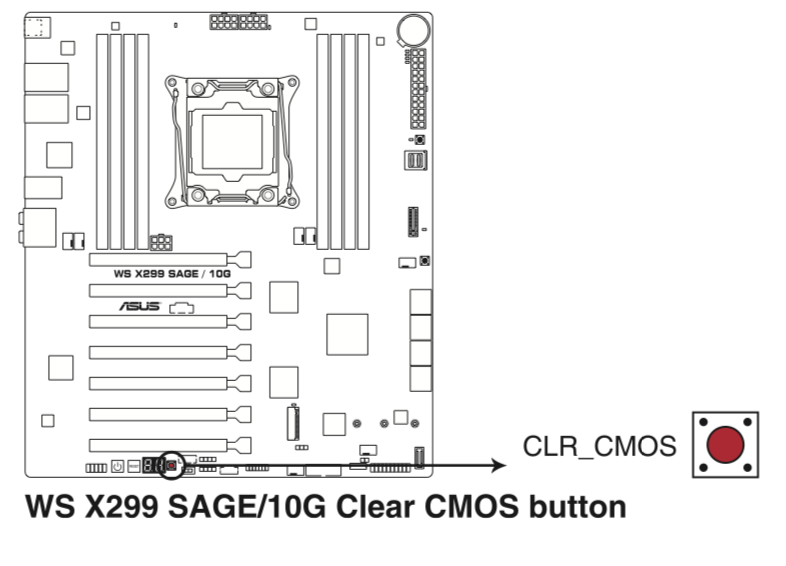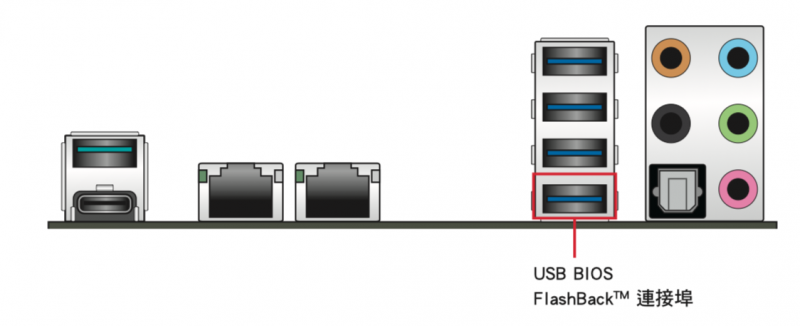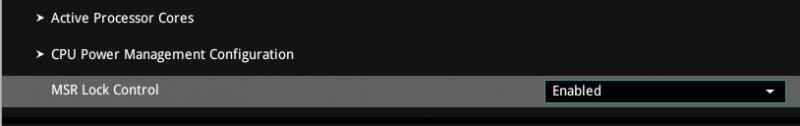-
Posts
11,916 -
Joined
-
Days Won
576
Content Type
Profiles
Forums
Events
Downloads
Everything posted by fabiosun
-
Quindi stai installando? il prossimo passo poi sará la rete e spero che sarai attento perchè é un po piu complesso del bios😘
-
Si si accendi e vedi nel bios la versione lo rimetti a norma come da istruzioni e riprovi
-
Fai questa prova entra nel bios e disabilità il logo Asus dal boot poi riparti e verifichi che non si vede e vedi le scritte del bios poi premi il tasto clearcmos da computer spento riavvii dovresti rivedere il logo asus se è così hai fatto bene per quanto riguarda la penna prova a entrare in windows con penna usb inserita apri una finestra cmd lancia il comando diskpart list disk vedi il numero assegnato alla penna la riconosci dalla grandezza e fai attenzione a non sbagliare diciamo è numerata con 3 digita sel disk 3 poi se sei sicuro se è quella la pennetta clean poi, la formatti con i parametri standard prima prova fat ci copi il file spegni il computer la metti nella porta giusta e sempre da spento (Alimentatore on) tieni premuto il tasto flashback fai attenzione che sia quello giusto c’è ne sono diversi se ne n va accendi entra nel bios e carichi le opzioni di default dalla apposita sezione spegni e riprovi
-
computer spento penna disinserita Premi CLR_CMOS accendi il computer Load optimized o default..lo trovi nella parte dove puoi salvare le impostazioni del bios salvi spegni il pc infili la penna dove vedi nella immagine (la penna deve avere una unica partizione, prova anche fat se fat 32 non va) premi il pulsante per tre secondi se si ferma subito prova con altra penna
-
entra nel bios load default / optimised o simile nei parametri del bios e riprova con la stessa penna poi, il pulsante clear cmos lo hai premuto?
-
la hai una vecchia usb 2 di massimo 8 gb? se si ricordati prima di fare clear cmos formattala come dice il manuale (mi pare MBR/fat o fat 32 copiaci dentro il file originale) e lo rinomini come dice il manuale (in maiuscolo tutto)
-
speriamo che entro sera veda la maschera di login di Catalina 🙂 🙂
-
grazie @klausma io piu' modestamente sono fabiosun 😛
-
@Klaus ho un po' di casini e non posso seguirti se hai fatto la penna correttamente e se hai rinominato il bios che vuoi mettere come dice il manuale esattamente a pc spento fai prima un clear cmos (leggi il manuale) poi metti la chiavetta nella porta usb dove e' segnato flashback (ne hai una sola) premi il pulsante corrispondente finche' non inizia a lampeggiare il led se lampeggia per poco e si ferma devi aver sbagliato qualcosa solitamente il rename o la formattazione della penna non ti consiglio di usare bios moddati, personalmente ne ho preparati parecchi per me e per altri negli anni (anche di alcuni che ora sono dei geni del mondo hackintosh)..ma se funziona uno Asus per la tua CPU usa quello. La tua CPU e' supportata dal bios 2002..se quello e' ok per gli altri utenti per hackintosh..andrà bene anche per te CSM/4g per sage sono abbastanza relativi..anche se poi sono da considerarsi insieme alla tua scheda grafica..che spero sia UEFI
-
@klaus oggi ci saro' a tratti pero'..cerca di concentrarti! 🙂 mi permetto perche' siamo coetanei 🙂 nella tua EFI mancava il gestore di memoria ed il driver apfs li ho presi dalla EFI che ti aveva preparato @icanaro Riverifica di aver disabilitato nel bios MSR Dal tuo config ho tolto tutti i rename che non servono ed ho aggiunto il kext AppleALC per l'audio ho tolto anche tutte le patch al kernel Non servono nemmeno le patches per le USB in quanto rientri nei limiti di serie con la tua piastra Sostituisci questa EFI completamente alla tua.. non sono aggiornato con gli ultimi bios di Asus (che erano problematici), ma devi capire 2 punti: 1) se hai fatto bene la penna USB (installer completo + EFI) 2) se hai i parametri nel bios corretti (MSR,4g) EFI.zip
-
Quindi parti dalla pen drive? che significa vedi il boot?
-
Da che sistema stai facendo? da un altro pc con OS X? nel caso puoi attaccare il disco li è fare installazione diretta su quel disco se non riesci a creare l’installer correttamente
-
Il problema klaus è capire se hai fatto bene linstaller poi metterci una efi la prima parte la devi fare tu
-
Hai fatto un full installer? Con run me downloader intendo hai scelto l’ultimo Catalina? la efi sembra un po’ incasinata
-
Metti l’immagine non compressa così si vede al volo? Metti anche la efi questa si compressa che stai usando Ps la porta seriale la hai disabilitata?
-
@paulthesparky I think @iGPUhave had success with his x570 rig many time ago..for now problem is with trx40/proxmox/linux combinations
-
ehm tanti piccoli errori e grandi seguo le immagini che hai messo serial port disable secure boot lo hai attivato..ti serve? clicca su secure clear secure key e clear (pulisci) tutte le chiavi
-
per quanto riguarda invece la rete io ti consiglio di leggere qui se il blocco e' la rete (ma dubito) non mettere il kext in other e prova ad installare poi segui qui: oppure se te la senti flashi via una live di ubuntu l'id delle ethernet sage (non consigliato anche se non e' complesso)
-
About frequency , temperature and PBO bios settings on my MSI trx40 pro 10g PBO enabled cinebench 17749 temps about 88 degrees 3ds max rendering in vray 95 degrees and maybe CPU throttling PBO auto cinebench 16540 temps about 75 3dsmax rendering in vray 85 degrees same ambient temps and same bios settings only difference is PBO settings above idle temps about 53 degrees
-
non riesco a seguire molto per altri problemi..ma se stai ancora creando la chiavetta di installazione perché il titolo dice post installazione? Hai installato quindi?
-
@Driftwoodi have downloaded using Apple store I have only converted it with VM Assistant to download from Apple store you can read here or use a similar method till @Gengik84 will check his app
-
Thank you @Rox67er have you seen in this condition max frequency reached during occt stress test? and temperature reached in 5 minute test as you did before?
-
Yesterday with the help of @Gengik84i did a fresh installation on my system of Big Sur using a beta version of VM assistant app now available in download section. I have downloaded Big sur complete installation app and converted in an iso file with VM. i have created a copy of my standard VM.conf file(100.conf) renamed it in 102.conf and modified cpu host to Penryn and also boot args with that ones you can find in original guide with OSK and others args. uploaded on proxmox Big sur iso and created a cdrom for it in web interface as usual. in this way is possible to start with opencore and execute first and second installation steps. then i have replaced again cpu host and boot args with my original used ones and system boots fine in big sur So now i have done a fresh installation also in Proxmox using only original Apple installation big sur app. tested on a sata disk and also in a vm disk (512gb/48gb)
-
@Driftwood I have used the same proxmox configuration and I use only a single EFI to boot in HighSierra, Mojave, Catalina, Big Sur No new guide needed I think. It is only "tricky" by now how to install 'cause Opencore needs some adjustment I think if you want use a "traditional" installer. If you have a real Mac dmg or a vm dmg of Big Sur, you can install as I said above (on a windows pc via transmac) and then using your actual opencore efi with only those adding I posted above 🙂 I can't do many things because I have the same Nvidia as before..to surf on web, audio and others stuff are working the same as I have in Catalina OS