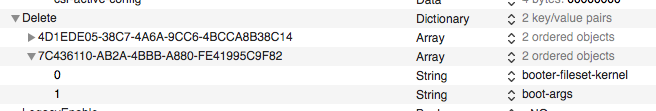-
Posts
11,911 -
Joined
-
Days Won
575
Content Type
Profiles
Forums
Events
Downloads
Everything posted by fabiosun
-
Anche in virtuale ancora non si riesce..usando fakesmc o nessun smc (affidandomi alla VM) faccio un passetto in piu', ma si riavvia con in debug sigart qualcosa..dopo aver passato la prima fase in verbose ed aver tentato una timida installazione con la mela a video 🙂
-
welcome Here @valmeida by the way.. great hardware 🙂
-
You can download a prebuilt EFi with VM assistant, see help for How to
-

Got to love destiny :D Ciao e Salve a tutti!
fabiosun replied to Gax1985's topic in Introduce yourself
Welcome Here 🙂 -
Hi and welcome Here I think if your wifi has no direct OSX support is not possible to use..ut not have direct experience in this task
- 1 reply
-
- 1
-

-
cmq fino ad high sierra avevo un Sistema x99 con xeon tempo fa e si installava tutto criticità c'erano sulle patches per il kernel..ma entrambe I bootloader credo le abbiano integrate non mi ricordo di piu' 🙂
-
about sleep in "our" system Proxmox / OSX When OSX goes to sleep if you see via web interface our vm status, you will see an orange icon near a suspend button To wake up our osx you have to "un" suspend Proxmox VM status Remember..we are a guest in a linux system and we can't off entirely our PC.. because theoretically the PC also supports other possible VMs and it is not possible to completely shut it down as happens in a Vanilla hack Then when we awaken it with the help of the web interface, we could have the same problems related to the usb and the monitor as on a traditional hack
-
to build latest opencore release, debug or even master ..I would like to suggest you to use this script: with this you can also download latest kext from their original devs (latest builds) also it could be useful to see this video:
-
@meina222 to have a minimal log you have to put -V in boot args section of nvram config.plist
-
When you say no go.. could you post error message do you see? About more than 64 cores used in your vm config thank you
-
Latest is a bad news so cores limit seems to be there to download a compatible EFI you can download VM assistant from download area then in a terminal window you can type vm assistant -doc it will download an EFi converted in Iso to upload in proxmox Some people have this problem i can instal with host both from usb installer and from a direct instal from app (big Sur app)
-
Hi, i many of us are booting from a nvme passed drive with a proper EFI inside it. you can find ‘how to’ in the guide you can find a link for it to first post of this thread if you want you can read from here:
-
Could you do last try for me?😊 Download with vm assistant oc efi I use and try with it from terminal vm assistant -doc it will download an uploadable iso for proxmox i hope with this you can solve
-
@meina222 to download big sur you can use Vm assistant command from terminal you can find in forum download area you can also use run me downloader app you can find in a thread here or in @Gengik84 signature or here https://www.macos86.it/applications/core/interface/file/attachment.php?id=19662
-
Lo so ma piu' domande fai e piu' ti incasini i pensieri Asus e Gigabyte (se prendi le piastre di cui sopra) sono al top Poi se trovi qualcuno che parla di eventuali problemi, bisogna capire da cosa dipendano pero' come ti si e detto con hack un po' di rischio c'e' e per avere il tutto funzionante come si desidera un po' di tempo bisogna dedicarlo
-
try this one only putting there platform data , kext and ssdt you use I have tested your posted config above and with that oneI can't boot in recovery with the same your error config.plist.zip
-
ciao come ti ho detto io ho avuto una Gigabyte x299 designare ax (che e' la top di gamma di Gigabyte) funzionava bene eccetto per lo sleep che non sono mai riuscito a far andare non ho mai avuto MSI x299..ma penso che in generale possa funzionare tutto
-
Config is fine in that part so no idea .. I have had same your problem with Jumpstarthotplug on No with yes recovery starts here
-
@iGPU I can’t read by now because I am on my mobile efi posted here miss of a yes in apfs section. I can’t verify but if you put a screenshot I can verify
-
Put your config, in particular way I would like to see your apfs config section thank you i am asking because I have had same error before to modify a part of it
-
on amd-osx discord a user (ᕲᑘ'ᓰSᒪᓰᘉᘜᖇ) shared a link with latest kernel useful for Proxmox: https://github.com/fabianishere/pve-edge-kernel tested by now without problem, maybe it could be useful to solve reset bug in AMD Gfx? (I do not know) Last login: Sat Jul 18 05:56:24 CEST 2020 on tty1 Linux pve 5.7.8-1-zen2 #1 SMP 5.7.8-1-zen2 (Fri, 10 Jul 2020 15:39:00 +0200) x86_64 The programs included with the Debian GNU/Linux system are free software; the exact distribution terms for each program are described in the individual files in /usr/share/doc/*/copyright. Debian GNU/Linux comes with ABSOLUTELY NO WARRANTY, to the extent permitted by applicable law. root@pve:~# pveversion -v proxmox-ve: 6.2-1 (running kernel: 5.7.8-1-zen2) pve-manager: 6.2-9 (running version: 6.2-9/4d363c5b) pve-kernel-5.4: 6.2-4 pve-kernel-helper: 6.2-4 pve-kernel-5.4.44-2-pve: 5.4.44-2 pve-kernel-5.4.44-1-pve: 5.4.44-1 pve-kernel-5.4.41-1-pve: 5.4.41-1 pve-kernel-5.4.34-1-pve: 5.4.34-2 ceph-fuse: 12.2.11+dfsg1-2.1+b1 corosync: 3.0.4-pve1 criu: 3.11-3 glusterfs-client: 5.5-3 ifupdown: 0.8.35+pve1 ksm-control-daemon: 1.3-1 libjs-extjs: 6.0.1-10 libknet1: 1.16-pve1 libproxmox-acme-perl: 1.0.4 libpve-access-control: 6.1-2 libpve-apiclient-perl: 3.0-3 libpve-common-perl: 6.1-5 libpve-guest-common-perl: 3.0-11 libpve-http-server-perl: 3.0-6 libpve-storage-perl: 6.2-3 libqb0: 1.0.5-1 libspice-server1: 0.14.2-4~pve6+1 lvm2: 2.03.02-pve4 lxc-pve: 4.0.2-1 lxcfs: 4.0.3-pve3 novnc-pve: 1.1.0-1 proxmox-mini-journalreader: 1.1-1 proxmox-widget-toolkit: 2.2-9 pve-cluster: 6.1-8 pve-container: 3.1-10 pve-docs: 6.2-4 pve-edk2-firmware: 2.20200531-1 pve-firewall: 4.1-2 pve-firmware: 3.1-1 pve-ha-manager: 3.0-9 pve-i18n: 2.1-3 pve-qemu-kvm: 5.0.0-10 pve-xtermjs: 4.3.0-1 qemu-server: 6.2-9 smartmontools: 7.1-pve2 spiceterm: 3.1-1 vncterm: 1.6-1 zfsutils-linux: 0.8.4-pve1 root@pve:~#
-
so maybe also this: AvoidRuntimeDefrag should be set to No now.. in my case is on NO