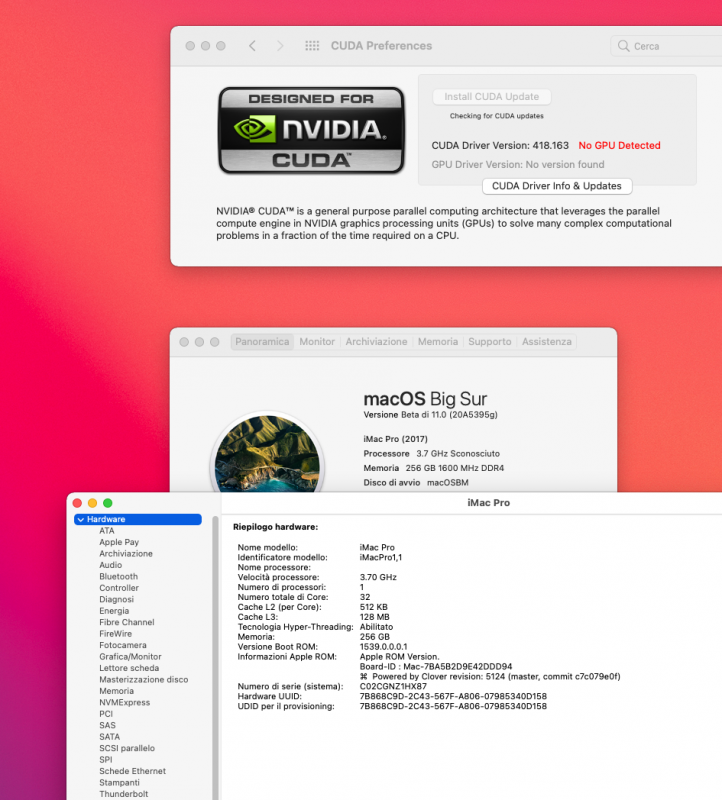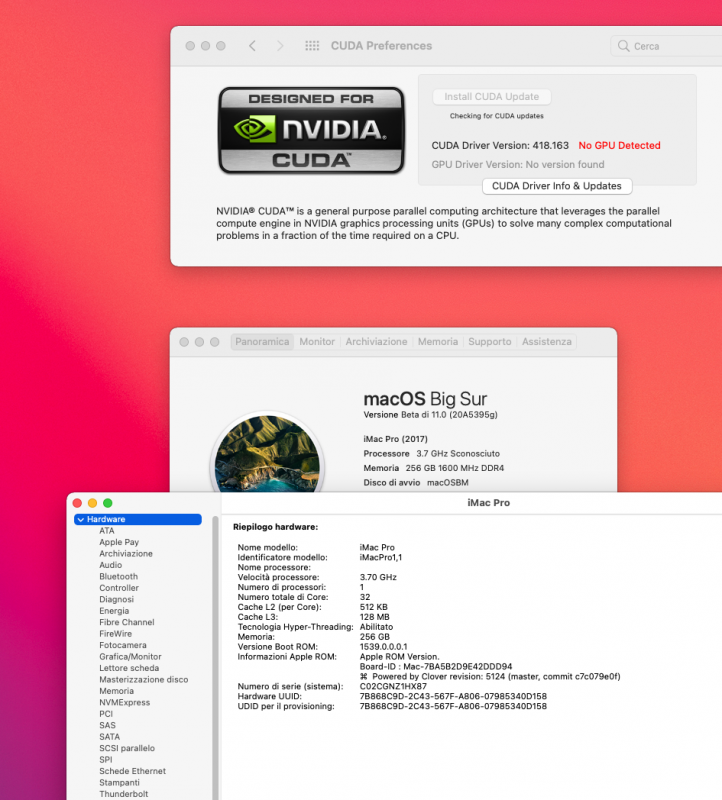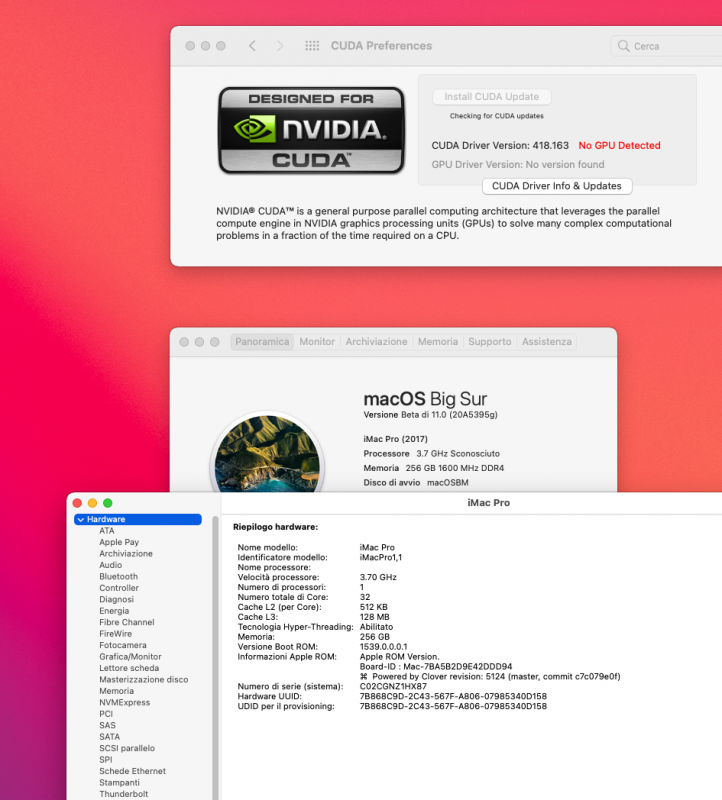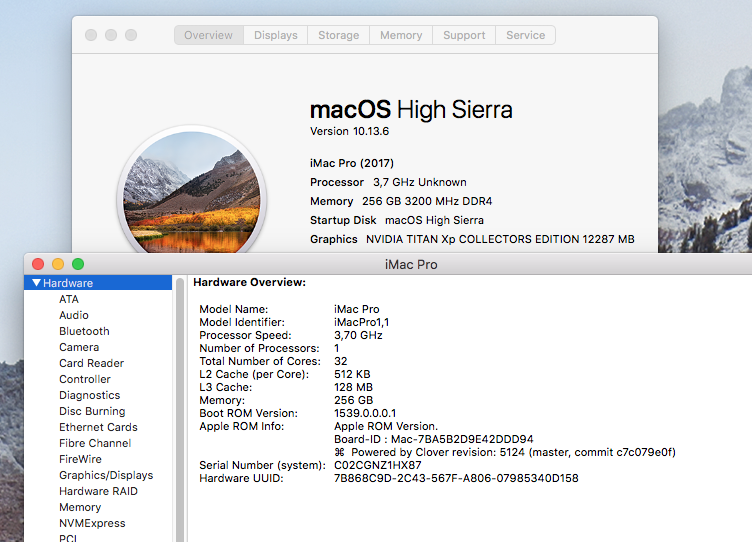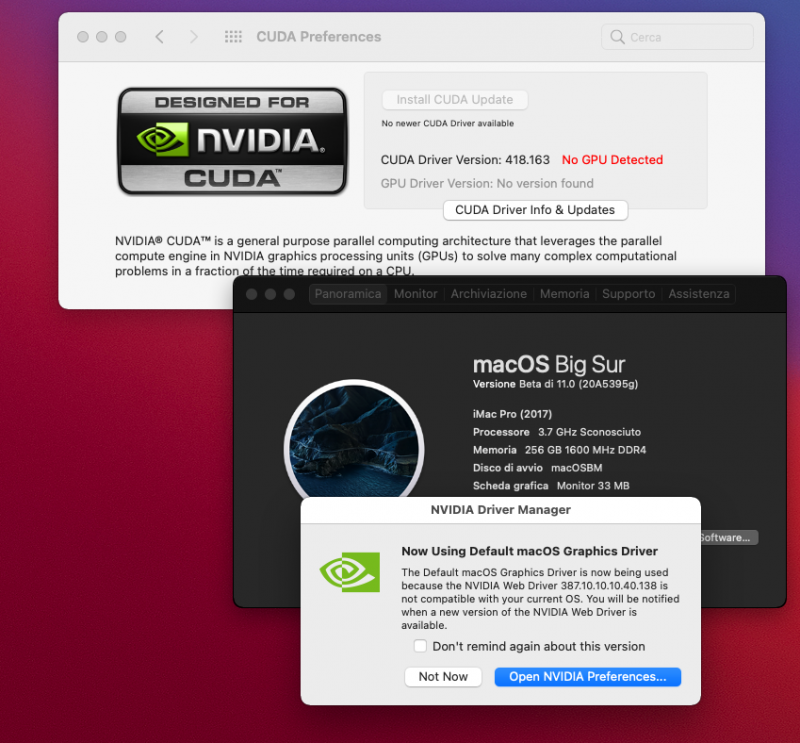-
Posts
11,907 -
Joined
-
Days Won
575
Content Type
Profiles
Forums
Events
Downloads
Everything posted by fabiosun
-
Benvenuto si magari se non hai ancora deciso in consigli per acquisti o se hai tutto chiaro in un reparto consono alla tua scelta
-
@jsl2020 if you want post here your working config with OpenCore and your actual clover EFI you want to try to boot 🙂
- 18 replies
-
- 1
-

-
only to say that it is working also in latest beta 10 🙂 Thanks @iCanaro for this thread 🙂
- 18 replies
-
- 1
-

-
there is a misunderstanding clover is a different story, I have posted here the config and EFI to boot Big Sur also with it (not possible before) My previous OpenCore EFi helped @23d1to boot in HighSierra and that EFI could be useful also for you if you have always problems you have had in the past with it However high Sierra have some problems (Audio usb is not working and some apps produce a panic if under pressure) I have solved that limiting my cores to 16 + HT In newer system this problem is not present My effort in clover was for this, because with it is more simple to do some testing and to debug...
- 3,995 replies
-
- 1
-

-
- amd vanilla patches
- amd kernel patches
- (and 3 more)
-
My complete Big Sur (Clover) EFI..fill with your SMBIOS data if you want to try it
- 3,995 replies
-
- 1
-

-
- amd vanilla patches
- amd kernel patches
- (and 3 more)
-
@TheDanteetry with HighSierra in my case it boots also all other systems..but your seems a bit more difficult to rule
- 3,995 replies
-
- 1
-

-
- amd vanilla patches
- amd kernel patches
- (and 3 more)
-
No check in my efi if you see in kext an amdcpupowrrmanagement kext disable it in config and see if it boots patches above is another story and are useful to boot Big Sur with clover bootloader
- 3,995 replies
-
- 1
-

-
- amd vanilla patches
- amd kernel patches
- (and 3 more)
-
these are the patches I am using to Boot Big Sur with Clover Bootloader Original patches are from AMD OSX Experimental Patches , converted with Clover way to name argument patches This works also in other platform, it is a WIP and I have to refine better min and max kernel name ..Clover renames it in MatchOs and others stuff only for BS.plist.zip try to remove if it is there AMDCPUPOwermangement.kext
- 3,995 replies
-
- 1
-

-
- amd vanilla patches
- amd kernel patches
- (and 3 more)
-
64+64? if so it can’t work 32+32 =64 is OS X limit
- 3,995 replies
-
- 1
-

-
- amd vanilla patches
- amd kernel patches
- (and 3 more)
-
quando ti va mettili nella tua firma / segnature..cosi' chi sa di piu' potrà aiutarti quando ne avrai bisogno 🙂
-
Benvenuto, dipende da che pc partirai..ma tutto fattibilissimo..anche con configurazioni piu' ostiche 🙂
-
-
-
Hi Hackintosh friend ...ehm no it is another female wizard on youtube to start so.... first trx40 booting big Sur with clover? Who knows! 🙂 🙂
- 3,995 replies
-
- 1
-

-
- amd vanilla patches
- amd kernel patches
- (and 3 more)
-
Have you locked your cpu to 32c/32t?
- 3,995 replies
-
- 1
-

-
- amd vanilla patches
- amd kernel patches
- (and 3 more)
-
@steppyboyleggi bene i test che ti ho detto di fare cmq devi vedere weg a volte aiuta a sistemare alcune cose senza dover fare ssdt , quindi da valutare per le tue esigenze se serve o meno a Volte senza WEG devi mappare le porte della video, altrimenti non ti funzionano
-
prova fare qualche test grafico per vedere se sei "accelerato" graficamente (Cinebench 15, luxmark 3.1) e verifica prima che la scheda che hai sia riconosciuta Per le porte usb non devi fare nulla di particolare prova solo se ti funzionano periferiche usb ed usb 2 se posti un ioreg anche da li si ricavano indicazioni e chi puo' ti darà una mano Trovi tutto nei link utili
-
ciao gli errori che vedi sono di semplice risoluzione ed ogni riga ti suggerisce cosa fare In pratica sono errori (non gravissimi) del config.plist che non e' perfettamente allineato con la sintassi/formato della versione che stai usando di openCore
-
Secondo me la 11 sará quella buona fanno scopa con il nome e via male che vada invece ne mancano 6😂
-
Interesting patterns seems to be there but if you have them disabled...it is weird tomorrow I will check better
- 3,995 replies
-
- 1
-

-
- amd vanilla patches
- amd kernel patches
- (and 3 more)
-
18:899 00:012 OCAK: Read kernel version 20.1.0 (200100) 18:900 00:001 OC: Kernel patcher result 0 for kernel (algrey - Disable _i386_switch_lbrs) - Success 18:902 00:001 OC: Kernel patcher result 1 for kernel (algrey - Disable _i386_lbr_init) - Success 18:984 00:081 OCAK: algrey - _i386_init_slave - Remove wrmsr 0x1c8 replace count - 2 18:984 00:000 OC: Kernel patcher result 2 for kernel (algrey - _i386_init_slave - Remove wrmsr 0x1c8) - Success 18:986 00:001 OC: Kernel patcher result 3 for kernel (algrey - Disable _i386_lbr_native_state_to_mach_thread_state) - Success 18:989 00:003 OCAK: commpage_populate -remove rdmsr replace count - 1 18:989 00:000 OC: Kernel patcher result 4 for kernel (commpage_populate -remove rdmsr) - Success 18:991 00:001 OCAK: cpu_topology_sort -disable _x86_validate_topology replace count - 1 18:991 00:000 OC: Kernel patcher result 5 for kernel (cpu_topology_sort -disable _x86_validate_topology) - Success 18:996 00:004 OCAK: cpuid_set_cache_info - cpuid 0x8000001D instead 0 replace count - 1 19:001 00:004 OC: Kernel patcher result 6 for kernel (cpuid_set_cache_info - cpuid 0x8000001D instead 0) - Success 19:001 00:000 OC: Kernel patcher skips kernel (cpuid_set_cache_info - cpuid 0x8000001D instead 0) patch at 7 due to version 170000 <= 200100 <= 189999 19:004 00:002 OCAK: cpuid_set_cache_info - cpuid 0x8000001D instead 4 replace count - 1 19:004 00:000 OC: Kernel patcher result 8 for kernel (cpuid_set_cache_info - cpuid 0x8000001D instead 4) - Success 19:008 00:003 OCAK: cpuid_set_cache_info - don't set cpuid_cores_per_package replace count - 1 19:008 00:000 OC: Kernel patcher result 9 for kernel (cpuid_set_cache_info - don't set cpuid_cores_per_package) - Success I think we need again of beta 7&8 patches 🙂
- 3,995 replies
-
- 2
-

-

-
- amd vanilla patches
- amd kernel patches
- (and 3 more)
-