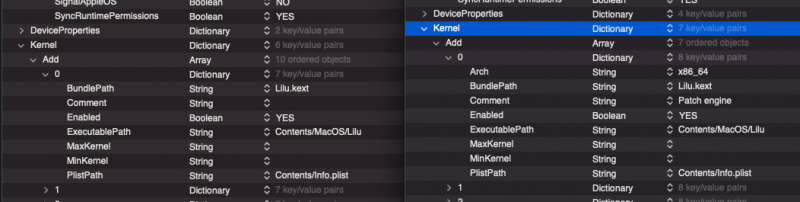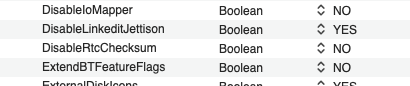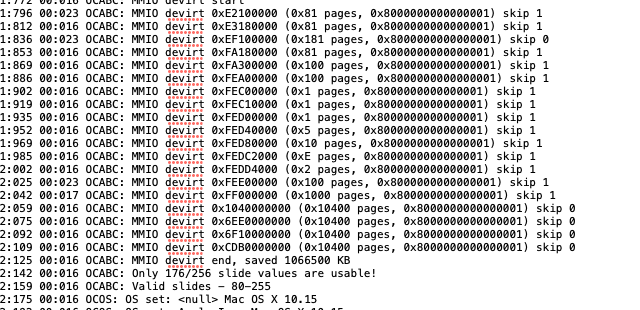-
Posts
11,951 -
Joined
-
Days Won
581
Content Type
Profiles
Forums
Events
Downloads
Everything posted by fabiosun
-
ciao devi aggiornare Opencore, drivers EFi e Kext alle versioni piu' recenti, fai attenzione ai vari cambiamenti nel config.plist e poi forse ti parte senza fare altro
-
@shutterbug168 here is proxmox guide: however, with bare metal solution you can also use photoshop and davinci resolve at their best..with some additional patching but work fine
- 3,995 replies
-
- 1
-

-
- amd vanilla patches
- amd kernel patches
- (and 3 more)
-
Ioreg is a photography of all your system
-
ciao, ma sei sicuro che hai seguito tutte le modifiche da fare su open core dopo aggiornamento a 064? sembra che hai diverse cose non sistemate a dovere..vedi ad esempio in kernel/add a destra e' il mio config
-
if you check @Ploddlesssdt.aml you will see if inside there are the same your location or in the worst case they are not identical you have to manage them according your ioreg I do not know if @Ploddlesis able to modify it for you..I am not able to do I >Know for sure @iGPUand @Gengik84 are able to do... try to ask them if they have some time to do this for you 🙂
-

risolto ASUS PRIME Z-390A - XFX RX580 - MacOS Big Sur
fabiosun replied to Pippobaudococaine's topic in Desktop
prega se credi incrocia le dita se sei superstizioso:) cross finger- 29 replies
-
to do additional steps..you have to post your IOREG as I said above..from there is possible to see many things to optimize your system 😉
-
No for latest question in your bios you should decide boot option Choose internal disk where you have your booting EFI and save disconnect uSB and see if system starts from your internal disk if starts, with my config (I mean) put here an IOREG to have one, save it, compress it and put here then some people with skill in ssdt creation could help you I do not use any SSDT but if you want to use it is your choice 🙂 About kext..there you can use all kext you need to have a proper WIFI or BT working..I do not use it so you have to ask to users using your same models you have only to add in kexts folder and then declare them in your config in Kernel/add but... before B A C K U P this EFI 😛 and... if you change BIOS settings you could have the need to modify your MMIO...so pay attention 🙂
-
I think you have mixed stuff in two different efi copy completely this refi on your HDD's EFI replace completely then boot always from your HD thanks
-
11:361 00:002 OCABC: MMIO devirt 0xE2100000 (0x81 pages, 0x8000000000000001) skip 1 11:364 00:003 OCABC: MMIO devirt 0xE3180000 (0x81 pages, 0x8000000000000001) skip 1 11:367 00:002 OCABC: MMIO devirt 0xEF100000 (0x181 pages, 0x8000000000000001) skip 1 11:370 00:003 OCABC: MMIO devirt 0xFA180000 (0x81 pages, 0x8000000000000001) skip 1 11:373 00:002 OCABC: MMIO devirt 0xFA300000 (0x100 pages, 0x8000000000000001) skip 1 11:376 00:002 OCABC: MMIO devirt 0xFEA00000 (0x100 pages, 0x8000000000000001) skip 1 11:379 00:002 OCABC: MMIO devirt 0xFEC00000 (0x1 pages, 0x8000000000000001) skip 1 11:382 00:003 OCABC: MMIO devirt 0xFEC10000 (0x1 pages, 0x8000000000000001) skip 1 11:385 00:002 OCABC: MMIO devirt 0xFED00000 (0x1 pages, 0x8000000000000001) skip 1 11:388 00:002 OCABC: MMIO devirt 0xFED40000 (0x5 pages, 0x8000000000000001) skip 1 11:391 00:002 OCABC: MMIO devirt 0xFED80000 (0x10 pages, 0x8000000000000001) skip 1 11:394 00:002 OCABC: MMIO devirt 0xFEDC2000 (0xE pages, 0x8000000000000001) skip 1 11:397 00:002 OCABC: MMIO devirt 0xFEDD4000 (0x2 pages, 0x8000000000000001) skip 1 11:400 00:002 OCABC: MMIO devirt 0xFEE00000 (0x100 pages, 0x8000000000000001) skip 1 11:403 00:003 OCABC: MMIO devirt 0xFF000000 (0x1000 pages, 0x8000000000000001) skip 1 11:406 00:003 OCABC: MMIO devirt 0x1040000000 (0x10400 pages, 0x8000000000000001) skip 0 11:409 00:002 OCABC: MMIO devirt 0x6EE0000000 (0x10400 pages, 0x8000000000000001) skip 0 11:412 00:002 OCABC: MMIO devirt 0x6F10000000 (0x10400 pages, 0x8000000000000001) skip 0 11:415 00:003 OCABC: MMIO devirt 0xCDB0000000 (0x10400 pages, 0x8000000000000001) skip 0 now these are like they should be Are you sure you have not touched anything in your bios settings? CSM is on or off? Before third MMIO was different and your system started check this and do not touch anything 😉
-
config.plist 2.zip same as above delete all open core txt debug and do two reboot 11:167 00:001 OCABC: MMIO devirt 0xE2100000 (0x81 pages, 0x8000000000000001) skip 0 11:168 00:001 OCABC: MMIO devirt 0xE3180000 (0x81 pages, 0x8000000000000001) skip 0 11:169 00:001 OCABC: MMIO devirt 0xEF100000 (0x181 pages, 0x8000000000000001) skip 0 11:171 00:001 OCABC: MMIO devirt 0xFA180000 (0x81 pages, 0x8000000000000001) skip 0 11:172 00:001 OCABC: MMIO devirt 0xFA300000 (0x100 pages, 0x8000000000000001) skip 0 11:173 00:001 OCABC: MMIO devirt 0xFEA00000 (0x100 pages, 0x8000000000000001) skip 0 11:174 00:001 OCABC: MMIO devirt 0xFEC00000 (0x1 pages, 0x8000000000000001) skip 0 11:175 00:001 OCABC: MMIO devirt 0xFEC10000 (0x1 pages, 0x8000000000000001) skip 0 11:177 00:001 OCABC: MMIO devirt 0xFED00000 (0x1 pages, 0x8000000000000001) skip 0 11:178 00:001 OCABC: MMIO devirt 0xFED40000 (0x5 pages, 0x8000000000000001) skip 0 11:179 00:001 OCABC: MMIO devirt 0xFED80000 (0x10 pages, 0x8000000000000001) skip 0 11:180 00:001 OCABC: MMIO devirt 0xFEDC2000 (0xE pages, 0x8000000000000001) skip 0 11:181 00:001 OCABC: MMIO devirt 0xFEDD4000 (0x2 pages, 0x8000000000000001) skip 0 11:182 00:001 OCABC: MMIO devirt 0xFEE00000 (0x100 pages, 0x8000000000000001) skip 0 11:183 00:001 OCABC: MMIO devirt 0xFF000000 (0x1000 pages, 0x8000000000000001) skip 0 11:184 00:001 OCABC: MMIO devirt 0x1040000000 (0x10400 pages, 0x8000000000000001) skip 0 11:186 00:001 OCABC: MMIO devirt 0x6EE0000000 (0x10400 pages, 0x8000000000000001) skip 0 11:187 00:001 OCABC: MMIO devirt 0x6F10000000 (0x10400 pages, 0x8000000000000001) skip 0 11:188 00:001 OCABC: MMIO devirt 0xCDB0000000 (0x10400 pages, 0x8000000000000001) skip 0 I have converted these above if you change slot position or bios option they could change and we will become crazy to solve your problem
-
give me a minutes to convert your mmio when system does not proceed ..take a photo where it hangs
-
config.plist.zip before booting with this one delete open core txt log (all) then boot two times with this and post config.plist and two opencore txt debug files Do not touch anything else please
-
11:312 00:001 OCABC: MMIO devirt 0xEF100000 (0x181 pages, 0x8000000000000001) skip 0 NO please..let decide how to start your system (bios setting , and card in slot on it) then put here a config which boots then we will try again 🙂 last chance for you if things will change again (for my help I mean) 🙂
-
eh si... cosi' non puo' andare cerca sul web le patches per big sur oppure prova ad inserire queste allegate: cata_BS.plist 2.zip controlla anche meglio le differenze in open core.. ti manca almeno un quirk
-
check this and latest you have posted 0xEF1 is not here so what does it means? you have changed something in BIOS o in your pci slot position... and in this way it is not possible to help sorry ;(
-
see first skip 0 ? yesterday it was to 1 🙂 check latest result we have yesterday then, for shutdown and restart you should find proper combinations I think with 1 there it could works also for you
-
I would start with a more clean config.plist and you would try to solve your problem with your monitor then it is more simple to do the missing optimization (if possible 😛 ) I can't help on bluetooth configuration but you have to solve a problem and then try to solve others 🙂 so use MMIO list I have produced yesterday for you..and try to solve your monitor problem first. How? enabling or disabling whatevergreen kext clearing Nvram.. only you could test then search on bios wake on lan parameter if you have..and maybe also with this you could solve "others" problem (ask to gigabyte users here)
-
Per il BT non so dirti per la scheda grafica vedi se per te e' necessario il boot arg che usi e se ti può' essere o meno utile il kext whatevergreen.. ma in genrale non cambia molto su BS e se ti andava bene cosi' puoi restare come stavi in precedenza
-
se ti e' partito con le patches che ti ho fornito lascia quelle puoi disabilitare se vuoi e se non hai una acquantia (ethernet) la 20 mi pare (leggi nel commento) su BS e Catalina servono al max una 20ina di patches
-
which config are you using? your debug posted is different from what we have done yesterday check well first you have to solve your black screen (randomly happen so I thing is not config.plist related) then you can optimize your ACPI could differ from mine or from other users also with the same your motherboard So, SSDT from others have to be tuned with your system usually you have to start with a clean system and save from it an IOREG then skilled people could help to produce correct SSDT for your system
-
also previous debug is weird compared from the job we did yesterday you do not have to mix different MMIO from different motherboard or user bios config from this result you have to start
-
@infodo not panic..you not OS I mean 🙂 in my latest config you have proper MMIO list calculated for you by me reading your log If you change bios parameter MMIO list could change (parameter like CSM/UEFI or 4G if you have) Have you tested with another cable? have you tested with a HDMI/DP adaptor if you do not have another Monitor to test? Monitor I see in your video seems pretty old.. in this latest your debug all MMIO are skipped to 0 not good for future full functionality of your system (Shutdown/Sleep wake and so on)
-
verificale prima o prova con le tue.. poi e' facile ripulire il config da quelle di Mojave ed highsierra
-
Per quanto riguarda poi l'aggiornamento, io ho aggiornato da software update..e poi su un altro disco ho fatto una installazione da zero per testare la qualità della mia EFI 🙂