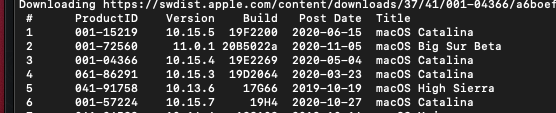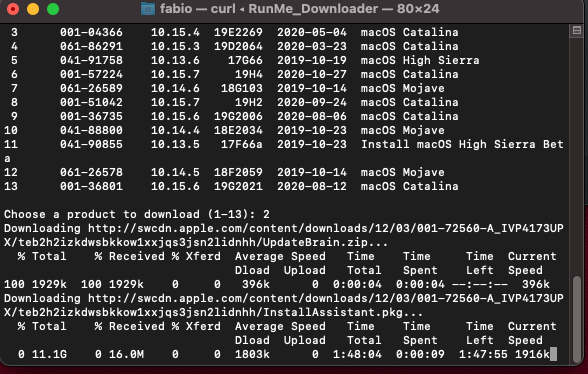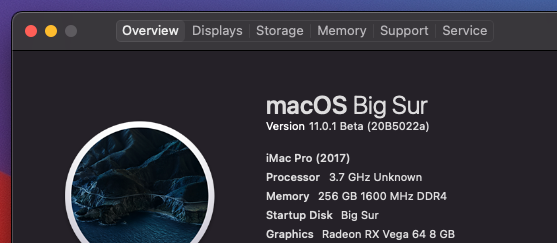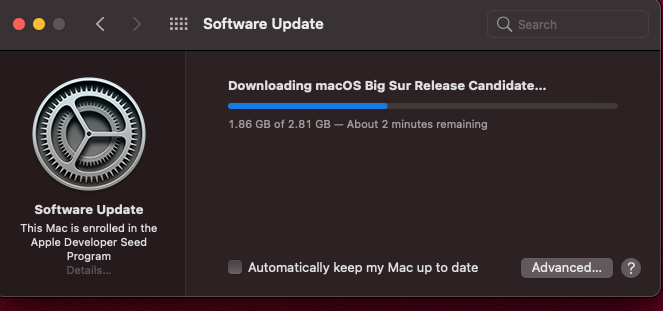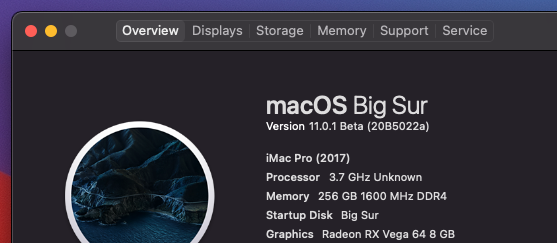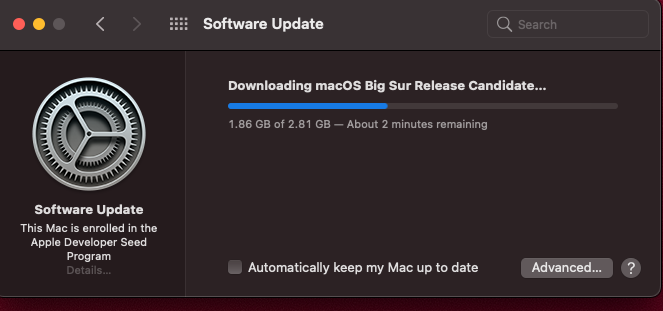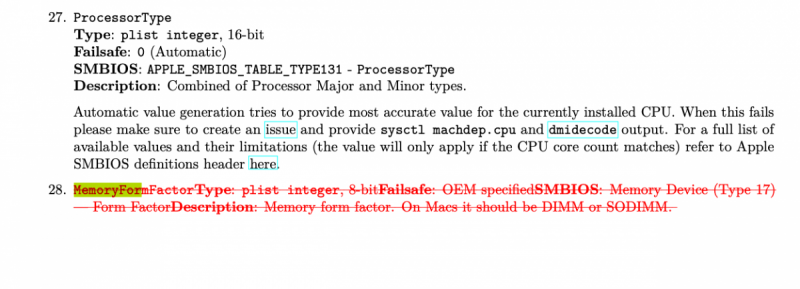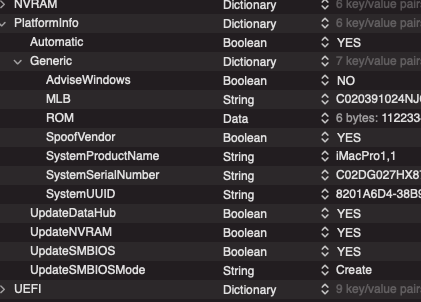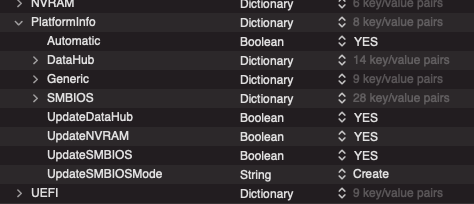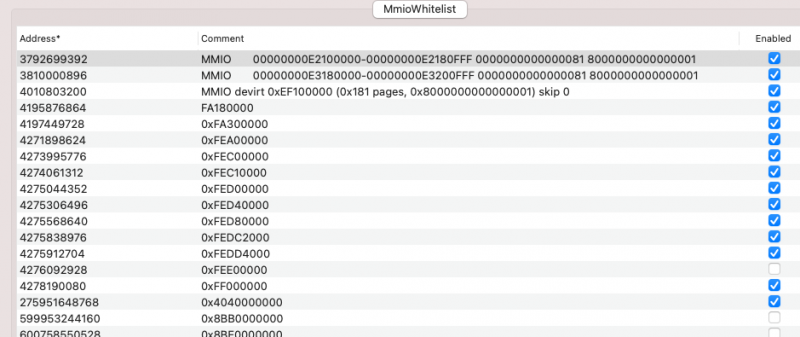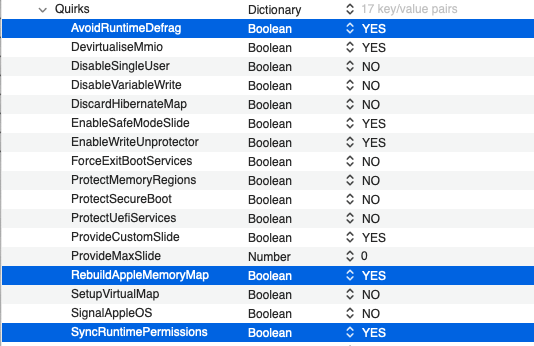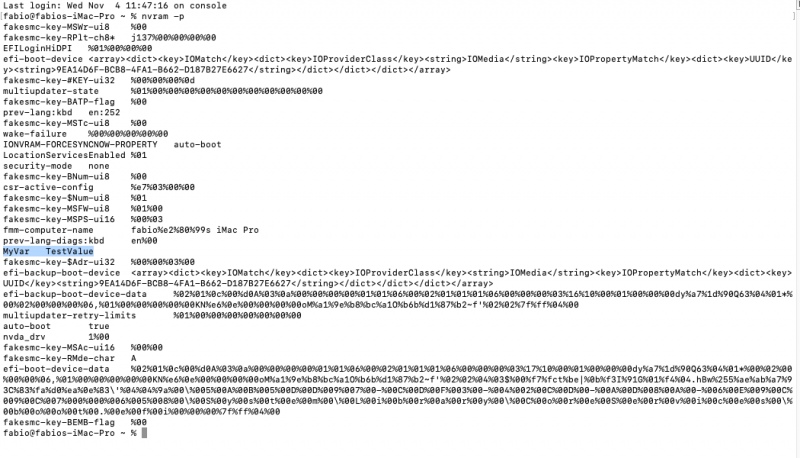-
Posts
11,907 -
Joined
-
Days Won
575
Content Type
Profiles
Forums
Events
Downloads
Everything posted by fabiosun
-
ad esempio la 3070..forse per Natale si trova E' la nuova generazione di Nvidia https://videocardz.com/nvidia/geforce-30/geforce-rtx-3070
-
-
-
-
va benissimo se non serve subito aspetterei solo per la scheda grafica che con gli stessi soldi ne prende una moderna
-
no siamo passati da beta 10 a beta 11.01
-
Pay attention sample.plist sample-full.plist in opencore folder use only one of it without mixing stuff inside to configure a proper config.plist for newer system as our..i suggest to use sample.plist.
- 3,995 replies
-
- amd vanilla patches
- amd kernel patches
- (and 3 more)
-
also check this: it is open core differences.pdf from previous version but if you use Automatic on Yes you can skip and delete tab I have said above Please make a config backup before! 🙂 if automatic is on yes or True as I see in @meina222post you can have only this: DataHub and SMbios are useful if automatic is set to NO and this from initial Opencore Release.
- 3,995 replies
-
- 1
-

-
- amd vanilla patches
- amd kernel patches
- (and 3 more)
-
@JaidyI am not using latest open core release, but if you see in your config you have in PlatformInfo Automatic set to Yes so you can avoid DataHub and SMBIOS part not checked others part
- 3,995 replies
-
- amd vanilla patches
- amd kernel patches
- (and 3 more)
-
ok tested Ubuntu 19.04 It boots fine starting with Clover Bootloader so Proxmox ok Ubuntu 19.04 ok Catalina 10.15.7 ok Big Sur 11.01 ok Windows 10 64bit ok * digital license stay activated here.. No bad I am using same set of MMIO i am using in opencore bootloader, and same Kernel Patches rewritten using Clover Terminology
- 3,995 replies
-
- 2
-

-
- amd vanilla patches
- amd kernel patches
- (and 3 more)
-
I have an Ubuntu live on a DVD..I will try 🙂 I do not know if it is the same...
- 3,995 replies
-
- amd vanilla patches
- amd kernel patches
- (and 3 more)
-
I have some time these days and I spent it with clover to understand better many combinations of our trx40 MMIO toghetr all patches we have to use (Kernel Patches) but it is very interesting to see sometimes many stuff it is not "useful" or useful only in some conditions. With Clover I do not need any SSDT or quirk to have Nvram working well...I am investigating in this part..becauuse it is very curious...
- 3,995 replies
-
- amd vanilla patches
- amd kernel patches
- (and 3 more)
-
@jncaseyif you are happy do not test anything could change this status 🙂
- 3,995 replies
-
- amd vanilla patches
- amd kernel patches
- (and 3 more)
-
however if you see video post above, with Clover I can boot Proxmox, Windows and bare Metal with a single EFI so if user is able to win initial and natural diffidence having with Clover.. 🙂 it could be an option
- 3,995 replies
-
- amd vanilla patches
- amd kernel patches
- (and 3 more)
-
have you tested with only this? SyncRuntimePermissions on ?
- 3,995 replies
-
- amd vanilla patches
- amd kernel patches
- (and 3 more)
-
sleep and gigabyte could be a pain.. but I think it is not a problem related to those quirks I my case sleep is working well also with "new" gpu, but my MSI is more simple to configure because it has less stuff than gigabyte (No BT, No WIFI)
- 3,995 replies
-
- amd vanilla patches
- amd kernel patches
- (and 3 more)
-
@Ploddles Could you try and see if your system starts well also without RebuildMemoryMap? It should start also without others two quirks but I am curious about RebuildAppleMemoryMap because I see it on many trx40 config..but it is not mandatory..I think :9 Thank you
- 3,995 replies
-
- amd vanilla patches
- amd kernel patches
- (and 3 more)
-
about Nvram and Clover Bootloader... It seems that with it I have a working Nvram..no script or SSDT used! Could it be real? And if so..why not in OpenCore? to try your Nvram:
- 3,995 replies
-
- amd vanilla patches
- amd kernel patches
- (and 3 more)
-
ciao @marzillo Bella macchina ma non adatta a Hackintosh per la scheda grafica io aspetterei un pochettino in quanto la 2070 super costa di più' di alcune nuove Nvidia più' potenti ma ancora poco disponibili
-
@iosengineer Our TRX40 does not need of latest Kernel patch you use (Fix pat) also you can not use some quirks in booter section, I repeat Dortania guide is a good guide, but it is not accurate for TRX40 users You can find better indication in this thread... I know it is a huge thread...but reading all we learn better 🙂
- 3,995 replies
-
- 2
-

-
- amd vanilla patches
- amd kernel patches
- (and 3 more)
-
I think you are referring about latest 2021 Adobe suite? because previous photoshop 21.2.4 works well with liquify Also After Effects 17.1.4 works well with tracking (I think you know this because you are the first one here to complete Puget benchmark test on trx40 platform 🙂 ) @iosengineer with a correct MMIO whitelist applied you can add many functionality to your system (reboot, sleep and wake, shutdown, not sure about Nvram..but not tested from a bit this) It is important if you want to understand better MMIO to read the thread I have posted and also to post your debug log to see trx40 system needs DevirtualizeMMIO quirk on to boot..and this is not good. Using MMIO whitelist we give back to OS X the use of some areas/locations of memory that devirtualizeMMIO quirk inhibits to use to OS X and when OS X tries to use it could hang.
- 3,995 replies
-
- 1
-

-
- amd vanilla patches
- amd kernel patches
- (and 3 more)
-
for Clover's Lovers 🙂 Do not do it at home 🙂
- 18 replies
-
- 1
-

-
I Know..you are not clovers'r lovers 🙂 but I like always more ways to do things 🙂 take a look 🙂
- 3,995 replies
-
- amd vanilla patches
- amd kernel patches
- (and 3 more)