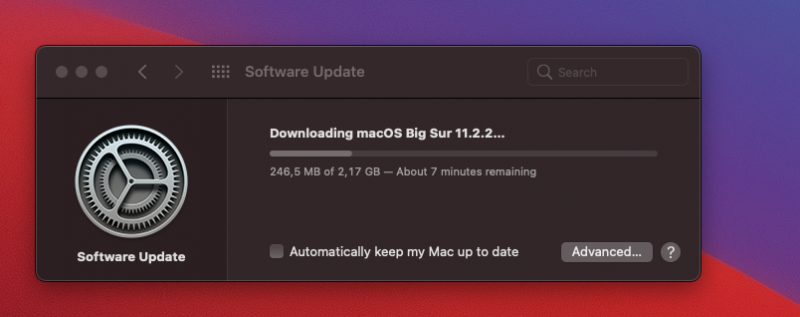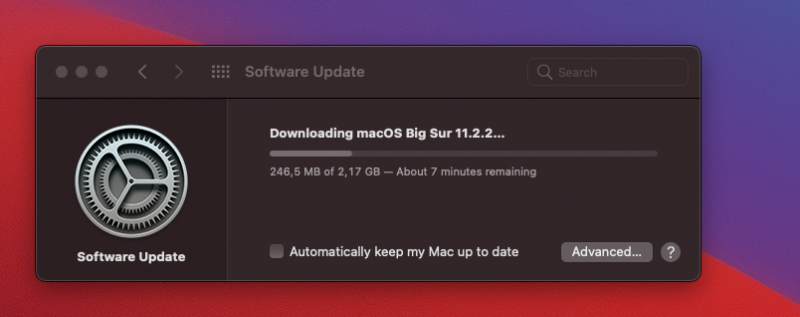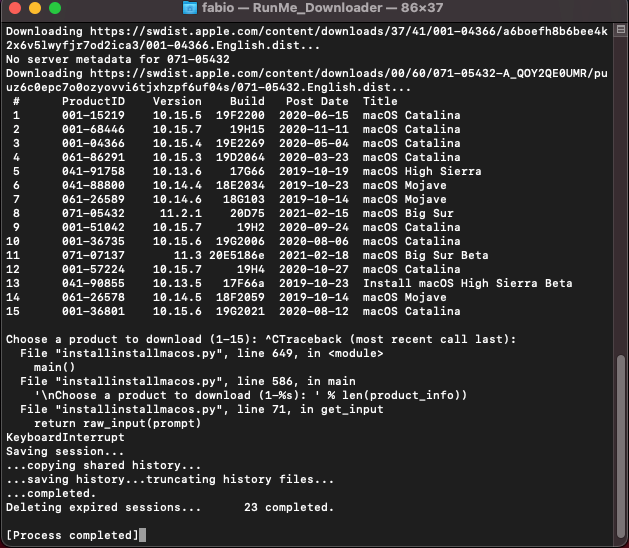-
Posts
11,935 -
Joined
-
Days Won
578
Content Type
Profiles
Forums
Events
Downloads
Everything posted by fabiosun
-
altro esempio hai un video in 4k con Da Vinci a 25 fps.. in play sul tuo bel monitor vedi un pallino verde mentre fai il play che segna 25 e ogni tanto diventa rosso segnando di meno (diciamo 23/24 fps)... se metti una gpu piu' veloce del 10% significa che il play puo' andare a 27,5 fps (e quindi se degrada un po' rimarrà sempre verde e a 25 fps) quindi vedi in tempo reale (in modo piu' certo) un play realistico... sto (spiegazione per i puristi) parlando sempre in modo teorico..e con un sistema che non abbia colli di bottiglia 🙂 🙂 sempre la si torna
-
che fai?? ti fai la domanda e ti rispondi da solo? 😛 io ti farei un esempio pratico Esporti la tua timeline di un progetto da 20 minuti e ammettendo che lo stesso usi la GPU per salvare in diciamo h264 e ci metti 5 minuti per salvare il file (ammesso che hai un sistema con dischi che non fanno aspettare la GPU e la CPU) 😛 P detto questo 5 minuti uguale 300 secondi se la scheda da prestazione migliore di un 10% 10% di 300 = 30 quindi 300-30 =270... tanto? Poco? lo puoi dire solo tu 🙂
-
ciao e benvenuto la scheda se non ha un firmware apposito per hack e' inutile se cerchi sul forum internazionale trovi molte informazioni al riguardo
-
senza polemica ma la tua domanda era questa e a questa domanda ti e' stato risposto.. scegli la piastra che ti piace di piu' dove ci va una cpu che ha una scheda grafica compatibile al suo interno (e non nella piastra) quella che proponi tu dall'inizio e' compatibile 🙂
-
ciao si vede che non sei molto pratico 🙂 serve oltre a quello che chiedi una CPU ovvero un processore la sola piastra madre che mostri non ha una scheda grafica integrata (ma solo le porte per connettere i monitor) e pure se fosse per accendersi il tuo pc necessità di un processore quindi devi mettere in budget una piastra madre 1 processore 1 modulo di memoria (almeno) oltre ad un hard disk 1 alimentatore 1 case 1 mouse e tastiera
-
ciao forse ti confondi..sono le porte per attacco monitor..ma la eventuale GPU e' all'interno della CPU che sceglierai
-
no it is not strange, in many MSI firmware with some ram and in some condition..it happens however, if you have windows installed check with cpu z o similar memory frequency you should see similar value in Asus Board there was a settings which allowed to have right (visual output) for memory frequency..in MSI I did not find its correspondence not a great problem for me..it is like unknown on CPU description
- 3,995 replies
-
- 1
-

-
- amd vanilla patches
- amd kernel patches
- (and 3 more)
-
no @Arrakis my combination of ram and OSX and Bios of my motherboard produce that value..but It is only cosmetic..it seems exactly half of my Mhz..but it is correct for the application and all speed is fine
- 3,995 replies
-
- 1
-

-
- amd vanilla patches
- amd kernel patches
- (and 3 more)
-
with latest 11.3 beta you have to use an updated one you can find in my creduced set 🙂 with Arrakis we did time ago this discovery..MSI motherboard does not need of topology cpu patch..Gigabyte..and now ASUS yes I do not know why 🙂
-
reduced patches (BS Only).plist.zip if you want try to use these set of patches 🙂 if it works also for you..check then stability in your usual daily workflow!
-
Take a look here cpu topology could help also your asus? In my Msi board I can avoid to use it
-
No @ddkit is not weird search on @Arrakis thread maybe asus needs like his gigabyte of a patch more then this posted reduced sets i can’t remember now which one
-
@ddk if you are using only Big Sur you can try also to simplify your huge used patches ... you can try this reduced set I am using for BigSur 11.2.1 and latest 11.3 beta 2 reduced patches (BS Only).plist.zip
-
ciao ho spostato il tuo thread..alla prossima penalizzazione 😛 non e' una guida...me sso in Generale (Catalina) se cerchi sul forum trovi come modificare una EFI da windows in grandi linee ma non e' per principianti.. cmq cmd (da amministratore) diskpart list disk vedi quale e' il tuo disco con OSX sel diskX X=il numero che ha assegnato il tuo disco sel part1 assign letter=b poi apri un software come total commander o ad esempio io uso il "browse" di task manager) e da li fai tutte le operazioni
-
@ddk sorry but Are you trying with rx 6900 xt only inserted? if so it seems no support for this in latest beta ()no support at all , before in vesa it was working) I saw also @valmeida has a similar problem with latest beta if i am not wrong at all.. i cant test because i have sold my reference 6900xt)
-
I do not think is a patches problem but I am not sure of this maybe it is an EC device problem.. I have asked to our admin to take a look here when he has a bit of time..
-
config-ddk.plist.zip this is a config with your MMIO (the ones posted in your EFI I mean)
-
@ddk try this EFi and see if you have the same problem... or different one EFI.zip sometimes some quirks could create problem..but not usb related for now...memory map related one.. let me know first you must be sure you have installed it well because also in real MC installation was problematic in beta 2 (d version) change in this EFI only mmio part..insert yours
-
do you mean you have yet installed it or you see many verbose errors? It could be a very long process to install this beta ..many verbose errors I see also many patches our chipset does not need ..(ie Fix Pat related ones)