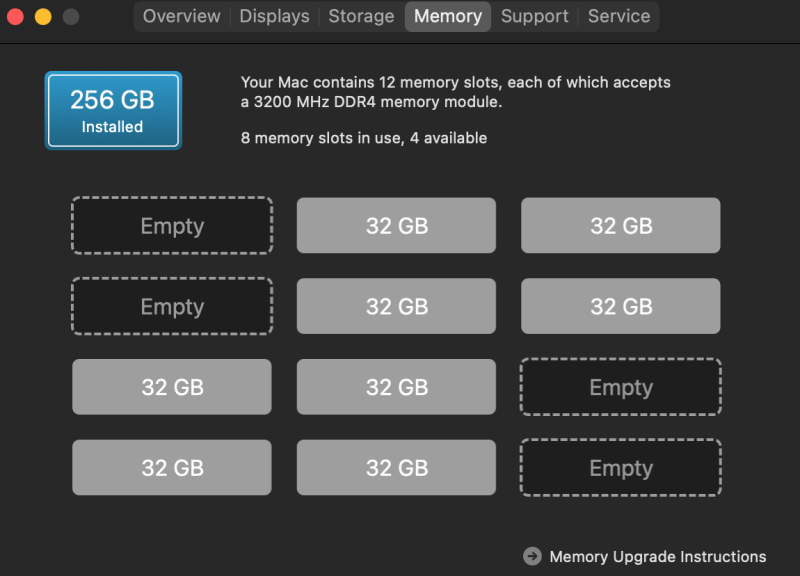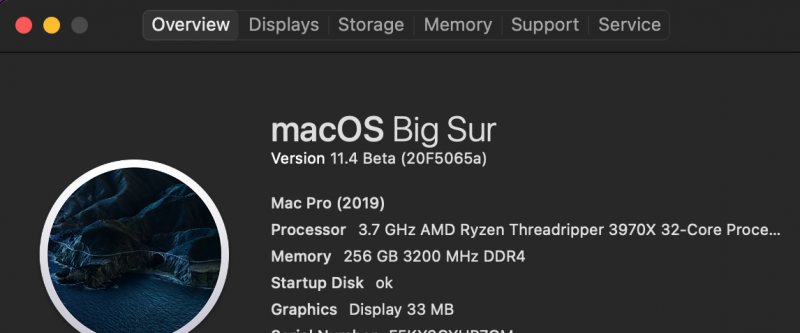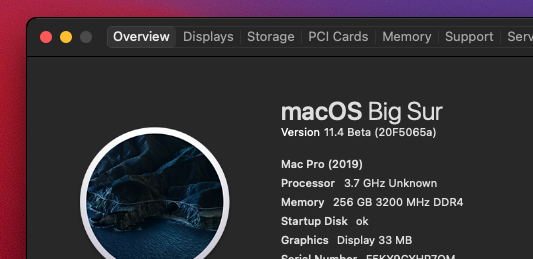-
Posts
11,951 -
Joined
-
Days Won
581
Content Type
Profiles
Forums
Events
Downloads
Everything posted by fabiosun
-
today I haven't had any weird reboot @iGPUmemory plist is up and also MacPro7.1 I have removed only kext As side note I would like to say that also new Davinci Resolve 17.2 works without any library patch
- 3,995 replies
-
- 1
-

-
- amd vanilla patches
- amd kernel patches
- (and 3 more)
-
I have removed only the kext..system is stable...no weird reboot for now let we see 🙂
- 3,995 replies
-
- amd vanilla patches
- amd kernel patches
- (and 3 more)
-
con le ultime versioni di Carbon Copy Cloner funziona anche la beta 11.4..la EFI va rimessa a parte poiché' nel disco clonato risulta vuota
-
with my old EFi with iMac Pro 1.1 Smbios I can boot without WEG but I have only a monitor available (hdmi port) With WEG and same SMBIOS I have black display output before login I will test with only HDMI and my old EFI Not trust so much of new SMBIOS for my rig..never used before and I have no comparative test on stability (in previous OS my system never had a reboot or a freeze) I will try also to remove REstrictEvents kext and memory cosmetic part.. it is. beta but weird behaviour here
- 3,995 replies
-
- amd vanilla patches
- amd kernel patches
- (and 3 more)
-
I have weird reboot in my system I have a very dirty installation but some problems is there No thunderbolt inserted in my case i have updated to 069 and Macpro7.1 i will try to use imacpro and see later if problems persist
- 3,995 replies
-
- amd vanilla patches
- amd kernel patches
- (and 3 more)
-
AMD site
- 3,995 replies
-
- amd vanilla patches
- amd kernel patches
- (and 3 more)
-
@valmeidait seems no <Studio version you shouldn't have those dots in studio version
- 3,995 replies
-
- amd vanilla patches
- amd kernel patches
- (and 3 more)
-
@valmeidaif you have only your 6900xt on board you can disable weg and DO not use pikera boot arg
- 3,995 replies
-
- amd vanilla patches
- amd kernel patches
- (and 3 more)
-
Che sistema? scheda grafica ed il resto? grazie 🙂
-
@valmeidaare you using MacPro 7.1 smbios and weg is on or off?
- 3,995 replies
-
- amd vanilla patches
- amd kernel patches
- (and 3 more)
-
thank you @valmeidaif you have updated to beta 3 re test again if you can try to find a studio version because i do not understand why you have lower benchmark than mine
- 3,995 replies
-
- amd vanilla patches
- amd kernel patches
- (and 3 more)
-
and the Oscar goes to : best results I have had in OSX I think also better than Windows (not tested again) I am using a SSD drive (no NVME) so I think it could be better 🙂
- 3,995 replies
-
- 3
-

-

-
- amd vanilla patches
- amd kernel patches
- (and 3 more)
-
Blackmagic DaVinci Resolve 17.2 build 11 AMD Radeon Rx 6900 XT 16 GB OSX 11.4 Beta (20F5065a)
- 96 replies
-
- 1
-

-
- rx 6900 xt
- rx 6800 xt
-
(and 4 more)
Tagged with:
-
arrakis_config.zip@Arrakis May you try with this simple one?
- 3,995 replies
-
- amd vanilla patches
- amd kernel patches
- (and 3 more)
-
TRX40 World - useful links - General - MacOS86
- 3,995 replies
-
- amd vanilla patches
- amd kernel patches
- (and 3 more)
-
Beta 3
- 3,995 replies
-
- 1
-

-
- amd vanilla patches
- amd kernel patches
- (and 3 more)
-
@Jaidy have you checked if Mmios are correct?
- 3,995 replies
-
- amd vanilla patches
- amd kernel patches
- (and 3 more)
-
bump 🙂
-
ciao Carlo, con Lidiano si era capito che ha ms Ex02 sbloccato e le sue cpu scalavano bene senza nessun quirk per il PM l'ultima CPU che ha e' il top di gamma che monta il mac Pro 2013... non cambierei nulla li se gli funziona :9
-
no @Lidiano questi che hai tutti su true li avevamo disattivati in un config e lo avevi provato sia sulla vecchia cpu che sulla nuova pero' ripeto se ti va bene rimani come sei il boost e' l'ultimo di questi..ma non ti serviva (sempre se tutto quello detto e fatto in precedenza sia corretto) 🙂
-
@iGPU mine should arrive on Wednesday from AMD..some doubts here ..because i am very happy (for Windows site) of my 3090 FE
- 3,995 replies
-
- 1
-

-
- amd vanilla patches
- amd kernel patches
- (and 3 more)
-
@Arrakisweird I do not have that problem
- 3,995 replies
-
- amd vanilla patches
- amd kernel patches
- (and 3 more)