
Jaidy
-
Posts
219 -
Joined
-
Last visited
Content Type
Profiles
Forums
Events
Downloads
Posts posted by Jaidy
-
-
3 hours ago, fabiosun said:
That is exactly the plan, though I was thinking waiting till 11.4.3
1 hour ago, Ploddles said:
I’ve put my 6900 to good use whilst I wait. Since Xmas it has earned me about £450 mining so it is over 1/2 way paid for itself.
I’d rather have it working in macOS but it is fine in Windows and isn’t just sat there doing nothing but being a paperweight.
that is a good use for your card!
-
 1
1
-
-
3 hours ago, Ploddles said:
Big Sur 11.3 has finally gone to Release Candidate state. Let's hope this is the final one for .3 and we go to 11.4 beta 1 in the next few days. If there is no support for the 6000 series cards at that stage then I doubt we will ever see it in Big Sur.
I would trade mine for a 5700xt and some cash
-
@Ploddles Have you had a chance to try the F4q BIOS?
-
On 3/15/2021 at 4:31 PM, fabiosun said:
No support for rdna2 yet
sick of waiting for drivers :@
-
 2
2
-
-
3 hours ago, fabiosun said:
No to all latest question
only for @Jaidythere is a conditionated yes (with a correct combination of bios new options system starts fine, but OSX should not be able to have some benefit for it..not sure about this) 😂
I have tried with the latest BIOS, but it boots to a black screen. Can you please tell me what settings to do in the BIOS?
-
-
@Ploddlesdo you know why has Gigabyte not released F4n BIOS to public yet? I've been using it since you posted it a while back and it seems very stable. Is it to enable the Zen3 TRs when they come out?
-
On 2/11/2021 at 7:54 AM, Ploddles said:
@JaidyI have messaged you.
thank you very much indeed 🙂
-
23 hours ago, Ploddles said:
HERE you go. I haven't tried it with BS 11.3 Beta 1 yet but have added the additional patch so hopefully it should be OK. As usual, test it on a USB stick first before replacing your main one.
I have also updated my BIOS to F4n, the MMIO Whitelist hasn't changed at all. That is HERE if you want it (at present it is not available on the Gigabyte web site but is available if you request it from them).
I'm very grateful (as always 🙂). Can you please share your BIOS settings too. I think I messed something up..
-
On 2/3/2021 at 3:30 AM, Ploddles said:
I’ll be doing it at the weekend as there are some big changes as to how it works. It is now apparently a uefi app rather than just a program, eg bootstrap.efi has been removed and quite a few changes to the config file.
I’ll post a link to my efi when completed for anybody who wants it.
can we please get a link to your EFI folder with OC 0.6.6? 🙂
-
3 hours ago, meina222 said:
This is a memory corruption error. At some point one of your processes (Google Chrome Helper) requested to allocate memory, which the kernel tried to handle and failed a sanity check. If this is not reproducible it could be due to issues with memory instability or just bad luck. It is hard to know for sure what's happening based on the error alone. Cosmic rays, random memory errors or overclocking instability are possible. You are running 256G of memory at 3600mhz. This is a very ambitious overclock on such size with the Threadripper platform. Since your memory has no error-correction, I wouldn't be shocked if you get memory errors but you just get lucky enough they don't cause kernel or application panics. Linus Torvalds famously (in his usual 'colorful' style) commented on the lack of unbuffered ECC memory and how important he thinks it is to avoid random occasional crashes or even malicious attacks:
https://www.phoronix.com/scan.php?page=news_item&px=Linus-Torvalds-ECC
I would recommend you scale back your overclock to 3200mhz (you don't lose much of performance on this platform) which matches the officially stable IF of 1600mhz of Threadripper. I have a hard time running 256GB stable at 3600mhz even though my memory is rated (same brand).
Thanks for the suggestion. My memory is actually 3600MHz (if that's what you meant by rated?). But I would scale it back to 3200MHz.
-
Hi,
I got a restart, and this is the report. Can someone please help in identifying why did it crash?
panic(cpu 36 caller 0xffffff801ecbf20d): "metadata list corruption through element 0xffffff8824fd9f90 detected in zone VM map entries"@/AppleInternal/BuildRoot/Library/Caches/com.apple.xbs/Sources/xnu/xnu-7195.81.3/osfmk/kern/zalloc.c:521
Backtrace (CPU 36), Frame : Return Address
0xffffffa3df423a70 : 0xffffff801e4bab4d
0xffffffa3df423ac0 : 0xffffff801e5fd7e3
0xffffffa3df423b00 : 0xffffff801e5ede1a
0xffffffa3df423b50 : 0xffffff801e45fa2f
0xffffffa3df423b70 : 0xffffff801e4ba3ed
0xffffffa3df423c90 : 0xffffff801e4ba6d8
0xffffffa3df423d00 : 0xffffff801ecbef9a
0xffffffa3df423d70 : 0xffffff801ecbf20d
0xffffffa3df423d80 : 0xffffff801e518574
0xffffffa3df423db0 : 0xffffff801e518984
0xffffffa3df423e20 : 0xffffff801e55be1e
0xffffffa3df423e60 : 0xffffff801e55fbeb
0xffffffa3df423f00 : 0xffffff801ea45af2
0xffffffa3df423f40 : 0xffffff801eb698cb
0xffffffa3df423fa0 : 0xffffff801e4601f6Process name corresponding to current thread: Google Chrome Helper (Renderer)
Mac OS version:
20D64Kernel version:
Darwin Kernel Version 20.3.0: Thu Jan 21 00:07:06 PST 2021; root:xnu-7195.81.3~1/RELEASE_X86_64
Kernel UUID: C86236B2-4976-3542-80CA-74A6B8B4BA03
KernelCache slide: 0x000000001e200000
KernelCache base: 0xffffff801e400000
Kernel slide: 0x000000001e210000
Kernel text base: 0xffffff801e410000
__HIB text base: 0xffffff801e300000
System model name: iMacPro1,1 (Mac-7BA5B2D9E42DDD94)
System shutdown begun: NO
Panic diags file available: YES (0x0)
Hibernation exit count: 0System uptime in nanoseconds: 263414898231086
Last Sleep: absolute base_tsc base_nano
Uptime : 0x0000ef930f700c06
Sleep : 0x0000000000000000 0x0000000000000000 0x0000000000000000
Wake : 0x0000000000000000 0x000000359507445d 0x0000000000000000 -
-
17 hours ago, fabiosun said:
yes 😛
Haha! I just got my hands on a 6800 XT, and now waiting ‘extremely’ impatiently for the drivers!!
-
 1
1
-
 1
1
-
-
1 hour ago, fabiosun said:
no and
maybeCONFIRMED also kernel patches are not good by now...Pay attention
Were you replying to me about 6000 drivers?
-
-
41 minutes ago, Ploddles said:
11.3 beta 1 later this week then I hope.
With drivers for 6000 series of GPUs I hope 🙂
-
 1
1
-
-
On 1/18/2021 at 4:29 PM, Ploddles said:
Anyone with the sTRX40 Aorus Xtreme, there is a new beta bios available - F4n.
I can't try it yet as my mrs has cleared our bedroom into the office so we can decorate and I can't get in there atm. If you want to try it it can be downloaded from HERE
does sleep & wake work for you?
-
4 hours ago, ckrueger99 said:
I'm looking to the ITX version of this board from ASRock.
That’d be cool! I hope it wouldn’t be too hard to run macOS on it.
-
This motherboard from Asus looks damn sweet! Hopefully Zen 3 TR Pros will be available soon, and would be hackintoshable!!
-
Oh right. I missed that. Thanks @meina222, I would set it up too.
-
8 hours ago, fabiosun said:
Did you use some alert bot or just got lucky?
-
10 hours ago, Ploddles said:
@Jaidy, try changing to iMacPro1,1?
good suggestion. I would try that. In the mean time, were you able to upgrade to OC 0.6.5? 🙂
-

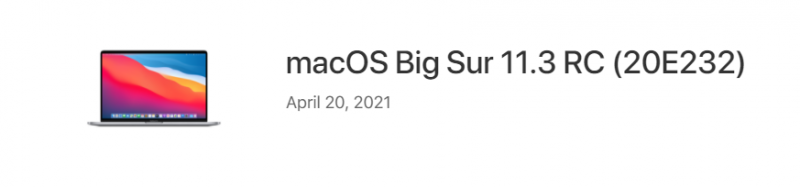
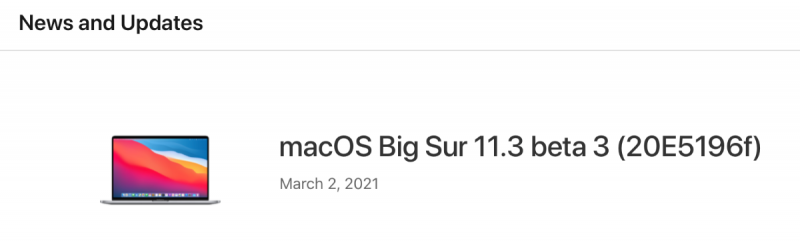


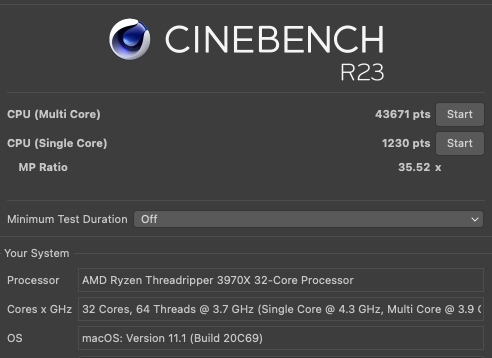
[Discussion] - TRX40 Bare Metal - Vanilla Patches
in General
Posted
by the way, has anyone here tried the TR Pro? The ability to run up to 2TB of RAM is quite sweet there.