
Jaidy
-
Posts
219 -
Joined
-
Last visited
Content Type
Profiles
Forums
Events
Downloads
Posts posted by Jaidy
-
-
On 10/22/2022 at 6:11 PM, Ploddles said:
I am not sure which card it is but I use the SmallTreeIntel8259x.kext. My built in WiFi and Bluetooth card works as well.
I still cannot install a fresh version of any macOS versions. I used chris1111's app to install a Developer Beta Access profile and just ran the software upgrade from within Monterey.
were you able to install Ventura? I just updated but it restarts with a kernel panic for IONetworkingFamilyLegacy and a whole bunch of those
-
2 hours ago, fabiosun said:
Pay attention that ethernet card could not work in Ventura
so have a solid backup before updating
I am using it from the first beta and it is solid but many Ethernet cards as Aquantia, I210 and i211 we have in our trx40 does not work anymore
I have bypassed this problem with a Fenvi T919 BT/WIFI card and with a cheap USB Realtek 2.5 Gbit ethernet card
I can live with wireless connections for my work, though it would be good to get ethernet working too. Not a deal breaker personally for me..
-
 1
1
-
-
thanks a ton @fabiosun. Just updated and now looking forward to Ventura! Now if only AMD would release Zen 4 threadrippers 😉
-
38 minutes ago, fabiosun said:
@JaidyWelcome Back 🙂
your solid EFi with a minimal effort will be good also with Ventura OS
you have to update this kext to 071 and update also Kernel Patches
Smalltree kext shouldn't work in Ventura (but also in Monterey if I am not wrong)
thanks so much @fabiosun I just updated the kext. What kernel patches need to be updated?
-
On 10/18/2022 at 2:59 PM, Ploddles said:
Mine is the Gigabyte Xtreme. I think there are only 2 of us on here with this board, @Jaidyand myself. I've asked Jaidy if he has tried it.
I have not tried Ventura yet, so can't say if my EFI will boot that or not. However, it's rock solid on Monterey for the most part (bluetooth does not work, I use a dongle for it). Here is the link to my EFI https://drive.google.com/drive/folders/1SaxLP_tLRZSVED5YaAhMyenvRHJudubw?usp=sharing
-
13 hours ago, Rox67er said:
@Jaidy looks like this is related to RGB function of the motherboard. MSI TRX40 Pro has no RGB onboard and has good sleep-wake. My AsRock TRX40 creator has the exact same issue with sleep and requires disabling the right USB port where the RGB controller is connected. I think the same goes for Gigabyte.
I used some config parts that @Rocket88created to get sleep working but it is still not 100% flawless, see attached zip. Unfortunately this goes a bit beyond my skills.
I think this is the relevant part:
Device (LED5) { Name (_ADR, 0x05) // _ADR: Address Name (_UPC, Package (0x04) // _UPC: USB Port Capabilities { Zero, 0xFF, Zero, Zero }) }Thank you very much. Let me check it and report back. I personally am not a fan of RGB, but that seems to be the zeitgeist
-
14 hours ago, Arrakis said:
Suspend does not work on my Gigabyte TRX40 Designare configuration.
Sleep starts but 1 second later the system wakes up with black screens. I have to turn off the Hack at the on/off switch.
I haven't really tried to solve the problem because I avoid leaving my computers on standby as much as possible. When I have to perform video exports that take time, I schedule the shutdown of the computer.
That’s exactly the situation I have - system “wakes up” after a second or so to black screen
-
6 hours ago, fabiosun said:
In mine it works fine! 😉
can you please help me with fixing mine too?
-
The sleep wake function doesn’t work for our hackintoshes, right?
-
with Matlab 2022a out now, I tried following the same procedure but it gives me an error that libtbb.dylib is damaged. Is there a way to install that on our hackintoshes?
-
1 hour ago, fabiosun said:
post config plist you are using
and remember it is useful only for Monterey 12.3 to inject a framebuffer to restore gpu performance
-
I do not have a windows machine. Is there anybody here who does and can extract the numbers for a 6800XT?
-
-
On 1/4/2022 at 9:43 AM, fabiosun said:
they didn't mention threadripper pros for zen 3 😞
-
 1
1
-
-
12 hours ago, tomnic said:
thank you so much. It turns out that the only problem was having a local license file that required entering an activation key to move to installation. I used my credentials from the Mathworks website and they worked perfectly. Thanks a lot. I now have Matlab running on my machine 🙂
-
 1
1
-
 1
1
-
-
@tomnic I can start the installer, but once I enter the license key number, it gives an error that the installer is run (using File Installation Key), saying "Unable to locate the required files. To use a File Installation Key, you must run the installer from a directory that contains the installation files."
Are you installing using an e-mail and password rather than installation file?
-
does it work for 2021a?
-
On 10/31/2021 at 12:13 PM, fabiosun said:
some of you are using Mathematica and matLab apps in OSX/AMD? 😉
Thanks @tomnicwork also these two apps working pretty well on AMD rig (osx installation)
I can’t get MATLAB to open on my machine. After a bit of work as per amd-osx, I got it to open up and do a few basic things but never fully functional. Can you please tell us how did you manage to do it?
-
-
-
-
-
never mind, I needed to clean nvram. It's booting to installer now :). Off to installation!
-
7 minutes ago, valmeida said:
Remove WEG and make sure you boot arguments do not have agdpmod=pikera
is that in response to my post?

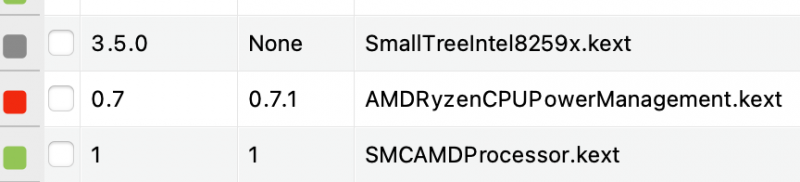
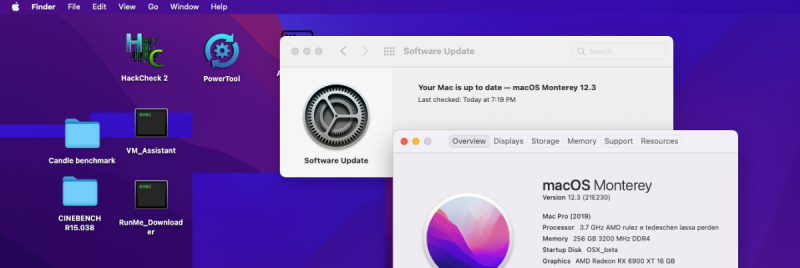
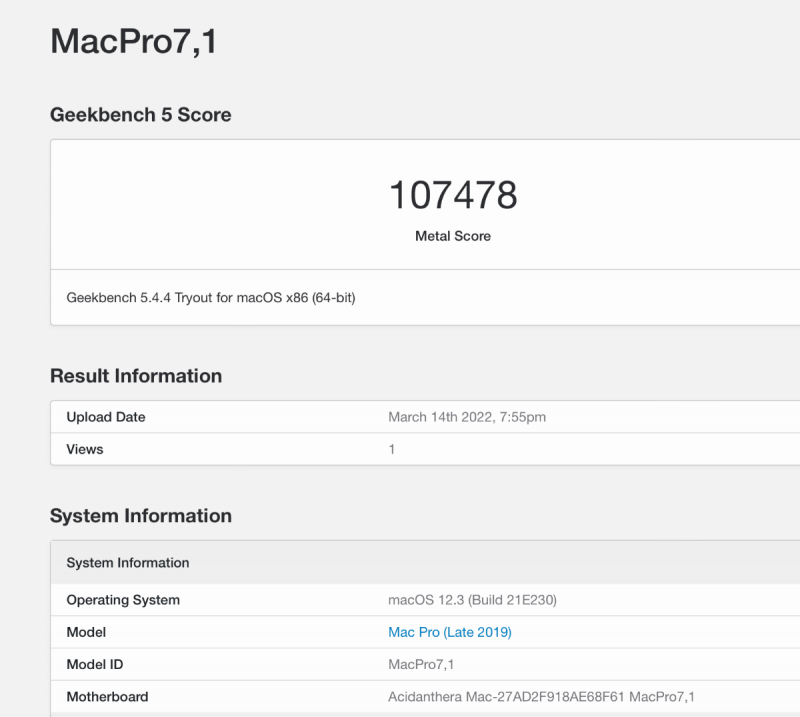
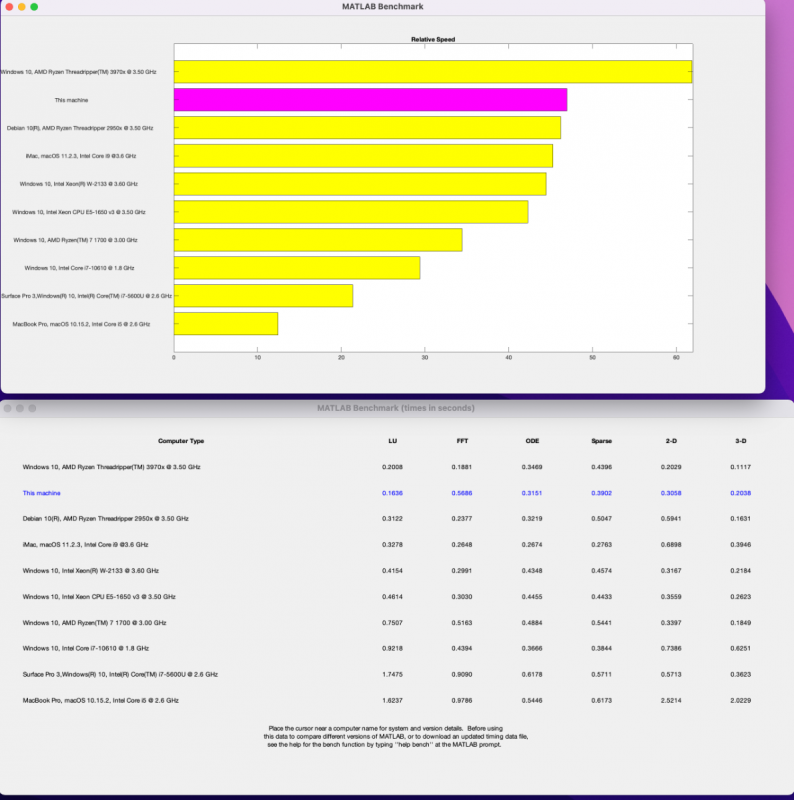
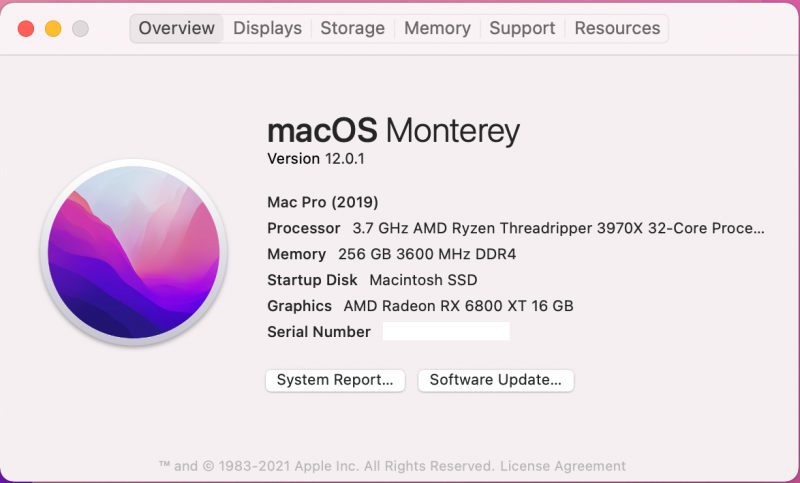
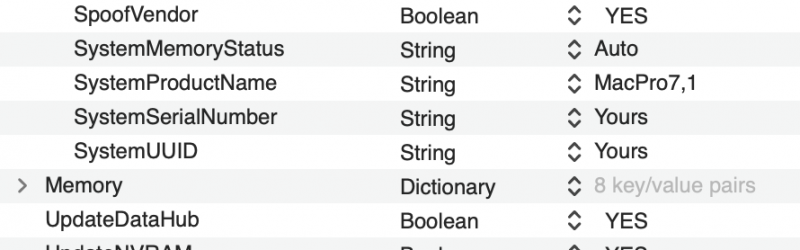


[Discussion] - TRX40 Bare Metal - Vanilla Patches
in General
Posted
will the mmio list change with Ventura? My system gets to desktop, gives me a notification that status bar has erred, move to trash, and then restarts. In the brief time that I can see the report for the previous crash, it has IONetworkingFamilyLegacy that was in the trace at the top. Or how do I tackle this?
Yes I did. Added the leaf7 patch you gave me, and increased the maxKernel value to 22.99.99 from 20.99.99 (or something, I remember the first one was 20 that needed to changed to 22)