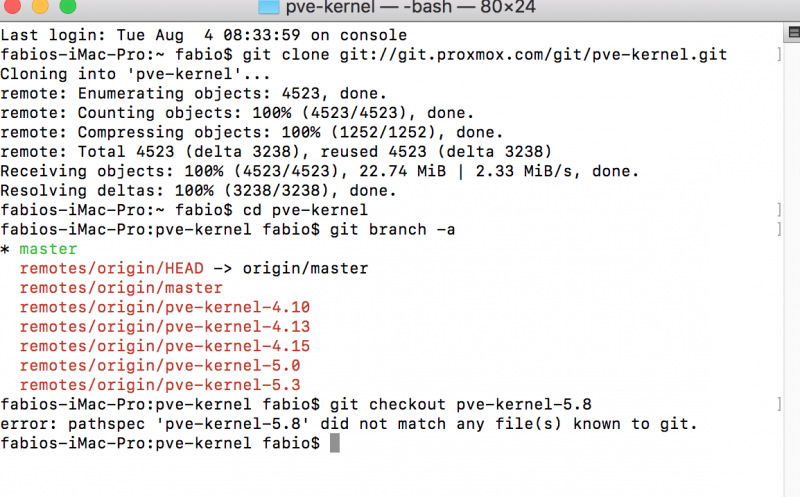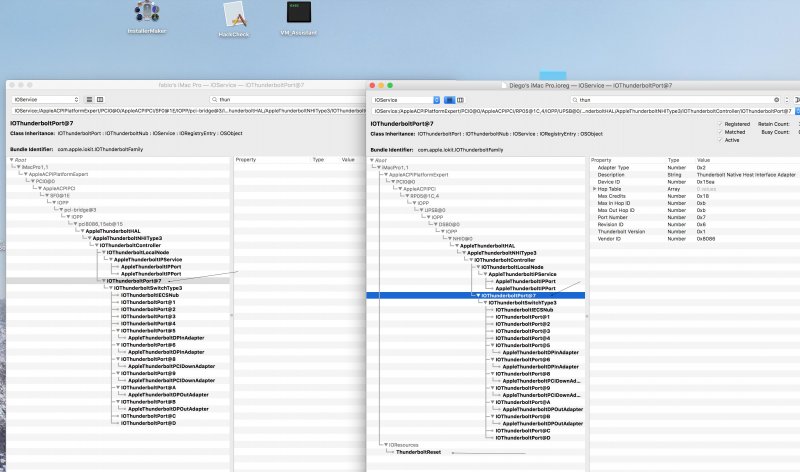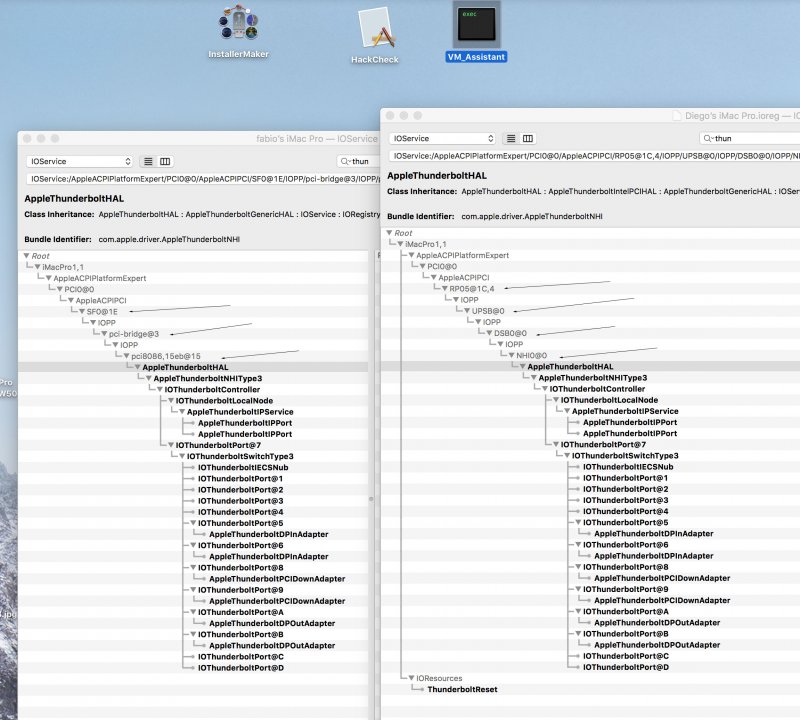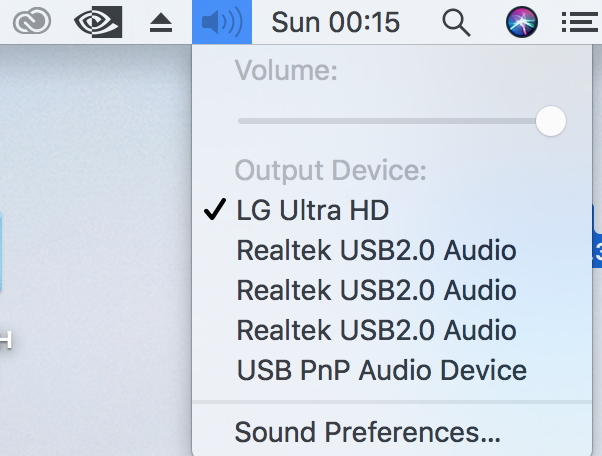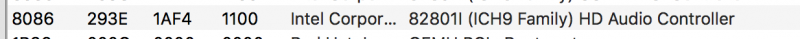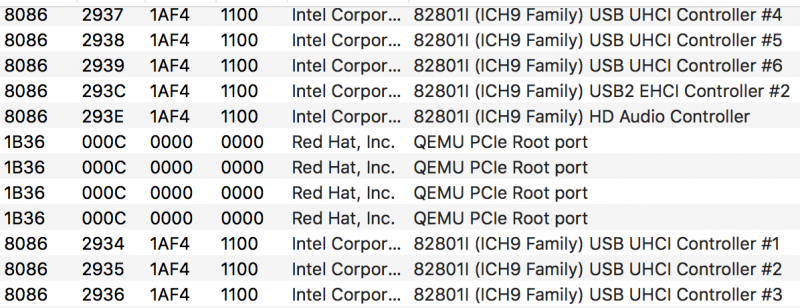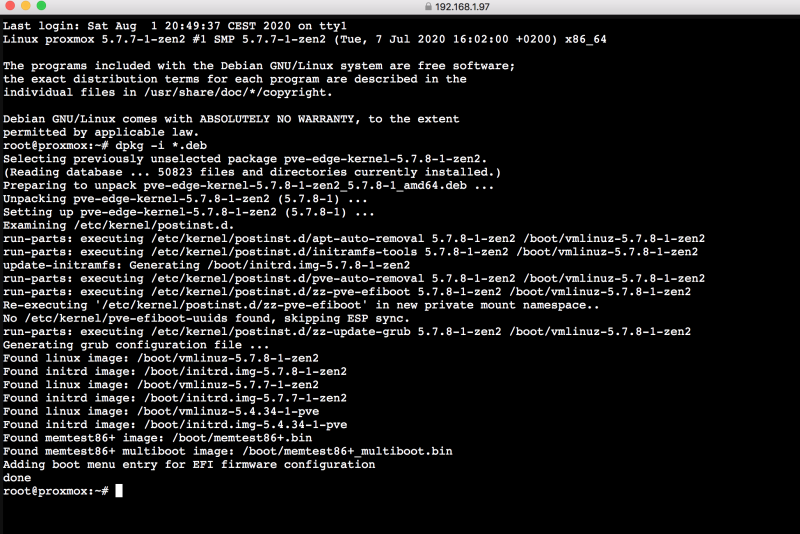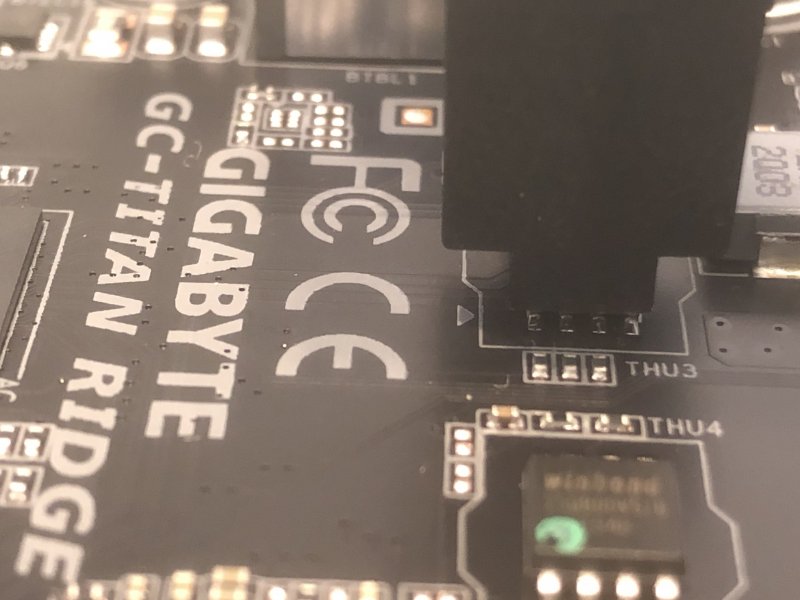-
Posts
11,911 -
Joined
-
Days Won
575
Content Type
Profiles
Forums
Events
Downloads
Everything posted by fabiosun
-
@meina222 to post compiled kernel as deb file is not possible?
-
About opencore we are talking about 060 release in Italian forum section i have installed o60 release debug version with no problem at all
-
If I have understood well it is possible to use if you do not use zfs..and so..is it available a compiled kernel in this way? I would like to test if it adds some opportunity to pass bridge or pcieport.. I think it is a qemu problem than kernel..but I am not sure of this my assertion 🙂
-
aggiornato anche qui alla release (debug) tutto ok
-
I will do more 🙂 attached ioreg with patched 23 firmware and 50 untouched tb_ioreg.zip
- 145 replies
-
- 3
-

-
you can use ssdt to refine some aspect, but not necessary for Host cpu.. Oc developer have done some modify which allows us to boot with a minimal set of "old" vanilla patches and have our cpu recognised as AMD Thread ripper in many app Aestetycally much better than Penryn core duo output with 64 cores 🙂
-
@Driftwoodand that one is the red pill answer 🙂 but if you want to see how deep the white rabbit hole is.. (Matrix film) 🙂 blue pill here 🙂
- 145 replies
-
- 5
-

-

-
in this weekend I have flashed many firmware found on the net (GitHub) I will put here the exact name of these files but not the direct link that you can find easily googling 1) TitanRidgeMacOSFirmware.bin (DSM2 firmware I think) 2) TitanRidgeNVM23-Elias64Fr-Mod.bin (Eliasfr caseSj firmware I think) 3) TitanRidgeNVM43-Elias64Fr-Mod.bin (Eliasfr caseSj firmware I think) 4) original v43 firmware (stock in my board) 5) original v50 firmware (updated via Gigabyte windows updater utility) fast analysis : with all firmware I have the same driver loaded in windows, but with all of these I can't see any device connected to TB output, I have no thunderbolt devices and I have tried only with two different USB type c devices with 1) in OSX I see only 15eb if I do not boot before in windows and I have a pretty full ioreg with all we need..with bad naming with 2) I have the best result in OSX, no need to boot in windows before and I have the pretty same IOREG (full of stuff) with always bad naming with 3) I have a minimal ioreg similar to original not patched version (identical, and this le me think it is an original firmware) with 4) and 5) the same minimal ioreg in OSX I have verified thanks to @thenightflyer for this that I have the same his ioreg in many parts except for naming and some voices, I think because he is on x299 system which support better ssdt part Any idea to how solve this puzzle will be accepted 🙂 attached 2 images for clarification, on the right x299 working ones
- 145 replies
-
- 3
-

-
and also for me is not useful to block all that stuff in blacklist.conf and in vfio.conf but I can't say for sure because many of you and Proxmoxwiki advice to do that... maybe I am lucky 🙂
-
@tsongz are you sure you need all those ssdt to have cpu as host booting fine? In my MSI board no need for any of these ssdt, only to configure vm config and config.plist in open core properly (for owned hardware I mean)
-
Misunderstood clarified! 🙂 I took it a bit since in December 2019 (on December 6 amazon gave me the cpu) I started thinking about finding a way to make this system work under osx The community said it should have worked with old patches I made myself available to Algrey to perfect all the tests he wanted to do, also buying serial cards to make a serial output of the problem and often taking fish in the face from other users who said that I was not able to do a serial output and to send a trx40 chip to the developers I lost hope when Algrey also told me to think about linux, which was perhaps the best solution I tried the road with the OpenCore developers, who, with difficulty, gave me some steps to do, and with these we understood that the problem was patches (which they called "borked" This is to tell you that during this process of knowledge I caught several fish in the face (Italian idiom) but I went ahead managing to have already since January the first hack made with TRX40 perfectly functional and performing then I decided to write this guide (you can find it in guides) which is not perfect, but it is certainly the most detailed and free that you can find around today happy with the clarification you had, when possible it would be useful to see how your frontier performs, perhaps with the test on davinci resolve, cinebench 15 and with luxmark3.1 Thanks and welcome again 🙂
-
dear @tsongz, I was tempted to delete your initial post on this forum, but after thinking about it a bit I decided to leave it without deleting anything you wrote, because this forum has some no restrictive politics and I would live to give also a second chance to understand better 😉 . however, it seems ungrateful to me to mention all the experiences you have had during your learning process for several reasons: 1) mention Sherlocks' guides. try reading in the comments of catalina or highsierra and you will understand who was the first to tell the hackintosh community how to solve the problem of the ruined text in verbose mode and beyond with clover..using Opencore I mean 2) you also mention Pavo's github, I often compare myself with Pavo who started his journey by reading my guide (read his credits ), by the way do it too, you could find some interesting ideas from this 3) you also mention KGP, but I prefer them to fly over as there is little to say. the main thing that bothered me and that is disrespectful for the forum that hosts us is the advertising of "important" tools to be able to install OSX. Reading the guide carefully you will discover that it is possible to have everything using only two applications in our download area (and without modesty whatsoever, often copied with or without authorization and published on other international forums) I am writing this not to magnify or incense my work but to give due credit to the efforts made by our admin once I had found the way to have OSX installed with Proxmox on our "UNVANILLA" system 🙂 said this: welcome to our forum and I hope you will stay and actively participate in its growth 😉
-
@meina222 it is possible to backup your original firmware and in the worst case flash back again however with flashed firmware i can see disk usb type c connected on tb port under linux i have no tested thunderbolt device because i have not the journey is started..and i hope we have success to see device in osx👍🏻
- 145 replies
-
- 1
-

-
to have a dedicated thread for our experimental TB3 support I have created a new thread where we can write and discuss about this subject Thank you your partecipation
-
I have created a new thread where we can discuss of Thunderbolt 3 on our rig with Proxmox I have also moved here all related message!
- 145 replies
-
- 2
-

-
Sorry I do not understand well this sentence our audio is a particular USB audio you should see Realtek USB 2.0 Audio and it is not related to AppleAlc kext removing in cfg you posted above ich9 audio multimedia you will not see in your PCI device: also if you comment usb part always in that file you will miss all intel (faked) USB useful to pass as single device via web interface any device you connect without passing an entire USB controller:
-
https://www.amazon.it/gp/product/B07SNTL5V6/ with above was very simple to do..I had zero experience in this task
- 145 replies
-
- 1
-

-
mine: @meina222 if you have time post also Cinebench 20 results thank you
-
Out now bur I am using default one which should be the same for all
-
ah ok copy that file in your proxmox root then if there are not present other deb file execute: dpkg -i *.deb reboot and you have new kernel whale a look on that githhub to solve an AppArmor error you can have (not important to solve)
-
@iGPU
- 145 replies
-
- 2
-

-
and this one are some steps to patch Titan Ridge card I have followed @iGPU links to do in a safe way By the way.. I have (maybe ) discovered a trick with that eprom programmer about 3.3, 5 v situation I have not desoldered any stuff because it is over my skill
- 145 replies
-
- 3
-

-

-
sorry, maybe I explained myself wrong. I just wanted to say, in case I had hurt the jumper between the two pins or if the internal USB cable didn't work ... what happens? I ask this because I can't see any peripheral in windows if I connect it to the thunderbolt port with a type C cable (USB stick or disk) 🙂 🙂 you have given a like also to this post 🙂
- 145 replies
-
- 1
-