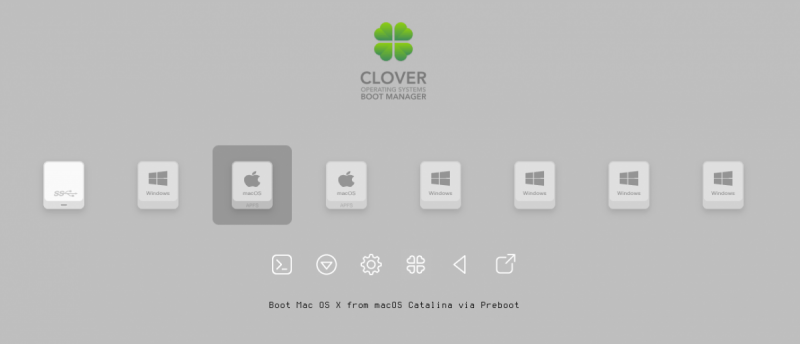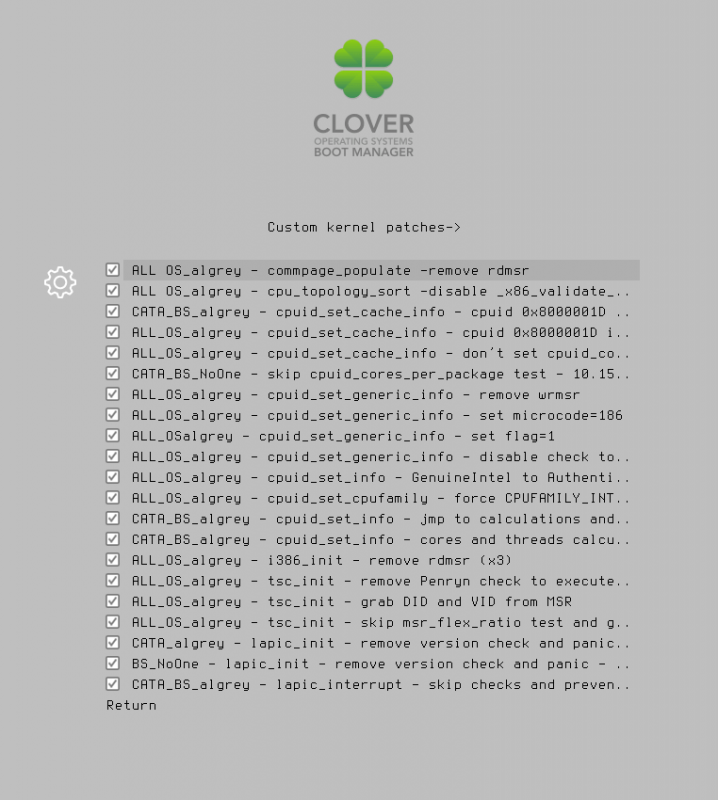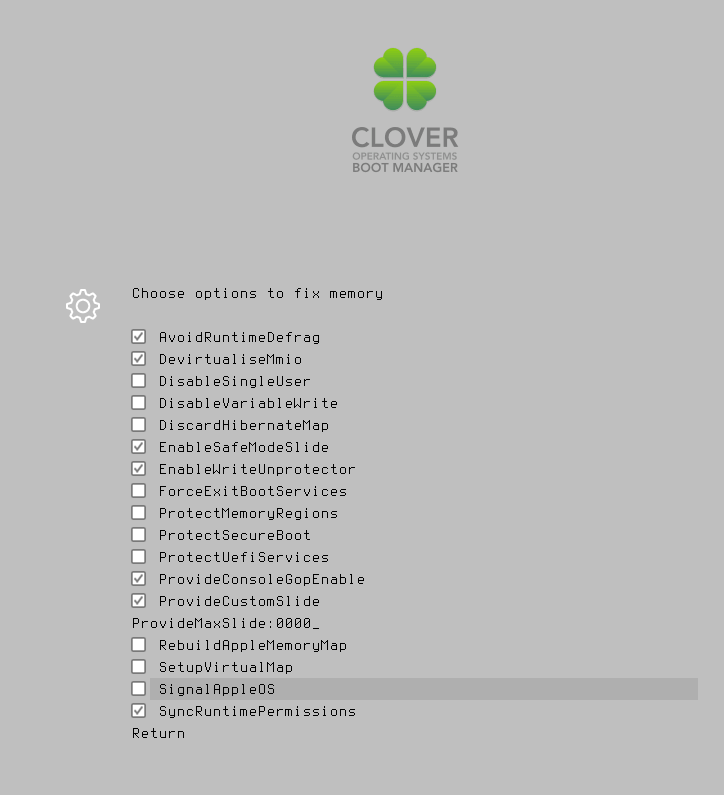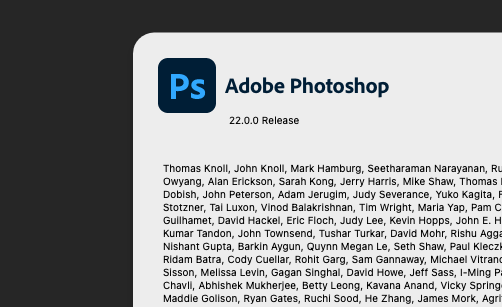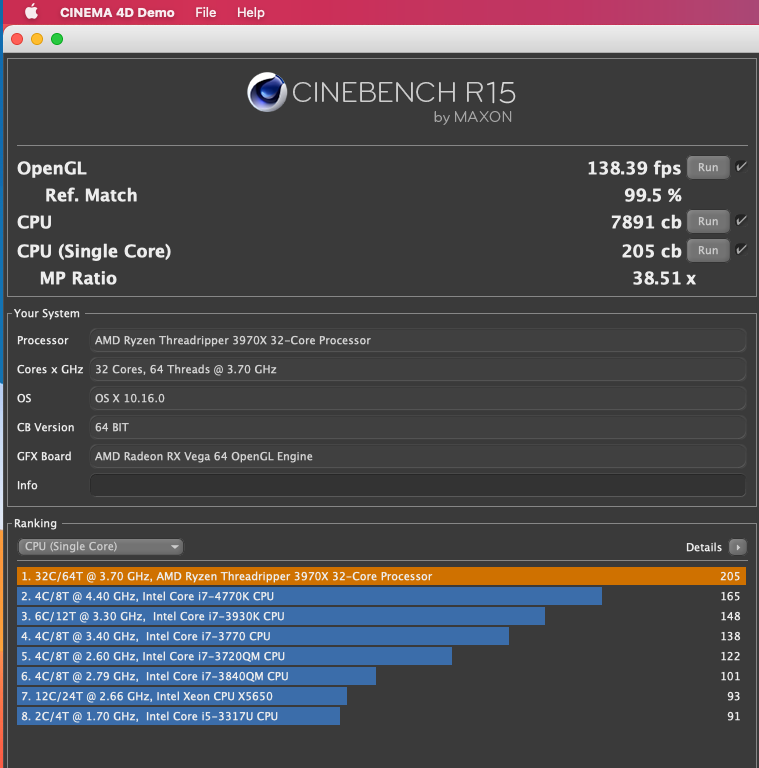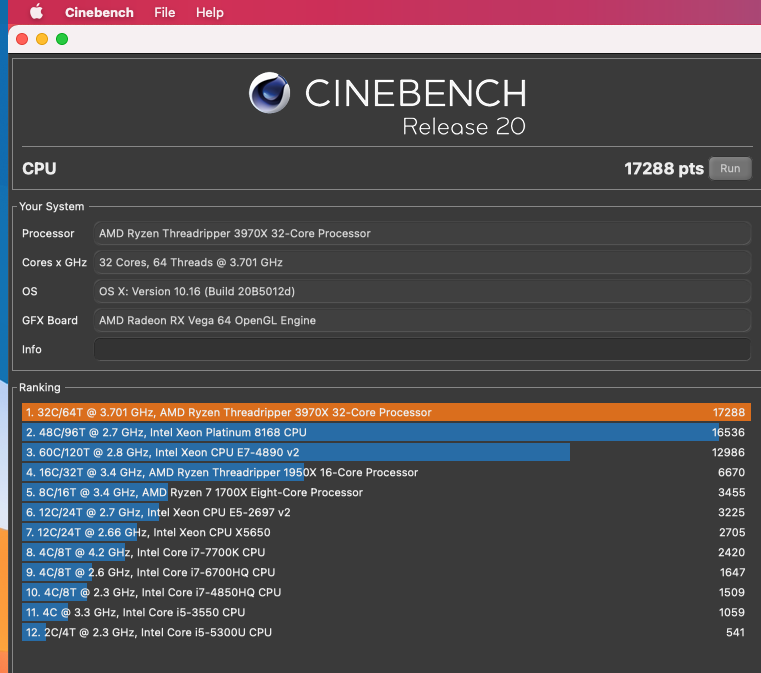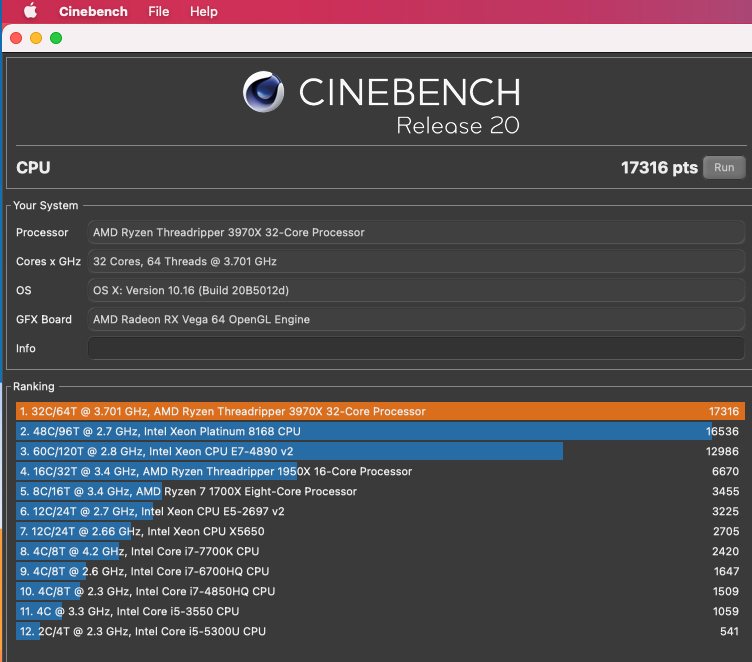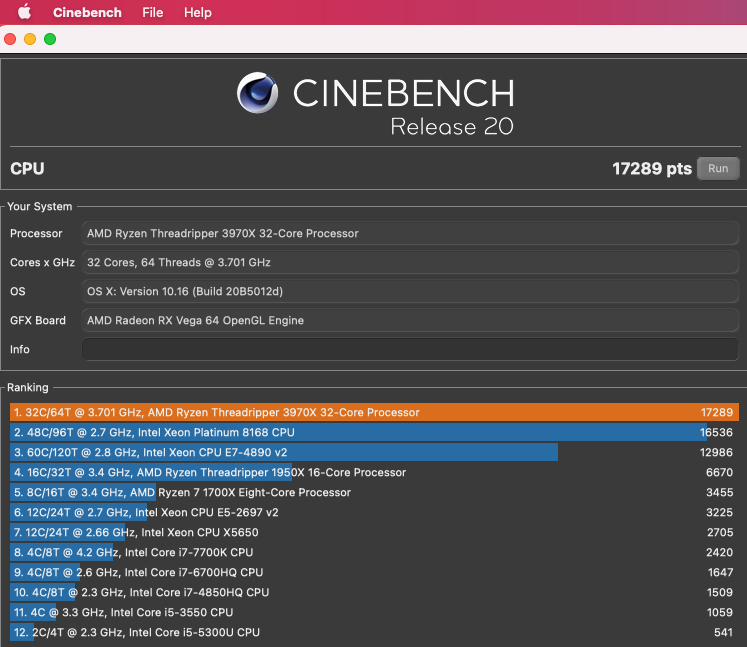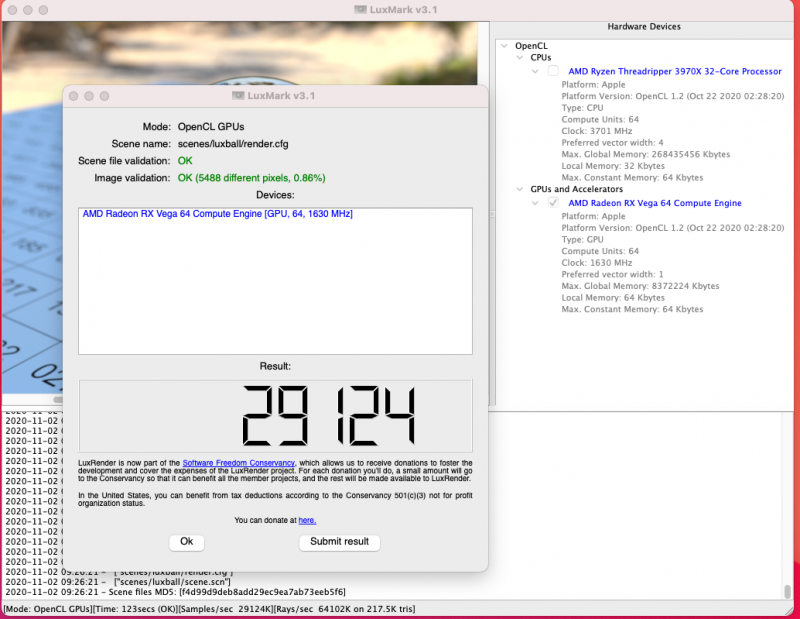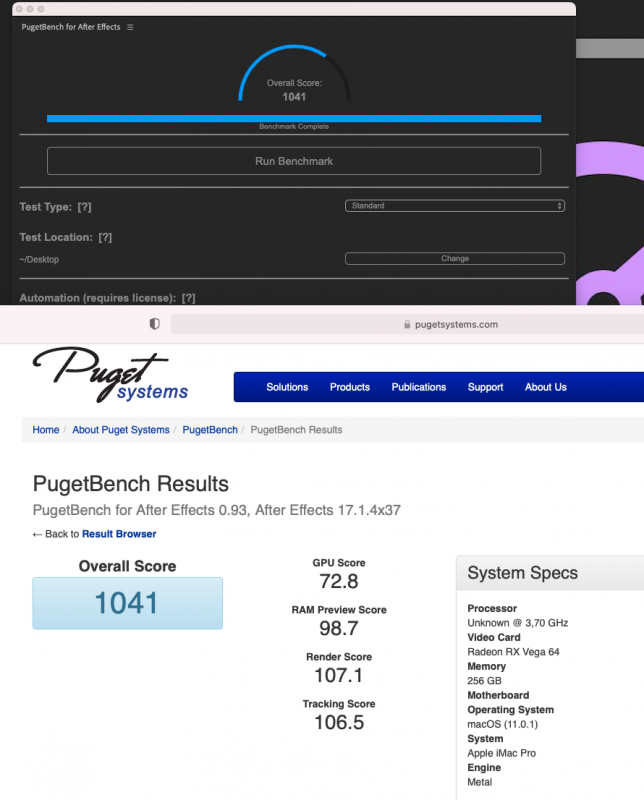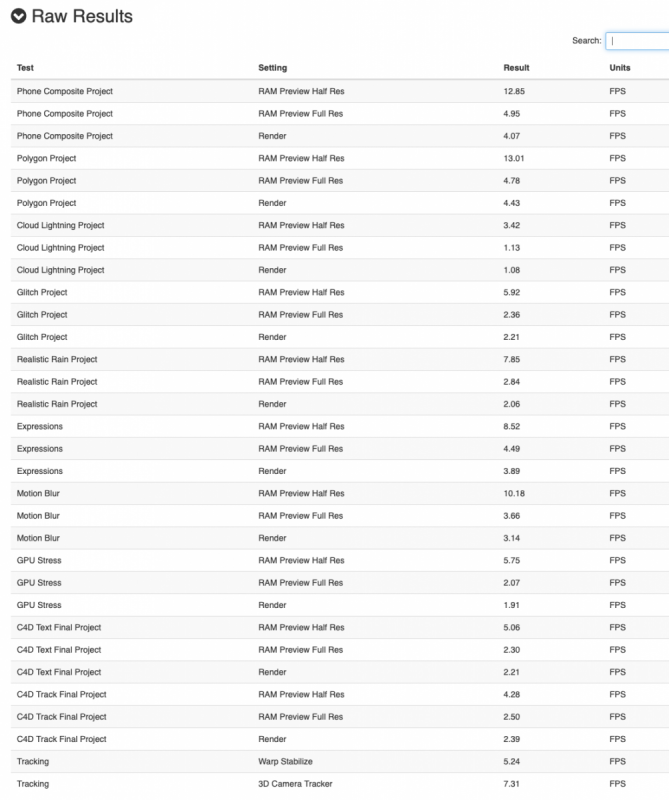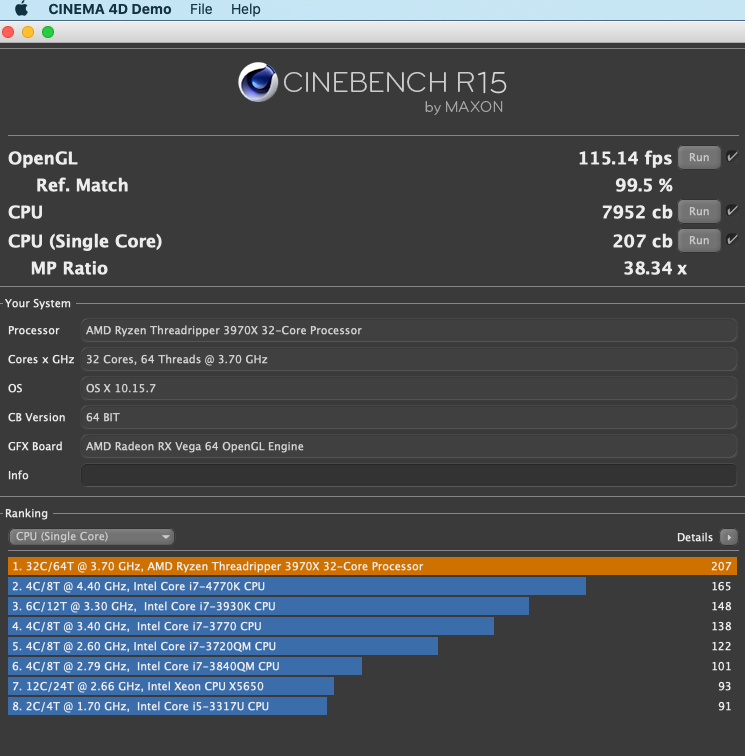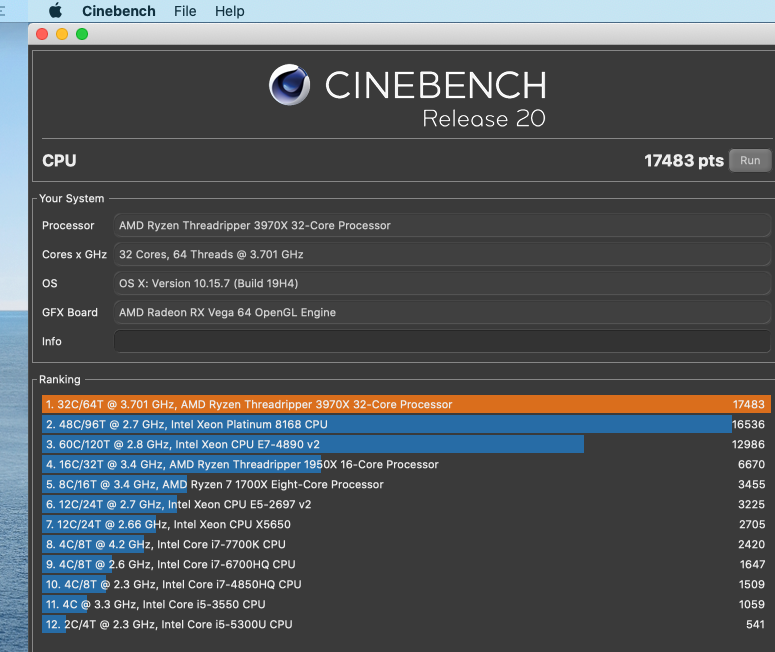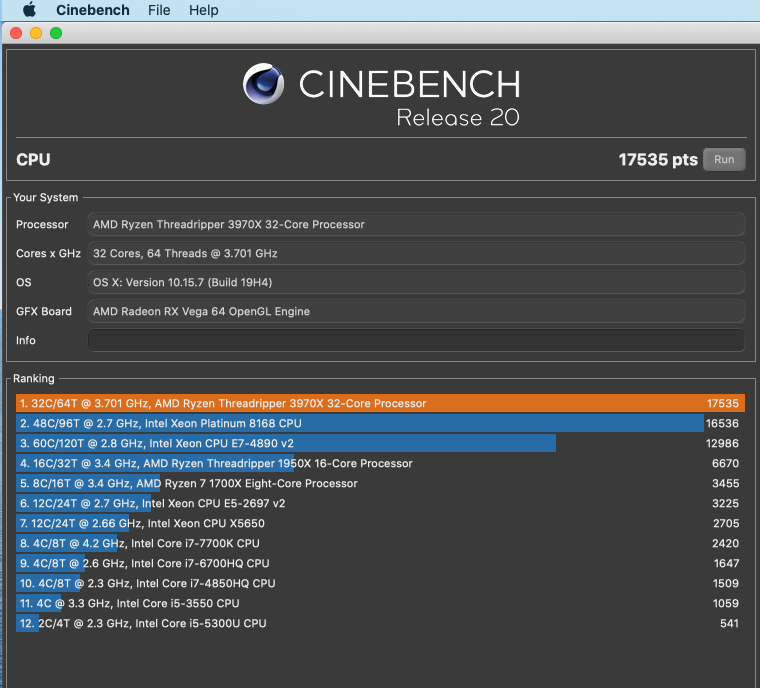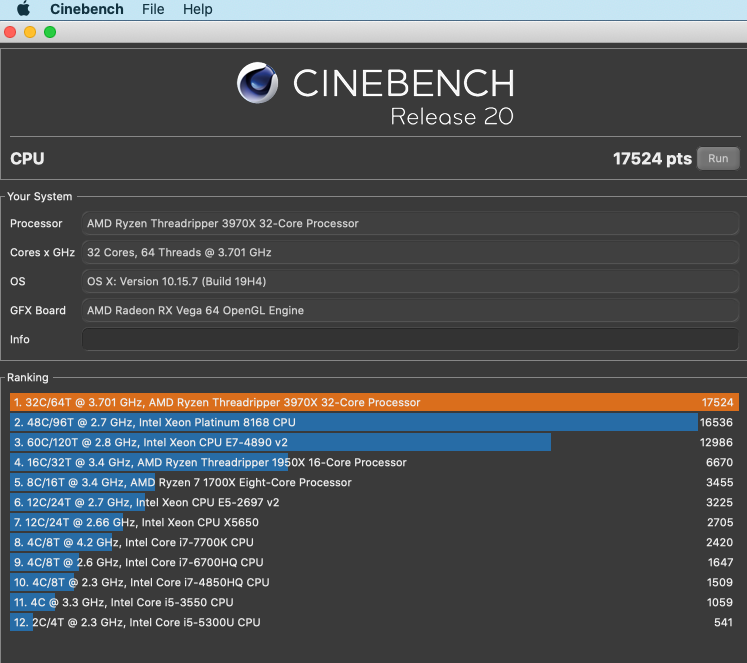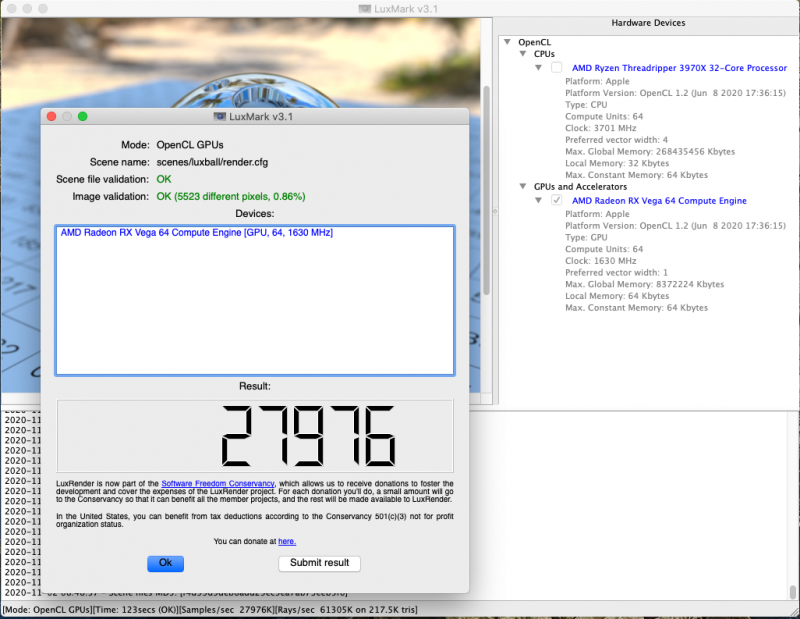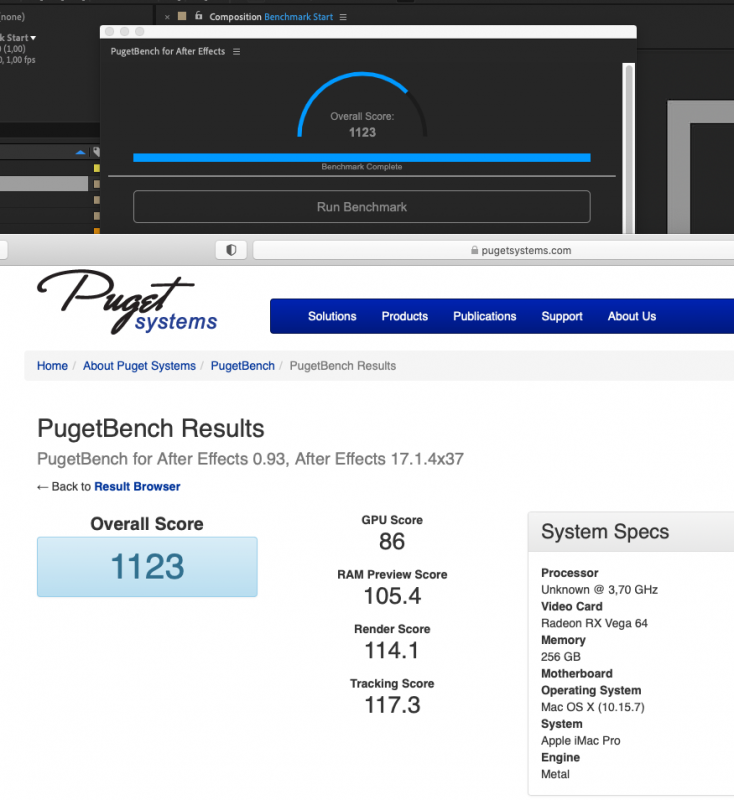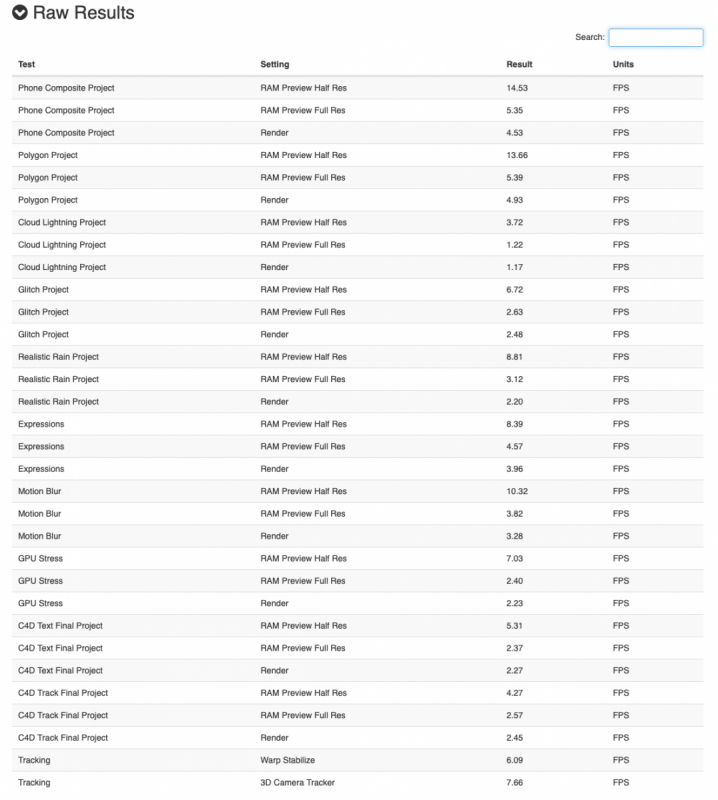-
Posts
11,935 -
Joined
-
Days Won
578
Content Type
Profiles
Forums
Events
Downloads
Everything posted by fabiosun
-
I think you are referring about latest 2021 Adobe suite? because previous photoshop 21.2.4 works well with liquify Also After Effects 17.1.4 works well with tracking (I think you know this because you are the first one here to complete Puget benchmark test on trx40 platform 🙂 ) @iosengineer with a correct MMIO whitelist applied you can add many functionality to your system (reboot, sleep and wake, shutdown, not sure about Nvram..but not tested from a bit this) It is important if you want to understand better MMIO to read the thread I have posted and also to post your debug log to see trx40 system needs DevirtualizeMMIO quirk on to boot..and this is not good. Using MMIO whitelist we give back to OS X the use of some areas/locations of memory that devirtualizeMMIO quirk inhibits to use to OS X and when OS X tries to use it could hang.
- 3,995 replies
-
- 1
-

-
- amd vanilla patches
- amd kernel patches
- (and 3 more)
-
for Clover's Lovers 🙂 Do not do it at home 🙂
- 18 replies
-
- 1
-

-
I Know..you are not clovers'r lovers 🙂 but I like always more ways to do things 🙂 take a look 🙂
- 3,995 replies
-
- amd vanilla patches
- amd kernel patches
- (and 3 more)
-
Tomorrow I will upload my config however if you use passthrough of a single gpu you can assign all the resource of your system to a vm you can’t run 2 vm in this case in the same time i think problem is on Linux part also you can use host as cpu and a minimal boot args in vm it also depends to kernel patches you use in your efi config.plist if I do not misunderstood you said system works if you do not passthrough gpu? isn’t it?
-
I am on my mobile but you have many not correct parameter in your vm 1)boot arg 2) number of cores 64 it is fine for 3970x 3)if you have 128gb you have to use less ram in vm config
-
Sorry vga: none You are using vmware it is not good for your passthrough task
-
@dtek Have you loaded rom file in the proper location? in vm config have you put display to none?
-
Today I have tested on proxmox for the first time with my new amd Vega 64 gpu @dtek I have had only changed my gpu address from 21:00 to 23:00 and my usb controller from 23:00 .3/4 to 25:00.3/4 end system has booted fine with proper gpu acceleration without touching nothing else same efi I have used before all this text lines to say tha t our motherboard does not need any vfio stuff and blocking things.. If you want to use vfio as in your message above you have to put inside correct ids Above seems from a nvidia card and not of your amd try to te read and concentrate about gpu rom declaration if your gpu has no uefi bios.. and stay more simple you can about Linux configuration part, msi trx40 pro needs few adjustment also in gpu passthrough
-
@iosengineer welcome here! 😉 about your problem: 1) why are you linking your Nvram problem and SIP? 2) could you post ,without personal data , EFI you are using to install or boot? About MMIO, every board is different and sometimes also changing bios version could change MMIO address and relative conversion to use in boot loader I did many tries with different MMIO combinations, and, it is possible to find the right scheme (enabled/disabled) for all boards I have seen here Combinations working is pretty identical for all manufacturer. You can also find in General International section a useful link where you can find also MMIO guide (revisited by @iGPU) It is important to use an OpenCore debug version (or by now also a clover boot loader 5126) and activate debug printing on file. You must use your MMIO to have success. About SIP, this could be very tricky, you have to boot in recovery and use a proper value in config to disable it..it could be different and it is also related to OS X version. Important is to start in config with proper value and then boot in recovery to clear/reset nvram or sip status Then, if your hardware need of specific kexts to be installed (ie) in L/E could be an additional pain and you have also to play with gatekeeper (disable it) reboot, install driver and check if some kext are blocked in this steps, and unlock it from settings/security & privacy/General
- 3,995 replies
-
- amd vanilla patches
- amd kernel patches
- (and 3 more)
-
I think..for us those quirks are not so related to your problem And I repeat..Dortania guide is not so accurate.. (imho)
- 3,995 replies
-
- 1
-

-
- amd vanilla patches
- amd kernel patches
- (and 3 more)
-
if you have both configured well it works the same Opencore devs group is more solid in my opinion. But, with clover you can test at bootmenu level many stuff you can't testin OpenCore without booting and changing options
- 3,995 replies
-
- 1
-

-
- amd vanilla patches
- amd kernel patches
- (and 3 more)
-

Hi, have to introduce myself because I am a new user
fabiosun replied to TahsinAhmed's topic in Introduce yourself
Welcome!!! -
I think this could be the famigerate AMD reset bug and it could be unresolved by now if you follow @Imanol steps you could solve, but always system could hang if you reboot it last user i know active here to use proxmox with an AMD gpu is @meina222 maybe it could share his experience with you i have now an old AMD card but i have not tested in proxmox for now sorry
-
grazie @tomnic per la perseveranza 🙂
-
it works (it starts well..testing by now) Thank you for the info Liquify does not work well..it crashes adobe now
-
and......for Clover Bootloader Lovers! complete config.plist, it installs and boots macOS Catalina 10.15.7 (19H4) and Big Sur 11.0.1 (20B5012d) and these attached are debugs for both booting systems: macOS Catalina 10.15.7 (19H4) Big Sur 11.0.1 (20B5012d) I Have never posted an entire debug log..this is the first time (forum/clover debug I mean) If you have also older OSX installed they are working fine if you use proper patches for each version PAY ATTENTION clover R5126 is under development and it has some problem in particular situations with a function (GetOS detection), it also has problem with Big Sur Recovery... but it works... In my config you can find all quirks set (maybe more) to have system booting and working. You can also find a minimal set of Kernel Patches I use to boot in Catalina and in Big Sur I hope you enjoy this as I did..for me very useful to try stuff in Clover bootmenu Option 😉 for a more complete informations: https://github.com/CloverHackyColor/CloverBootloader/issues/283 https://github.com/CloverHackyColor/CloverBootloader/issues/289 there you will find issues I have opened to solve GetOS detection problem!
- 3,995 replies
-
- 1
-

-
- amd vanilla patches
- amd kernel patches
- (and 3 more)
-
ciao e Benvenuto quando ti sarà possibile metti in firma il tuo hardware in modo tale che chi potrà aiutarti sarà agevolato nel farlo grazie e buona fortuna per il tuo problema
-
Now @Rox67erI am using it as my primary system It works in my daily tasks as Catalina does or previously macOS High Sierra did
- 3,995 replies
-
- 1
-

-
- amd vanilla patches
- amd kernel patches
- (and 3 more)
-
A me è sempre andato ma qui sei off topic 😜
-
E purtroppo mi pare che non ci siano gli id delle Big Navi che ha postato Giacomo nel thread
-
Se è per lo stop non provare non va e ed è uguale alla 19h2 per lo sleep big Sur un gioiellino invece
-
Non credo che verrà mai segnalata io l'ho scaricata intera e installata sopra la 19H2 ha mantenuto tutto il mio "installato" non vorrei che sia una beta developer