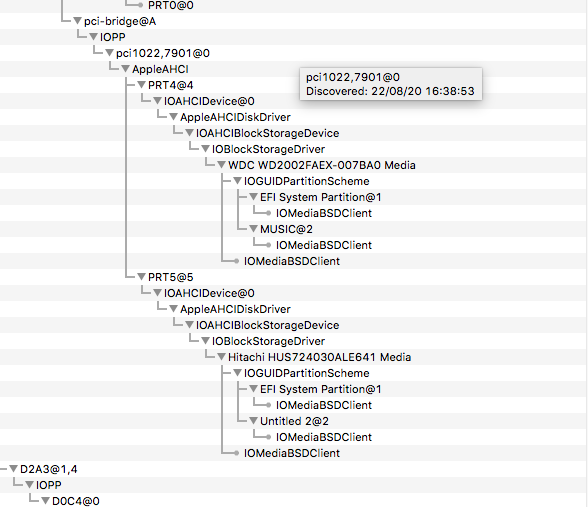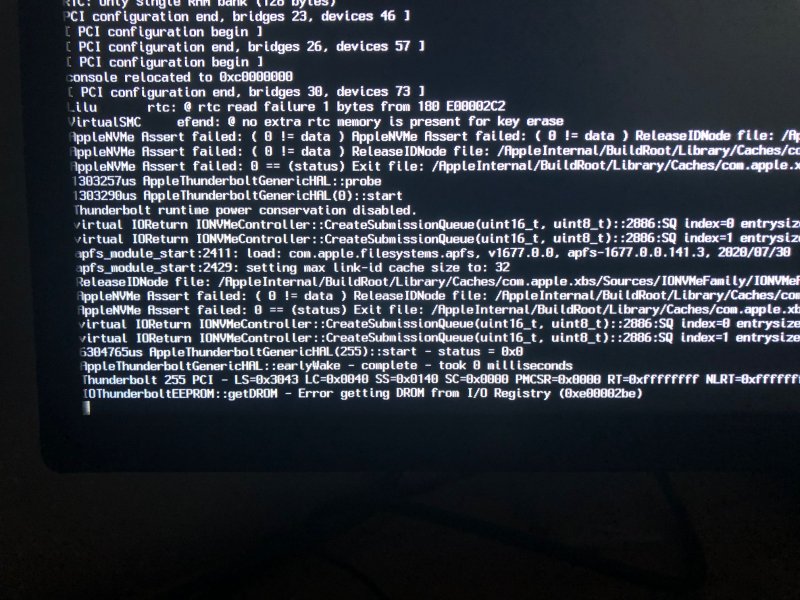-
Posts
10,516 -
Joined
-
Days Won
434
Content Type
Profiles
Forums
Events
Downloads
Everything posted by fabiosun
-
I miss your working EFI upload it so i can re upload it in debug mode thank you @meina222 it is not advisble to play with mmio without knowing what that address do i have seen on dortania guide they advice to use two address that it seems we both do not have i have asked some explanation i would like to understand which motherboard or bios has those address
- 3,920 replies
-
- 1
-

-
- amd vanilla patches
- amd kernel patches
- (and 3 more)
-
Now i am out from my pc put if you want your working efi (fully working i mean) tomorrow morning i will upload the debug efi for your system if you search on your config applesecure boot and other name you can see in schema error description you can adjust your config it is not a debug version problem
- 3,920 replies
-
- 1
-

-
- amd vanilla patches
- amd kernel patches
- (and 3 more)
-
You should use the same your working non debug Efi change boot folder and opencore.efi file with the same version (only debug) you can find on acidhantera github or download with OC EFI maker app you can find in download forum section Those error are a bad config and maybe you use a 061 version with a previosus config version To enable a proper debug on a debug version of opencore you have to put target value to a value of 69 default is 3 i think
- 3,920 replies
-
- 1
-

-
- amd vanilla patches
- amd kernel patches
- (and 3 more)
-
@all could you post a debug open core.txt file of your booting rig in bare metal? I would like to see this part (MMIO Address) thank you: 21:464 00:015 OCABC: MMIO devirt 0xE2100000 (0x81 pages, 0x8000000000000001) skip 0 21:474 00:009 OCABC: MMIO devirt 0xE3180000 (0x81 pages, 0x8000000000000001) skip 0 21:483 00:009 OCABC: MMIO devirt 0xEF100000 (0x181 pages, 0x8000000000000001) skip 0 21:505 00:021 OCABC: MMIO devirt 0xFA180000 (0x81 pages, 0x8000000000000001) skip 0 21:515 00:010 OCABC: MMIO devirt 0xFA300000 (0x100 pages, 0x8000000000000001) skip 0 21:531 00:015 OCABC: MMIO devirt 0xFEA00000 (0x100 pages, 0x8000000000000001) skip 0 21:540 00:009 OCABC: MMIO devirt 0xFEC00000 (0x1 pages, 0x8000000000000001) skip 0 21:550 00:009 OCABC: MMIO devirt 0xFEC10000 (0x1 pages, 0x8000000000000001) skip 0 21:560 00:010 OCABC: MMIO devirt 0xFED00000 (0x1 pages, 0x8000000000000001) skip 0 21:571 00:010 OCABC: MMIO devirt 0xFED40000 (0x5 pages, 0x8000000000000001) skip 0 21:581 00:010 OCABC: MMIO devirt 0xFED80000 (0x10 pages, 0x8000000000000001) skip 0 21:596 00:014 OCABC: MMIO devirt 0xFEDC2000 (0xE pages, 0x8000000000000001) skip 0 21:606 00:009 OCABC: MMIO devirt 0xFEDD4000 (0x2 pages, 0x8000000000000001) skip 0 21:616 00:010 OCABC: MMIO devirt 0xFEE00000 (0x100 pages, 0x8000000000000001) skip 0 21:626 00:009 OCABC: MMIO devirt 0xFF000000 (0x1000 pages, 0x8000000000000001) skip 0 21:636 00:010 OCABC: MMIO devirt 0x4040000000 (0x10400 pages, 0x8000000000000001) skip 0 21:652 00:016 OCABC: MMIO devirt 0x8BB0000000 (0x10400 pages, 0x8000000000000001) skip 0 21:663 00:010 OCABC: MMIO devirt 0x8BE0000000 (0x10400 pages, 0x8000000000000001) skip 0 21:679 00:016 OCABC: MMIO devirt 0xD750000000 (0x10400 pages, 0x8000000000000001) skip 0 21:695 00:016 OCABC: MMIO devirt end, saved 1087664 KB
- 3,920 replies
-
- 1
-

-
- amd vanilla patches
- amd kernel patches
- (and 3 more)
-
la vecchia EFI?
-
To avoid bios corruption, I would not use two quirks in booter for now first and last one this also help to have "only" a reboot on restart/shutdown selection.. I think bare metal is to try well..because, performance Is pretty the same in many task and with it we can have the chance to pass all stuff we want (PCIE card) Then it si very young this experience so some problems may occur (in my case I can't enable again my Nvidia driver in High Sierra 🙂
- 3,920 replies
-
- 1
-

-
- amd vanilla patches
- amd kernel patches
- (and 3 more)
-
@meina222maybe they are looking here to achieve parameter they put in the guide 😉 without risking being too immodest ... this one created here is the best working and public and free information group for all TRX40 users. and the credit for this great result belongs to all of us 🙂 🙂
- 3,920 replies
-
- 4
-

-
- amd vanilla patches
- amd kernel patches
- (and 3 more)
-
I have moved your thread in a more proper area Which OS have you installed? I see Mojave sorry Put a complete output of hackinfo app you can find in forum download area
-
If you use some ssdt you have to revisit it because address changed
- 3,920 replies
-
- 1
-

-
- amd vanilla patches
- amd kernel patches
- (and 3 more)
-
On second page of this thread you will find my config pretty similar to proxmox one only booter/quirks DevirtualizeMMIO on and patches in kernel the differences You can copy your proxmox efi on an usb pen with only the above differences
- 3,920 replies
-
- 2
-

-
- amd vanilla patches
- amd kernel patches
- (and 3 more)
-
Latest available not beta works well as in proxmox
- 3,920 replies
-
- 1
-

-
- amd vanilla patches
- amd kernel patches
- (and 3 more)
-
No purtroppo
-
Sometimes usb does not help to solve problem yesterday I have solved problem of continue boot in recovery with clear cmos as you said me but I can’t have again gpu acceleration in high Sierra because not all nvidia kext are loaded this is a problem because it involves SIP and also nvram/web drivers script in proxmox, same disk, kexts are loaded fine
- 3,920 replies
-
- 1
-

-
- amd vanilla patches
- amd kernel patches
- (and 3 more)
-
Credo che ti stai sbagliando @krellz
-
@Ploddles clear cmos helped now fighting again with nvidia web driver activation 😰
- 3,920 replies
-
- amd vanilla patches
- amd kernel patches
- (and 3 more)
-
I have updated to latest oc debug latest drivers and kext (061) I have a reboot after OS X choice ok i put back my working EFI now everytime i choose OS X it boots in recovery mode i obviously select OS X to boot and not recovery mode luckily proxmox OS X starts fine i have tried t clean nvram but always the same
- 3,920 replies
-
- amd vanilla patches
- amd kernel patches
- (and 3 more)
-
in not trx40 system (x99 or x299 I have had) often is useful to have GFX0 in Ioreg instead display0,or to have audio dp /hdmi working, or to patch apple device policy ids you use Mac Pro 6.1 smbios I agree could create also some problem in my case it helps also with Nvidia and Catalina and Big Sur to have dual display working (only with patched Nvidia web driver) without it only cdmi port is working well and maybe a DP OT on AMD discord people have said to me we are using an old I211 kext..1.06 against the available one 1.3 on product site
- 3,920 replies
-
- amd vanilla patches
- amd kernel patches
- (and 3 more)
-
imho, to start to understand stuff if user is not a skilled one...should be better to start without any SSDT..and then add proper one for function useful for each motherboard.. rename or filling PCI tab is never been a task for me..but I could understand people like it Often is more simple to use device properties in open core boot loader to add device or also some functionality as internal drive (orange disk icon) i have to disagree about WEG use ( I do not use it because web driver helps to activate well all my GPU output ports) in many case it could be useful to map in a proper way GPU output port, sometimes without it you have a no working display port , and mapping it in other way could be difficult
- 3,920 replies
-
- 1
-

-
- amd vanilla patches
- amd kernel patches
- (and 3 more)
-
io farei come ti ho detto ma se metti quei flag e va, significa (forse) che nel bios non ti funziona la disabilitazione dell'integrata della cpu
-
I can confirm performances are pretty the same in bare metal except for some OpenCl or GL benchmarks or games in some games performances are very worst to be honest I see a bit of lags in HighSierra (bare metal) but I can't say if it is due to ssd disk I use (500 mb /s) against my OSX on Nvme in proxmox (2500 Mb/s) patching the apps is pretty simple..maybe in davinci benchmark a couple of frame/fps of difference..also here could be ssd disk to do the difference PRO: Chance to use all PCIE card without fighting with bridges Only a system to configure It is good to have another way to test..disk are so cheaper all the world does in this way 🙂 CONS: Patches dependent GPU performances in some case initial working Phase, so no many infos available! @Driftwood I use pretty same config I use only DevirtualzeMMIO on in bare metal and all set of AMD Vanilla Patches
- 3,920 replies
-
- amd vanilla patches
- amd kernel patches
- (and 3 more)
-
sembra che funziona che significa? hai accelerazione grafica? da hackinfo il driver sembra non caricato ma se ti funziona meglio cosi'
-
fai prima questo apri una finestra terminale e digita csrutil status
-
only for the sake of testing I have installed successfully Catalina using an USB full installer and same EFi Instead, Big Sur hangs here: I have not removed my Thunderbolt card I am not using any ssdt in ACPI, only DevirtualizeMMIO in booter boot loader quirks Other stuff identical to the Proxmox config.plist (obviously with different kernel patches)
- 3,920 replies
-
- 1
-

-
- amd vanilla patches
- amd kernel patches
- (and 3 more)