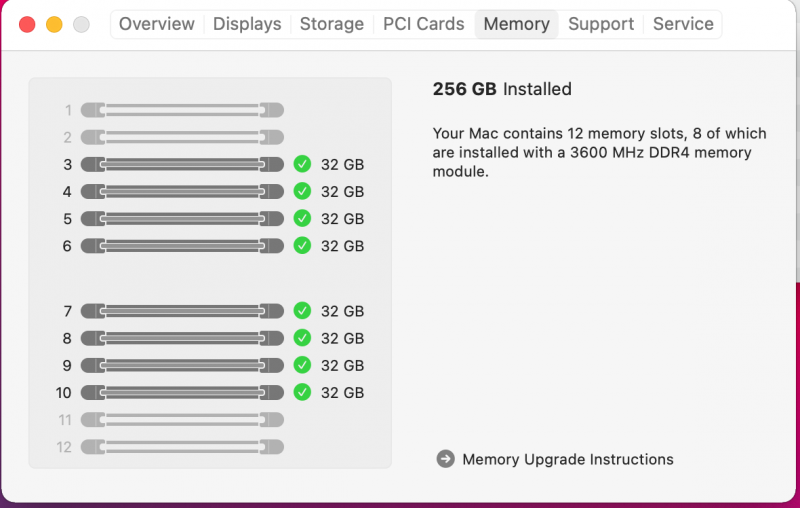-
Posts
11,951 -
Joined
-
Days Won
581
Content Type
Profiles
Forums
Events
Downloads
Everything posted by fabiosun
-
si forse e' meglio aprire un thread ina area big sur magari posta li la EFi con la quale lavori bene in Catalina (senza la cartella Apple)
-
about MacPro7.1 SMBios: it solves audio problem started on some previous beta with Realtek 2.0 internal usb audio (connected to internal motherboard connector and ported to case speaker output) not tested if inserted directly on motherboard audio connection on backplate . I will try it later , tested some problem for me if speaker is connected to green output on mb backplate no realtek audio is detected in OSX
- 3,995 replies
-
- amd vanilla patches
- amd kernel patches
- (and 3 more)
-
allora sono a corto di idee...
-
hai provato a riscaricare l'installer?
-
@iGPU @iGPU grazie, it works properly I have used your exact plist (I have to customise for my memory)
- 3,995 replies
-
- 1
-

-
- amd vanilla patches
- amd kernel patches
- (and 3 more)
-
@Renato i do not understand something in your opencore debug file it seems in config.plist posted you devirtualize some MMIO but, i cant see their values exposed in opencore debug txt Are you sure they are both the same you use in your booting EFI?
- 3,995 replies
-
- amd vanilla patches
- amd kernel patches
- (and 3 more)
-
@iGPU i will try to put back my thunderbolt adapter and try this your finding. Thanks @iGPUand @Ploddles (about external links) this is the only rule about posting others sites links: Tonymacx tools are not supported ... so no "beasts" .... nor "Uni..ne Multi" if you want, it is possible to post here links to other site with useful tips/tricks (insanelyMac, Tonymax86 and so on) Only those beasts are not supported heres and macOS86 admin prefers to use more "vanilla "or apple way to do things in hackintosh
- 3,995 replies
-
- 2
-

-
- amd vanilla patches
- amd kernel patches
- (and 3 more)
-
Ma hai provato banalmente a riscaricare l’update? o a provare una installazione pulita?
-
@Renatocould you post also config.plist related to this log thank you
- 3,995 replies
-
- amd vanilla patches
- amd kernel patches
- (and 3 more)
-
allora serve l'aiuto di Gengik se capisce di che si parla in quel blocco
-
aspetta un po' ad alcuni dopo tot minuti venivano dei timeout e poi continuava
-
si riavvia o sta fermo li? hai aspettato un po' (parecchio intendo?)
-
ok con questo config ho lasciato solo i kext base config1.zip se non va deve intervenire Gengik che sa leggere il panic che vedo cmq se non hai visto l'installazione potrebbe anche essere che devi stare fermo li per un po' in alcune macchine anche 10 minuti peche' in effetti non mi sembra nemmeno un panic ma posso sbagliare
-
config.zip prova se vuoi e poi se si blocca specifica in che fase dell'installazione
-
posta solo il config che stai usando se puoi o vuoi provare ad andare avanti e specifica bene in che fase si ferma cosi'
-
Non dovresti avere particolari problemi... magari fai un backup prima
-
@Renatoto do a more precise debug you should use a debug version of your bootloader and activate debug log there is possible to try to understand better MMIo is a mandatory part for a pretty full functional system it is not mandatory to boot and install (declaring the whitelist i mean is possible to do it after) to boot you can try only to enable MMIO virtualization without reassignig some of it to OSX)
- 3,995 replies
-
- amd vanilla patches
- amd kernel patches
- (and 3 more)
-
For reasons you can see in my signature 🙂 i do not use so often osx anymore, but i can confirm something is changed in apple USB driver or management of it If you remember well trx40 was from the start affected by an annoying audio bug if you have jack speaker connected to motherboard speaker jack (no audio from realtek USB 2.0 chip) A trick i have found was to bypass that jack using internal one (and using case speaker output. from a new Big Sur version (do not remember which one) also internal connection to case speaker output fails I remember all we have an "usb" audio bridge in our trx40 system I have not investigated so much to be sure of this
- 3,995 replies
-
- amd vanilla patches
- amd kernel patches
- (and 3 more)
-
@Renatoit works without acceleration at all only a display in vesa resolution (also in UHD) nothing of special i did you can evaluate my config (you find it always in OP) hi tsongz maybe i have not understood well your question.. i update via apple update manager as usual If you break your OSX seal (maybe) you cant update
- 3,995 replies
-
- amd vanilla patches
- amd kernel patches
- (and 3 more)
-
@Renato you can find requested patches in any config of all EFI posted in OP (first message of this thread), I suggest @Arrakis's EFI because He has also a similar motherboard where you can find others ideas there (ie useful quirks)
- 3,995 replies
-
- amd vanilla patches
- amd kernel patches
- (and 3 more)
-
se non va nessun boot arg la seconda opzione e' ottima
-
da una beta di 11.3 e' successo prima andava in vesa senza problemi io stesso avevo una 6900 installata sino a 11.2.3 (mi pare)
-
ciao e benvenuto una cosa che potrebbe sfuggirti e' che ad esempio in 11.3 non c'e un supporto nemmeno in vesa chi aveva la macchina con una 6900xt o 6800 xt o 6800 liscia non arrivava piu' al login dopo che apple ha cambiato il drivers (forse in preparazione del supporto arrivato in 11.4 beta) alcuni dicono che anche ora non si riesce ad installare ma personalmente non ho provato ah altra cosa e' che se la tua piastra supporta il resize bar..in OSX va disabilitato nel bios pena hang iniziale
-
se il tuo processore ne ha una integrata e supportaa non e' necessaria una scheda grafica (discreta)
-
Mon, 26 Apr 2021 10:00:00 PDT macOS Big Sur 11.3 (20E232) same as previous 11.3 RC full installer: http://swcdn.apple.com/content/downloads/40/42/071-29172-A_50FL5BT4I6/5w0xm8c31yigcf2iov4n4mlsvnw1upzo2q/InstallAssistant.pkg [Release] macOS Big Sur 11.3 - General Discussion - MacOS86
- 3,995 replies
-
- 1
-

-
- amd vanilla patches
- amd kernel patches
- (and 3 more)