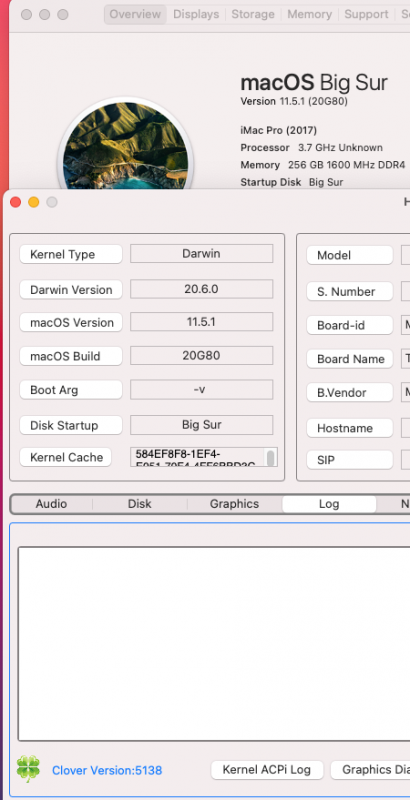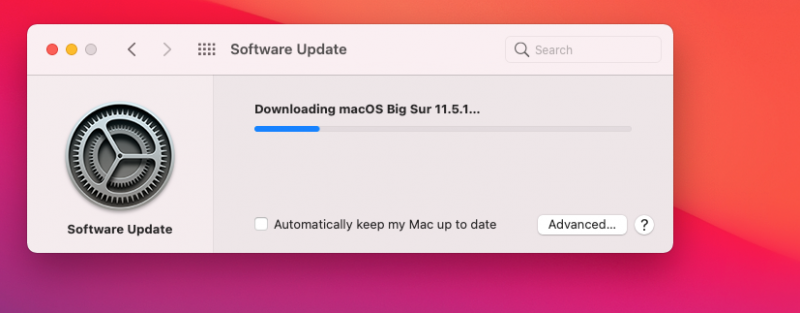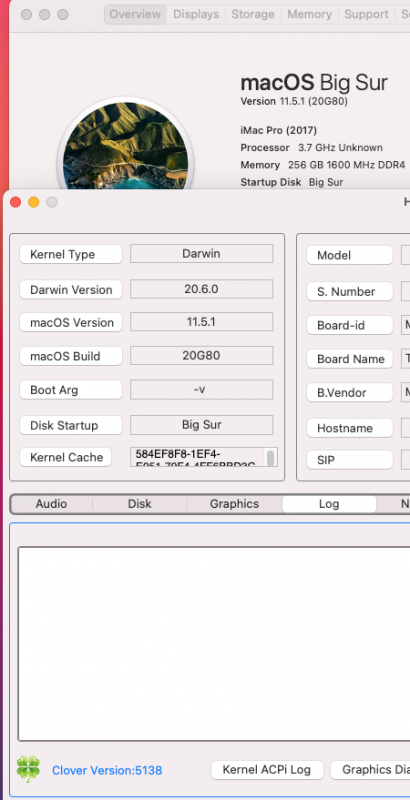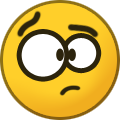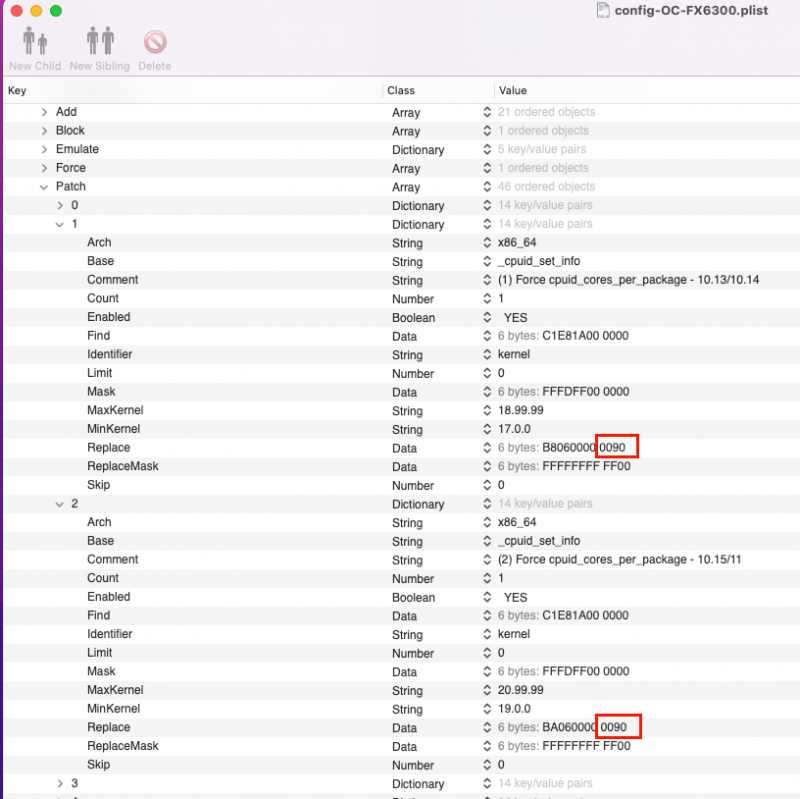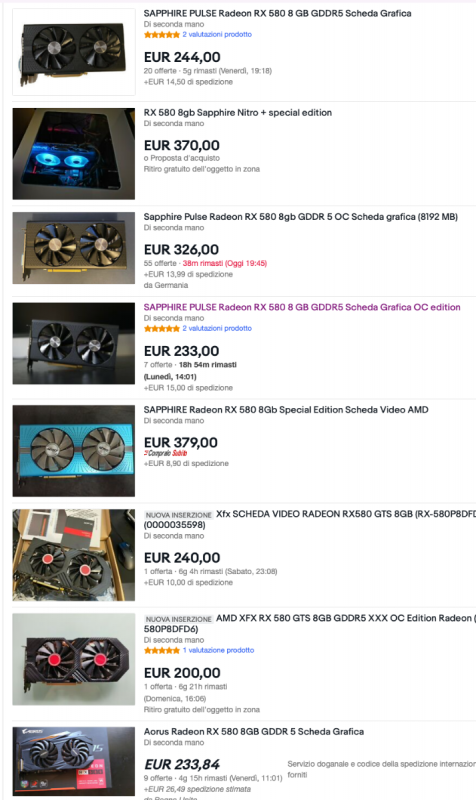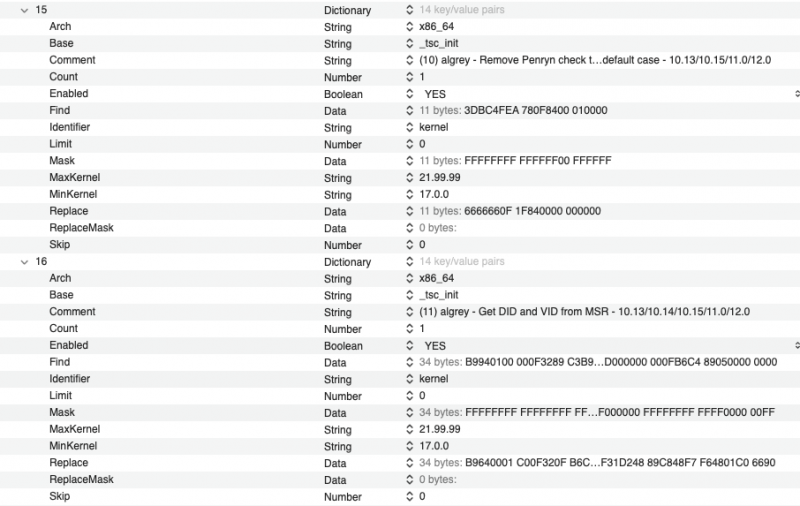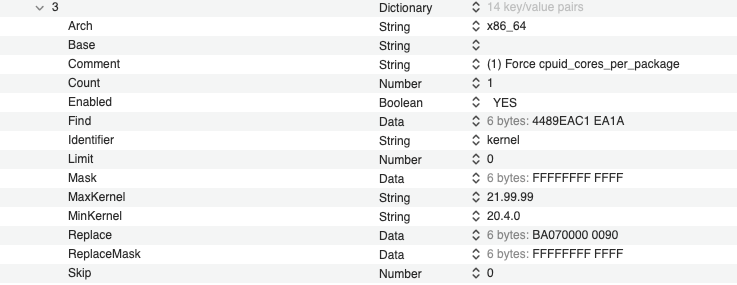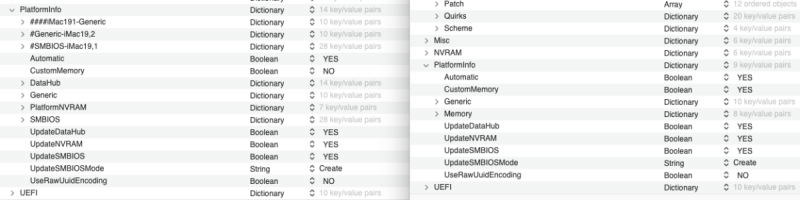-
Posts
11,910 -
Joined
-
Days Won
575
Content Type
Profiles
Forums
Events
Downloads
Everything posted by fabiosun
-
Dear Clover's friend 🙂 attached here a minimal set of patches useful to boot these OS: 0) High Sierra 1) Mojave 2) Catalina 3) BigSur (tested 11.4 ,11.5,11.5.1) 4) Monterey(tested Monterey b1,2,3) if you like and you want to try: HS_MOJ_CATA_BS_MR.plist.zip If this set of patches is not working for you and you like to be useful to understand..post a debug specifying your system and if possible attach here your config.plist used! Thank you
-

release [Release] macOS Big Sur 11.5-11.5.1-11.5.2
fabiosun replied to Gengik84's topic in General Discussion
- 51 replies
-
- 2
-

-
- build 20g71
- 20g80
-
(and 1 more)
Tagged with:
-
Hai aggiornato tutti i kext?
-
@BIG_MATT potete fare come vi pare..ma attenzione..sarebbe sempre utile per il forum avere le discussioni pubbliche Spero tu capisca! 😉
-
I see an error in your config-OC-FX6300.plist: if you see this: FIND: c1 e8 1a 00 00 00 MASK : FF FD FF 00 00 00 BASE: _cpuid_set_info COUNT: 1 REPLACE high sierra to mojave: b8 XX 00 00 00 00 REPLACE from catalina to big sur : ba XX 00 00 00 00 REPLACE MASK high sierra to big sur : FF FF FF FF FF 00 REPLACE monterey : ba XX 00 00 00 90 REPLACE MASK monterey : FF FF FF FF FF FF REPLACE high sierra to mojave: b8 XX 00 00 00 00 REPLACE from catalina to big sur : ba XX 00 00 00 00 for macOS HighSierra, Mojave, Catalina, BigSur 0090 should be 0000 in this way OCValidate passes with 0 error masking section
-
@Giaccaztu l'hai trovata a 240 euro? io quelle che vedo sono in asta... e spesso salgono anche sopra i 300...
-
@jsl2000 thank you so much for the tests you are doing and sharing with the forum I compiled the latest version of opencore taken from the official github and added the two useful patches for my operating systems (Big Sur 11.4, 11.5 and Monterey 12.b3 The patch for big sur works perfectly even if it does not pass the verification with OC Validate Tried the same thing with the High Sierra and Mojave patch too They do not pass the OC Validate validation, but then they work perfectly, allowing you to eliminate many of the patches related to the core logical processor and the core count. By the way, I allow myself to ask you very humbly, how come you still use all those patches if you use the new ones (0,1)?
-
@jsl2000old ones work for you (with FX cpu I mean)?
-
@jsl2000 old one: patch 0 that algrey posted on Insanely Mac is made for my processor in this example it is very easy to recreate it for other types of cpu (search on this forum new patch, below is the old one😞 PatchProvideCurrentCpuInfo set cpuid_cores_per_package f:4489EAC1 EA1A r:BA1F0000 0090 PAY ATTENTION Value 1F means 31, 3970 x has 32 cores so as stated by @algrey on IM 32 -1=31=1F IE for a 8 cores CPU : 8-1=7=07 for 3950x or 5950x 16: 16-1=15=0F and so on newer (not latest because it is not public for now...but a good one) FIND: c1 e8 1a 00 00 00 MASK : FF FD FF 00 00 00 BASE: _cpuid_set_info COUNT: 1 REPLACE high sierra to mojave: b8 XX 00 00 00 00 REPLACE from catalina to big sur : ba XX 00 00 00 00 REPLACE MASK high sierra to big sur : FF FF FF FF FF 00 REPLACE monterey : ba XX 00 00 00 90 REPLACE MASK monterey : FF FF FF FF FF FF
-
yes.. you can try to use old patch for it or try to verify better the schema proposed here (I will find for you if you do not find it) two kind of patches were proposed from the start one core number -1 (count 0 and other stuff) two a more articulated ones with mask and replace masking (count 1) remember..if they have not published in a clear way..a reason could be there 😉
-
OC PR Patches.plist.zip to explain better (I hope in a better way I mean) attached here patches I use withOpenCore PR 072 No, only in 072 PR Patches 0,1,2 are included in that quirk
-
@jsl2000OC PR does not need of any of them...they are included in OpenCore
-
@Arrakis this one is not a patches problem: "An error occurred while preparing for installation….." I would try to download again the installer
- 3,995 replies
-
- 1
-

-
- amd vanilla patches
- amd kernel patches
- (and 3 more)
-
@jsl2000 Lightening the number of patches in the config.plist, leaving only those that are really useful for the systems you have installed, certainly does not solve your "cosmetic" problem on the CPU name .. but it helps, maybe, to better understand any others problems imho you should do this with both clover and OpenCore
-
@jsl2000 if you use this quirk as I see in your config: ProvideCurrentCpuInfo you can disable these 2 patches: then if you have how I see first two patches you can try to disable all patches you see with core logical string in comment section... if you use also clover you can test easily with it this my latter assertion
-
forgive me again, I'm looking at your config better If it works for you ok .. save it. But, if you use the first patches in position 0,1,2, you shouldn't be using many of the later ones I see .. to understand which ones, if you want you can try to use a corresponding debug version of Opencore, activate the debug in it (target 67) and then check in your log which patches are skipped according to the operating system you start From there you can clean up your config a bit
-
@jsl2000yes is fine always if I use RestrictEvents.kext (071 or 072 PR edition used I mean) we have pretty same parameter in platform/generic you could try to put 0 instead of 3841 I think you also can delete many data on Generic tab as I do:
-
@jsl2000yes with restrict events.kext
-
Lastr test if you want for tonight @Arrakis config-arrakis-4 step.plist.zip if weird frezee you have are not related to your thunderbolt card...there is a problem with topology patch i think (included in ProvvideCPuCountInfo)
- 3,995 replies
-
- 1
-

-
- amd vanilla patches
- amd kernel patches
- (and 3 more)
-
config-arrakis-3 step.plist.zip and this should be last step... added these two patches and disable a lot of them... PR_Algrey Force set cpuid_cores_per_package-10.15.x -11.x PR_Algrey Force set cpuid_cores_per_package-12.x I use "18" that is your exdecimal cores count (24 cores) let we see if it could work now
- 3,995 replies
-
- amd vanilla patches
- amd kernel patches
- (and 3 more)
-
step 2 @Arrakis config-arrakis-2 step.plist.zip Previous system should work the same, test in Monterey to see if it passes previous hang you posted
- 3,995 replies
-
- amd vanilla patches
- amd kernel patches
- (and 3 more)
-
No @Arrakisit is your previous config..and I would have a test with a cleaned one I have disabled on it many stuff..now I will produce Monterey one 🙂 sorry maybe I have said in bad English before
- 3,995 replies
-
- amd vanilla patches
- amd kernel patches
- (and 3 more)