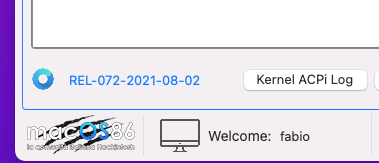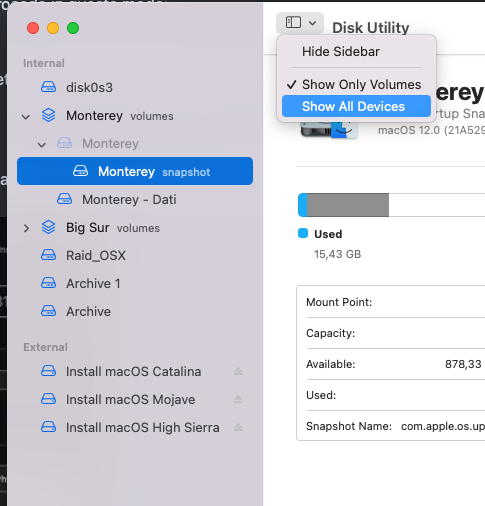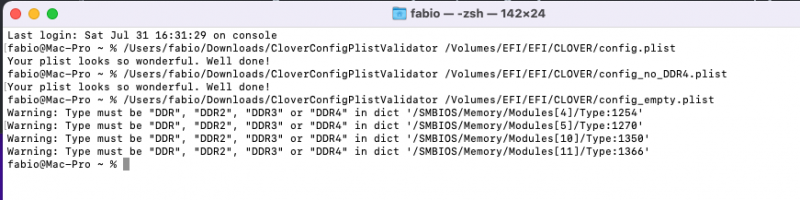-
Posts
11,950 -
Joined
-
Days Won
579
Content Type
Profiles
Forums
Events
Downloads
Everything posted by fabiosun
-
@tuxyexplain better because I do not understand well!
- 3,995 replies
-
- amd vanilla patches
- amd kernel patches
- (and 3 more)
-
072 OC release-AMD_3970x Patches.plist.zip These are the patches i use to boot from BigSur to latest Monterey b4 if you use a PR opencore edition you can disable first two (0,1)
- 3,995 replies
-
- 2
-

-

-
- amd vanilla patches
- amd kernel patches
- (and 3 more)
-
https://9to5mac.com/2021/08/03/apple-updates-intel-mac-pro-with-three-new-graphics-card-modules/?fbclid=IwAR2Vd0Dc9oLVr3H8bAMzy2xAIigpOxvGJMzEvgfuoBzK9dfkZYgshIwynK0
-
Se guardi nell'area internazionale vedrai che ci son diverse configurazioni funzionanti Alcune piu' semplicemente da far andare tipo la mia..altre leggermente piu' complesse. Alla fine si riesce a far andare perfettamente tutte le marche 🙂
-
@TheGreatArtist Benvenuto e grazie per i complimenti A seconda dei programmi che utilizzi, credo sia un'ottima scelta il threadripper
-
ciao non credo sia possibile, e nel caso la gp interna non e' supportata Se cerchi nel forum trovi qualche tentativo
-
Da un po' di tempo abbiamo iniziato un lavoro di riduzione delle patches utilizzate nei sistemi AMD, un gruppo di volenterosi ha fatto negli ultimi mesi diverse prove. Fatte molteplici comparazioni con il bootloader di riferimento (OpenCore), alla fine siamo riusciti a estrapolare una serie di patches utili e, cosa piu' importante , abbiamo avuto un riconoscimento dai gestori delle patches che, grazie a noi, hanno rinvigorito un ramo oramai vecchio del loro github. Per chi volesse dare un'occhiata : https://github.com/AMD-OSX/AMD_Vanilla/tree/clover abbiamo anche un nostro fork per dare una mano a successivi sviluppi! https://github.com/macos86/AMD_Vanilla
-
a questo punto lo segnalerei a quelli di Opencore aprendo una issue su whaterevergreen 🙂
-
solo per scrupolo puoi lanciare: kextstat | grep -v com.apple e poi anche un OCValidate del config?
-
virtualsmc lo hai aggiornato alla 1.26? cmq no non ho questo problema
-
nessun problema anche qui... io provenivo da una beta 072 quindi molti aggiustamenti già li avevo fatti!
-
https://github.com/acidanthera/OpenCorePkg/pull/277 you can find here in the comments more information about PR
- 3,995 replies
-
- amd vanilla patches
- amd kernel patches
- (and 3 more)
-
Smbios piu' corretto e' iMac 19.2 poi hai integrata attiva e nel caso configurata? CSM off Multimonitor on dvmt=128 auto (se usi sia integrata che PEG) oppure la disabiliti e metti come primario PEG nel bios
-
@Sundrawparliamo della macchina in firma? nel caso metti 0 a processor typype sotto platform generic poi ci sono anche dei quirk che forse possono essere disabilitati pero' intanto vediamo se con 0 ti da il nome della cpu io poi proverei CSM off WEG disable SMBIOS MacPro7.1
-
-
ciao e benvenuto leggendo le due prime righe..avendo fatto tutto bene come dici..sembrerebbe impossibile dare una mano :) Scherzi a parte, se puoi metti in firma il tuo hardware e posta la cartella EFI che stai utilizzando (senza la cartella APPLE o i temi che hai in uso) Sarebbe anche utile anche solo una foto di dove si riavvia, che chi sa e puo' ti darà una mano a sistemare grazie
-

release [Release] macOS Big Sur 11.5-11.5.1-11.5.2
fabiosun replied to Gengik84's topic in General Discussion
@tuxyun po' in OT e mi scuso hai anche provato clover? 😉- 51 replies
-
- 1
-

-
- build 20g71
- 20g80
-
(and 1 more)
Tagged with:
-
I'm glad you succeeded Allow me to give you a little advice use a debug version of opencore until you are sure everything is fine for your system Activate debugging by putting the value of 67 in place of 3 (debug/target) Then check if in the debug the mmio you have set is on skip 1 If you have any problems check our main thread All the TRX40 users have passed through this forum who in one way or another now have their system working! So here's the guide! 🙂 😛
-
I do not think Dortania is a good guide for trx40 users 😉 Problem could be high Sierra related (many problems with trx40 and Nvidia drivers) Also usb in HighSierra for us is a problem And I'm talking about a topic that I tried on my skin, wasting hours on it (I had a TitanXp GPU) try with this config.plist (rename it and put ssdt in ACPI folder also I have enabled dummypowermanagement kext Archive.zip if it does not work try with a newer OS or download again HS installer from scratch
-
I take back this interesting conversion made by iGPU, making only a small modification. In the empty slots I added: Type = DDR4 if clover's config plist is left blank in that memory section we have a non-destructive formal error. to download : Clover Config Plist Validator Clover_memory_mapping.plist.zip
- 3,995 replies
-
- 2
-

-

-
- amd vanilla patches
- amd kernel patches
- (and 3 more)
-
@jude please put your hardware in signature in your profile option. about your MMIO, see this: 0xC2500000 (0x81 pages, 0x8000000000000001) skip 0 0xC3580000 (0x81 pages, 0x8000000000000001) skip 0 0xDA100000 (0x181 pages, 0x8000000000000001) skip 0 0xFA180000 (0x81 pages, 0x8000000000000001) skip 0 0xFA300000 (0x100 pages, 0x8000000000000001) skip 0 0xFEA00000 (0x100 pages, 0x8000000000000001) skip 0 0xFEC00000 (0x1 pages, 0x8000000000000001) skip 0 0xFEC10000 (0x1 pages, 0x8000000000000001) skip 0 0xFED00000 (0x1 pages, 0x8000000000000001) skip 0 0xFED40000 (0x5 pages, 0x8000000000000001) skip 0 0xFED80000 (0x10 pages, 0x8000000000000001) skip 0 0xFEDC2000 (0xE pages, 0x8000000000000001) skip 0 0xFEDD4000 (0x2 pages, 0x8000000000000001) skip 0 0xFEE00000 (0x100 pages, 0x8000000000000001) skip 0 0xFF000000 (0x1000 pages, 0x8000000000000001) skip 0 0x10000000000 (0x10400 pages, 0x8000000000000001) skip 0 0x3CB90000000 (0x10400 pages, 0x8000000000000001) skip 0 0x3CBC0000000 (0x10400 pages, 0x8000000000000001) skip 0 0x69750000000 (0x10400 pages, 0x8000000000000001) skip 0 You can leave to skip 0 latest four to converti hexadecimal in decimal you can use a scientific calculator (windows or OSX are fine) or download powertool app from our download area and using it to convert in decimal value I will do first 3 for you 0xC2500000 = 3260022784 0xC3580000 = 3277324288 0xDA100000 = 3658481664 go on in this way then post here again also a your complete config.plist Thank you
-
also about this if you read well only few users need of this patch. newer one has a problem with clover masking system , and you can also see in AMD OSX Github why they left Clover without an official patches support.. Then is it possible to have it working well..and we have this from months
-
this statement is no correct and using masks as some people do in a fancy way is risky! 😉 Thanks for writing to us too after reading a lot from us. If you want to put credits and a link to this forum we are happy .. but don't feel obligated to do it It is not needed If SavageAUS had come to macOS86 right away, the problem would have been solved right away We only lacked his type of problem Patches were never "borked" for any of us..just using "yours" could that error happen. But it is important that it is now clear how clover works to all people who have their system working with Opencore have a nice day! ps: by the way, can you check if do you have multiple accounts in our forum? I see your avatar and alpha name in different users. if you have and you decide which one to use, an admin will correct this situation! Thank you