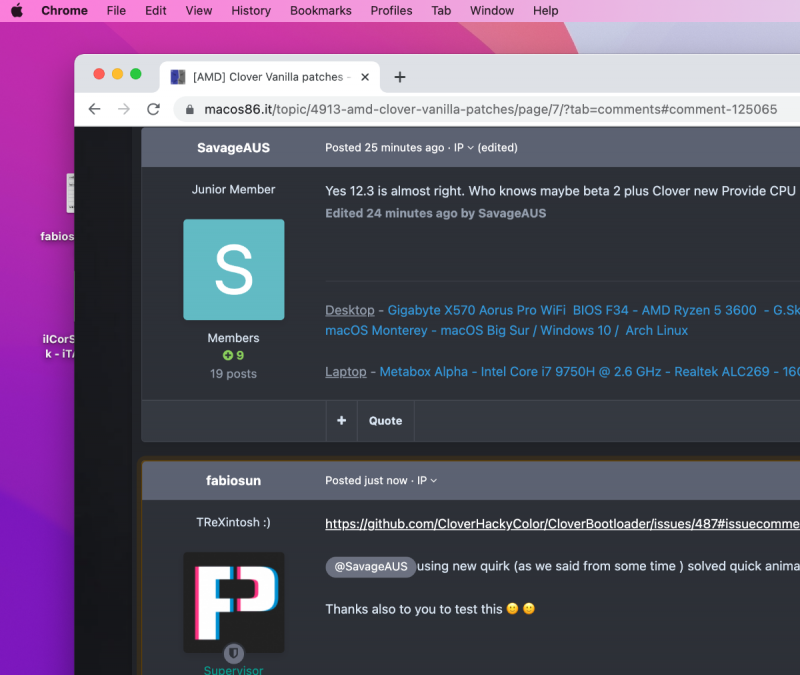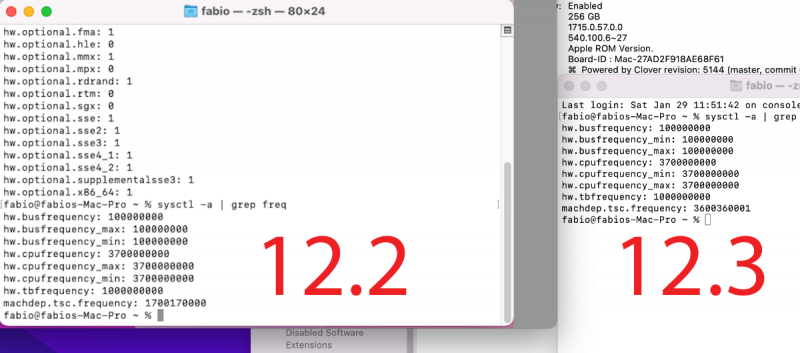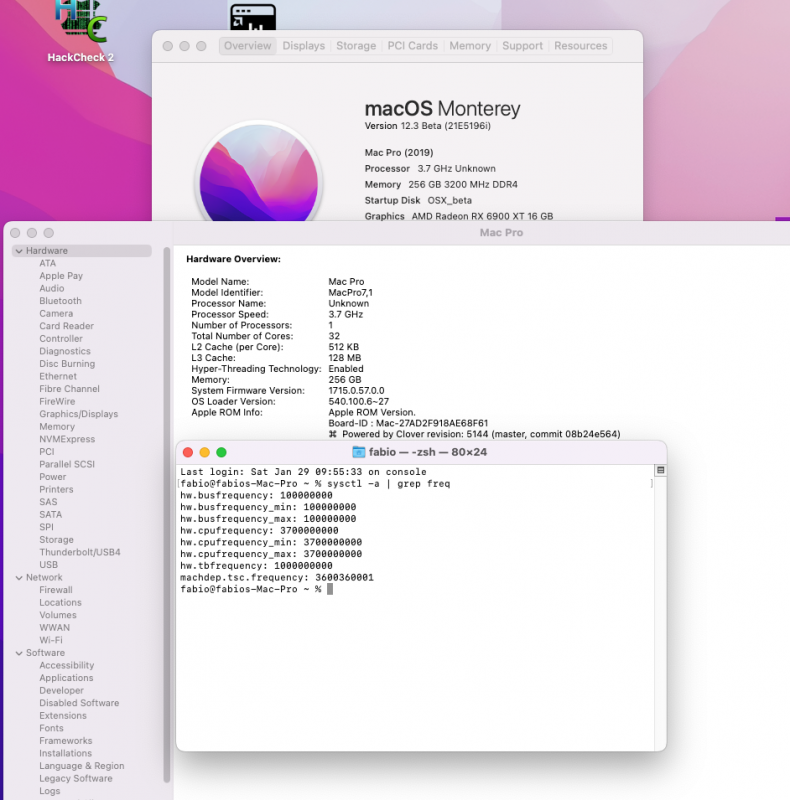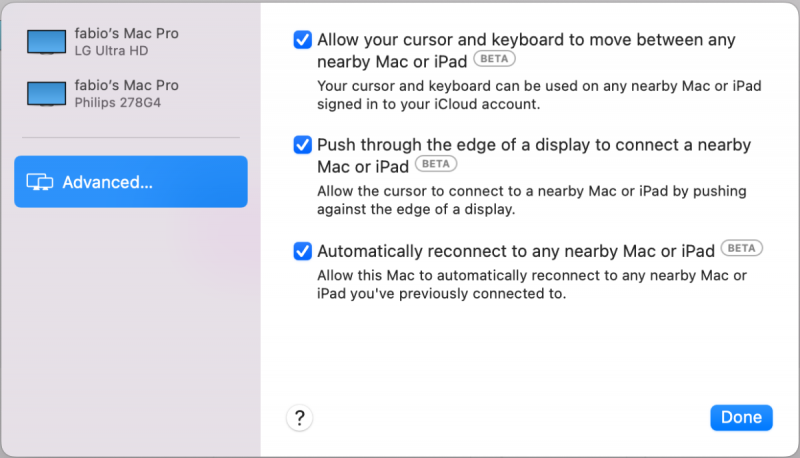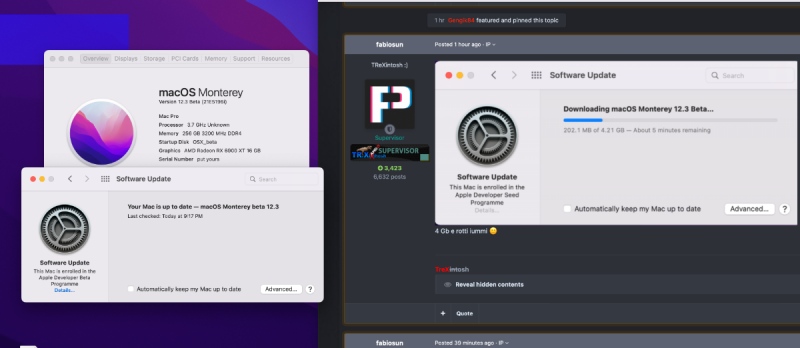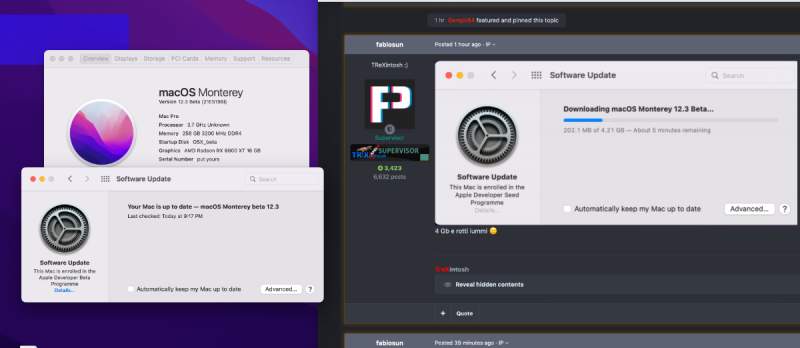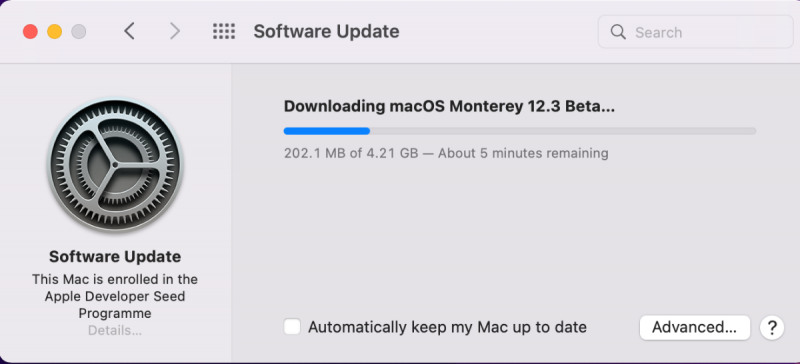-
Posts
11,300 -
Joined
-
Days Won
535
Content Type
Profiles
Forums
Events
Downloads
Everything posted by fabiosun
-
fabio@fabios-Mac-Pro ~ % sudo codesign --force --deep --sign - /Applications/Adobe\ After\ Effects\ 2021/Adobe\ After\ Effects\ 2021.app Open terminal app and after this: sudo codesign --force --deep --sign - drag and drop your patched lib or app
-
Have you inserted AppleMCEReportDisabler kext? It is mandatory if you use some SMBios like MacPro7.1 or ImacPro1.1
- 3,981 replies
-
- amd vanilla patches
- amd kernel patches
- (and 3 more)
-
AppleIntelMCEReporter Nome corretto https://github.com/acidanthera/bugtracker/issues/424 qui se ne parla È un kext mi sembra di @XLNC
-
Monterey 12.3 b1 Clover bootloader and GeekBench https://browser.geekbench.com/v5/compute/4171335 Opencore bootloader and GeekBench https://browser.geekbench.com/v5/compute/4171373
-
@jsl2000 https://github.com/AMD-OSX/AMD_Vanilla/pull/182
-
config.plist.zip try this I have disabled patches: 3) 11) 12) backup first yours
-
https://github.com/CloverHackyColor/CloverBootloader/issues/487#issuecomment-1024893310 @SavageAUSusing new quirk (as we said from some time ) solved quick animations and other little problem 🙂 Thanks also to you to test this 🙂 🙂
-
Thank you @SavageAUSfor verbose tip 🙂 TSC is very bad in 12.2 so fast animations and WIFI disconnection In 12.3 is almost as it should be and no problems
-
R5144 and 12.3 beta1 12.2 here does not start (black screen on gpu) Some times starts..but double speed animation and WIFI disconnection Obviusly same config.plist
-
I have an idea that until the clover conversion is fully done we won't have a safe clover to use TSC-level patches work with clover in a different way and this from before we noticed the problems with monterey 12.1 and 2 Now by Miracle, with the new beta that works horribly even with Opencore Clover has started working again, clearly the problem is not only Clover but also (maybe) the old patches that we have to use with clover due to the lack of the famous quirk
-
@SavageAUSyou have some hope in latest 12.3 beta 1 But it is not usable well also with opencore for many problems it has But clover seems to work here ( no speedy animation and also no wifi disconnect) Bad GPU performances Clover Geekbench metal about 59000 Opencore Geekbench metal about 102000 in a working OS I have here about 202000!
-
No @23d1 this beta is not production ready imho Option is there My iPad Air is not seen here but I never used apple services so could be my fault
- 3,981 replies
-
- amd vanilla patches
- amd kernel patches
- (and 3 more)
-
@tomnic12.3 has so much problems and also 2 d performance is a pain @SavageAUS maybe the lack of performance in this beta helps clover no interest from clover dev and patches devs to understand tsc problem
-
Senza accelerazione grafica avrai una esperienza d'uso pessima...
-
Same clover which in Monterey 12.2 have had problems in 12.3 seems to not have the previous problems
-
@Hackitrixti ho inviato un messaggio in pvt
-
e' come la mia 🙂 mi sembra costosa pero' se i prezzi sono quelli
-
Prova a leggere nei commenti a questo link su reddit Sembrerebbe che spesso l'audio salti alcid=11 e un altro bootarg alcdelay mi pare Se non risolvi puoi provare con il kext voodohda o come si chiama che non ricordo
-
Many Problems with Metal Davinci Resolve unusable! needs here AppleMCEDisabler kext to finish the upgrade
- 3,981 replies
-
- 1
-

-
- amd vanilla patches
- amd kernel patches
- (and 3 more)
-
@chris1111frequenta ogni tanto anche il nostro forum, oppure su insanelymac
-
e come diceva Oscar (Wilde) Posso resistere a tutto...tranne che alle tentazioni😂
-
-
aiaiaiaiaiaiaiaia
-