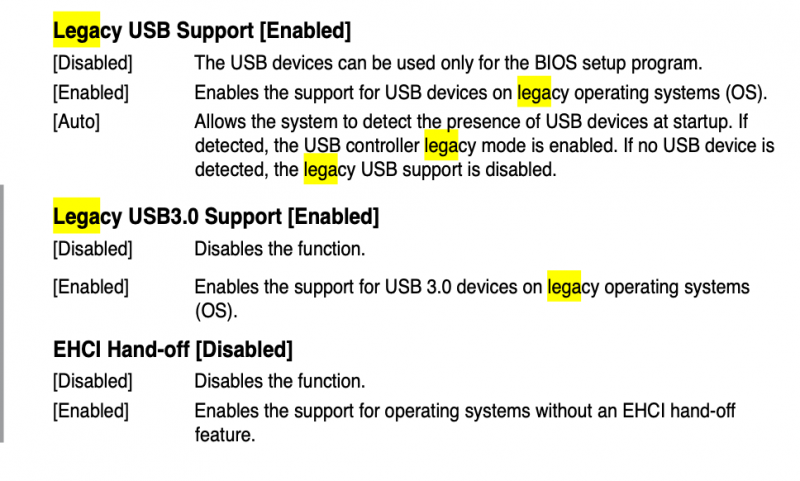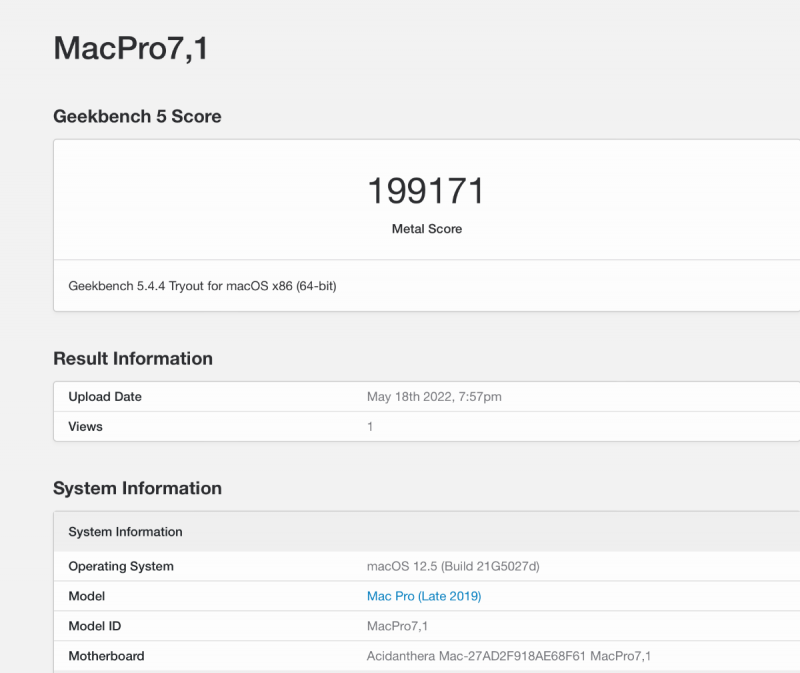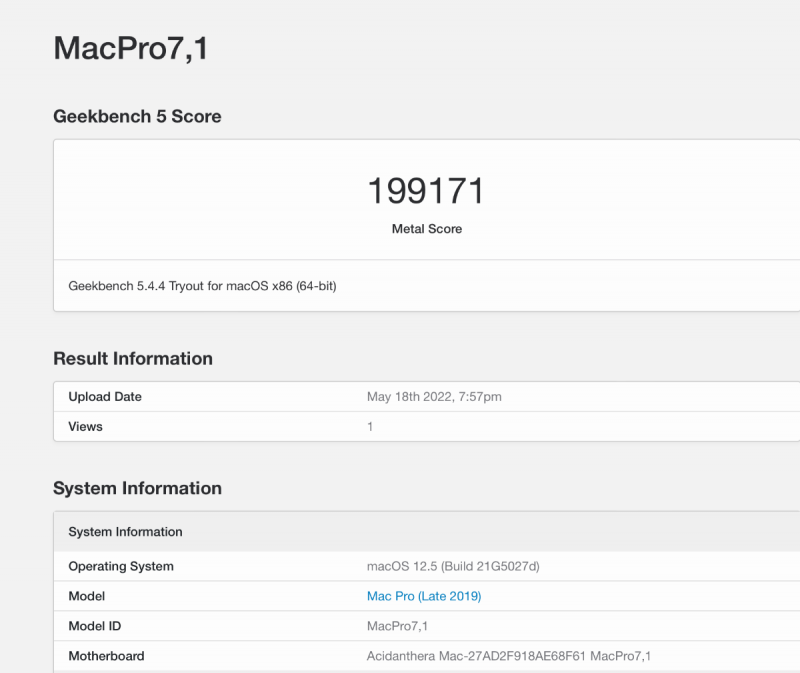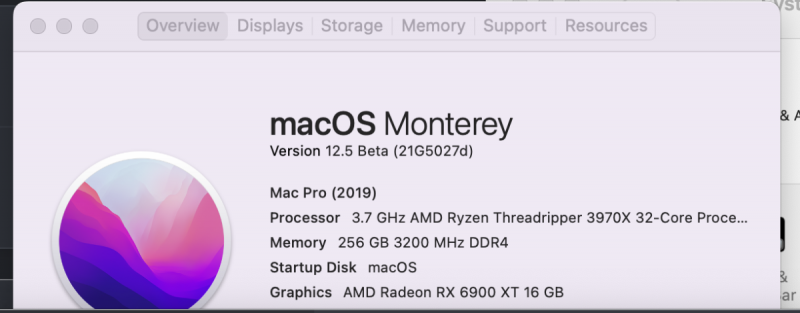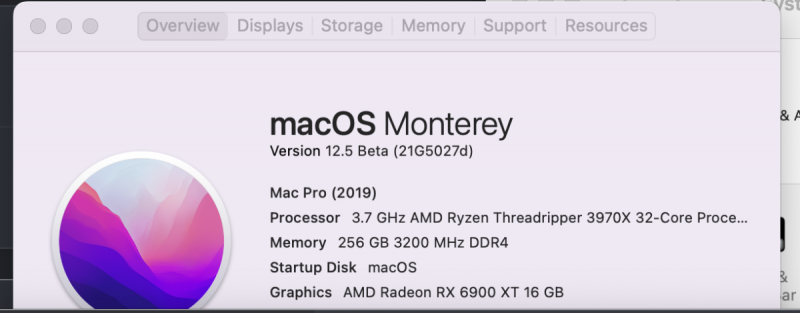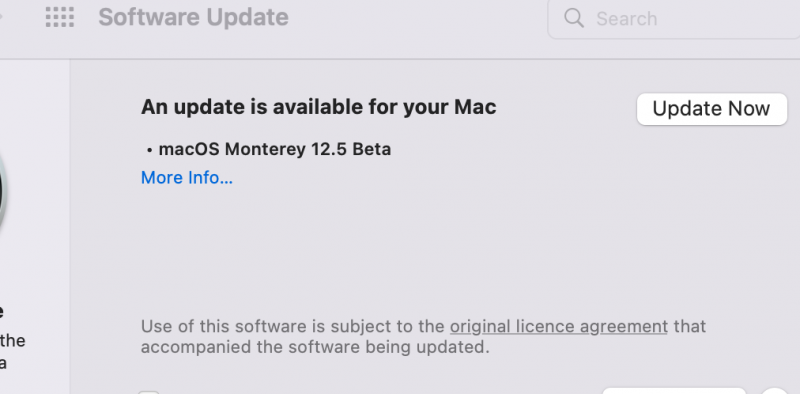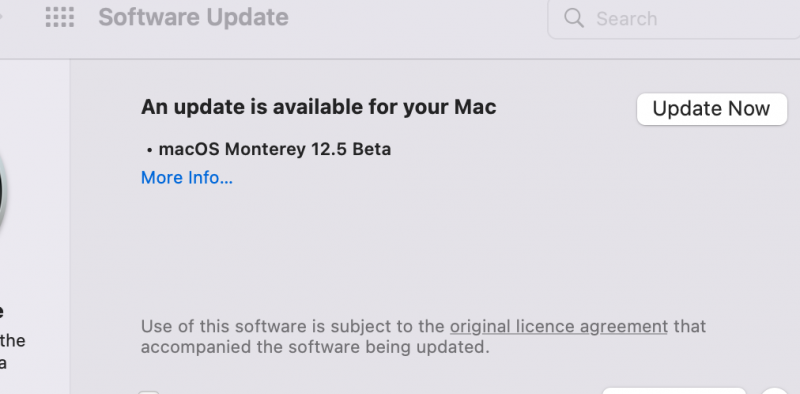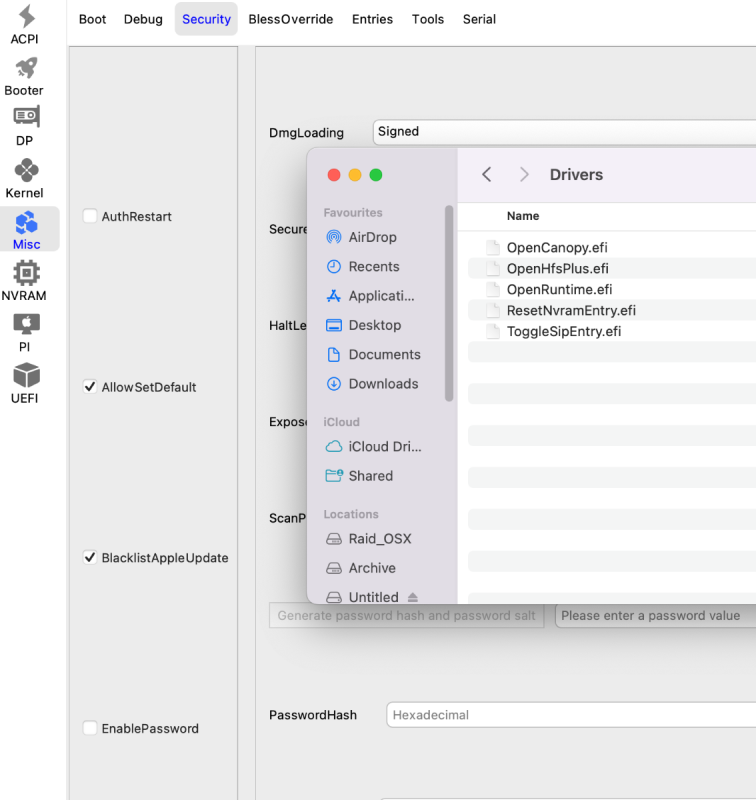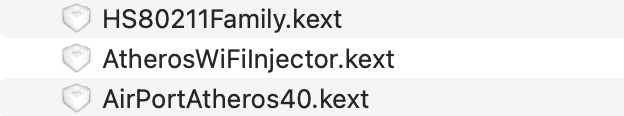-
Posts
11,942 -
Joined
-
Days Won
579
Content Type
Profiles
Forums
Events
Downloads
Everything posted by fabiosun
-
Gigabyte could be more problematic...I do not know if some users here have a sleep/wake working cycle on Gigabyte board..maybe @Arrakis?
- 3,995 replies
-
- amd vanilla patches
- amd kernel patches
- (and 3 more)
-
Devi solo fare la EFi corretta per il tuo nuovo sistema quando lo avrai Forse se non hai esigenze di utilizzare software vecchi, potresti azzardare anche ad aggiornare a Big Sur o superiore ma li sono opinioni soggettive! 🙂
-
se e' una installazione pulita (non incasinata in library/extension) si puoi farlo
-
ciao @Nightcrawler quella Ethernett ad alcuni risulta essere problematica in Monterey Alcuni risolvono flashando un firmware apposito per essa..altri dicono di non riuscire Non ho esperienza diretta su i225 ma avendo anche io dei problemi simili con l'integrata ho preferito prendere una ethernet USB e avere un wifi simile al tuo che non necessitano di nessun kext
-
In mine it works fine! 😉
- 3,995 replies
-
- 1
-

-
- amd vanilla patches
- amd kernel patches
- (and 3 more)
-
-
-
this problem started with Monterey for you? if so try to disconnect ethernet cable .. maybe you have the same problem many users have with ethernet card I see also bombic.ccc writing in your panic (it should be something you use with Carbon Copy Cloner) maybe an old version?
- 3,995 replies
-
- amd vanilla patches
- amd kernel patches
- (and 3 more)
-
try to disable this SMCAMDProcessor.kext many users have problem with it in Monterey!
- 3,995 replies
-
- amd vanilla patches
- amd kernel patches
- (and 3 more)
-
@fojerharcatalina as in your signature?
- 3,995 replies
-
- amd vanilla patches
- amd kernel patches
- (and 3 more)
-
Giusto, i driver vanno dichiarati nella apposita sezione una volta messi (se lo fai a mano senza OCAT)
-

problema aggiornamento da 11.4 a ultima
fabiosun replied to peppepinta's topic in General Discussion
Dipende da che versione parti il config.plist I drivers la cartella boot opencore.efi I kext e se hai già fatto dei tentativi da macintoshHD,dopo aver aggiornato il bootloader, pulire nvram e riscaricare l'aggiornamento -
comunque @antunedduinteressante e' "l'intelligenza di OCAT Senza aggiornare la app, OCAT ha eliminato le voci.. avrei pero' una richiesta di "feature" ma non me la sento di farla 🙂 🙂 in pratica dando un config vecchio e facendo il check si hanno gli errori di opzione mancante se usi ultimo 081 salvi e te li sistema come al solito ma non e' possibile aggiornare i driver da un database devi scaricarli e poi metterli (drag and drop nella apposita sezione drivers) Poco male!
-
hanno cambiato il modo 😛 ora devi mettere due driver EFI e non ci sono piu' le opzioni nel config.plist
-
dopo una piccola svista (figuraccia) su un forum tedesco.. 🙂 se si utilizza una delle ultime 081 fate attenzione che se si utilizzano le funzioni toggle sip e reset nvram..vanno aggiunti dei driver nella apposita sezione
-
se ho tradotto bene dal cinese, anche l'utente che ha aperto la issue dice piu' o meno lo stesso e il dev risponde che proverà a tenere sotto controllo la situazione secondo me dovrebbe dare una occhiata alla formattazione che mette solo salvando il file (aumentano i tab o spazi) e di conseguenza la dimensione del file di tsto ma spiegarglielo e' un altro paio di maniche