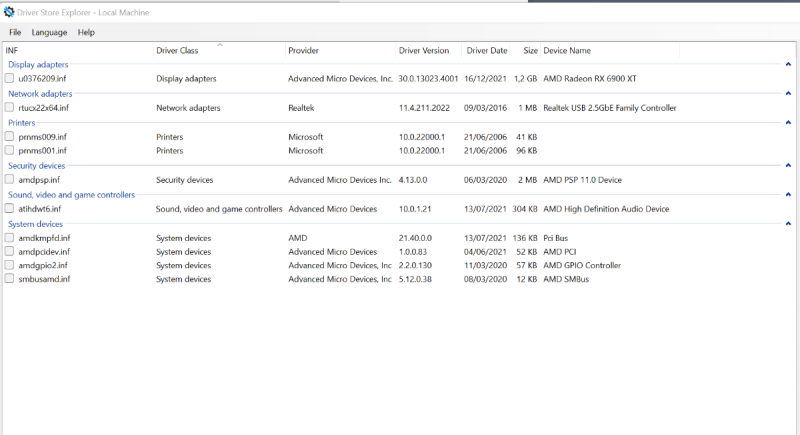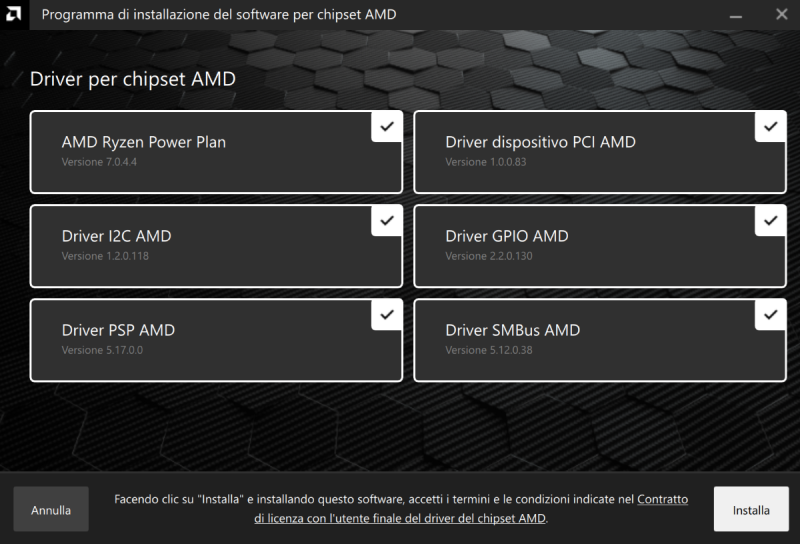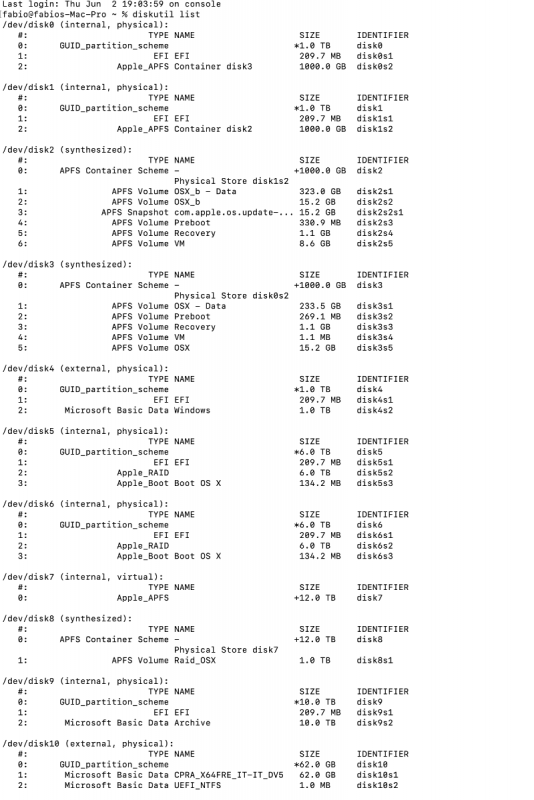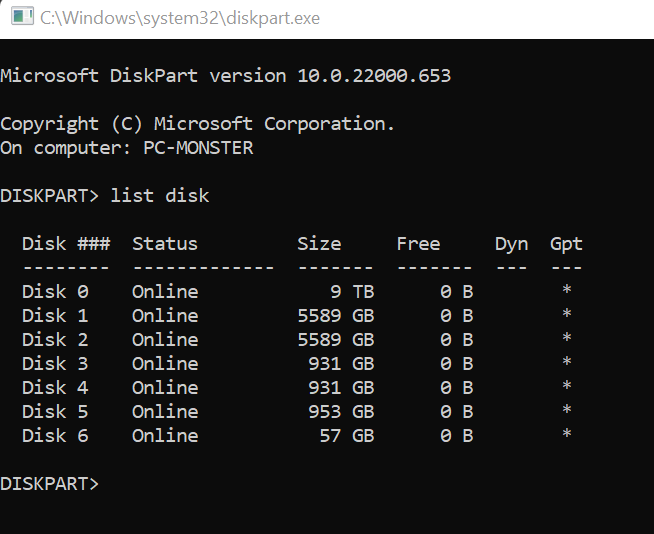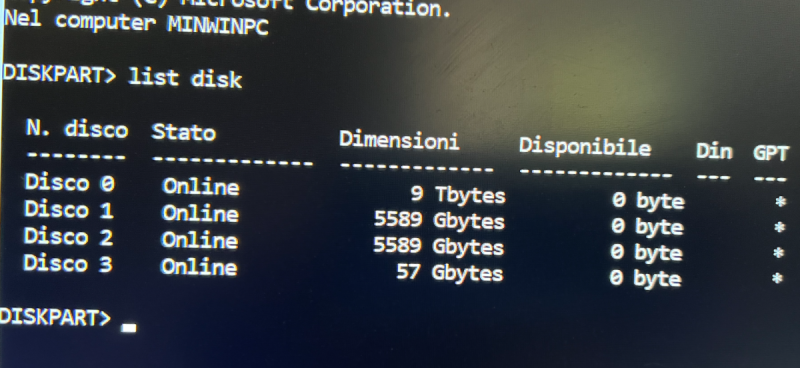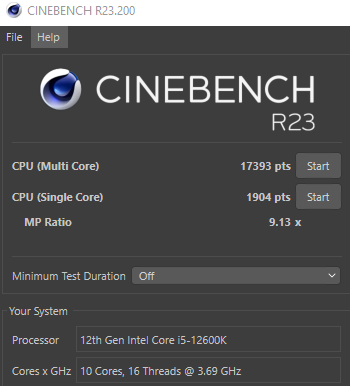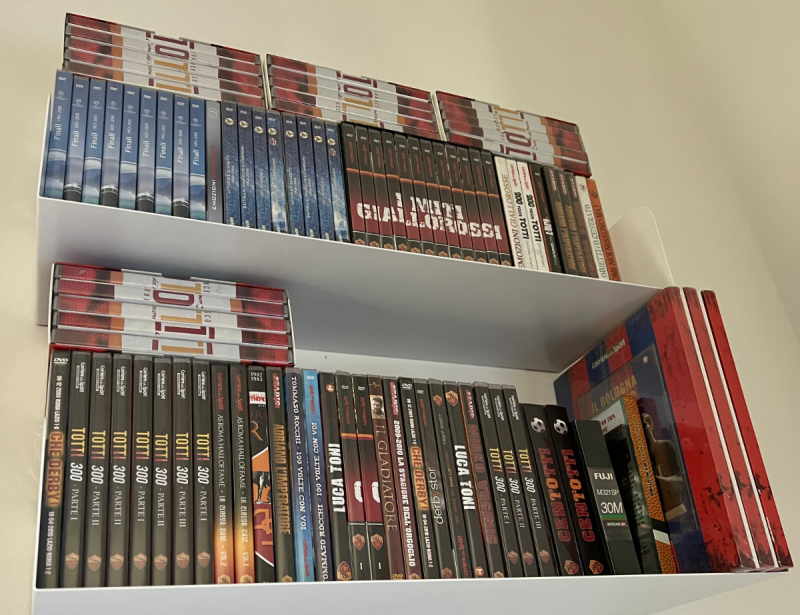-
Posts
11,911 -
Joined
-
Days Won
575
Content Type
Profiles
Forums
Events
Downloads
Everything posted by fabiosun
-
si si ti capisco e accetto la cosa... ma tu questa macchina, con questi dischi e hardware..come la faresti partire senza usare il preinstall o smpntare cose? ti faccio presente che gli M2 sono sotto la GPU... 🙂 cmq poi provo a sconnettere solo il Blu ray disk..una volta mi pare passo' la fase critica solo staccando lui la cosa che mi fa pero' dare ai matti e' che non e' sempre uguale! Quindi o si corrompe la Nvram (sempre che abbia un senso in windows..o il bios in parti che servono a windows e non agli altri sistemi.... cmq per fortuna con un altro pc o con la app su OSX si fa il preinstall ma e' assurdo pensare che ci possa essere una combinazione di eventi che non consenta a questo pc di installarsi con un sistema fatto anche per lui
-
sono daccordo altrimenti si installava... ora io mi metto in dubbio sempre..pero' , se devo smontare cose o trovare la giusta combinazione di bios e hardware in una installazione base..il problema non e' solo mio di conoscenza 🙂
-
la situazione di cui sopra e' una situazione senza nessun tipo di installazione di driver dopo il "preinstall" e tutti gli aggiornamenti di windows 11
-
Già questa macchina e' semplice alla fine..ma non si installa da zero windows OSX si, linux si diverse distro..Proxmox, Centos, Ubuntu, Unraid windows no!
-
rivedendo ora la tua EFI io proverei a togliere USBinjectall (kext) e poi disabilitare il quark XHCIPortLimit toglierei i due SSDT IMEI ed UNC Riorganizzerei i kext mettendo ai primi posti 1) lilu 2)VirtualSMC e poi gli altri toglierei i kext SMCProcessor e SMVSuperIO oltre a USBInjectall.... aggiornerei Bootloader e soprattutto drivers e kexts
-
https://www.transfernow.net/dl/20220603Xhmh7QuK/awSZMWbJ trovata questa cartella non so se puo' essere utile...di mio cmq questi non li ho mai messi..mi pare strano servano solo per installare (obbligatoriamente intendo) cmq mi sto fissando sul secure boot...che sia lui?
-
-
Non ho resistito @netgear provato ma niente solo dischi meccanici e chiavetta usb vedo
-
Provo dopo cena grazie
-
non lo abbiamo (hai) fatto con il wim di cui sopra? se si non va
-
ora mi sono fatto una idea, ma onestamente non ho mai trovato la strada "sicura" per installare da zero questa macchina in passato staccando i dischi si avevano piu' possibilità..poi si diceva staccando solo il masterizzatore a volte anche solo con il solo disco nvme, dopo aver riflashato il bios pulito cmos e tutto quello che si puo' fare, sempre solito problema C'e' un altro utente nel forum (@igpu) che ha una MSI trx40 piu' evoluta della mia e mi pare che aveva un problema simile Mi ricordo pure di aver scritto da qualche parte qui come avevo risolto..ma non lo trovo..e non e' detto che funzioni ora
-
nella foto sopra sono partito con quel wim che mi hai postato io arrivo ad installa di solito posso selezionare il disco che voglio (che di solito cancello) poi lo seleziono e gli dico di andare avanti fa le prime cose che fa di solito poi prima di riavviare da il messaggio poi, senza toccare nulla altra situazione quando gli dico di proseguire senza inserire il seriale subito viene il messaggio che non ho i requisiti ora ho reinstallato usando la app consigliata da antuneddu che mi sostituisce la prima fase dal pc della moglie!
-
-
non so cosa sia disk 3 (e' la penna USB) ma mancano tutti gli NVME (e sono 3) cmq quando gli dico installa mi dice che non ho i requisiti in teoria potrei anche volere imìnstallare su uno dei 3 meccanici cmq a volte invece vedo i dischi tutti formatto e poi dopo che fa la prima fase prima di riavviar dice che non posso proseguire come foto di qualche messaggio fa
-
-
io invece mi sono ringalluzzito un attimo (informaticamente parlando) Montata una z690 messa la iso scaricata da microsoft un attimo e via ora provo la tua EFi ottimizzata la provo appena finisco quest'altra
-
questa e' una parte dei DVD che dicevo..stampa da Glass master, personalmente curavo la grafica e l'authoring e poi finalizzavo i master che andava utilizzato per il Glass master.... alcuni hanno anche un paio di decadi forse 😛
-
niente da fare e' piu' tosto dello spazzolino! 🙂
-
Ok pensavo che fosse mio nel senso già dentro un sistema installato😂 Provo
-
Non ci sono più le opzioni nel config per avere quelle due voci nel menu vanno aggiunti due nuovi drivers. ovviamente vanno anche dichiarati
-
Perché aspettare😜😂 Dove lo trovo il mio?
-
@netgeardi solito me ne frego..quando ho tempo invece vado in fissa per capire😂 Sempre avuto Intel fino a x299…. non c’è paragone😘 Quoque tu figlio mio😂😂😂