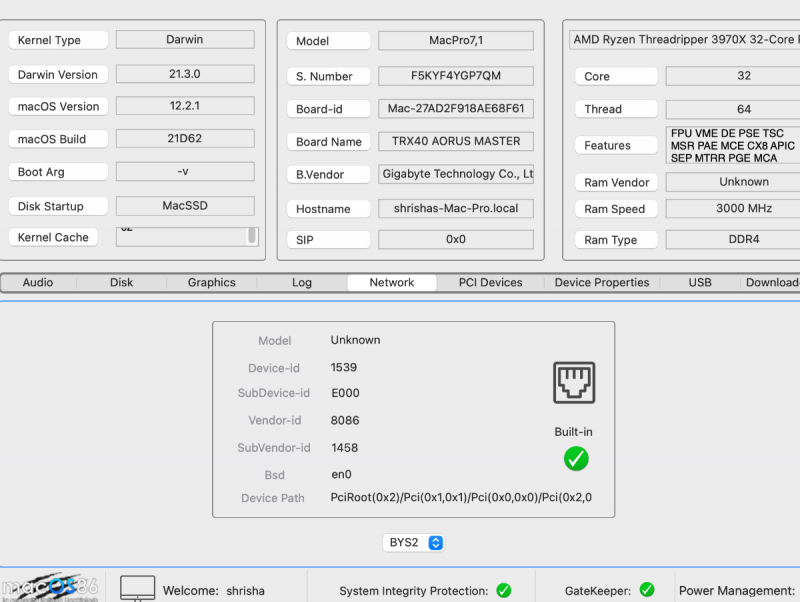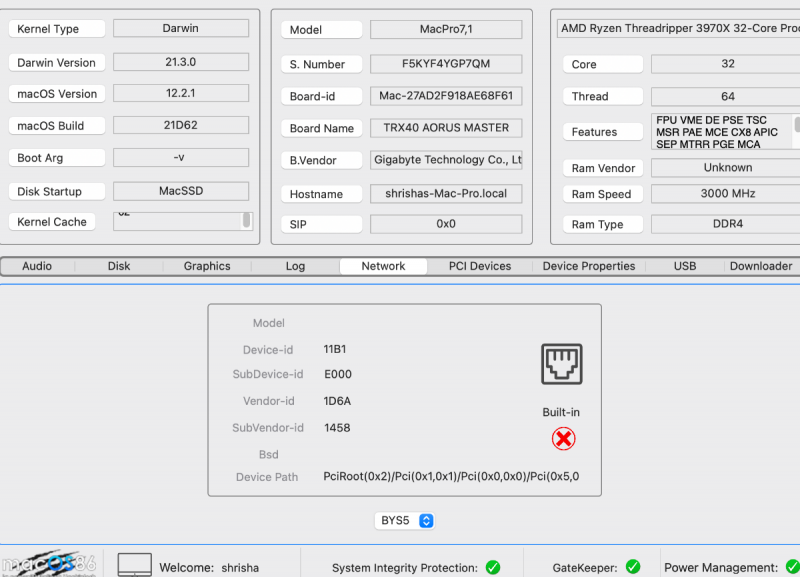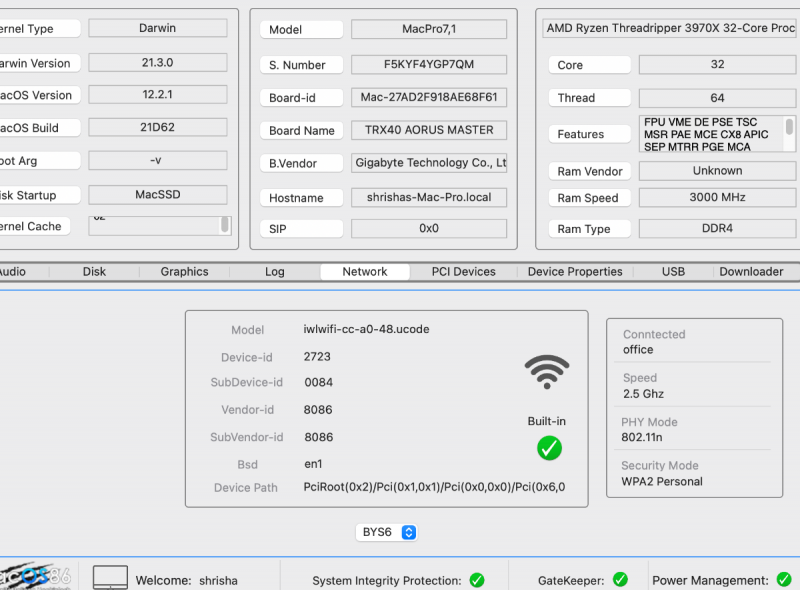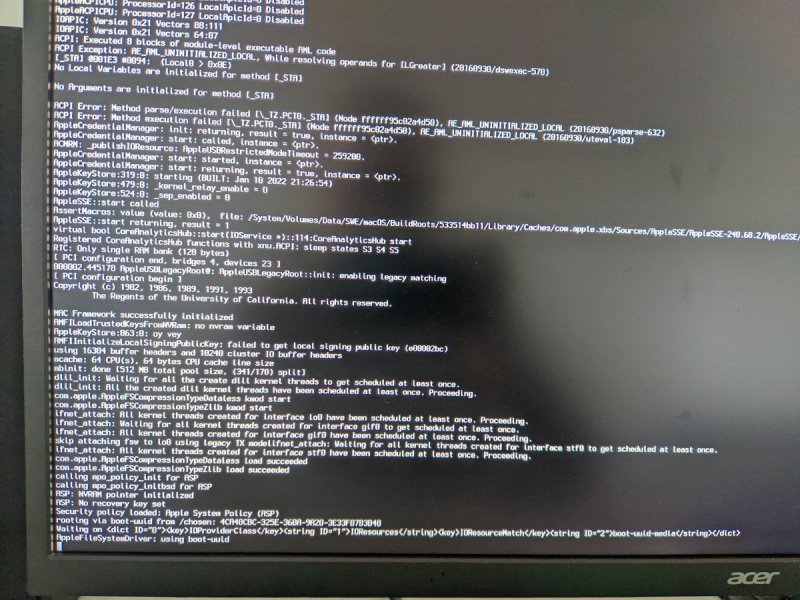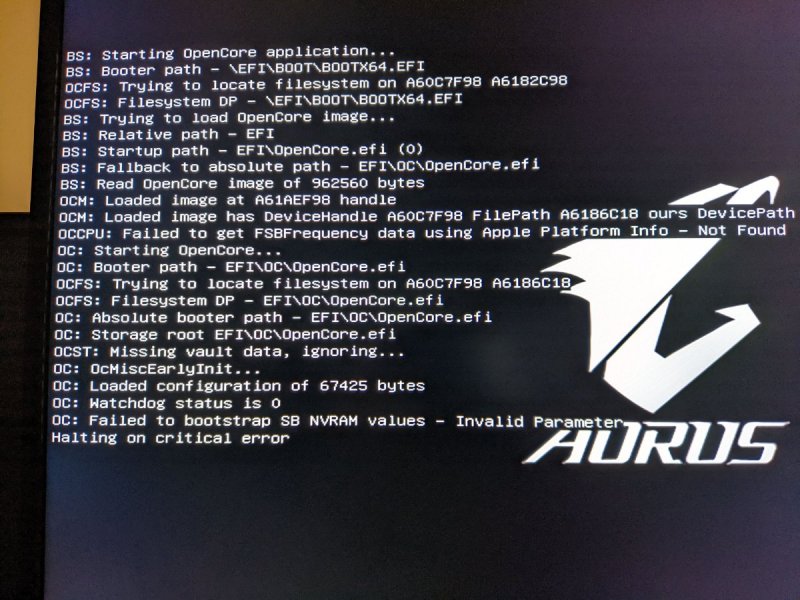shrisha
Members-
Posts
105 -
Joined
-
Last visited
Content Type
Profiles
Forums
Events
Downloads
Everything posted by shrisha
-
-
Is make Aquantia to work difficult? Do you think go to OpenCore would be better? Yes it is overclocked but super stable.
-
I used WiFi as of now. But I remember on a Big Sur I had ethernet. I added whatevergreen.kext and now desktop animation is much better. Archive.zip
-
SUCCESS! Finally installation went through with your clover EFI. I just change UUID serial number and removed your memory info. It reboots few time during installation and now it's fully booted to Monterey! Few things graphic performance is a bit laggy and no network adapter found 😞
-
Sorry got destructed. But i'm back now. Yes 4g is ON,CSM OFF, UEFI on, but Resize bar is AUTO. No I didn't change anything in my computer. no new hardware what so ever. Just stopped booting with no reason
-
Ok we got log file this time and it hangs on few more lines further Archive.zip
-
Ok I tried new EFI and after I choose USB installation disk it hangs at that point what in attachment. Log File is not created, don't know why Thank you so much. Will appreciate this very much. 🙂
-
Yes as I mentioned I downloaded Monterey 12.2.1 official and made bootable USB on real MAC. Yes I have BigSur installed and Monterey 12.1 before. Performance was not really good so I was using it just when I really need something on Mac. Then two weeks ago it's stopped booting with no reason, I was busy with other stuff and yesterday decided to fix it and found your post about clover and decide to try. That's a story 🙂
-
Thank you Fabio. You wasn't answering yesterday and I tried few things. After I disabled resize BAR it start booting fine. But installation again rebooted at 40%. Also I disable fTMP as was suggested in some guides. But I will change everything back as it was on a moment of that log what I sent you.
-
@fabiosun Thank you. Attached... log-and-hung.zip
-
@fabiosun Ok I did everything, Updated BIOS to the latest. Bios settings. Vanilla installer from apple store on real MAC. And now with latest config from you it's hung in very beginning of booting. And I think I know what problem was before. Virtualization was enabled. Now I have 4g enabled resize-BAR AUTO and Virtualization disabled.
-
Thank you so much guys. As soon as I will have vanilla installer and bios settings done I will try again to install and will report here.
-
Ok downloading now. Will take sometime 😞 Didn't have this problems with Olarila images before.
-
With last config OC not boot at all. See error in attachment. With and without 4G enabled in BIOS. I created bootable USB drive with Monterely 12.2.1 from Olarila website. All recommanded settings in BIOS like sata - AHCI, 4G disabled etc from dortania guide. Re-size BAR is disabled as well. Should I try different USB drive? This also can cause a problem? Or USB 2 port?
-
4G disabled
-
here is new log opencore-2022-03-02-182222.zip Restarted itself again after 40% on "enable to get fs for /Volumes/MacSSD/macOS Install Data"
-
Ok great thank you. I took pictures of installation progress. May be it can be useful. One is very beginning of OC boot and rest is during installation. On a last one computer hung. log.zip
-
@fabiosun Do you need dsdt.aml? I have dumped one. DSDT.zip
-
Thank you Fabio, Ok I tried your EFI and here is a log file. It is boot into installation and I was looking installation log, after approx 40% on "syncing packages to disk" it is doing something more and reboot. I will try to take picture now. logs.zip
-
Thank you! I decide to go clover because my system just stoped booting with opencore around two weeks ago with no reason. That one what I'm attaching was last one to work and stopped working.
-
Hello Fabio. Been trying to adopt your EFI for my computer for a day already with no success. Could you please help me with that? I really like clover, it's been always easy in a past and I hoped that it is still be like that but can't figured what cause hang during installation. All bios settings as it should and I removed TB aml from EFI since I don't have it on my motherboard. rest should be same I think but still not working out.
-
Could you please share config.plist for clover?
-
@fabiosun @Arrakis Sorry guys, got destructed by life 🙂 Yes I did all changes and reboot and shutdown works as it should. Thank you very much! Side question. Is there anyway to geet Adobe apps works on AMD hakintoshes? Script what I found is not really helping.
- 3,995 replies
-
- amd vanilla patches
- amd kernel patches
- (and 3 more)
-
I have no idea what happen but I changed something in config and after usual reboot at 35% MacOSinstall partition appeared and I finished installation. So Monterey is installed but no Ethernet or WIFI adapter is working. Also I don't know how to fine tune system etc. Is DSTD decrypting, patching, encrypting required? I have no idea how to do that. @Arrakis could you please tell me how do I make AQUANTIA® 5GbE LAN and Intel® GbE LAN works? Sound seems working ANd graphics performance is okay I guess. Thank you @fabiosun @Arrakis for your help. working.zip EDIT: After adding AirportItlwm.kext WIFI is working 🙂 But with SmallTreeIntel82576.kext or IntelMausi.kext still no Ethernet. Says cable is unplugged.
- 3,995 replies
-
- amd vanilla patches
- amd kernel patches
- (and 3 more)