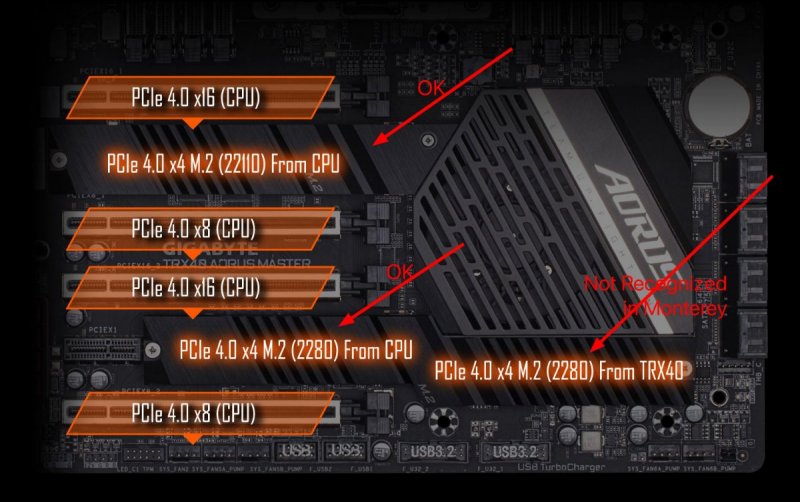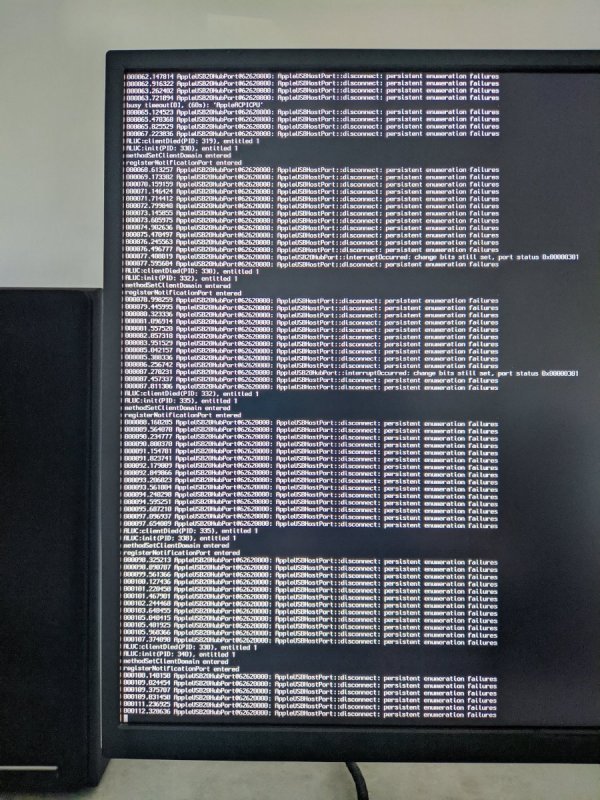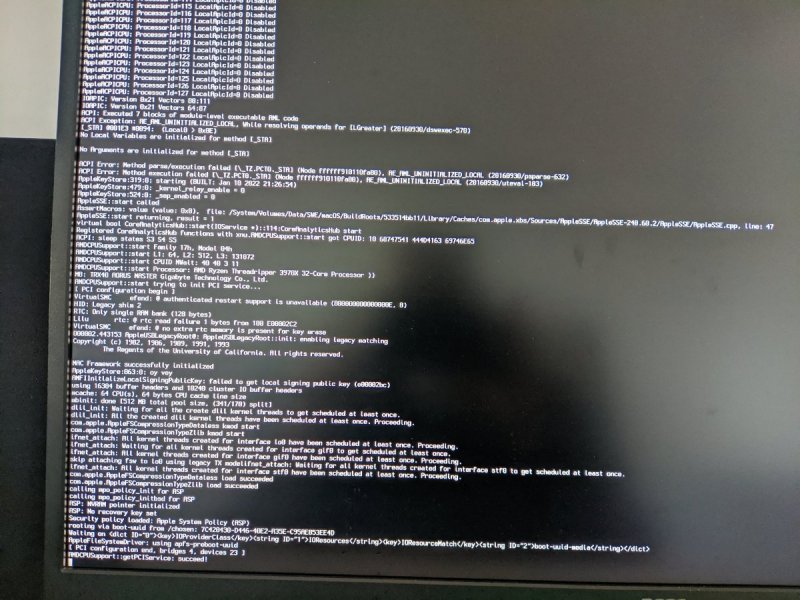shrisha
Members-
Posts
105 -
Joined
-
Last visited
Content Type
Profiles
Forums
Events
Downloads
Everything posted by shrisha
-
@fabiosun Oh God! I'm in trouble again 🙂 After update to 12.5 directly from 12.2.1 System is not booting anymore. Could you please help me to debug it?
-
And this is from linux: Disk /dev/sda: 238.47 GiB, 256060514304 bytes, 500118192 sectors Disk model: SanDisk SD7SN3Q2 Disklabel type: gpt Disk identifier: F35ACEF5-FC24-5447-98AA-96872A5FA2D3 Device Start End Sectors Size Type /dev/sda1 2048 1230847 1228800 600M EFI System /dev/sda2 1230848 3327999 2097152 1G Linux filesystem /dev/sda3 3328000 20105215 16777216 8G Linux swap /dev/sda4 20105216 500117503 480012288 228.9G Linux filesystem Disk /dev/sdb: 1.82 TiB, 2000397852160 bytes, 3907027055 sectors Disk model: ST2000DL004 HD20 Disklabel type: dos Disk identifier: 0x1268dbe6 Device Boot Start End Sectors Size Id Type /dev/sdb1 * 2048 3907024895 3907022848 1.8T 7 HPFS/NTFS/exFAT Disk /dev/sdc: 1.82 TiB, 2000397852160 bytes, 3907027055 sectors Disk model: ST2000DL004 HD20 Disklabel type: dos Disk identifier: 0x34702152 Device Boot Start End Sectors Size Id Type /dev/sdc1 2048 3907024895 3907022848 1.8T 7 HPFS/NTFS/exFAT Disk /dev/sdd: 232.89 GiB, 250059350016 bytes, 488397168 sectors Disk model: Samsung SSD 850 Disklabel type: gpt Disk identifier: 4B1A3CBB-9D1F-439C-9AA2-3D5C8506B031 Device Start End Sectors Size Type /dev/sdd1 40 409639 409600 200M EFI System /dev/sdd2 409640 488397127 487987488 232.7G Apple APFS Disk /dev/sde: 465.92 GiB, 500277790720 bytes, 977105060 sectors Disk model: APPLE SSD SM0512 Disklabel type: dos Disk identifier: 0x396ba252 Device Boot Start End Sectors Size Id Type /dev/sde1 2048 977104895 977102848 465.9G 7 HPFS/NTFS/exFAT Disk /dev/nvme0n1: 953.87 GiB, 1024209543168 bytes, 2000409264 sectors Disk model: SAMSUNG MZVLW1T0HMLH-000L7 Disklabel type: gpt Disk identifier: 6AA2D2FE-28E9-44DC-9F5C-9D0918AB2F12 Device Start End Sectors Size Type /dev/nvme0n1p1 2048 1230847 1228800 600M EFI System /dev/nvme0n1p2 1230848 3327999 2097152 1G Linux filesystem /dev/nvme0n1p3 3328000 70436863 67108864 32G Linux swap /dev/nvme0n1p4 70436864 2000408575 1929971712 920.3G Linux filesystem Disk /dev/nvme1n1: 953.87 GiB, 1024209543168 bytes, 2000409264 sectors Disk model: SAMSUNG MZVLW1T0HMLH-000L7 Disklabel type: gpt Disk identifier: 80EA2866-0EBE-48E0-95CE-3C50A2241C0B Device Start End Sectors Size Type /dev/nvme1n1p1 2048 1085439 1083392 529M Windows recovery environment /dev/nvme1n1p2 1085440 1290239 204800 100M EFI System /dev/nvme1n1p3 1290240 1323007 32768 16M Microsoft reserved /dev/nvme1n1p4 1323008 2000408575 1999085568 953.2G Microsoft basic data You can see SDA and SDE which is here in Linux but missing in Macos.
-
/dev/disk0 (internal, physical): #: TYPE NAME SIZE IDENTIFIER 0: GUID_partition_scheme *1.0 TB disk0 1: EFI NO NAME 629.1 MB disk0s1 2: Linux Filesystem 1.1 GB disk0s2 3: Linux Swap 34.4 GB disk0s3 4: Linux Filesystem 988.1 GB disk0s4 /dev/disk1 (internal, physical): #: TYPE NAME SIZE IDENTIFIER 0: GUID_partition_scheme *250.1 GB disk1 1: EFI EFI 209.7 MB disk1s1 2: Apple_APFS Container disk4 249.8 GB disk1s2 /dev/disk2 (internal, physical): #: TYPE NAME SIZE IDENTIFIER 0: FDisk_partition_scheme *2.0 TB disk2 1: Windows_NTFS nitai 2.0 TB disk2s1 /dev/disk3 (internal, physical): #: TYPE NAME SIZE IDENTIFIER 0: FDisk_partition_scheme *2.0 TB disk3 1: Windows_NTFS gaura 2.0 TB disk3s1 /dev/disk4 (synthesized): #: TYPE NAME SIZE IDENTIFIER 0: APFS Container Scheme - +249.8 GB disk4 Physical Store disk1s2 1: APFS Volume MacSSD - Data 70.0 GB disk4s1 2: APFS Volume Preboot 270.1 MB disk4s2 3: APFS Volume Recovery 1.1 GB disk4s3 4: APFS Volume VM 1.1 MB disk4s4 5: APFS Volume MacSSD 15.8 GB disk4s5 6: APFS Snapshot com.apple.os.update-... 15.8 GB disk4s5s1 /dev/disk5 (internal, physical): #: TYPE NAME SIZE IDENTIFIER 0: GUID_partition_scheme *1.0 TB disk5 1: Windows Recovery 554.7 MB disk5s1 2: EFI NO NAME 104.9 MB disk5s2 3: Microsoft Reserved 16.8 MB disk5s3 4: Microsoft Basic Data Win 1.0 TB disk5s4 Seems like Disk1 and Disk4 is same device. Disk0 and Disk5 are NVME drives. Disk2 and Disk3 are normal HDDs. I have one more M2 SATA drive which is not visible. And actually I have one more NVME drive but in adapter which is in PCIE X16 port but this third part chipset and I'm not expecting to be recognized by Macos.
-
Yes I see them in WIndows and Linux. Both NVME and SSD in M2 slots This is from motherboard specifications: Integrated in the CPU: 1 x M.2 connector (Socket 3, M key, type 2260/2280/22110 SATA and PCIe 4.0 x4/x2 SSD support) (M2M) 1 x M.2 connector (Socket 3, M key, type 2280 SATA and PCIe 4.0 x4/x2 SSD support) (M2Q) Integrated in the Chipset: 1 x M.2 connector (Socket 3, M key, type 2280 SATA and PCIe 4.0 x4/x2 SSD support) (M2P) 8 x SATA 6Gb/s connectors
-
Yes regular M2 slot. All drives are visible in Windows and Linux, Only macos is not seeing SATA M2 drive.
-
Oh! My gratitude to him then. One more thing, config.plist from your last EFI folder for me, non debug, is clean from Platform info, UUID, serial number, etc. When I successfully boot with OC Maya licensing got broken. I have to clean uninstall and reinstall Maya just now. So if I change config again will I have to do it all over again? And one more thing 🙂 M.2 SSD (non NVME) is not recognized in Monterey. All together in my motherboard is 2 NVME and 2 SSD in M.2 form factor. NVME is recognized but SSD is not. Normal SATA HDD and SSD is recognized with no problem. Do you have any thoughts on that? Should I try SATA-unsupported.kext or CtlnaAHCIPort.kext
-
I'm 3D artist. Autodesk Maya is my main app for a past 18 years. Main renderer is Vray but with 3970X speed in Arnold is practically identical to VrayGPU with Nvidia Optix. So I'm not that depend on Nvidia now. Actually I'm on Fedora linux for past two years. Performance is really great compare to Windows. Same scene will render by Arnold in Windows for 20% slower then in Linux. And I checked Macos is in between but in Mac I have all Adobe apps now, thanks to your patches 🙂 One more thing, config.plist from your last EFI folder for me, non debug, is clean from Platform info, UUID, serial number, etc. When I successfully boot with OC Maya licensing got broken. I have to clean uninstall and reinstall Maya just now. So if I change config again will I have to do it all over again?
-
No, GPU is works great now. Vega 64 is old card and I'm planing to get 6900XT if my trexintosh will stable enough to fully move to Mac. My Titan RTX is out from computer for now, laying next to me in crying 🙂
-
Yes bluetooth working now. And here is link to EFI https://mega.nz/file/sFJQkZhL#vMvz9_tmeiLBEcHV9UNSu-SeLawqCfIsFfrJ2C4oq5Q Also OC not remember last drive to boot from.
-
What about Bluetooth ? Can I enable it too? Also can you please tell me how to hide OC log on a screen which shows before drives chooser?
-
Yes now it works! Thank you very very much. So this is it? Or some fine tuning still required, possible?
-
yes config-1. but I didn't tried others
-
@fabiosun Very first one works! Fully booted to system! WiFI stopped working. saying network preferences error.
-
I cannot see any attachments? @fabiosun
-
Thank you. Got it 🙂 config.plist.zip
-
Yes now is OC booting and I can choose drive to boot from. Before the system booting is stuck on the place what I posted last Saturday and just now I tried and get new situation. Please see attachment. After that it seems like booted to system, I can hear that GPU fan become quiet as usual when Macos normally fully booted but I have just black screen. So I tried to change resizebar in OC from -1 to 0 and also with and without pikera argument but still black screen.
-
Thank you Fabio. I'll try what you told me. And my clover 5145. Really want to have working computer. If you have time and would like to help I can give you remote access, whatsapp or any messenger you using if it will help for troubleshooting.
-
@fabiosun Hi @Fabio. For a past two days I have this problem with desktop animation being like 4 times slower then it should be. Everything is like in slow-motion. I had this problem before and just reboot usually was fixing it. But now rebooting is not help at all. I tried reset NVRAM with clover and with OC every time when rebooting and it's not make any difference. Difficult to work with this weird situation. What do you think could be a cause of this? I didn't change anything in clover configuration since successful installation. Thank you.
-
Thank you Fabio 🙂 I always do the manual overclock it is better in a sense of stability and noise management. Side question. Can you please check Wirecast app by Telestream? It's force-close when I'm trying to lunch it. You did patches for other software may be you can make this one work as well? Sorry was trying older version. Latest works fine.
-
-
Yes I tried Aquantia in clover it is still didn't shows up in network devices. Ok no problem since clover still works ok. Also may be it can help, just want to say few observations. Clover and OC is very slow to boot before I can choose drive from where to boot of. Also booting itself quite slow. And sometimes when system fully booted desktop animations is four times slower then it should. I have to reboot again to fix it. Also last OC EFI from you is not making any log file.
-
Hello Fabio. Thank you for holding up with me 🙂 So I tried with your last OC EFI and was getting same error "Failed to bootstrap SB NVRAM values Invalid Parameter" and I managed to solve it by disabling SecureBootModel in Misc - Security section. And now booting stuck at that point what is on attached photo. I did reset NVRAM before booting. Also I have to use OBS Studio yesterday and seems like hardware encoding by GPU, Vega 64 in my case, is very very poor. I checked in windows and Linux acceleration is perfectly fine there but in Monterey I'm getting very bad FPSs. Is something should be enabled?
-
clover.plist.zip
-
I reseted BIOS and NVRAM with clover just now but still getting this error with opencore 😞 Should I try with resize-BAR disabled?
-
I just tried to boot with opencore EFI, which you sent me, the very last one. And it is gives that error in very beginning: Failed to bootstrap SB NVRAM values Invalid Parameter. - Halting on critical error. I fully shutdown computer. With power switch and still got this error. I think opencore is not working with resize-BAR enabled.