
Cosmin Batica
-
Posts
94 -
Joined
-
Last visited
Content Type
Profiles
Forums
Events
Downloads
Posts posted by Cosmin Batica
-
-
5 minutes ago, meina222 said:
So instead of using existing installations on your NVME's why don't you start by creating a USB clean .iso and try booting from there - many guides exist for that.
If you have patience, I can create a Debug EFI so you can collect MMIO using the guide I shared, and we can take it from there - will be able to check back in 2 hours if others haven't helped by then.
It's very hard to know what your problem is unless you follow steps everyone here followed and most of us got here by doing even more complicated VM-based stuff.
Yes of course, thank you very much for your help, I'll wait for your Debug EFI 🙂
-
1 minute ago, meina222 said:
Do you use a working installation USB that you have verified? Or is this your 1st attempt at creating one.
Yes, but I can try to make it again. What procedure do you recommend I should use?
-
10 minutes ago, meina222 said:
So this EFI is unlikely to work. It's a reference EFI that is an older version of mine but it has a bunch of things that will not apply to you. A few problems:
1. You need to remove all stuff in device properties. There is some Radeon 5700XT specific stuff injected there. Just delete all entries there.
2. Stick to SMBIOS iMacPro1,1 as most people have experience with it and can help you (I use MacPro7 ,1 but would still recommend iMacPro1,1)
3. The MMIO numbers there will need to be re-derived as they depend on your BIOS. I use a custom f4h BIOS from Gigabyte to fix a specific issue with my Setup but f4c or f4k (official) should work fine. Please, go back and redo MMIO derivation guide on this forum -
4. Leave only SSDT-DTGP, SSDT-PLUG, SSTD-NVRAM, SSTD-USBX, disable the rest for now
5. Try disabling all kexts aside from Lilu and VirtualSMC.
Also you can't use these args: -v -wegbeta agdpmod=pikera npci=0x2000 alcid=1 keepsyms=1 slide=80
They depend on your GPU (e.g. agdpmod=pikera). Remove npci=0x2000.
Basically try 1st "-v keepsyms=1" and add the rest based on your card and specific case. Remove slide=80.
Once these obvious issues are fixed please report back.
p.s.
I have 4 Gammix in my AIC NVME. They work.
Thanks, I made all your suggested modifications.
But when booting, I have only CleanNvram.efi option...
-
9 minutes ago, Ploddles said:
Not necessarily. If you have different add on cards in different slots, then the MMIO address' could be different. This means that your MMIOWhitelist in your EFI would be different. You need to check if they are the same and if not then change the config.plist file as necessary. It is a more involved process on Threadripper than other AMD and Intel processors.
I don't have any add on card in my system... and surely I don't know how to modify MMIOWhiteList...
-
On 9/11/2020 at 8:15 PM, meina222 said:
@Cosmin Batica, could you please share your EFI. I have the same motherboard. I had the same freezing issue and I think I have an idea what the cause might be but I thought it was 3990x specific.
And, please take @fabiosun's advice as a good mannered one, not as one inviting debate :). You will need to spend a full day or two reading or else you'll never be able to maintain this going forward even if you succeed now.
My EFI is attached.So if u have the same MB, it MUST work for me also, if I'll have your EFI.
And please tell me all your BIOS customized settings for this.
Thanks.
-
1 minute ago, Ploddles said:
Gammix NVMe's are not listed on the Gigabyte TRX Designare compatibility list. Do you have anything else to try? Have you tried installing Windows?
Windows is already installed and worked very well on gammix gen3
-
12 minutes ago, fabiosun said:
I did everything you read for me, then over time many willing people joined who every day are carrying out this task which was impossible until recently ..If you come and say give me a good EFI that I have little time ... 🙂 Doesn't it seem strange to you?
however I repeat .. be patient and read .. surely your system is not more complex than others that we have made to work 🙂
PS
soon I will clean the topic to make it remain readable no offense to you and othersby the way..I see Samsung 970 EVO in your description..
is their firmware updated?
I don.t have Samsung NVME, both NVMEs are Gammix, one Gen4 and other Gen3. As I say, both of them worked with Catalina, before threadripper...
-
Just now, Ploddles said:
If you can boot and get to the installer then it could be a nvme/disk problem. Not all nvme/ssd work with macOS. Try to install onto a different disk.
Ok, I have tho NVMEs: one with Gen4 at 5000 MB/s and the other at Gen3 - 3500 MB/s
Both have Mac OSX Catalina installed in the past, but on Ryzen 9 3950x processor....
Maybe I need to disable other NVMEs and SSDs and leave active only Catalina install disc?
-
5 minutes ago, fabiosun said:
"but, I do not want to enter so deep in such configurations"
no one has your same config
so you should put a minimal efforts
otherwise it could be impossible for you to have a working system
and you are very like..only reading now you can learn what we have learned on our skins..from months...
Ok, I saw you already helped many others, without asking so many details...
I think all my "problems" here begin where I admit I won't have so much time to enter so deep in configuration issues :)))
I\m sorry if you feel like I don't appreciate your hard work.... that wasn't my intention at all.
3 minutes ago, fabiosun said:think..I have 4g enable..
IOMMU enable
you have a booting EFI I think
then you say it freeze in disk utility..
Or am I wrong?
Firstly I observe the freeze in Disk Utility because was the first step to installation procedure.
But next I managed to enter in Disk Utility and mke the necessary modifications, and when I start the install, it reboots after few seconds every time.
Yes, I have a booting EFI.
-
Just now, Ploddles said:
But did you make all the other changes to the options in the BIOS? Optimised Defaults work OK for Windows but you have to make other changes in the BIOS for macOS.
Yes, I think I already do what others recommend here:
CSM disabled
Above 4G disabled - I try with enabled also
IOMMU disabled
-
Just now, Ploddles said:
Threadripper is pretty much bleeding edge for Hackintosh.
If you don't want to learn anything but just copy somebody else's system then perhaps Threadripper isn't going to be a good option for you. Hacks are not real Macs so will never run exactly the same and you have to be willing to problem solve.
Guys, I really don't want any debate with anybody since I'm a strong pacifist 🙂
Ok, I understand now that threadripper is a bitch, so please help me to solve this problem, I really don't know from where I should begin.
Thanks
-
3 minutes ago, Ploddles said:
In that case you should check your BIOS settings?
Have you also updated your BIOS to the latest version? Gigabyte release updates to all their TRX40 boards a few days ago.
Always start with Load Optimised Defaults and then make the other necessary changes - without that you won't be very successful trying to load/run macOS.
I already updated yesterday my BIOS to the latest version. As a rule I always start with optimized defaults....
1 minute ago, fabiosun said:@Cosmin Baticait is a not proper way to start here..
I'm sorry, I don't understand...
-
1 minute ago, iGPU said:
The help is already in this thread to construct a functional EFI. You should study it to learn how to set up your own EFI, rather than ask to be handed a fully functional one. Because no matter where you derive the EFI, some customization will be still be required.
And when you study a thread, look and see who is using either the same, or a similar, mobo, and then follow their posts (rather than immediately asking for their EFI) to see how they solved issues you wish to solve. (So far, you've asked for EFIs from people who have different mobos than you.)
If you've already carefully done this, then ask specific questions rather than requesting an EFI. Otherwise, you learn nothing.
Maybe you'll right with some points, but, I do not want to enter so deep in such configurations. I alreay use a real MacBook Pro and the only reason I want a hackintosh is far better specifications who helps me a lot in my work. So if you want to help me, it's ok, otherwise I really can't read hundreds of manual pages and so on.
BTW, I already study all this thread. Before threadripper I used Ryzen 9 3950x without any installation and utilization issues. My problems started with the upgrade to threadripper...
-
 1
1
-
-
-
1 hour ago, fabiosun said:
if you have a different mainboard you do not have to use EFi posted
also for similar or the same something could change
Put your hardware in signature if you want
People in this way could help better
Ok, profile signature updated. Please help! 🙂
-
On 8/13/2020 at 2:16 AM, meina222 said:
Try this EFI working on the TRX40 Designare which is very similar to the TRX40 Master. Just make sure to fill in your serial and ethernet ROM in the nvram section and try again
I can boot, but when I want to enter disk utility, the screen freezes and reboot the machine. What can I do?
Thanks
-
@Driftwood, please share with my your EFI folder. I have Threadripper 3960X, and I really can't figure out how to install without problems.
Thank you

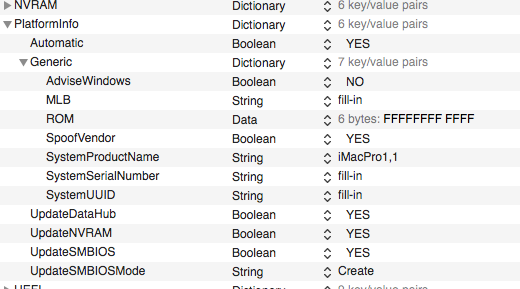
[Discussion] - TRX40 Bare Metal - Vanilla Patches
in General
Posted
Thanks all for helping, I just succeeded with installation.