-
Posts
402 -
Joined
-
Last visited
-
Days Won
5
Content Type
Profiles
Forums
Events
Downloads
Posts posted by Ploddles
-
-
OC 0.6.6 and associated kexts, VirtualSMC, Whatevergreen, Lilu etc has just been released.
Some quite big changes this time round, e.g. Bootstrap has now gone. OC is no longer a driver but now a UEFI app.
-
 3
3
-
-
3 minutes ago, fabiosun said:
11.3 beta 1 later this week then I hope.
-
 1
1
-
-
That was quick, RC3 (20D64) is out now.
-
 1
1
-
-
Big Sur Release Candidate 2 is out (20D62).
-
 1
1
-
-
-
-
14 minutes ago, Jaidy said:
does sleep & wake work for you?
I’ve never got it to work reliably but I haven’t spent much time trying as I just turn it on and off when I want to use it, so sleep isn’t an issue for me. At some point I’ll probably look into it a bit more.
I won’t get a chance to try the new bios until next week sometime, busy decorating the bedroom for the time being.
-
Anyone with the sTRX40 Aorus Xtreme, there is a new beta bios available - F4n.
I can't try it yet as my mrs has cleared our bedroom into the office so we can decorate and I can't get in there atm. If you want to try it it can be downloaded from HERE
-
-
The latest release of Lightroom Classic, V10.1.1, no long seems to need the patches/fixes to work.
Let's hope that Photoshop etc follow this lead.
-
 1
1
-
-
Just now, fabiosun said:
well well well..
Big Sur does not start anymore
i thing some changement in MMIO group...
tomorrow i will investigate about it
I've seen elsewhere that macOS will not run with Re-Size Bar enabled, it must be disabled.
-
 1
1
-
-
@fabiosun, any particular reason you are running your ram at 1600MHz rather than 2400 or 3000?
-
-
@fabiosun, have you tried the Candle benchmark for DaVinci Resolve yet? I'm interested to see how it compares to mine when I tried it.
-
-
@fabiosun, which one did you buy?
-
44 minutes ago, shutterbug168 said:
@Ploddles, is 6900 XT fully supported in BS 11.1? Thanks!
I can boot with it but there is no hardware acceleration etc.
-
 1
1
-
-
@Jaidy
Yes I’m using 0.6.5 now. I’ll zip it up and send you a download link tonight.-
 1
1
-
-
@Jaidy, try changing to iMacPro1,1?
-
6 hours ago, Jaidy said:
@Ploddles have you ran Cinebench R23 on your hack? I just did and the numbers are quite low it seems. Single core is 1054, while multicore stands at 42319. I am curious what are your numbers?
-
Has anyone else tried OC 0.6.5 and using the built in Intel WiFi on Gigabyte boards? My wifi has stopped working. Will troubleshoot it later but wondering if anyone else has this issue.
-
@meina222 When I relink the media file it doesn't immediately show in the preview window(s). I seem to have to flick between the Edit and Colour work spaces, or whatever they are called in Resolve - the tabs at the bottom of app, a few times and eventually it appears. It does seem strange behaviour but it is the same in 16 & 17.
Maybe you could temporarily load Teamviewer, or something similar, and let @fabiosun remote control your machine. Just a suggestion but entirely up to both of you.
-
 1
1
-
-
I updated Resolve from version 16 to the version 17 beta. The scores were the same.
-
 1
1
-
-
OC 0.6.5 has been released. Still waiting for Lilu.kext and VirtualSMC.kext to drop as well and then I'll test it. Two new entries to be added, and one removed, from your config.plist.
-
 1
1
-
 1
1
-





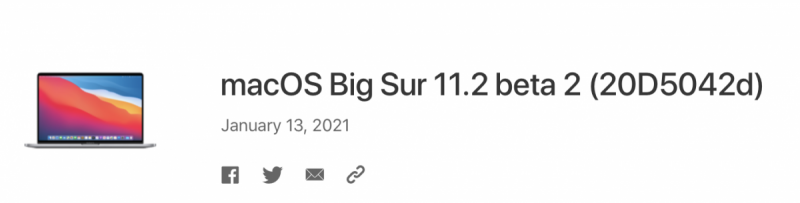
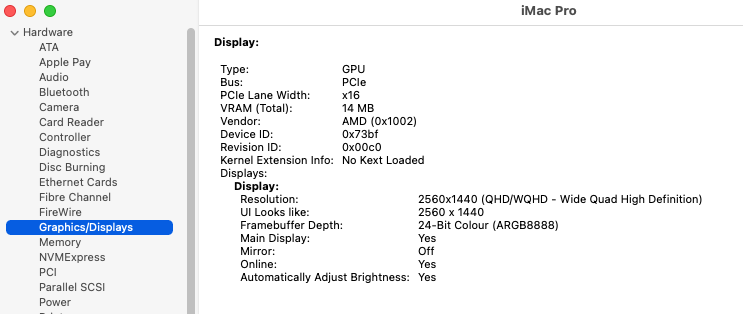

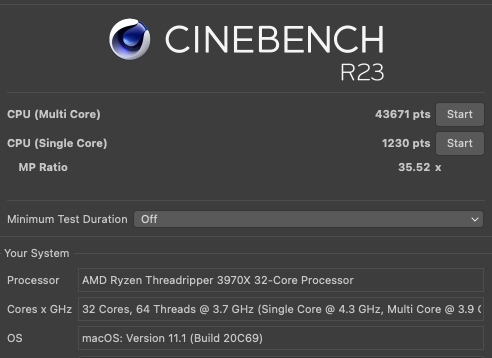
[Discussion] - TRX40 Bare Metal - Vanilla Patches
in General
Posted · Edited by Ploddles
Ooooow.