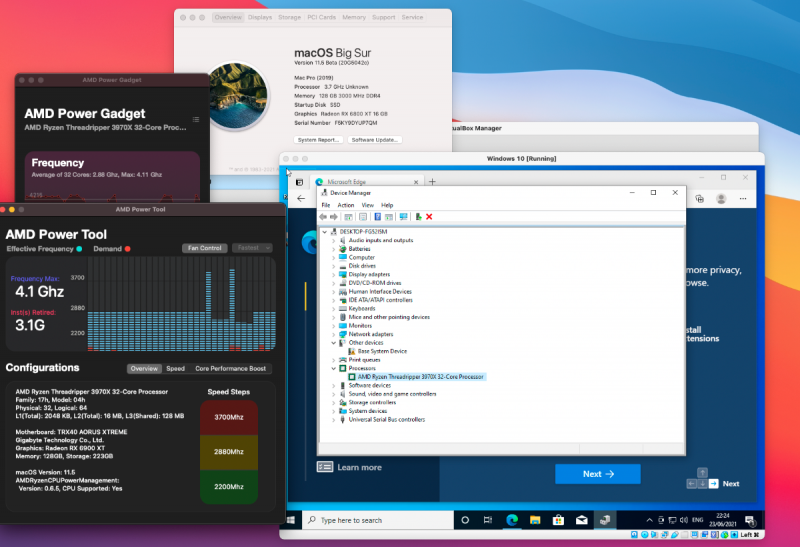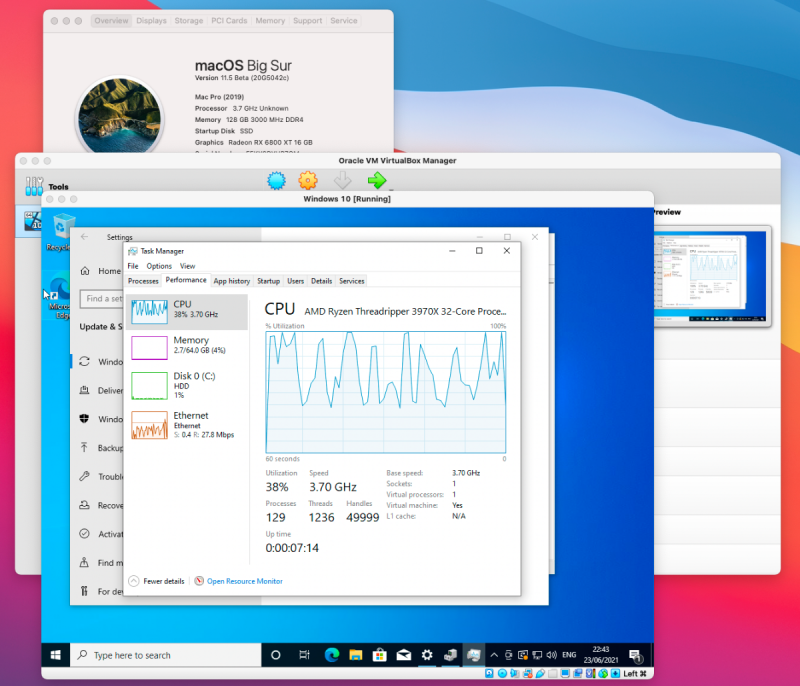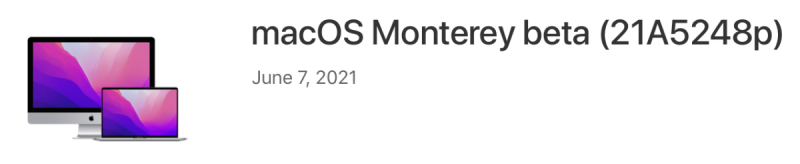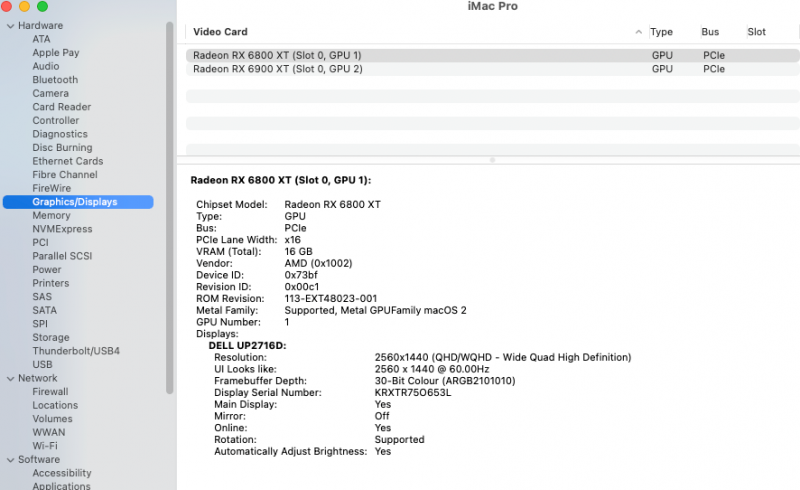-
Posts
421 -
Joined
-
Last visited
-
Days Won
5
Content Type
Profiles
Forums
Events
Downloads
Everything posted by Ploddles
-
I get the same error using Fusion. It looks like VirtualBox is the only one that works on AMD cpus.
- 3,995 replies
-
- amd vanilla patches
- amd kernel patches
- (and 3 more)
-
I only used the single core as an initial install to see if it would work. It is good that we now have another option to run a Windows program without rebooting. I understand that Fusion Player 12 is free for home use so I will give that a try as well when I get the chance. I didn't realise at first that you can't pass through a graphics card, such as the RX6900XT, using VirtualBox as that option was removed a while back. I presume we still can with Fusion, and Parallels. Let's hope they work as well. The last time I used Fusion was about 6 years ago, and I have never used Parallels, so things will have changed a bit since then.
- 3,995 replies
-
- amd vanilla patches
- amd kernel patches
- (and 3 more)
-
I've always read on here that you cannot run a Windows Virtual Machine on macOS on our Bare Metal Threadrippers. As I was on day release from hospital today, I updated my machine to the latest OC release (0.7.0) and the latest BS Beta (11.5 beta 3). Whilst in hospital I had fixed a friends laptop that was continually crashing be wiping it and loading the latest Windows, Win10_21H1. As I had the ISO on a USB drive I decided to try a VM on the Threadripper, thinking it wouldn't work. My copy of VM Fusion was very old, V6, so I downloaded the latest VirtualBox to play with. I know it isn't the best VM software but it is free. It was with great surprise then that a Windows VM was up and running in a matter of minutes. No having to try and patch anything or anything else. I have always had SVM enabled in my BIOS setup so I didn't even have to change anything in there either. So it works. I haven't tried passing through the RX 6900 XT or RX 6800 XT through to it yet, I was just astonished that it worked straight away.
- 3,995 replies
-
- 3
-

-
- amd vanilla patches
- amd kernel patches
- (and 3 more)
-
So who is going to be the first to try it? I'd love to but can't ATM. As soon as I get home I'll give it a play.
- 3,995 replies
-
- 1
-

-
- amd vanilla patches
- amd kernel patches
- (and 3 more)
-
BS 11.5 beta 1 has been released.
- 3,995 replies
-
- 3
-

-

-

-
- amd vanilla patches
- amd kernel patches
- (and 3 more)
-
At 11.3 stage the RC came out and then further betas were released before the final release. Let's hope this doesn't continue like that one did.
- 3,995 replies
-
- 1
-

-
- amd vanilla patches
- amd kernel patches
- (and 3 more)
-
That could be your problem, without the plist macOS can't connect to your network cards. If it doesn't exist when the system starts up then it scans your interfaces and creates the file. From then on it just reads the plist without having to fully scan and configure your system again.
- 3,995 replies
-
- amd vanilla patches
- amd kernel patches
- (and 3 more)
-
@Arrakis This is a long shot but have you tried deleting your NetworkInterfaces.plist file and then rebooting. cd /Library/Preferences/SystemConfiguration sudo rm NetworkInterfaces.plist
- 3,995 replies
-
- amd vanilla patches
- amd kernel patches
- (and 3 more)
-
@valmeida HERE is a debug EFI. It is a few months old but that doesn't matter. Nor does it matter if your system boots or fails along the way. Copy it onto a USB stick and boot with it. If the system doesn't go into macOS after a minute or so reboot with your normal EFI to get into your system. In the root of the USB stick there will be a text file, with todays date in it, and the MMIO values will be somewhere in that text file. You then need to convert the hex values to base10 for your whitelist.
- 3,995 replies
-
- amd vanilla patches
- amd kernel patches
- (and 3 more)
-
I've just had a look at your update and am now a bit confused, easily done though 😀 Whenever I have extracted the values via the debug version of OC, every single entry has skip 0, not a single skip 1. I must be doing something wrong as this would suggest that I don't need any values in the mmiowhitelist section. In the config file I had no entries in the whitelist whilst I extracting them to the text file. The debug version I use is a good few months old so I will download the latest and test again. There was also no difference between having Above 4G enabled/disabled.
- 3,995 replies
-
- amd vanilla patches
- amd kernel patches
- (and 3 more)
-
You can add -wegoff to the boot arguments to test it or disable/remove whatevergreen.kext in the config.plist
- 3,995 replies
-
- amd vanilla patches
- amd kernel patches
- (and 3 more)
-
If you are booting multiple OS then it is often necessary to remove power to the machine (for about 10 seconds), ie turn off or remove the power cable not just shutdown from the OS. Each OS will upload its own firmware to the BT & Wifi chips that is only cleared by completely removing power. Just shutting down still leaves power to the MB so power must be completely removed.
- 3,995 replies
-
- amd vanilla patches
- amd kernel patches
- (and 3 more)
-
@iGPU are there any particular benefits to running as MacPro7,1 rather than iMacPro1,1? Do we gain or lose anything by using one over the other? I use iMacPro1,1 atm but only because that is what was recommended when we started on this journey.
- 3,995 replies
-
- amd vanilla patches
- amd kernel patches
- (and 3 more)
-
I haven't used it a great deal but it seems very stable atm, in other words it hasn't crashed on me. I updated the BIOS to F4Q and some of the MMIO values changed and these have been incorporated into the EFI. If you therefore use it as is you will need to update to F4Q, or copy the MMIO section from the previous 0.6.7 EFI to stick with F4P. I also haven't got round to changing it to the nice icons yet so it is using the text mode picker. As OC 0.6.9 will be release next week I was leaving it until then to change the picker mode to the icons whilst I am making the other changes that will be necessary. As for the install, you can either register your machine in the beta program and update that way, or my preferred way, you can download the full installer and run that. With the full installer you could either upgrade your current install (just select your 11.3 drive when it asks where you want to install it) or do a full new install to another drive or container.
- 3,995 replies
-
- 1
-

-
- amd vanilla patches
- amd kernel patches
- (and 3 more)
-
@iGPU I seem to remember a few days ago, on another forum, that a number of people started having a similar issue when they updated from 11.2.3 to the official 11.3. They all had Intel CPUs though and not AMD. The issue was to do with USB port mapping and some having more than 15 ports mapped. I think the issue was solved for them by redoing their USBPorts.kext and/or disabling XhciPortLimit in the kernel section of their config.plist.
- 3,995 replies
-
- 1
-

-
- amd vanilla patches
- amd kernel patches
- (and 3 more)
-
This is what we like to see. Borrowed an RX470 from a friend for a few hours and finally managed to get 11.4 beta 1 installed. With just the RX 6800/6900 XT the install always just hung at 12 minutes remaining and the keyboard and mouse would lock up. Happened on both a fresh install and an update from 11.2.1. Strange situation but all working now. I also updated the BIOS to F4q which required a new MMIO whitelist as a few values changed. @Jaidy I'll send you the new EFI later in the week. All working great apart from Opencanopy, just the text list rather than the graphical interface showing ATM, probably an easy fix when I get time.
- 3,995 replies
-
- 1
-

-
- amd vanilla patches
- amd kernel patches
- (and 3 more)
-
Yes, resizable bar is disabled. I don't think I will have time this weekend to play but I'll try and sort it out next week.
- 3,995 replies
-
- amd vanilla patches
- amd kernel patches
- (and 3 more)
-
For those of you who have successfully updated to the 11.4 beta, did you have to run the installer/updater with another card and then install the 6800/6900 or could you update/install with the 6800/6900 already in the machine. I managed to download the full installer on another machine and create a bootable installer USB drive. I tried, just the once, to do an install with the 6900 in the PC and it hangs at about 30%. I'll have another play tomorrow night but I don't have an RX580 anymore as my old one stopped working so I need to install with the 6900XT already in the Hack.
- 3,995 replies
-
- amd vanilla patches
- amd kernel patches
- (and 3 more)
-
Have you added the boot arg agdpmod=pikera in your config.plist?
- 3,995 replies
-
- amd vanilla patches
- amd kernel patches
- (and 3 more)
-
Oh well, the developer account I used to use to download betas has expired. Looks like I'll have to wait for a public beta to drop somewhere before I can try it. Hope you guys have fun whilst I wait in anticipation. I need a full installer I can use to create a USB install drive as I can't boot into macOS on my machine atm. I can't be bothered to install an old version, register it for the beta program and then do a software update.
- 3,995 replies
-
- amd vanilla patches
- amd kernel patches
- (and 3 more)
-
OC 0.6.8 and you can download the EFI from HERE
- 3,995 replies
-
- 1
-

-
- amd vanilla patches
- amd kernel patches
- (and 3 more)
-
Anyone managed to try it yet? My download says it is going to take 7 hours!! I guess there are a lot of people eager to get it.
- 3,995 replies
-
- amd vanilla patches
- amd kernel patches
- (and 3 more)
-
I’ve put my 6900 to good use whilst I wait. Since Xmas it has earned me about £450 mining so it is over 1/2 way paid for itself. I’d rather have it working in macOS but it is fine in Windows and isn’t just sat there doing nothing but being a paperweight.
- 3,995 replies
-
- amd vanilla patches
- amd kernel patches
- (and 3 more)
-
Big Sur 11.3 has finally gone to Release Candidate state. Let's hope this is the final one for .3 and we go to 11.4 beta 1 in the next few days. If there is no support for the 6000 series cards at that stage then I doubt we will ever see it in Big Sur.
- 3,995 replies
-
- amd vanilla patches
- amd kernel patches
- (and 3 more)