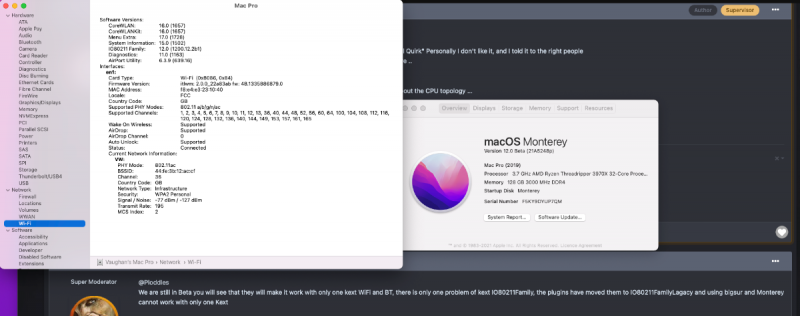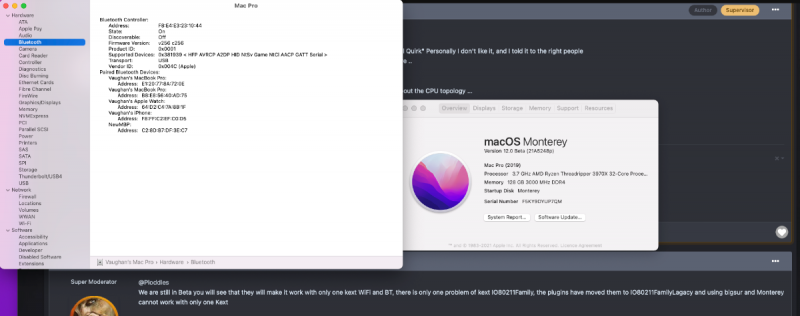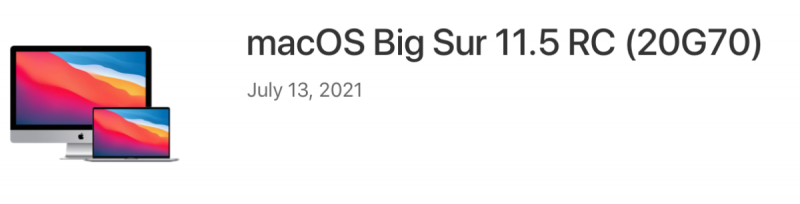-
Posts
421 -
Joined
-
Last visited
-
Days Won
5
Content Type
Profiles
Forums
Events
Downloads
Everything posted by Ploddles
-
@fabiosun I would "Load Optimised Defaults" first and then turn CSM OFF but don't change anything else. Then try and install Windows. If you still can't install Windows, only then turn CSM ON and try again. Afterwards you should be able to change your BIOS settings back to what they need to be for macOS.
- 3,995 replies
-
- amd vanilla patches
- amd kernel patches
- (and 3 more)
-
The trick to install Windows is to do it to an NVMe in slot 1 (closest to the CPU) , preferably after removing any other NVMe / Sata drives. If it is installed anywhere else them when it does a Windows Update it can/will wipe your OC EFI and replace it with a Windows/Microsoft EFI. It will also change your BIOS options to boot from the Windows disc once the install has finished, so afterwards you need to change the boot options and change it back to your OC EFI once you have put them back in.
- 3,995 replies
-
- amd vanilla patches
- amd kernel patches
- (and 3 more)
-
Well spotted, I thought I had taken that one out but obviously I missed it. I have now deleted it and everything is still working. Thanks.
- 3,995 replies
-
- 2
-

-

-
- amd vanilla patches
- amd kernel patches
- (and 3 more)
-
HERE is my OC 0.7.2 EFI. It boots 11.5, 11.5.1 and 12.0 Beta 4 with BIOS version F4Q and F4R. Sleep still doesn't work in Big Sur but does in Monterey.
- 3,995 replies
-
- 2
-

-
- amd vanilla patches
- amd kernel patches
- (and 3 more)
-
OC 0.7.2 has landed. No mention of Shanee's pull request in the release notes as far as I could see.
- 3,995 replies
-
- amd vanilla patches
- amd kernel patches
- (and 3 more)
-
New Gigabyte BIOSs for the TRX40. HERE
- 3,995 replies
-
- 1
-

-
- amd vanilla patches
- amd kernel patches
- (and 3 more)
-
Eureka, BS 11.4, 11.5, Monterey B3 and Monterey B4 all load/install. Patches reduced to 12 as I don't need to load anything less than BS 11.4 - which will be upgraded to 11.5.1 later this week.
- 3,995 replies
-
- 4
-

-

-

-
- amd vanilla patches
- amd kernel patches
- (and 3 more)
-
@Arrakis Yes, I need dummypowermanagement otherwise my system will not boot.
- 3,995 replies
-
- amd vanilla patches
- amd kernel patches
- (and 3 more)
-
Well that was another hour or so wasted, no joy with kexts or quirks set the same as my original EFI, exactly the same happens. Next test will be to try @fabiosun’s 0.7.2 build of OC to see if I can get any further but that will have to wait until tomorrow afternoon.
- 3,995 replies
-
- amd vanilla patches
- amd kernel patches
- (and 3 more)
-
Disabling all kexts except lilu and virtualsmc and also deleting networkinterfaces.plist made absolutely no difference. BS still either freezes after I enter my password and stays locked up or reboots a few minutes after logging in and displaying the desktop. Monterey will not boot to the logon screen and just reboots half way through loading. My next test will be resetting all my quirks back to those that enable me to boot with my old EFI. Wish me luck, but I'm not too hopeful atm!!
- 3,995 replies
-
- 1
-

-
- amd vanilla patches
- amd kernel patches
- (and 3 more)
-
I've just edited my config to disable all kexts except lilu and virtualsmc and see how we go from there. My network kext is different from the one you mention, mine is SmallTreeIntel8259x. My Big Sur installation is 11.5. I'll boot with my working efi and delete the networinterfaces.plist before trying with the new efi.
- 3,995 replies
-
- amd vanilla patches
- amd kernel patches
- (and 3 more)
-
I've now had a play with the new patches for over an hour and not managed to successfully boot to a stable install. Big Sur either freezes when I enter my password and just stays locked up or it boots to the desktop but I have a spinning 'beach ball' for a few minutes before it automatically crashes and reboots. Monterey B1 just continually reboots half way through loading. Tried booting with my working EFI and then starting the Monterey B3 update. When it gets to the reboot stage I try booting with the new patches and I just get the continual rebooting. My next test will be to disable all but Lilu and Virtualsmc kexts and all boot args except -v to see if I can get any further.
- 3,995 replies
-
- amd vanilla patches
- amd kernel patches
- (and 3 more)
-
This has been the case since at least Mojave, both kexts are needed. They both work in Monterey and Big Sur.
- 3,995 replies
-
- amd vanilla patches
- amd kernel patches
- (and 3 more)
-
Are you using THESE BT firmware/driver? You also need the Bluetoolfixup.kext when using Monterey, with min and max version settings set correctly in your config. If you are dual booting Windows then you will probably need to do a full cold boot to get BT working in macOS. Windows loads its own firmware to the BT module that is only cleared by doing a full cold boot - by that I mean shutdown and remove power (turn power supply off or unplug) for 10 seconds or more. It's a PITA but usually necessary for Windows/macOS dual booting for the Intel BT module to work.
- 3,995 replies
-
- 1
-

-
- amd vanilla patches
- amd kernel patches
- (and 3 more)
-
I deleted my Catalina drive a few weeks ago and now only have Big Sur 11.5 and Monterey Beta 1. I will be trying the new patches & quirks over the weekend. I will disable / delete patches 2 & 3, and the last 2, as they are not applicable for me. If all goes well then I will try updating to Beta 3. Thanks to both of you. 👍
- 3,995 replies
-
- 1
-

-
- amd vanilla patches
- amd kernel patches
- (and 3 more)
-
Thank you.
- 3,995 replies
-
- 1
-

-
- amd vanilla patches
- amd kernel patches
- (and 3 more)
-
Please find attached my full config. I am using the official 0.7.1 release version. config.plist.zip
- 3,995 replies
-
- amd vanilla patches
- amd kernel patches
- (and 3 more)
-
@fabiosun it is not that you have been unclear but reading various posts both on here, amd-osx and insanelymac, I am confusing myself 😀 My current set that works for BS and Monterey is attached below and if I have understood some of what I have read then this list should be able to be cut down by about 50%. Sorry to add to your work load but thank you for all the hard work you have put in. patches.plist.zip
- 3,995 replies
-
- amd vanilla patches
- amd kernel patches
- (and 3 more)
-
I am getting totally confused, and am running round in circles trying to work out what is what, by the number of different patch lists being posted now and what needs to be changed in the various different versions / variants. Is there a definitive list of what is 'the better / best' set of patches we should be using for our Threadripper hacks to be able to run Big Sur 11.5 and the latest beta (3) of Monterey? I am not interested in running earlier versions of macOS prior to Big Sur, nor Clover.
- 3,995 replies
-
- 1
-

-
- amd vanilla patches
- amd kernel patches
- (and 3 more)
-
@fabiosun is that with the beta 2 patches as is or using the "special tool" announced by @Shaneee at amd-osx. https://forum.amd-osx.com/index.php?threads/pre-release-macos-monterey.1841/post-11438
- 3,995 replies
-
- 1
-

-
- amd vanilla patches
- amd kernel patches
- (and 3 more)
-
There is no disrespect to you @fabiosunand I know what you are doing is in good faith. The patches you published do not fully work for me at the moment and I would not expect you to release the new patches to anyone until algrey is happy for you to do so. Hopefully this will be soon but they could well change again with the next beta, in a week or so or whenever it is released by Apple. Hopefully they will make my system more stable.
- 3,995 replies
-
- amd vanilla patches
- amd kernel patches
- (and 3 more)
-
Until AMD-OSX release the full set of new patches that enable BS and Monterey Beta 2 to boot I am not going to try anything else. Even though one of my patches has been deprecated and no longer appears in the official list, my system will not boot reliably without it, so I will leave my patches as per my last upload as at least that is working. Once the new ones are release I will readdress it.
- 3,995 replies
-
- amd vanilla patches
- amd kernel patches
- (and 3 more)
-
It is about the same for Big Sur. Worse for Monterey as I just get a black screen. I tried with and without whatevergreen.kext, it makes no difference. With my old patches I do get an output to my screen.
- 3,995 replies
-
- 1
-

-
- amd vanilla patches
- amd kernel patches
- (and 3 more)
-
@fabiosun I booted with verbose mode each time. A clean install of BS 11.5 beta 4, updated to beta 5, worked fine for 5 minutes before I restarted for the next test. Older install of BS 11.4 with all my programs installed:- 1st start panicked and automatically rebooted shortly after entering my password and before loading my desktop, menu bar or dock. 2nd start locked up a few minutes after startup. 3rd start worked ok for 5 minutes before I restarted to test Monterey. Monterey seemed to start but never displayed the log on screen. I left it for a few minutes but it didn't reboot or ever display anything on the screen. I rebooted and the same thing happened. 3rd reboot was the same.
- 3,995 replies
-
- amd vanilla patches
- amd kernel patches
- (and 3 more)