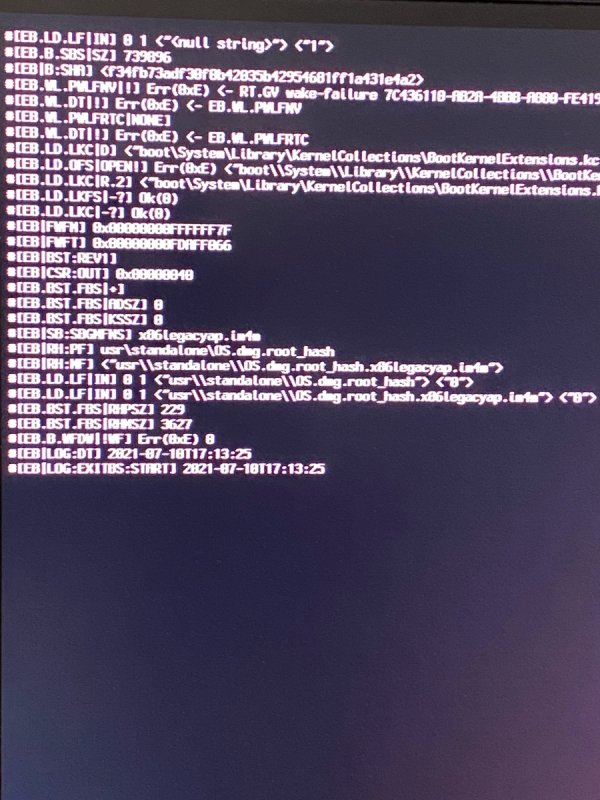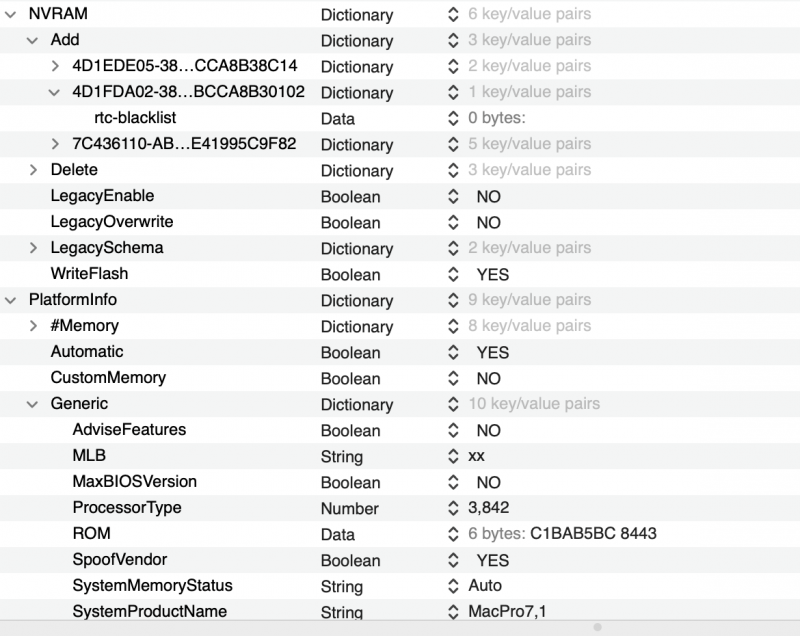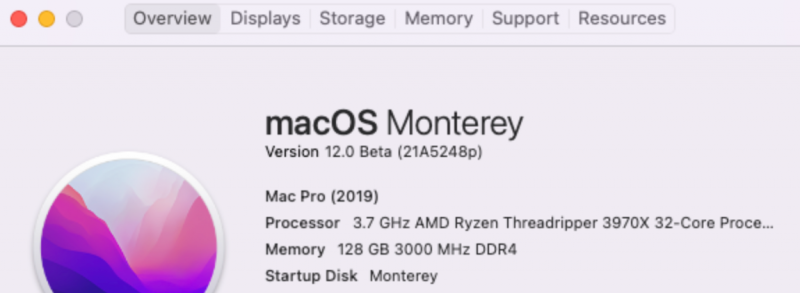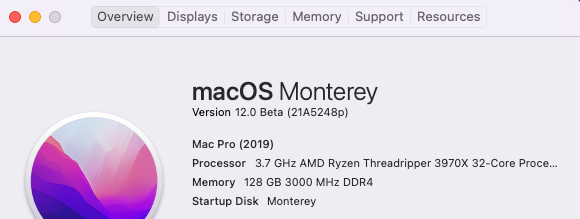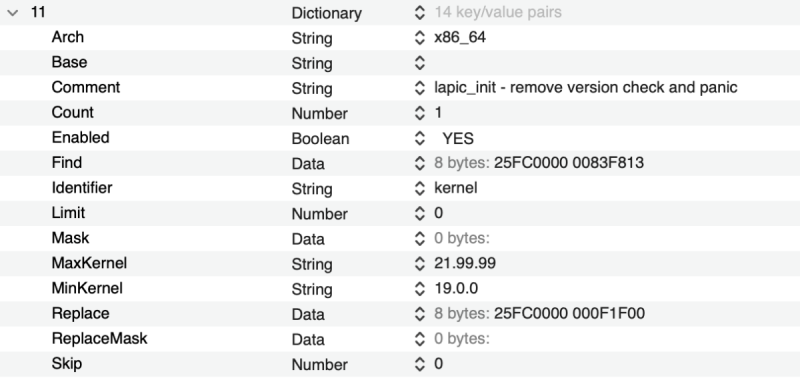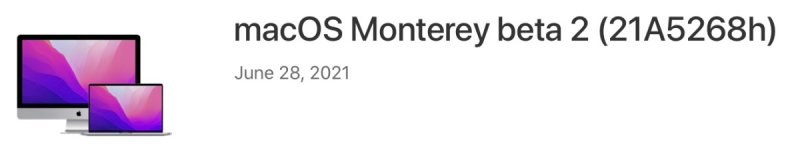-
Posts
421 -
Joined
-
Last visited
-
Days Won
5
Content Type
Profiles
Forums
Events
Downloads
Everything posted by Ploddles
-
The one that does work for me at the moment is :- config.plist.zip If I just replace the patches section with yours then the system stops as in above image. If I also change the various quirks sections as well it stops at the same place.
- 3,995 replies
-
- amd vanilla patches
- amd kernel patches
- (and 3 more)
-
No it won't boot at all at the moment. I'm probably doing something wrong along the way. I don't expect it will be long before the Beta 2 patches are released so I will just wait. There is no hurry as I can still boot with the old patches.
- 3,995 replies
-
- 1
-

-
- amd vanilla patches
- amd kernel patches
- (and 3 more)
-
@fabiosun I have just tried your patches and quirks and my system will not boot at all. I will stop trying different things for now and wait until you can post your full efi with all your new settings (patches (inc Monterey B2 ones), quirks etc). I will just change the mmio whitelist and memory settings to those for my mb and proceed from there. Thank you for all you are doing for us Threadripper pioneers.
- 3,995 replies
-
- amd vanilla patches
- amd kernel patches
- (and 3 more)
-
I eagerly await the patches. I will leave my system as it is now until they are released. I want to get rid of that extra patch I need to stop the random reboot / lockup. I will also change my quirks etc to match yours at the same time to see if everything is stable on my system like that. Has Shannee given you any clue as to when they will be released to the rest of us?
- 3,995 replies
-
- amd vanilla patches
- amd kernel patches
- (and 3 more)
-
I get this (BS and Monterey) without the revcpu or revcpuname entries as per your spoiler, so I am assuming it must be reading it from the BIOS.
- 3,995 replies
-
- amd vanilla patches
- amd kernel patches
- (and 3 more)
-
Anyone tested the new patches with Big Sur 11.5 Beta 5? Not that I am expecting any changes now in the latest beta released today so they should be fine. This will probably be the last update, bar any further security updates, to Big Sur before we move on to Monterey.
- 3,995 replies
-
- amd vanilla patches
- amd kernel patches
- (and 3 more)
-
Looking forward to that to see if they will solve my lockup / reboot issue without the deprecated one. I will wait for them to be released before I make any further changes to my EFI - there is no rush.
- 3,995 replies
-
- amd vanilla patches
- amd kernel patches
- (and 3 more)
-
Without patch 20 my system will load and run but randomly either completely locks up or reboots without warning, usually within 5 minutes but 10 minutes at the most. With it enabled it is stable and does not lock up or reboot. Very strange. I will retest by disabling it and changing my quirks etc to the ones you mention above in [AMD] - Kernel Patches - Riduzione Patches utilizzate (Big Sur e Monterey Beta 1)
- 3,995 replies
-
- amd vanilla patches
- amd kernel patches
- (and 3 more)
-
Thanks, I have such a bad memory - I blame old age 😀. It has made no difference to the stability of my machine - it is fully stable as long as I have that last patch enabled. I could try again disabling that kext and the last patch and see if it makes a difference.
- 3,995 replies
-
- amd vanilla patches
- amd kernel patches
- (and 3 more)
-
Yes I have that loaded. I started using it a little while back, I can't remember why, and just never disabled it again. Maybe that is what enabled the correct processor name to be displayed? With or without those quirks etc, my system will not boot without the extra patches as above.
- 3,995 replies
-
- amd vanilla patches
- amd kernel patches
- (and 3 more)
-
Prior to updating to OC 0.7.1 I was using the internal BT/Wifi card with V 1.1.2 of the OpenIntelWireless BT drivers (THESE). They worked fine with a BT headset - I wasn't bothered about AirDrop but it would be nice to have it working, just for completeness. I updated the drivers to the V 2.0.0 RC1 alpha drivers, together with BlueToolFixup for Monterey, but they don't work for me in Monterey or Big Sur. The config.plist file was set up with the correct kexts depending on which version of macOS was booted. I'll try downgrading to V 1.1.3 and see how they work out for me. I need 4 extra patches in order to boot either BS or Monterey. Neither will boot at all without 3 of them and without the fourth the system will randomly lock up or reboot - even when doing nothing. They are the last 4 in the plist attached, starting with ???? in the comments section. @fabiosunif I use the quirks in your link above rather than my own then whilst it does load I can't see what I gain but I loose the full Processor Information as shown in my screenshot above. It goes from "3.7 Ghz AMD Ryzen Threadripper 3970X 32-Core Proce..." to "3.7 Ghz Unknown". This is being read from the BIOS but I can't remember which of the quirks etc I enabled to get it to read and show - it has not been entered manually anywhere. At some point I could change each one and see when it changes but that is for another time when I have plenty of time on my hand to play, it is not a priority for now. patches.plist.zip
- 3,995 replies
-
- amd vanilla patches
- amd kernel patches
- (and 3 more)
-
I have updated to OC 0.7.1 and added new patches for Monterey. I seem to need a few more patches than the rest of you to be able to install and boot Monterey, but I still need to try a few more combinations of the patches to minimise the extra ones I am using. I will post my EFI once I have narrowed it down a bit. Nice to see that the Threadripper Processor is still being automatically identified in System Info, but Bluetooth isn't working as yet.
- 3,995 replies
-
- 1
-

-
- amd vanilla patches
- amd kernel patches
- (and 3 more)
-
If it boots back to the previous one then on the reboot during update it picked the wrong part to boot from. Reboot again and see if there is an extra entry in the picker. If there is then boot that and it will probably complete the update. If there isn’t then try the update again and keep an eye out for the extra picker option and choose that. Remember you only have 4-5 seconds if you leave it to choose itself. It happens occasionally. Just arrow across to another choice to stop the timer.
- 3,995 replies
-
- amd vanilla patches
- amd kernel patches
- (and 3 more)
-
New Big Sur 11.5 beta 4 (20G5052c) is out. Let's hope the new Monterey patch list plays nicely with it - I probably won't get a chance to play with either until the weekend.
- 3,995 replies
-
- amd vanilla patches
- amd kernel patches
- (and 3 more)
-
Just downloaded the patches for Monterey, all 46 of them. It could take a while to go through them all and sanitise them (delete the ones we don't need).
- 3,995 replies
-
- amd vanilla patches
- amd kernel patches
- (and 3 more)
-
Sorry, my mistake, I just looked at the patch number. 😇
- 3,995 replies
-
- 1
-

-
- amd vanilla patches
- amd kernel patches
- (and 3 more)
-
I have not had your patch 11 enabled in my config.plist for many many months now. Have you tried without it?
- 3,995 replies
-
- amd vanilla patches
- amd kernel patches
- (and 3 more)
-
Yes, that is what I was doing, getting things ready for Monterey, and I had set the Min & Max Kernel section for all 3 kexts, ie it wasn’t set to load the BluetoolFixup.kext with Big Sur. However the new IntelBluetoothFirmware.kext was halting the boot with a critical error. Replacing that kext with the old (v 1.1.2) one and I was back to normal. I’ll retry on the next update of these kexts.
- 3,995 replies
-
- amd vanilla patches
- amd kernel patches
- (and 3 more)
-
@fabiosun disabling patch 12 boots to a black screen, nothing displayed on the monitor.
- 3,995 replies
-
- 1
-

-
- amd vanilla patches
- amd kernel patches
- (and 3 more)
-
Sorry, I did not explain fully. Disabling the patch only stops Big Sur loading but the latest Bluetooth kexts stop Big Sur and Catalina loading. I now have an updated bluetoolfix kexts to try with the new Monterey enabling kexts. I will try disabling the other patch later as I am now away from home. I will be back in a few hours time.
- 3,995 replies
-
- amd vanilla patches
- amd kernel patches
- (and 3 more)
-
BS 11.4, BS 11.5 Beta and Catalina
- 3,995 replies
-
- amd vanilla patches
- amd kernel patches
- (and 3 more)
-
Unfortunately my system immediately hangs at the Apple logo when I disable the patch. Anyone using the internal Bluetooth module, on a Gigabyte motherboard, please be aware that the new kexts that are meant to add Monterey compatibility do not work, on my motherboard at least, and cause the system to hang and not boot into macOS. On the plus side I have now fixed the shutdown issue where the system would reboot about 5 seconds after shutdown - it now finally shuts down and stays shut down.😀
- 3,995 replies
-
- amd vanilla patches
- amd kernel patches
- (and 3 more)
-
@fabiosun I can't remember exactly where it came from but I think it was needed mid way through the Catalina updates, probably about 10.15.3 or 10.15.4. I have enough trouble remembering my own name never mind something like this 🤪 My latest EFI (OC 0.7.0) for the Gigabyte Xtreme can be downloaded from HERE for you to update the OP.
- 3,995 replies
-
- 1
-

-
- amd vanilla patches
- amd kernel patches
- (and 3 more)