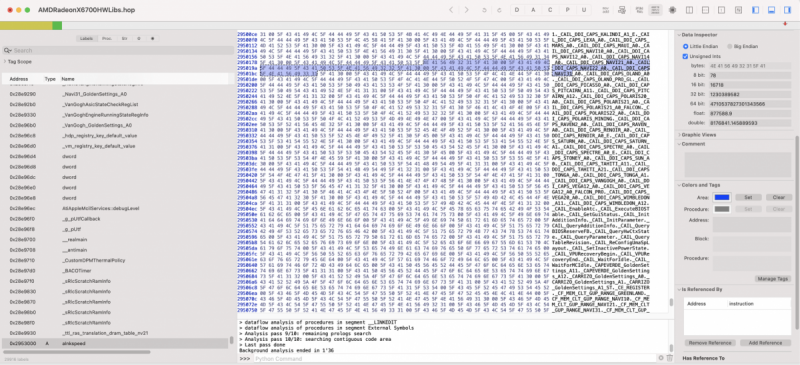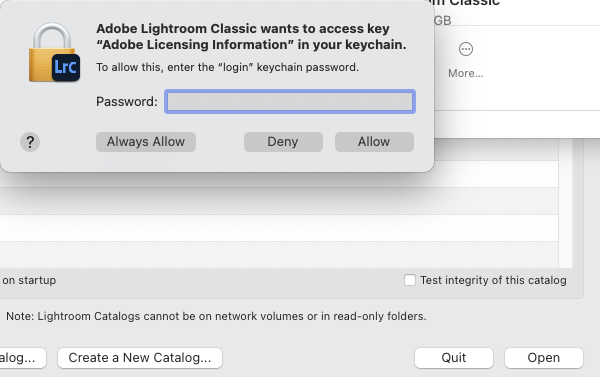-
Posts
421 -
Joined
-
Last visited
-
Days Won
5
Content Type
Profiles
Forums
Events
Downloads
Everything posted by Ploddles
-
@Jaidy @fabiosun My latest, OC 0.6.4, EFI can be downloaded HERE
- 3,995 replies
-
- 1
-

-
- amd vanilla patches
- amd kernel patches
- (and 3 more)
-
This evening, will let you know when it is available.
- 3,995 replies
-
- 1
-

-
- amd vanilla patches
- amd kernel patches
- (and 3 more)
-
Just updated to OC 0.6.4, adding all the extra fields. All working fine except the graphical picker OpenCanopy. Anybody else experiencing the same? EDIT: never mind, it was a corrupt file in the download. Redownloaded OC and replaced the file sorted it out.
- 3,995 replies
-
- 1
-

-
- amd vanilla patches
- amd kernel patches
- (and 3 more)
-
The Place Order button wouldn't work on my iPhone - totally unclickable. From other forums it seems that the above message was pretty typical if you lived outside of the US. Another total cockup by AMD 😞
- 3,995 replies
-
- 1
-

-
- amd vanilla patches
- amd kernel patches
- (and 3 more)
-
Probably tomorrow, will let you know when I have done it.
- 3,995 replies
-
- amd vanilla patches
- amd kernel patches
- (and 3 more)
-
Release version of Opencore 0.6.4, and associated kexts, has been dropped.
- 3,995 replies
-
- 1
-

-
- amd vanilla patches
- amd kernel patches
- (and 3 more)
-
@fabiosun, thanks but I was aware of those. What I was trying to let people know was that if your motherboard does not have a thunderbolt header, THB_C, on it then you will need to connect the top and middle pins on the J1 header on a Titan Ridge add on card. Without that connection, most devices connected to the card will not work.
- 3,995 replies
-
- amd vanilla patches
- amd kernel patches
- (and 3 more)
-
I am not a Thunderbolt user but I understand from another forum that you may need to short pins 1 & 3 (connect a wire between them) if you do not have a thunderbolt header on your motherboard. I will look for the link when I get time and post it here.
- 3,995 replies
-
- amd vanilla patches
- amd kernel patches
- (and 3 more)
-
@shutterbug168 there are a few things you will need to do, mainly your MMIO Whitelist. The SSDTs referring to the USB controllers will also need removing, as well as the kext re the builtin Intel Bluetooth and Wireless module (unless the Asrock has builtin Intel Bluetooth and WiFi). All the patches and quirks should be OK. Once you have it booting you should then be able to tweak things as necessary. Good luck.
- 3,995 replies
-
- 1
-

-
- amd vanilla patches
- amd kernel patches
- (and 3 more)
-
But how would arm64 help us, that is surely just for the new M1 chip from Apple?
- 3,995 replies
-
- amd vanilla patches
- amd kernel patches
- (and 3 more)
-
USB-C and Thunderbolt are different but use the same connector. If your device is USB-C then it will work fine, if it is a Thunderbolt device then it won't, you need an add-in card, such as the Gigabyte Titan Ridge. A Thunderbolt cable will have a lightening sign on it, like on THIS. That cable would work on a thunderbolt device and a USB-C device. A USB-C cable (without the thunderbolt sign) will only work on USB-C devices.
-
You do realise that the Aorus Xtreme only had USB-C, NOT Thunderbolt, you need the add-on card for that?
-
AGESA 1.0.0.4 on the Gigabyte Aorus Xtreme for the last few months.
- 3,995 replies
-
- amd vanilla patches
- amd kernel patches
- (and 3 more)
-
@iosengineer, have you checked that you have disabled ‘wake on lan’ in BIOS. That has solved the reboot issue on shutdown for most users.
- 3,995 replies
-
- amd vanilla patches
- amd kernel patches
- (and 3 more)
-
So it looks like they are changing the naming convention. Changing from 10.x.x to 11.x, so the next full version will be 12.x instead of 11.1.x Just like iOS.
- 3,995 replies
-
- amd vanilla patches
- amd kernel patches
- (and 3 more)
-
Oops, brain fart by me, I should have realised 🙂 EDIT:- For anyone else trying this solution by @nkw, for me it didn't work if I had already applied the usual patches. I keep a separate unpatched copy of all the Adobe apps, so I had to copy an unpatched version back to my Applications folder, run the code signing command and then apply the usual patches. The first few times I tried to run Lightroom I had a prompt to enter my password, I had to do that about 10 times even though I selected "Always Allow". It did however finally get there after crashing if I didn't enter my password for a few minutes (I went to make a cup of tea). It now appears to run fine but needs lots of testing to check if everything works.
-
That was what I tried but I get an error:- /Applications/Adobe Lightroom Classic/Adobe Lightroom Classic.app: Permission denied In subcomponent: /Applications/Adobe Lightroom Classic/Adobe Lightroom Classic.app/Contents/MacOS/LogTransport2.app
-
I'm guessing you need Xcode installed for that? Can you share the full command if it is just a terminal command?
-
I did have it working but since wiping my beta install of BS and installing the release version, I can't get it working again, with exactly the same patches. 😞
-
Your MMIO could change, it is always worth just checking if you add/remove anything. Mine has never changed but I understand that it has for some others.
-
It stops all the crashing you described but still problems with Liquify, Neural Filters and Colourise.
-
There are a few different versions on there, the ones you want to use if you have Photoshop 2021 are :- for file in MMXCore FastCore TextModel libiomp5.dylib libtbb.dylib libtbbmalloc.dylib; do find /Applications/Adobe* -type f -name $file | while read -r FILE; do sudo -v echo "found $FILE" [[ ! -f ${FILE}.back ]] && sudo cp -f $FILE ${FILE}.back || sudo cp -f ${FILE}.back $FILE echo $FILE | grep libiomp5 >/dev/null if [[ $? == 0 ]]; then dir=$(dirname "$FILE") [[ ! -f ${HOME}/libiomp5.dylib ]] && cd $HOME && curl -sO https://excellmedia.dl.sourceforge.net/project/badgui2/libs/mac64/libiomp5.dylib echo -n "replacing " && sudo cp -vf ${HOME}/libiomp5.dylib $dir && echo rm -f ${HOME}/libiomp5.dylib continue fi echo $FILE | grep TextModel >/dev/null [[ $? == 0 ]] && echo "emptying $FILE" && sudo echo -n >$FILE && continue echo "patching $FILE \n" sudo perl -i -pe 's|\x90\x90\x90\x90\x56\xE8\x6A\x00|\x90\x90\x90\x90\x56\xE8\x3A\x00|sg' $FILE sudo perl -i -pe 's|\x90\x90\x90\x90\x56\xE8\x4A\x00|\x90\x90\x90\x90\x56\xE8\x1A\x00|sg' $FILE done done AND THEN [ ! -d $HOME/Library/LaunchAgents ] && mkdir $HOME/Library/LaunchAgents AGENT=$HOME/Library/LaunchAgents/environment.plist sysctl -n machdep.cpu.brand_string | grep FX >/dev/null 2>&1 x=$(echo $(($? != 0 ? 5 : 4))) cat >$AGENT <<EOF Label mkl-debug ProgramArguments sh -c launchctl setenv MKL_DEBUG_CPU_TYPE $x; RunAtLoad EOF launchctl load ${AGENT} >/dev/null 2>&1 launchctl start ${AGENT} >/dev/null 2>&1 After Camera Raw 12.4 installed, run:- sudo perl -i -pe 's|\x90\x90\x90\x90\x56\xE8\x6A\x00|\x90\x90\x90\x90\x56\xE8\x3A\x00|sg' /Library/Application\ Support/Adobe/Plug-Ins/CC/File\ Formats/Camera\ Raw.plugin/Contents/Frameworks/libtbb.dylib sudo perl -i -pe 's|\x90\x90\x90\x90\x56\xE8\x4A\x00|\x90\x90\x90\x90\x56\xE8\x1A\x00|sg' /Library/Application\ Support/Adobe/Plug-Ins/CC/File\ Formats/Camera\ Raw.plugin/Contents/Frameworks/libtbb.dylib sudo perl -i -pe 's|\x90\x90\x90\x90\x56\xE8\x6A\x00|\x90\x90\x90\x90\x56\xE8\x3A\x00|sg' /Library/Application\ Support/Adobe/Plug-Ins/CC/File\ Formats/Camera\ Raw.plugin/Contents/Frameworks/libtbbmalloc.dylib sudo perl -i -pe 's|\x90\x90\x90\x90\x56\xE8\x4A\x00|\x90\x90\x90\x90\x56\xE8\x1A\x00|sg' /Library/Application\ Support/Adobe/Plug-Ins/CC/File\ Formats/Camera\ Raw.plugin/Contents/Frameworks/libtbbmalloc.dylib
-
Yes, it usually happens shortly before the login screen. The pikera boot arg usually fixes it though. Are you clearing nvram a few times (and then rebooting back to OC) after each modification, it is essential that you do that otherwise new value/args aren't being read from the config.
-
I've used my system without any of the SSDTs enabled and it appears to work the same as with them enabled. There are a couple of USB ports on the back (I can't remember which ones) that didn't work originally but I think they are ok now, since updating to the latest BIOS a few months ago. I've recently also changed my M.2 drives (Sabrent PCIe 4) for macOS so am busy reinstalling everything with a nice fresh copy of the release version of Big Sur. A shutdown and restart issue (where you hit shutdown and it would immediately restart instead of shutting down) was originally solved by @meina222I think it was. There is a BIOS setting for Wake on Lan which needs to be set as disabled. If you successfully loaded my BIOS settings from the file then that is already set. @iGPU is the nice chap that modified the SSDTs for me, I haven't a clue when it comes to that. For now I leave them all enabled - "if it ain't broke don't fix it". As for the black screen, I know lots of people have/had issues with the RX5700XT. I have just had another quick look at my config.plist and noticed a something that may be an issue for you. If you are still using the RX5700XT and a system definition of iMacPro1,1 make sure that you replace the AGPMInjector kext with the attached one. This one is specifically for the RX5700XT. If you aren't using iMacPro1,1 let me know as we need to generate a new one for you. AGPMInjector.kext.zip