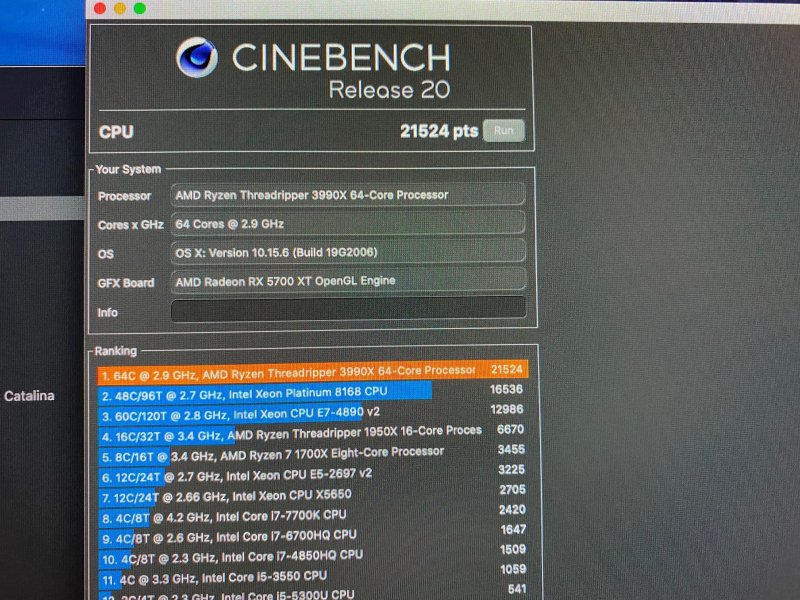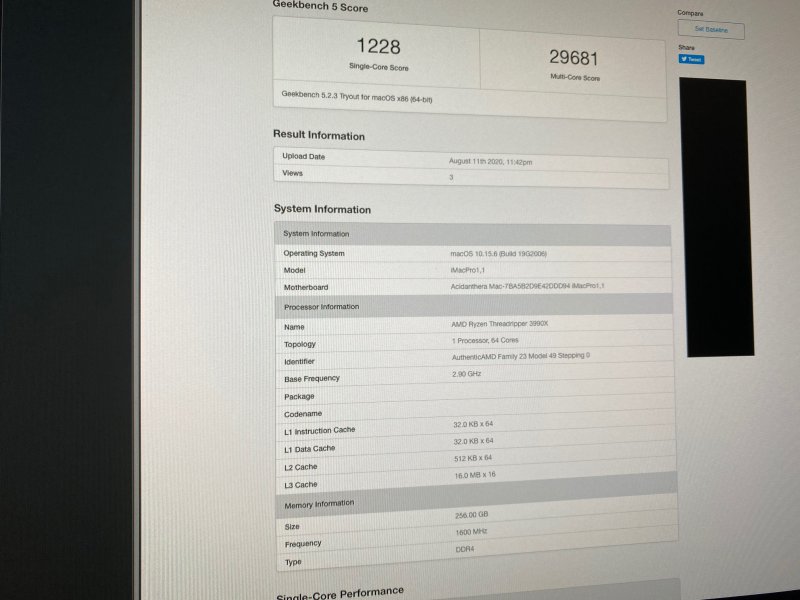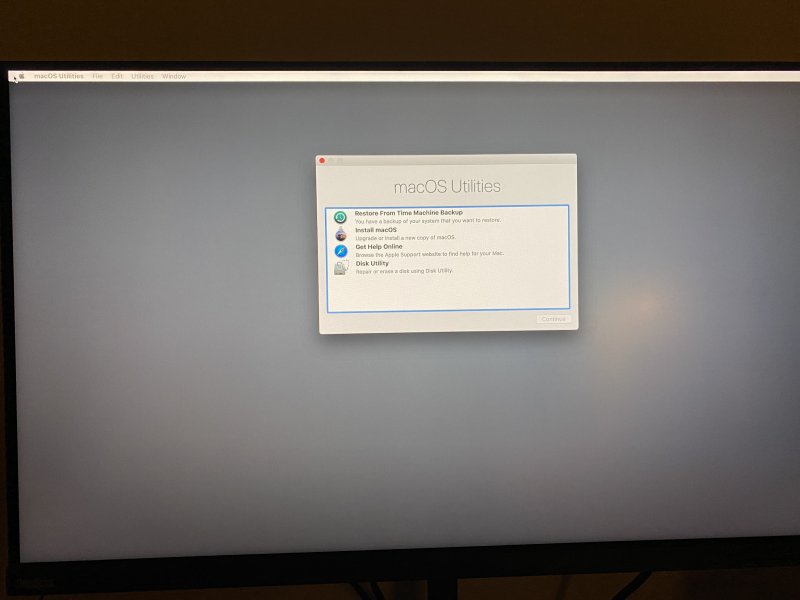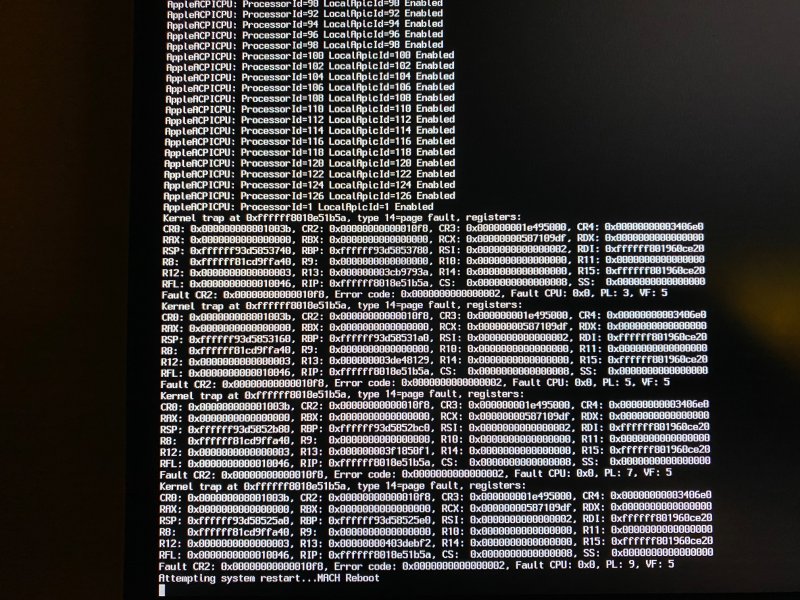meina222
Donator-
Posts
449 -
Joined
-
Last visited
-
Days Won
5
Content Type
Profiles
Forums
Events
Downloads
Everything posted by meina222
-
Some bare metal porn. I have to say Proxmox is very good. Somehow my single core Geekbench went down from 1280 to 1230 (must be some feature flags in OC or power management related or simply Geekbench quirk), but multicore did go up, but only by less than 3% (21K to 21.5K and 28K to 29.6K). Proxmox is really good and will be my 1st choice still if it wasn't for the reset bug, which I hope will finally get fixed with new gen cards.
- 3,995 replies
-
- 1
-

-
- amd vanilla patches
- amd kernel patches
- (and 3 more)
-
So forgot about the 64 core limit on Catalina. No go for 3990X default. Need to figure out how to disable Hyperthreading.
- 3,995 replies
-
- amd vanilla patches
- amd kernel patches
- (and 3 more)
-
I figured how to run with a single GPU. Needed to dump my rom file and unload the framebuffer. Now that I have my hack back I can attempt iGPU's bare metal EFI.
-
yes, sorry I meant config. Does the efi require even newer version of opencore than official release 0.6.0? @iGPU - for that thunderbolt, would I need to flash it with the ROM from the TB thread 1st in order to work?
- 3,995 replies
-
- amd vanilla patches
- amd kernel patches
- (and 3 more)
-
@tsongz - you're running a single GPU for host and VM right? Do you use patched ROM as described here: https://github.com/joeknock90/Single-GPU-Passthrough Is this a good tutorial to set up single GPU? Asking since I have some PCIE resource issues as there are too many devices on my motherboard and want to try 1 GPU setup until I figure how to resolve it.
-
I will try this install tonight if I get time. I still haven't had chance to do it and then share the IORegistry for SSDT. So to summarize - just using the OC efi as shared by fabiosun (after fixing the smbios part) should "just work" correct?
- 3,995 replies
-
- amd vanilla patches
- amd kernel patches
- (and 3 more)
-
Fabian notified me he made the Linux 5.8 pre-release official on his webpage. He also incorporated the AMD reset patch in it: https://github.com/fabianishere/pve-edge-kernel/releases/tag/v5.8.0-navi-reset So if you'd like to experiment with 'bleeding edge' kernels on Proxmox, now this is up to date so use his .deb releases as it's easier than building it yourself.
-
Hmm, I don't think I can make sense of it though - my problem is that with Video card in 1st Slot 16x_1, TB in 2nd slot 8x_1, 4x4x4x4 NVMEs in 3rd Slot 16x_2, then 1. no matter what I put in Slot x8_2 (4th slot) it runs at gen 1.0 speed. Up until now I didn't care as I decided to put an old card there as a guest GPU, but after a while I decided I want a more powerful GPU I can choose to pass to VMs and can't have it crippled at 1.0 x8. And if I move the TB card in slot 4, the whole thing won't even boot - error code D4. Sounds to me it's Gigabyte and not AMD. At least they should recommend how to use all slots in their manual and advise to then leave NVME's out but there is 0 on that. p.s. If I do remove the NVME adapter slot 4 gets promoted to gen 3.0 or gen 4.0 depending on device in it.
- 3,995 replies
-
- amd vanilla patches
- amd kernel patches
- (and 3 more)
-
A bit off-topic - does any of you guys recommend MSI or Asus for better support? Gigabyte is absolutely atrocious - I have been trying to communicate with them pointing out a BIOS bug that does now allow boards like the TRX40 Designare and Xtreme to utilize all their PCIE lanes at advertised speeds when the NVME 4x4x4x4 adapter and Titan Ridge TB are plugged in and it's been a pretty bad experience. I now wish I didn't go with them just because of their support. To be honest, the issue is rather quirky and only shows itself with specific hardware populating all slots, but the bad support experience leaves a rather bitter taste.
- 3,995 replies
-
- amd vanilla patches
- amd kernel patches
- (and 3 more)
-
@iGPU - thank you! I presume I need to 1st boot bare metal and then use IORegistryExplorer? As in Proxmox I only see the subset of USBs from the controller I passthrough. @Ploddles The Designare TRX40 is actually very similar to the Master TRX40. Mine works great with Promox but I have a Navi 5700XT. I will attempt this bare metal boot this week and post my progress.
- 3,995 replies
-
- amd vanilla patches
- amd kernel patches
- (and 3 more)
-
@iGPU - how should I go about building an SSDT for the TRX40 Designare to try the bare metal? So far I never bothered with that part as passing one of the Matisse Starship controllers gave me enough USB ports to work with (4 at least in total and I only used 2 at most). But I never built bare metal and I know the SSDT part requires some extensive testing on which port is which and limiting that in the file from which the SSDT is compiled. Any good guides on how to do that on TRX40?
- 3,995 replies
-
- amd vanilla patches
- amd kernel patches
- (and 3 more)
-
Nice! Finally a chance to get around that annoying AMD reset bug. I assume it will be a lot of work to get all the hardware working. I'll read up on it to the extent time allows me.
- 3,995 replies
-
- amd vanilla patches
- amd kernel patches
- (and 3 more)
-
What is "vanilla mode" ? Bare-metal?
- 3,995 replies
-
- amd vanilla patches
- amd kernel patches
- (and 3 more)
-
The Radeon boost is not playing well with Mac OS Catalina since version 10.15.5 for Navi - causing instability and kernel panics. If you use device properties you should be able to get the boost without any kexts. I don’t use any other than WEG and Lilu. WEG might not be needed just like in Big Sur but I include it since some Navi cards require a boot argument to bypass a black screen on boot issue. With device property injection even WEG may not be needed. Not sure if Vega requires different values.
-
I did exactly that. Thanks! MacPro7,1 shows marginally better scores for what is worth on synthetic benchmarks. I wanted to do this to investigate GPU sub-par scores but ultimately I think a different hack unlocked the synthetic benchmark secret without compromising stability in 10.15.6 - which kexts like RadeonBoost do for my card (kernel panics in 10.15.5 and above).
-
@tsongz I spent an entire day last night and this AM on debugging my GPU performance under Catalina. Just like you, I had sub-par benchmark results in Geekbench Metal and OpenCL. Ultimately what fixed for me was injecting some properties into my DeviceProperties section of config list. I have a 5700XT and after I added this list to my injection, my score went from low 40'000s to https://browser.geekbench.com/v5/compute/1316406. (OpenCL) https://browser.geekbench.com/v5/compute/1316421. (Metal) This list applies to 5700XT and PciRoot(0x1)/Pci(0x1C,0x3)/Pci(0x0,0x0) is my GPU PCIE id from Hackintool/IORegistry so you need to find the right injection for your VEGA 64. I found out my VBIOS version and added the ID's for pure cosmetics, but I believe the other properties is what helps. I have heard that this affects real-world benchmarks much less. I did not do any rendering tests, but I do feel the graphics is now more fluid. I also change my smbios to MacPro7,1 as I found slightly superior performance in CPU and GPU. You need to 1st read some of https://www.tonymacx86.com/threads/amd-radeon-performance-enhanced-ssdt.296555/ They describe 2 methods - SSDT and sometime later the device property injection. The thread is a big mess though so you won't find a clean tutorial. For the property injection I got tips from this thread but they only apply to 5700XT. https://forum.amd-osx.com/index.php?threads/guide-opencl-metal-performance-increase-on-5700xt.387/ You can find lots of Vega 64 info on tonymacx86. But it's a big mess. Do no use kexts - try to find how to inject your PCI into device properties. And finally, it'd be nice to try and check if this translates to real world app gains or just fooling benchmarks. You also need to be careful about temperature and fan control. The 5700XT behaves nicely, but I read some people had issues with Vega 64's. ⚠️ DO NOT USE BELOW ''as is" - given just as reference to 5700XT owners - amend according to your PCI ID and version. <key>DeviceProperties</key> <dict> <key>Add</key> <dict> <key>PciRoot(0x1)/Pci(0x1C,0x1)/Pci(0x0,0x0)</key> <dict> <key>built-in</key> <data>AQ==</data> </dict> <key>PciRoot(0x1)/Pci(0x1F,0x0)</key> <dict> <key>compatible</key> <string>pci8086,2916</string> <key>device-id</key> <data>FikA</data> <key>name</key> <string>pci8086,2916</string> </dict> <key>PciRoot(0x1)/Pci(0x1C,0x3)/Pci(0x0,0x0)</key> <dict> <key>@0,name</key> <string>ATY,Adder</string> <key>@1,name</key> <string>ATY,Adder</string> <key>@2,name</key> <string>ATY,Adder</string> <key>@3,name</key> <string>ATY,Adder</string> <key>AAPL,slot-name</key> <string>Slot-1</string> <key>AAPL00,DualLink</key> <data>AQAAAA==</data> <key>ATY,Card#</key> <string>102-D32200-00</string> <key>ATY,Copyright</key> <string>Copyright AMD Inc. All Rights Reserved. 2005-2019</string> <key>ATY,DeviceName</key> <string>RX5700XT</string> <key>ATY,EFIVersion</key> <string>017.001.000.042.012566</string> <key>ATY,FamilyName</key> <string>Radeon</string> <key>ATY,Rom#</key> <string>113-D1820501-101</string> <key>CAIL_EnableLBPWSupport</key> <integer>0</integer> <key>CAIL_EnableMaxPlayloadSizeSync</key> <integer>1</integer> <key>CFG_CAA</key> <integer>0</integer> <key>CFG_FB_LIMIT</key> <integer>0</integer> <key>CFG_FORCE_MAX_DPS</key> <integer>1</integer> <key>CFG_GEN_FLAGS</key> <integer>0</integer> <key>CFG_NO_MST</key> <integer>0</integer> <key>CFG_NVV</key> <integer>2</integer> <key>CFG_PAA</key> <integer>0</integer> <key>CFG_PULSE_INT</key> <integer>1</integer> <key>CFG_TPS1S</key> <integer>1</integer> <key>CFG_TRANS_WSRV</key> <integer>1</integer> <key>CFG_UFL_CHK</key> <integer>0</integer> <key>CFG_UFL_STP</key> <integer>0</integer> <key>CFG_USE_AGDC</key> <integer>1</integer> <key>CFG_USE_CP2</key> <integer>1</integer> <key>CFG_USE_CPSTATUS</key> <integer>1</integer> <key>CFG_USE_DPT</key> <integer>1</integer> <key>CFG_USE_FBC</key> <integer>0</integer> <key>CFG_USE_FBWRKLP</key> <integer>1</integer> <key>CFG_USE_FEDS</key> <integer>1</integer> <key>CFG_USE_LPT</key> <integer>1</integer> <key>CFG_USE_PSR</key> <integer>0</integer> <key>CFG_USE_SCANOUT</key> <integer>1</integer> <key>CFG_USE_SRRB</key> <integer>0</integer> <key>CFG_USE_STUTTER</key> <integer>1</integer> <key>CFG_USE_TCON</key> <integer>1</integer> <key>PP_DisableDIDT</key> <integer>1</integer> <key>PP_DisablePowerContainment</key> <integer>1</integer> <key>PP_DisableVoltageIsland</key> <integer>0</integer> <key>PP_FuzzyFanControl</key> <integer>1</integer> <key>device_type</key> <string>ATY,AdderParent</string> <key>hda-gfx</key> <string>onboard-1</string> <key>model</key> <string>Radeon RX 5700 XT</string> <key>name</key> <string>ATY_GPU</string> </dict> </dict> <key>Delete</key> <dict/> </dict> I need to add to the above that in Big Sur Beta4, the drivers seem to have been natively improved and the bench performance and smoothness is where it should be without any Whatevergreen or DeviceProperty injections. I also confirmed that Whatevegreen is not needed at all in Big Sur as it doesn't even get a chance to load.
-
I want to change my SMBIOS from iMacPro1,1 on my Catalina to MacPro7,1. Does anyone know if iMessage will stop working if I change my serials and smbios? Thanks.
-
Nice you just build the kernel :). You can actually build it now every time Linus Torvalds updates it. I will post instructions on that too - it's a simple git command. Let me fix the missing dpkg-dev add-in in step 1. Thanks for the help.
-
good. this will take a while. it's an excellent benchmark for the threadripper as it parallelizes on every core! :). Let's hope you have enough disk space. when done the kernel .deb files shoudl be there
-
Now go to pve-edge-kernel folder and try "make clean && make" again
-
Yes this is the problem. This should be installed. You should see the 'installed' suffix on each of the listed packages below. If you run apt list build-essential asciidoc-base bison flex libdw-dev libelf-dev libiberty-dev libnuma-dev libslang3-dev libssl-dev lz4 xmlto zlib1g-dev dh-make dh-python lintian sphinx-common dwarves Listing... Done asciidoc-base/stable,stable,now 8.6.10-3 all [installed] bison/stable,stable,now 2:3.3.2.dfsg-1 amd64 [installed] build-essential/stable,stable,now 12.6 amd64 [installed] dh-make/stable,stable,now 2.201802 all [installed] dh-python/stable,stable,now 3.20190308 all [installed] dwarves/now 1.17-1 amd64 [installed,local] flex/stable,stable,now 2.6.4-6.2 amd64 [installed] libdw-dev/stable,stable,now 0.176-1.1 amd64 [installed] libelf-dev/stable,stable,now 0.176-1.1 amd64 [installed] libiberty-dev/stable,stable,now 20190122-1 amd64 [installed] libnuma-dev/stable,stable,now 2.0.12-1 amd64 [installed] libssl-dev/stable,stable,stable,stable,now 1.1.1d-0+deb10u3 amd64 [installed] lintian/stable,stable,now 2.15.0 all [installed] lz4/stable,stable,now 1.8.3-1 amd64 [installed] sphinx-common/stable,stable,now 1.8.4-1 all [installed] xmlto/stable,stable,now 0.0.28-2.1 amd64 [installed] zlib1g-dev/stable,stable,now 1:1.2.11.dfsg-1 amd64 [installed] apt install build-essential asciidoc-base bison flex libdw-dev libelf-dev libiberty-dev libnuma-dev libslang2-dev libssl-dev lz4 xmlto zlib1g-dev dh-make dh-python lintian sphinx-common dwarves dpkg-dev should give you: 0 upgraded, 0 newly installed, 0 to remove and 0 not upgraded which means all pre-requisites are installed.
-
Hmm. It looks ok. When you just run 'dpkg-architecture' what do you see?
-
The dpkg-dev should have made the make: dpkg-architecture: No such file or directory error disappear There must be something else. If you do apt list build-essential asciidoc-base bison flex libdw-dev libelf-dev libiberty-dev libnuma-dev libslang2-dev libssl-dev lz4 xmlto zlib1g-dev dh-make dh-python lintian sphinx-common dpkg-dev what is the output you get?
-
Bummer. Do me a favor: remove or comment in /etc/apt/sources.list the line 'deb http://http.us.debian.org/debian/ testing non-free contrib main' followed up by 'apt update' You no longer need that if you installed apt install -t testing dwarves I may need to do a clean Proxmox install and check what's missing. I'll update.