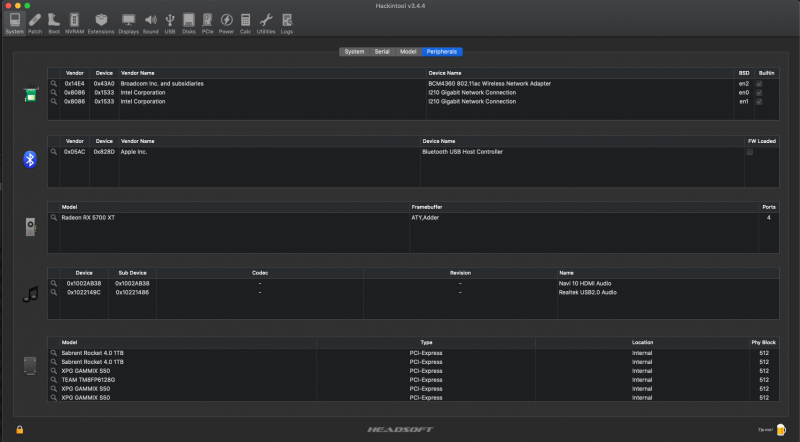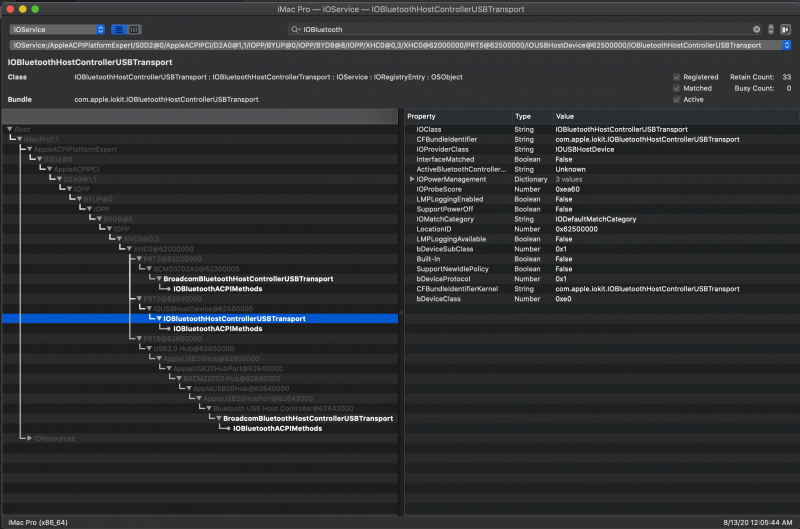meina222
Donator-
Posts
449 -
Joined
-
Last visited
-
Days Won
5
Content Type
Profiles
Forums
Events
Downloads
Everything posted by meina222
-
I confirmed NVRAM writes don't persist between reboots. I tried reading about KASLR and slides from various sources and failed to understand what DevirtualiseMmio really means (cannot help but notice the British spelling, something never seen in technical literature for 'virtualization'). Also contrary to the link and other sources posted enabling above 4G always results OC rebooting my PC after encountering errors. I did not record them, but did notice something from Lilu along the lines of '(Lilu) Lilu: rtc @ rtc read failure 1 bytes from ...'. Also it seems to fail after printing a message about 'pci configuration' - no halt, just rebooting. This happens with both my current EFI and the salvage USB that I 1st managed to boot with. So for me no 4G. I disabled everything off my BIOS that I don't care about - legacy USB, motherboard LED, CSM.
- 3,995 replies
-
- amd vanilla patches
- amd kernel patches
- (and 3 more)
-
@iGPU, I was considering trying that next. Have you tried yourself? I actually am typing this from my Big Sur Proxmox beta 4 and I really like it - it's behaving very well in the VM, so want to check it out on the bare metal. I think I will create a USB and try to boot in a bit. I created a custom USBPorts.kext where I trimmed my USB ports and assigned what I thought were the correct types in Catalina. Kept 4 USB 2.0 ports, 4 USB 3 ports and the 2 USB-C switch ports, while losing 3 USB 3 ports, which I wasn't quite sure if I should map since they seemed attached in a weird / unique names (not PRTx or HSx). This didn't make a difference for sleep and shutdown. I also noticed that in bare metal the power management of the CPU must be lacking as my fans ramp up a bit more and exhaust much more hot air than in Proxmox where the host is doing the power management. Haven't checked if NVRAM works yet.
- 3,995 replies
-
- amd vanilla patches
- amd kernel patches
- (and 3 more)
-
Don't know but I don't have RAID enabled in BIOS. RAID is notoriously finicky even in non hack settings. For Linux / Proxmox I use zfs 10 software RAID and hasn't let me down. I would disable RAID in BIOS and re-try. Can also show you how to spoof the NVMEs so MacOS doesn't try to auto mount them.
- 3,995 replies
-
- amd vanilla patches
- amd kernel patches
- (and 3 more)
-
@TheDantee - temporarily away from my PC. Will share in a few hours. I made a lot of changes to my EFI fitting my hardware (device properties section, USB remapping/disable and zfs NVME disable SSDT's) so whatever I posted earlier would work better for you. The one I had earlier it is very similar to what @iGPU had shared before. If that doesn't work check your BIOS settings. Mine works with: CSM off 4G off PCIE all auto (except 4x4x4x4 bifurcation for my AIC slot which I later disable the NVMEs in via spoofing in a SSDT trick I learned form tonymac) SMT off - I presume you have this or else Catalina won't boot with 128 logical CPUs MMIO ans Virtualization is enabled but then DevirtualizeMMIO is ON in config.plist I would try an SSDT to disable that Nvidia GPU or temorarily unplug it in favor of an AMD one and try again. Also, please share your OC log screenshot at time of error so others can chime in.
- 3,995 replies
-
- amd vanilla patches
- amd kernel patches
- (and 3 more)
-
I ordered the flash rom device. Should get it by early next week and will then try the TB. I'm in a long discussion with Gigabyte support trying to figure how to make it work in Slot 4 of my motherboard - an issue for all GB TRX40 users who also want to use the NVME 4x4x4x4 adapter as it causes PCIE resource problems.
- 145 replies
-
@iGPU- thanks for the nvram tip - I'll try it. I don't experience CMOS reset but I experience slowness and funkiness of NVME on reboot. I'll try NVRAM. Q on SDDT - I noticed in MaciASL that you added port addresses closely matching iMacPro's SSDT (I presume) - the one where you disabled the AX200. With this, is there a point of me trying to generate a kext with Hackintool and remove whatever doesn't work to bring it to a smaller set? Or should I just leave it as. Most of my ports seem to work - but I've heard that if you narrow your set and disable limit of 15 removal your system would behave more stable and with perhaps better power management on devices - myth or truth? Finally able to get some sane explanation on this: https://aplus.rs/2020/usb-mapping-why/ https://aplus.rs/2020/usb-mapping-how/ Will study these more. I think something that may be of use for me in this guide is that I have 2 XHC0 controllers so it maybe beneficial to rename one of them.
- 3,995 replies
-
- amd vanilla patches
- amd kernel patches
- (and 3 more)
-
@iGPU Your latest SSDT worked to disable the AX200! You got this!! I have BT now working and enabled. I also finished the Catalina 10.15.6 suppl. update without an issue. I was able to track down my delayed boots to one of my AIC NMVE's failing to initialize. I use the in the VM zfs pool - 4 NVMEs in the Aorus PCI riser. Not sure if this is MacOS's fault. I haven't applied your NVME SSDT yet. As switching off PSU power switch recovers it, it's not a faulty NVME but rather some power mismanagement. Attached is latest IOReg explorer file and screenshot of Hackintool confirming disappearance of AX200. iMac Pro 2.zip
- 3,995 replies
-
- 1
-

-
- amd vanilla patches
- amd kernel patches
- (and 3 more)
-
I noticed a strange behavior - when I try to shut down Mac OS. on the bare metal (which reboots the PC) and then turn it off from the button, the next time I power it up, the PC and MacOS take much longer to start. Between the time the OC log is done, and I see the login screen it takes close to 10 sec. Once in MacOS I don't see anything unusual yet performance wise. The way to recover from this is to turn off the power button of the PSU to force un-powering the motherboard - then next reboot startup is very fast again (as I expect it to be). I wonder if there are some USB power delivery issues causing this. I noticed that a few times in Proxmox where a reboot of the VM + hot PC reboot will leave some USB ports passed thru to MacOS with various errors and Linux takes longer to boot to diagnose these. Before it happened maybe 10-20% of the time per VM start/stop but now I see slowness every boot unless I de-power.
- 3,995 replies
-
- amd vanilla patches
- amd kernel patches
- (and 3 more)
-
I didn't apply the ETH yet. I only added the rename XHC to try as I figured it'd be easier to check what works and what not one by one. I will try new AX200 later today when I get off work.Thank you!
- 3,995 replies
-
- amd vanilla patches
- amd kernel patches
- (and 3 more)
-
@iGPU - I tried to take it really conservative on the SSDT's I so far only applied these DTPG PLUG SBRG SBUS (after checking my SMBus id in hackintool) EC USBX XHC rename (your rename one) It boots and seems good. Could you pls check my IO registry? Did the rename work? I will try AX200 tmw - I'd like to understand how and why it works I also did a test of my USB ports 1 by 1 and am a bit puzzled by the result. Will share those tmw. Would like to trim USB ports to a set that works w/out excess. Btw, I inject my I210's in config.plist device properties and they show as built-in. Would I still need the SSDT? If so what does it do? Thanks for the insights! iMac Pro.zip
- 3,995 replies
-
- amd vanilla patches
- amd kernel patches
- (and 3 more)
-
machdep.cpu.max_basic: 16 machdep.cpu.max_ext: 2147483680 machdep.cpu.vendor: AuthenticAMD machdep.cpu.brand_string: AMD Ryzen Threadripper 3990X 64-Core Processor machdep.cpu.family: 23 machdep.cpu.model: 1 machdep.cpu.extmodel: 3 machdep.cpu.extfamily: 8 machdep.cpu.stepping: 0 machdep.cpu.feature_bits: 9140110466969500671 machdep.cpu.leaf7_feature_bits: 563909033 4194308 machdep.cpu.extfeature_bits: 8485406217078045695 machdep.cpu.signature: 8589072 machdep.cpu.brand: 0 machdep.cpu.features: FPU VME DE PSE TSC MSR PAE MCE CX8 APIC SEP MTRR PGE MCA CMOV PAT PSE36 CLFSH MMX FXSR SSE SSE2 HTT SSE3 PCLMULQDQ MON SSSE3 FMA CX16 SSE4.1 SSE4.2 MOVBE POPCNT AES XSAVE OSXSAVE AVX1.0 RDRAND F16C machdep.cpu.leaf7_features: RDWRFSGS BMI1 AVX2 SMEP BMI2 PQM PQE RDSEED ADX SMAP CLFSOPT CLWB SHA UMIP RDPID machdep.cpu.extfeatures: SYSCALL XD 1GBPAGE EM64T LAHF LZCNT PREFETCHW RDTSCP TSCI machdep.cpu.logical_per_package: 64 machdep.cpu.cores_per_package: 64 machdep.cpu.microcode_version: 186 machdep.cpu.processor_flag: 1 machdep.cpu.mwait.linesize_min: 64 machdep.cpu.mwait.linesize_max: 64 machdep.cpu.mwait.extensions: 3 machdep.cpu.mwait.sub_Cstates: 17 machdep.cpu.thermal.sensor: 0 machdep.cpu.thermal.dynamic_acceleration: 0 machdep.cpu.thermal.invariant_APIC_timer: 1 machdep.cpu.thermal.thresholds: 0 machdep.cpu.thermal.ACNT_MCNT: 1 machdep.cpu.thermal.core_power_limits: 0 machdep.cpu.thermal.fine_grain_clock_mod: 0 machdep.cpu.thermal.package_thermal_intr: 0 machdep.cpu.thermal.hardware_feedback: 0 machdep.cpu.thermal.energy_policy: 0 machdep.cpu.xsave.extended_state: 519 832 896 0 machdep.cpu.xsave.extended_state1: 15 832 0 0 machdep.cpu.arch_perf.version: 0 machdep.cpu.arch_perf.number: 0 machdep.cpu.arch_perf.width: 0 machdep.cpu.arch_perf.events_number: 0 machdep.cpu.arch_perf.events: 0 machdep.cpu.arch_perf.fixed_number: 0 machdep.cpu.arch_perf.fixed_width: 0 machdep.cpu.cache.linesize: 64 machdep.cpu.cache.L2_associativity: 8 machdep.cpu.cache.size: 512 machdep.cpu.address_bits.physical: 48 machdep.cpu.address_bits.virtual: 48 machdep.cpu.core_count: 64 machdep.cpu.thread_count: 64 machdep.cpu.tsc_ccc.numerator: 0 machdep.cpu.tsc_ccc.denominator: 0 No option to turn off AX200 on GB board.
- 3,995 replies
-
- 1
-

-
- amd vanilla patches
- amd kernel patches
- (and 3 more)
-
I have been testing bare metal. The only real downside of Proxmox is the AMD reset. Everything else is going to be so much harder on bare metal. My guess is that I will go back to Proxmox when an update bricks my bare metal. But it's too much fun to pass up. I made single GPU work.
-
I believe this the AX200. I notice it is under the same root XHC0 node with the bluetooth device I want enabled (2 of them in this picture as I also plugged a BCM dongle BT to test) - the other 2 BTs are Apple compatible and should not require a driver. But this guy in the middle is the AX200. I wish I could share better resolution - I paste from Apple cmd + shift + 3 tool and comes in blurry. Edit - I hope to able to delete this port using this tutorial tomorrow https://www.tonymacx86.com/threads/the-new-beginners-guide-to-usb-port-configuration.286553/
- 3,995 replies
-
- amd vanilla patches
- amd kernel patches
- (and 3 more)
-
I haven't tried - I decided to try and understand this instead of bugging you if it doesn't work(I guess I am bugging you now but hope to learn a bit to do this myself). This Microsoft thing is the USB dongle for a wireless keyboard - it doesn't use the AX200.
- 3,995 replies
-
- amd vanilla patches
- amd kernel patches
- (and 3 more)
-
@iGPU - I will try to learn this SSDT business by looking at the disassembled files you sent me and trying to associate them with my device list. I hope to learn something in the process but I will start with just some pattern matching exercise to figure what they do. This isn't going to work without me watching some tutorials and reading up. If you could explain how the this decompiled SSDT disables my AX200 based on IORegistry I would appreciate it. Seems I also need to be careful updating my BIOS with these? Q on that part: I opened the NoAX200 aml and I see this DefinitionBlock ("", "SSDT", 2, "RLJ", "AX200off", 0x00000000) { External (_SB_.PCI0, DeviceObj) External (_SB_.PCI0.D0B8, DeviceObj) Scope (_SB.PCI0) { Name (_ADR, 0x00800001) // _ADR: Address Device (CNVM) { Method (_DSM, 4, NotSerialized) // _DSM: Device-Specific Method { If (!Arg2) { Return (Buffer (One) { 0x03 // . }) } Return (Package (0x06) { "class-code", Buffer (0x04) { 0xFF, 0xFF, 0xFF, 0xFF // .... }, "vendor-id", Buffer (0x04) { 0xFF, 0xFF, 0x00, 0x00 // .... }, "device-id", Buffer (0x04) { 0xFF, 0xFF, 0x00, 0x00 // .... } }) } } } } But When I look at the the Devices showed in the SYSTEM DSDT in MaciASL I cannot find device named D0B8. Should I be concerned that this may not work? How did you figure this is the AX200?
- 3,995 replies
-
- amd vanilla patches
- amd kernel patches
- (and 3 more)
-
@fabiosun Which of these EEPROM programmers would you recommend. Or maybe either one is fine? https://www.amazon.com/s?k=CH341A+EEPROM&rh=n%3A172282%2Cp_76%3A1249137011&dc&qid=1597280797&rnid=1249135011&ref=sr_nr_p_76_1
- 145 replies
-
@Ploddles - in my BIOS I also happened to have CSM off and above 4G enabled just like @Rocket88 which I did not specifically set for MacOS but happened to work with ncpi=0x2000. @Rocket88 - great news that @fabiosun @iGPU 's goodness in sharing this forum with us is spreading. That 3970x - if you have a cooler like https://noctua.at/en/nh-u14s-tr4-sp3 (I use it on the 3990x) it should easily up your single core to 1100-1200 (with a mild memory clock at 3200) no boost overclock as these CPUs are sensitive to temperatures. That Cinebench looks great. What video card do you use?
- 3,995 replies
-
- amd vanilla patches
- amd kernel patches
- (and 3 more)
-
Ok so I drop the generic SSDT-TRX40-EC-USBX and start with the ETH0-ETH1-I211 and noAX200 ones in its place, and keep the DTGP, PLUG and SBRG? So set to try: A) SSDT-PLUG, SSDT-DTGP, SSDT-SRBG, SSDT-TRX40-Designare-NoAX200.aml SSDT-TRX40-Designare-ETH0-ETH1-I211.aml vs only: B) SSDT-TRX40-Designare-NoAX200.aml SSDT-TRX40-Designare-ETH0-ETH1-I211.aml Is A) or B) correct? I also I noticed shutdown doesn't work - machine reboots. Would that be fixed by the SSDTs?
- 3,995 replies
-
- amd vanilla patches
- amd kernel patches
- (and 3 more)
-
@Ploddles Try this EFI working on the TRX40 Designare which is very similar to the TRX40 Master. Just make sure to fill in your serial and ethernet ROM in the nvram section and try again EFI.zip
- 3,995 replies
-
- 1
-

-
- amd vanilla patches
- amd kernel patches
- (and 3 more)
-
I guess I am not as experienced with SSDT so will ask for a bit of clarification . Your folder has SSDT-PLUG, SSDT-DTGP, SSDT-SRBG, SSDT-TRX40-EC-USBX abd then 4 flavors of Designare specific ones. Do I include all initially, or try one by one? Thank you for the patience with my questions.
- 3,995 replies
-
- amd vanilla patches
- amd kernel patches
- (and 3 more)
-
@iGPU - yes I have the USB. I guess will create 2nd one w backup. As far as copying the SSDT - do I replace SSDT-TRX40-EC-USBX.aml from your original EFI with the one you attached?
- 3,995 replies
-
- amd vanilla patches
- amd kernel patches
- (and 3 more)
-
@iGPU sorry for the delay - working atm. Yes I have the native PCI x1 Broadcom WiFi/BT BCM94360CD (this one if it matters - https://www.amazon.com/gp/product/B082X8MBMD/ref=ppx_yo_dt_b_asin_title_o02_s00?ie=UTF8&psc=1) Thank you! I will try the files tonight. Do I replace any of the default SSDT's with these? I will post hackintool screenshots as I am not 100% yet how to know if all is working. And as far as TB/Titan Ridge - I need to flash that 1st. But I am dealing with a problem with Gigabyte 1st - I want to make this card work in Slot 4, but I am unable to boot due to D4 error which I believe is a PCI resource issue. Gigabyte is being totally unhelpful by trying to RMA my board whereas I believe the issue will not be resolved by RMA - they need to fix it in BIOS.
- 3,995 replies
-
- amd vanilla patches
- amd kernel patches
- (and 3 more)
-
Take your time. I should really learn this myself - I'll try to read up on it. The one thing that bugs me is that I can't disable the AX200 so far. The trick that worked with the VM doesn't seem to cut it - delete the bluetooth plist and sudo nvram bluetoothHostControllerSwitchBehavior=never worked on Proxmox. I wonder if the AX200 can be disabled in the SSDT.
- 3,995 replies
-
- amd vanilla patches
- amd kernel patches
- (and 3 more)
-
@iGPU - attached is my ioregistry explorer file. The current setup is Designare TRX40. Slot1 - Navi Slot 2 is empty (Titan Ridge would go there when ready) Slot 1x1 - the Wifi/Bluetooth (BT currently doesn't work due to interference of the AX200 - will try to fix that tomorrow) Slot 3 - 4x4x4x4 AIC (Proxmox VM pool) Slot 4 - empty I currently have removed the Titan Ridge as I still need to get the right gear to flash it and figure out with Gigabyte how I can make it work on Slot 4 together with my AIC. So it won't be another few days till I plug it. I will try to teach myself to dump DSDT and compile SSDT's but it might be a time daunting exercise. Any help/tips would be greatly appreciated! DesignareTRX40.zip
- 3,995 replies
-
- amd vanilla patches
- amd kernel patches
- (and 3 more)