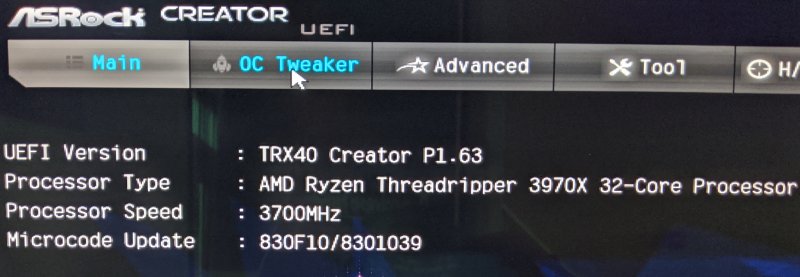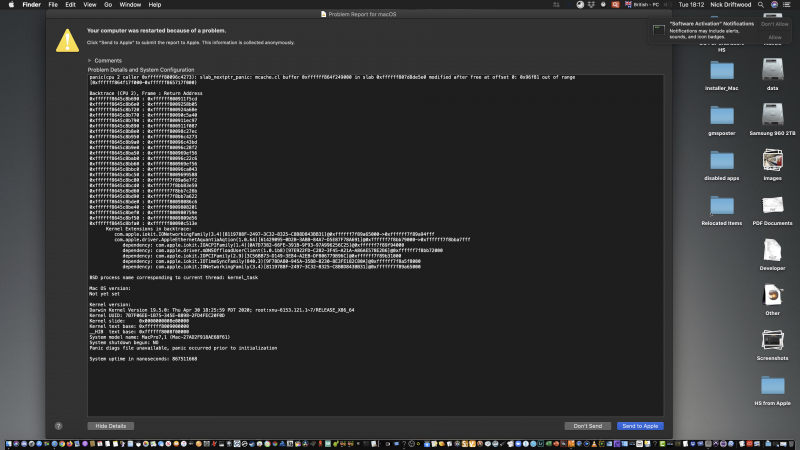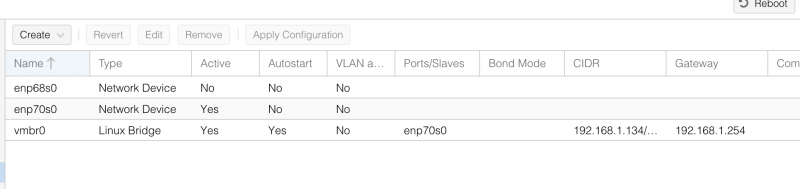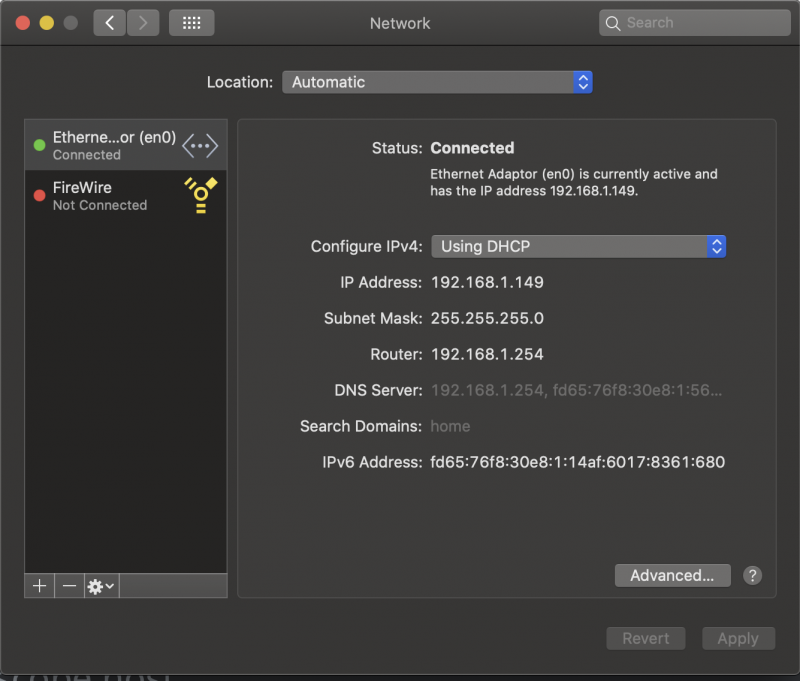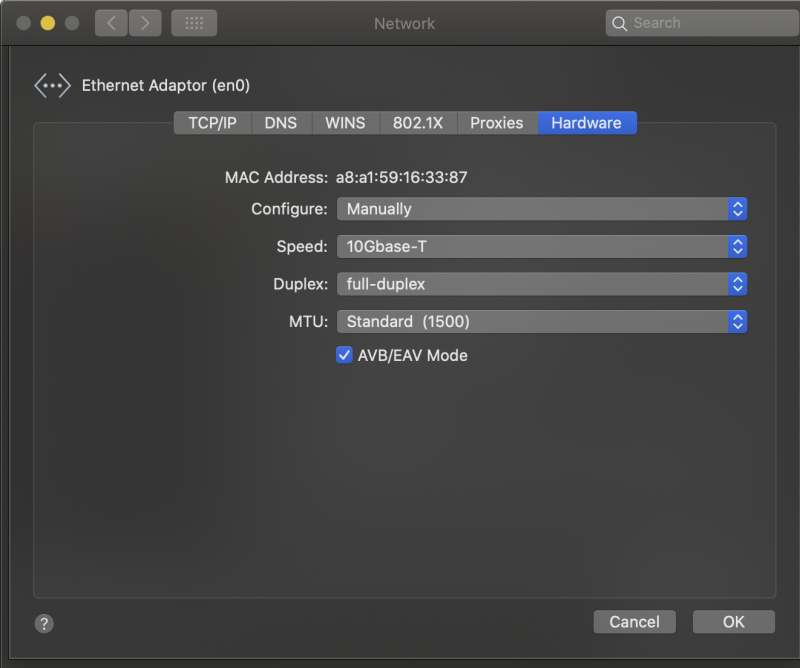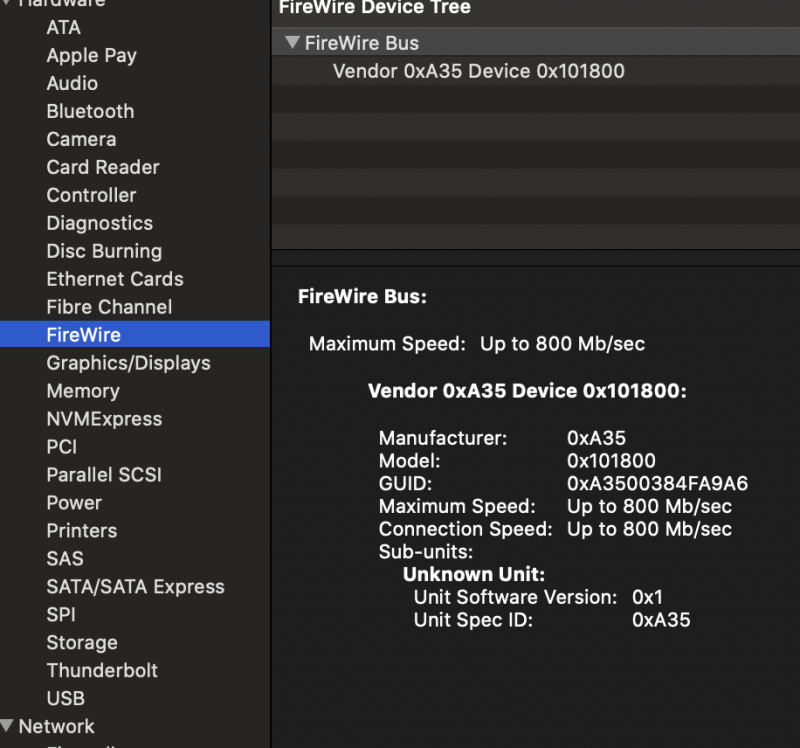Driftwood
Members-
Posts
466 -
Joined
-
Last visited
-
Days Won
6
Content Type
Profiles
Forums
Events
Downloads
Everything posted by Driftwood
-
Okay, I begin the check of the 1.63 Beta BIOS for ASRock Creator... Oh wow! Restart bug seems very nearly solved though it did error at Proxmox screen on reboot before restarting the boot process and getting me into the desktop. However, the screen display was all off colour (my background facial image had gone blue!), then an error kicked in saying Id lost Internet/ethernet down. Followed by the report APIC below 🙂 Theyre getting closer to fixing this shutdown bug. BTW Im not using any hook scripts yet. * BIOS settings were default apart from CSM=Disabled and Above 4G Enabled, plus XMP 1 profile on the 3600 memory. Here's the crash report that the Mac Pro Proxintosh gave:- Aquantia crashed, screen went blue and and a tad laggy.
-
No notes supplied. Just the bios file entitled: TRX4CTR1.63 Yeah, I'd asked for new Agesa and told them about a few problems we are experiencing already mentioned in this group.
-
Yeah I'll edit it with password link. Done! Just dont want regulars to see that video!
-
*** NEW BETA BIOS from ASRock for Creator TRX40 *** So I got a response from ASRock today - a new beta BIOS with AGESA 1.004! - lets give it a whirl... ---- Hello, Attached please find a zip with beta BIOS 1.63, based on AGESA CastlePeakPI-1.0.0.4. Any difference? Kind regards, ASRock Support TRX40 Creator L1.63.zip
-
Just got this through from ASRock Tech Support:-) Fat load of good they are! Hello, Please note that this motherboard officially supports only Windows 10: https://www.asrock.com/MB/AMD/TRX40%20Creator/index.asp#Specification I will ask a colleague in Taiwan if he has some idea. Thanks. Kind regards, ASRock Support ASRock Europe B.V. Bijsterhuizen 1111 6546AR Nijmegen The Netherlands
-
Firewire LSI643 chipset (single chip) from Startech shown working under Proxmox VM host.
-
Whats the best water cooler system for the ASRock Creator anyone? Im currently running air with the Noctua NH-U14S TR4-SP3 fans.
-
Try an earlier version of Proxmox like 6.1 or a 5, then update to latest later.
-
Realtek now gets 134 every time. Aquantia is addressed by DHCP VM Mac side. root@pve:~# ip a 1: lo: <LOOPBACK,UP,LOWER_UP> mtu 65536 qdisc noqueue state UNKNOWN group default qlen 1000 link/loopback 00:00:00:00:00:00 brd 00:00:00:00:00:00 inet 127.0.0.1/8 scope host lo valid_lft forever preferred_lft forever inet6 ::1/128 scope host valid_lft forever preferred_lft forever 2: enp70s0: <BROADCAST,MULTICAST,UP,LOWER_UP> mtu 1500 qdisc pfifo_fast master vmbr0 state UP group default qlen 1000 link/ether a8:a1:59:16:33:85 brd ff:ff:ff:ff:ff:ff 3: vmbr0: <BROADCAST,MULTICAST,UP,LOWER_UP> mtu 1500 qdisc noqueue state UP group default qlen 1000 link/ether a8:a1:59:16:33:85 brd ff:ff:ff:ff:ff:ff inet 192.168.1.134/24 brd 192.168.1.255 scope global vmbr0 valid_lft forever preferred_lft forever inet6 2a00:23c6:ab84:8b01:aaa1:59ff:fe16:3385/64 scope global dynamic mngtmpaddr valid_lft 315279372sec preferred_lft 315279372sec inet6 fd65:76f8:30e8:1:aaa1:59ff:fe16:3385/64 scope global dynamic mngtmpaddr valid_lft forever preferred_lft forever inet6 fe80::aaa1:59ff:fe16:3385/64 scope link valid_lft forever preferred_lft forever Once you are Mac side, go to Network in System Preferences - the Aquantia is seen under DHCP, check Advanced, switch on 10G mode 🙂
-
I installed with Load UEFI defaults and disabled csm, thats all.
-
I found the linux driver and got Pavo to sort the coding. Its on the Realtek site too but I noticed it here first: https://github.com/heri16/r8125 Also, Im passing the Aquantia, and using Realtek8125 for Proxmox Host. The reason was it kept getting screwed up on Proxmox install. Whatever happens you need to get the Aquantia to accept DHCP on the Mac VM. Proxmox has this habit of 'losing' one of the nics or offering a Mac address IPv6 address and only one gets the 198.162.1.134, which often is the Aquantia. This is why I had the idea which I gave to Pavo for it to be reprogrammed to work in Proxmox to its true device ID and not the 'compatible'.
-
It seems its like this one... hmmm LSI643 Truefire is in my 4c:00 lspci listing. I bought it a long time ago. Chipset LSI LW643 https://www.laptopsdirect.co.uk/startech.com_3_port_2b_1a_low_profile_1394_pci_express_firewire_card_adapte_pex1394b3lp/version.asp?refsource=ldadwords&mkwid=sghpO99t9_dc&pcrid=293700874314&product=PEX1394B3LP&pgrid=59244711832&ptaid=pla-363324503738&channel=search&gclid=EAIaIQobChMIwYa056vu6QIVFWHmCh0TTAjGEAQYAyABEgJOvvD_BwE#!#specs
-
Yeah I install Proxmox with Above 4G off, and put it on later. Sometimes, you can pull the Displayport out (or HDMI) from the back and give it a few seconds and put it back in... then wait and give it a minute and see if screen comes alive.
-
You need to rip out the BT/Wifi card from the board. It interferes with proxmox/Mac. You need to get the Realtek 8125 Linux driver into Proxmox boot or the Aquantia or the 8169 or whatever is will go missing. here's my Dmesg for it [ 1.212042] r8125: loading out-of-tree module taints kernel. [ 1.212860] r8125 2.5Gigabit Ethernet driver 9.003.04-NAPI loaded [ 1.212874] r8125 0000:46:00.0: enabling device (0000 -> 0003) [ 1.214183] ahci 0000:48:00.0: version 3.0 [ 1.216264] firewire_ohci 0000:4c:00.0: enabling device (0000 -> 0002) [ 1.227995] r8125: This product is covered by one or more of the following patents: US6,570,884, US6,115,776, and US6,327,625. [ 1.230006] r8125 Copyright (C) 2020 Realtek NIC software team <nicfae@realtek.com> This program comes with ABSOLUTELY NO WARRANTY; for details, please see <http://www.gnu.org/licenses/>. This is free software, and you are welcome to redistribute it under certain conditions; see <http://www.gnu.org/licenses/>. [ 1.244004] r8125 0000:46:00.0 enp70s0: renamed from eth0
-
My GRUB line GRUB_CMDLINE_LINUX_DEFAULT="quiet amd_iommu=on video=efifb:off"
-
If it has Cheetah bridge its not going to work . You need the single chip LP version. Send that one back! Does it show one or two device addresses in lspci -nn -k?
-
Dont get disheartened, we've all been there!
-
ASRock Creator owners please report your problem here and we can get some action - you dont have to mention Mac! https://event.asrock.com/tsd.asp I can boot on Displayport or/and with HDMI no problem.
-
I reckon theres something up with this board. We're all getting, or have had similar issues. I noticed if I plug my QNAP TR004 USB-C 4 bay 'spinner' drive box in, I get freezes every now and again - I'm trying to narrow it down but I think it happens when screen saver kicks in. I also get the occasional USB disappearance on a Corsair Gaming iCue keyboard. *Note: I have 'Put drives sleep' and 'Wake on network' disengaged in sleep in sys preferences. But generally screen saver and screen sleep works. I think the APCi stuff needs to be sorted in BIOS or we need a fw update asap. We should all hit the ASRock site and forum and get them to look into it. I knew I had to clear down memory after a shutdown. Shutdown Mac, then Shutdown Now on Proxmox once Mac has closed. Pull plug or back switch, wait 5 seconds, turn on and reboot. However, things have been more stable at running 32 cores and at least 8Gb memory switched out of your total. Has anyone done USB/dsdts yet in OpenCore?
-
Make sure the EFI partition is inside a volume called EFI, as in EFI/EFI/OC and BOOT folders
-
The mac has no Ballooning support from what I understand so the host always shows the VM using 97% memory no matter what setting I've used - check in 'Summary' tab. You get that?
-
A bit of discussion here: How many cores are you all passing and why? At only 64gb RAM I've found stability (whilst waiting for more memory to come in the post) using only 32 cores and leaving at least 4gb ram for proxmox host . The reason mainly is I understand from reading Proxmox site that you have to leave something in the way of at least 1 core (even though we push through 64 cores to our VMs or share the 64 cores amongst more if you have more than 1 vm running). And then you read the experts that suggest you should follow the power of 2 rule (offer only 2, 4, 16, 32 cores) and hold the rest back for the Host and others VMs. However if you have this rule then it appears we should be only running a max of 32 cores for the 3970x correct me if Im wrong? I have extremely stable operation when I set Mac OS to use 56Gb Ram and only 32 cores. Has anyone else with 64gb RAM experienced this? PS Ive now ordered 256Gb G.Skills AMD QL cert. DIMMs and realise I could be waiting a few weeks as they've only just launched them 😞
-
Yep @cj750.glad you got your gpus rolling 🙂 @fabiosun its in a test case rig atm. Temps are good on air so far. Just waiting for g.skulls to get their 256gig AMD Ryzen spec dimms and I'll be using water in a bigger case.