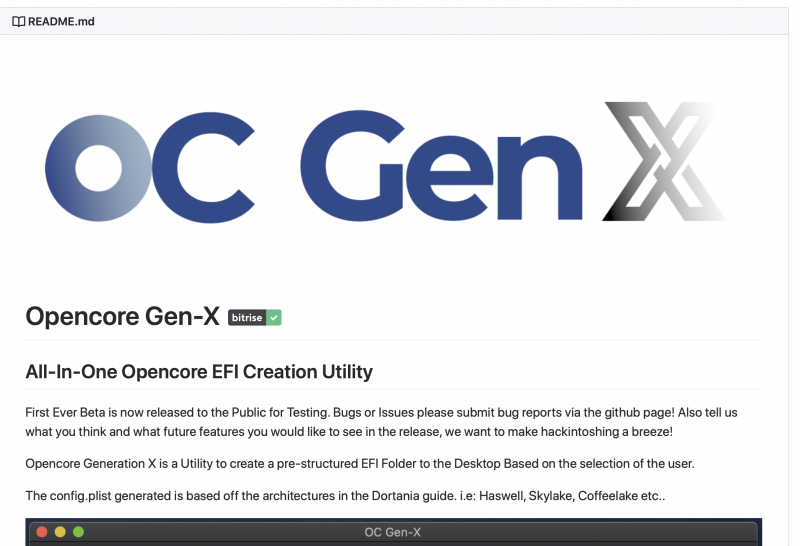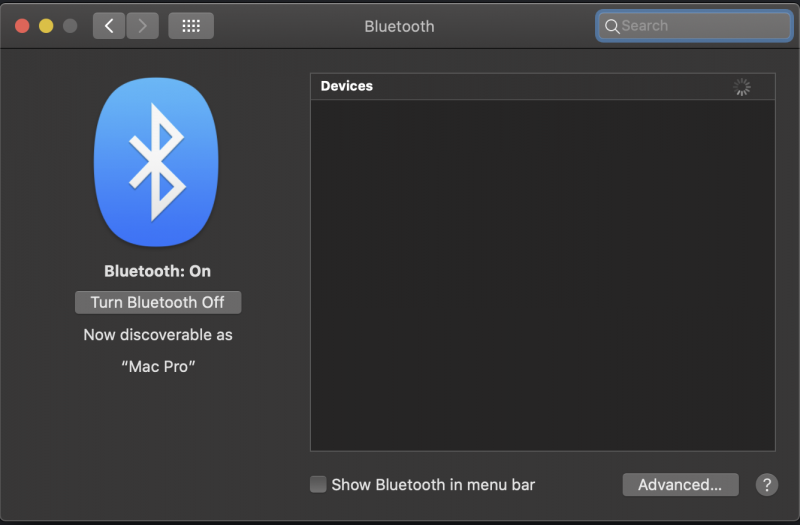Driftwood
Members-
Posts
466 -
Joined
-
Last visited
-
Days Won
6
Content Type
Profiles
Forums
Events
Downloads
Everything posted by Driftwood
-
@fabiosun Your configs in Proxmox for Big Sur the same ? Im keen to have a go at this in readiness for Big Sur release, so any more info required to get our 3970x boards working the better. Perhaps a new guide?
-
So are you running Big Sur Proxmox and what steps with OC?
-
Nice. Did you install onto another vm using the a virtual install partition? or have you found a novel way of doing the installl? @Rox67er Did you take a look at how Dmesg is currently monitoring the USB devices? Lots of red errors on the USB stuff. Asrock mentioned to me the following in a email: "You could try another setting for Deep Sleep in BIOS > Advanced > ACPI Configuration. Or try BIOS > Advanced > AMD CBS > CPU Common Options > Power Supply Idle Control > Typical (if available)." You went through that lot though didnt you?
-
Yeah, Im kind of at the same opinion and have emailed ASRock.
-
Pretty much - yes, as in my diagram some posts back. lower one is usb2 top right usb 3
-
@Rox67er So messing with Hardware tab I can discover which ports at least are the USB 3s and which are the 2s. The two right hand side (on my case) are USB 3 and the two left are USB2. Then of course you have the other USB-C port. these cant be passed through properly especially if you have the BT pass thru via Hardware TAB in Proxmox.s So it looks like we're left with trying to find stability of the ports on 48:00.1 (1/2 rear/ 1/2 fromnt usb3) and 48:00.3 (probably front usb 2). Have you found out which address is front USB-C port yet?
-
you will be surprised.. if you do want a "definitive" job in this task..try to put on each usb an usb pen 3 and an usb 2 pen..and see how system detects it (if) Probably will be! Guess we can always use Proxmox Hardware tab to learn of every device specific address you plug in and then just pass it.. like the BT problem was overcome this way! @fabiosun did u try passing from Proxmox Hardware tab the HD audio address (maybe Linux detects its as pulse audio) ?
-
@iGPU Yes, but our ASRocks are different layout as @fabiosun has just mentioned. 48:00.1 is rear panel (2 USB ports) a BT power, and LED connectors. 48:00.3 is probably the four front panel USBs and definitely HD Audio! There is a also a front side USB-C which could be attributed to this controller... or the ASMedia. We have a ASMedia USB-C connector on the back (last port in my layout picture posted a few days back) at definitely 44:00! The fun of these mobo layout designs! 🙂 I am currently going through all the ASRock board ports to identify front panel USB and revise my mobo layout diagram.
-
@iGPU Interesting discoveries.... On mine, 48:00.3 is HDaudio (that weird USB one). 48:00.1 is rear USB, BT and LED functions. Im not sure if 48:00.3 is perhaps USB front panel also? (anyone tried?) Broadcom Wifi works out of the box without doing anything as its Apple supported. I'm passing all the other USB controllers without problems. I've turned passthru off again and just used @Rox67er method of passing BT using Proxmox 'Add USB Device' on the 'Hardware' section of the VM, and now no glitches. And that's a strange address for BT isnt it @Rox67er!!!?!!!
-
@Pavohas just released his OC-X EFI /OC generator app in BETA 🙂 Give it a whirl if you're confused about OC and EFI setups. Support for Ryzen in this. Pavo-IM 'OC-Gen-X' App
-
You've been where I have been. I didn't want to turn on 'that' particular USB controller - the one on my 48:00.1 (not doing 48:00.3) which is probably the same as your 47:00.1 & 3 to get BT working as it requires the power from this controller to work. But without it switched on its glitch free as far as firewire goes. With it on, yes BT works (you don't need it on for wifi) but then it introduces the errors with USB NAS dropouts, the stutter of BT if you switch off wifi, and the occasional audio glitching on my firewire card/fireface 800. Ive made a point of this as a moan to ASRock to see if they have any more info out of AMD or other board manus as this problem seems across the board. Especially for those who need .3 switched on for HDAudio. Ive looked at similar glitches on Linux unix boxes, and Windows. Its definitely a problem with this particular USB controller. The others are fine! If theres no fix coming soon I think Im going to stop passing 48:00.1 and forget about BT and the USB ports it offers. UPDATE: Just going to see if @Rox67er Add USB Device method is any better without passing the controller on 48:00.1
-
Stupid me I forgot from old hack that BT needs USB so Ive passed 48:00.1 again (which I didn't need those USBs but lets see how it shapes up with my audio under the latest fw beta). FYI: My addresses have shifted up one from 47:00.1 to 48:00.1 for anyone following the history of this build. Anyways BT finally working. Thanks @Rox67er and @iGPU for the pointers. No kexts required. Blacklisted bcma, btbcm, and btusb for those who are following. blacklist.conf Bluetooth working:
-
This is the missing piece of the jigsaw perhaps as Im not passing this controller.
-
My wifi works out the box... Just need to black list the BT I reckon plus maybe some of the kexts... Lets try this out.
-
SO I just got the same Broadcom BCM4360 PCIe M2 WIFI/BT as @Rox67er and its installed and after a bit of a play with moving IOMMUs Ive got wifi on the vm working which I dont really need but hey! its the BT I need. How have you guys got the Bluetooth working? Is it necessary for all those kexts for the Broadcom? Wireless works out of the box and I was expecting BT to... Any pointers would be of help, thanks fellas.
-
I wasnt interested in the USB controller with the audio on as Im not using it. So Im not sure if Pavo patched my kernel for that as I never asked but maybe he did. I will check. The only thing I was originally interested in getting working correctly was the Realtek 8125 for the host use. Im only using the two USBs as found in my spreadsheet and diagrams shown earlier. Also, its been found that with the latest BIOS beta firmware we dont need flr patch. As I quote from that site: USB passthrough works fine on AGESA 1.0.0.4 Patch B without needing this patch.
-
Like I linked some pages back 'Laptops Direct UK' seem to have the single chip fw card: https://www.laptopsdirect.co.uk/startech.com_3_port_2b_1a_low_profile_1394_pci_express_firewire_card_adapte_pex1394b3lp/version.asp?refsource=ldadwords&mkwid=sghpO99t9_dc&pcrid=293700874314&product=PEX1394B3LP&pgrid=59244711832&ptaid=pla-363324503738&channel=search&gclid=EAIaIQobChMIwYa056vu6QIVFWHmCh0TTAjGEAQYAyABEgJOvvD_BwE#!/%23specs
-
No. But Pavo patched the 8125 driver for me. We're going to work on a guide to include all this stuff over the next few days.
-
Here's my latest and greatest OC.zip (OpenCore EFI for boot) for my system - adapt to suit. Thanks to @Pavo for fine tuning. EFI.zip
-
@iGPU What PSU u running? Did the firewire materialise yet? Are you up and running perfect?
-
@Rox67er Which USB ports are you trying to pass? I only use the ones supplied in my configs. I also use XHCI in BIOS ALL variations 'Enabled' as they are notorious for going missing in 'Auto'.
-
If you look at my diagrams on previous pages everything should make sense but take a look at this xls spreadsheet which shows you my latest VFIO.conf and 100.conf - * in the first column, 2nd column is just notes for you! Put your lonewolf spinners on port 5, 6, 7 or 8. On port 1 (or 2, 3 or 4) you will have your proxmox drive - remember you're NOT going to pass that. We are only passing ports 5-8 on the address 48:00.0 Work out your address for the GPUs again and replace my Radeon VII entries with yours. I have two Phison (MP600) m2 drives like you. My third M2 is a Samsdung as you can see. If you have a third M2 it will probably be on a similar address as the Samusung. Remember if you change ANYTHING in the modprobe.d section its important to initramfs, update grub refresh and shutdown switch off restart as in this order on command line - hit return after each line;- update-initramfs -u -k all update-grub pve-efiboot-tool refresh shutdown -h now Then, Switch off computer at back, count to 5, switch back on, restart. Any BIOS settings have been discussed either by me or @Rox67er in the previous few pages. You can boot with Load UEFI defaults* to install Proxmox and then after logging in to proxmox create a new VM and then edit it to the settings I have shown in Spreadsheet using nano or vim. *Change to the new BIOS settings after creating the VM for the first time on reboot. Attached is the spreadsheet for you to download. Please note to change memory for your VM.conf (mine is running 256GB DIMMs less 16GB in my 100.conf giving 240GB or memory: 245760 for Mac OS) to however much memory you have (which I think you have 128GB?) to say minus 8GB (your mem total minus 8096). This means you're leaving 8GB for the Proxmox host to safely run under. trx40 creator with mp600 m2s.xlsx.zip
-
I can send you my configs as you're pretty similar, then just check your IOMMU groups and pass the gpus.
-
Sounds like the get apt update failed badly and you have corruption in the partition. Looking around theres long ways of getting round it like https://askubuntu.com/questions/834053/how-recover-from-a-bad-update-and-no-sbin-init but tbh a reinstall is easier. Recreating the VM is easy and you already have MacOS installed on the M2 so it shouldnt take long.
-
@cj750Did you recover / debug on the Proxmox boot intro screen?