
Driftwood
-
Posts
457 -
Joined
-
Last visited
-
Days Won
5
Content Type
Profiles
Forums
Events
Downloads
Posts posted by Driftwood
-
-
Thanks Fabiosun for the help today. Here's a Macpro7,1 check working apps. Apoologies for poor quality - my screeners software Camtasia doesnt work in BM so I had to use some Telestream software and by the time Id edited it, then exported to see the dreaded Watermark on the trial! Had to double screen record the playback then, thru OBS and then output to You Tube!
:-) Anyways it shows you what works.
-
 1
1
-
-
MMIO Above 4G Asrock Creator, SMBIOS: MacPro7,1
Weird results I gotta say when compared to iMacpro1,1 Above 4G disabled. Had no corruption unlike the last time which makes me think I may have shutdown to early on summit and caused a problem.... who knows?!
This time with Above 4G Problem Child no. 2 on/off the test went thru ok but as a fail (NO) - interestingly on iMacpro1,1 it was this child 2 which enabled the click sound shutdown - but wouldn't reboot / from some weird. corruption afterwards.
UPDATED: I now have shutdown and restart plus Sleep Power Management, here's the updated MMIO list. Follow the schema, but check YOUR addresses.

Anyways, here's the results... Now got to do slide value calls.

to compare here was my iMacpro1,1 profile with Above 4G Disabled

Testing (yep it takes time) and involves some soft/cold reboots. Like iGPU says, make sure you have a secondary thumb drive EFI copy to boot back in with all MMIOwhitelist to NO (off)
I note I was getting a few hangs on AppleACPIPlatformExpert where it couldnt determines UUID.
When testing check for Skips = 1 (thats good) * Thank you @fabiosun
UPDATE: After a long chat with @fabiosun I decided to use his schema replacing Yes/No in the address childs with his selections. Subsequently, on Menu>Shutdown SHUTDOWN worked! click sounded and computer switched off correctly. Later I noticed I had a few addresses incorrectly pasted, and I was getting Skip = 0 when they should be 1 when checking MMIO in boot logs. After fixing I will upload the latest & replace the Config.plist for Asrock TRX40 Creator users. Thanks once again to @fabiosun
UPDATE 2: Sleep Works!
-
 1
1
-
-
9 hours ago, iGPU said:
Sealed volume only important if you wish to access Big Sur drive from older macOS. I don't think if affects any other functionality. But it cannot be done at a later date, only during the installation step. I wouldn't sweat it.
When installing Big Sur using Proxmox sealing is done automatically. I see my BS Update drive on this Cat ssd boot.
Just can't boot into it yet with same BM settings as Cat BM. It boots fine under Prox.
-
TRX40 Bare metal Mac Pro7,1 proving very good....
Adobe Premiere Pro Beta - Working without Patch
Adobe Audition Beta - Working without patch
Adobe Effects Beta Working without patch
Adobe Photoshop (no beta to try) requires patch
Adobe Illustrator Beta - Doesnt work crashes
Adobe Media Encoder beta - Works
Final Cut Pro X Works 100%
Logic Pro 10.5.1 Working 100%
Avid Sibelius Ultimate - works 100%
Native Instruments Kontakt 5 and 6 - working with all sample libraries!
App Store Working 100%
Capture One (Photoshop rival) Works
Affinity Photo (photoshop rival) works
Camtasia - 2019 Not Working crashes (alternative Screenflow from Telestream or OBS)
OBS Works
Blackmagic Davinci Resolve ver 16.2.6 and 16.3 beta 2 (Crashes - therefore requires dylib patch then works) See iGPU link at beginning of thread.
MS Office Word, Excel, Powerpoint, etc... 2020 -Works
Handbrake Video Encoder - Works
All web browsers work
Quicktime, Movist and VLC all work
Discord works for me (havent tried the audio screen sharing though)
Assimilate Scratch Grading Software - Works
Autopano Video 2.5 - works
Apple Mail - Works
Lattice LUT maker - works
Blackmagic Design Desktop video - works
Loopback - works
RME Fireface 800 with Firewire - works with NO audio dropouts or clipping
Tenntacle Systems timecode software - works
Steam - Gaming Interface - works
Counter Strike GO - Fails! Begins to load then beachballs and dies
iMessage works
Cinebench 15 - doesnt work
Cinebench 20 - works and will give you a top score!
All in all for the media video or audio editor, Bare Metal is fine. If you're wanting to run games, Proxmox is the way to go.
Audio is much more solid on bare metal without clicks or pops unlike Proxmox which is temperamental and has latency issues as projects grow.
All the main video NLEs seem to work fine apart from Davinci which needs dylib patch
Photoshop is easily rivalled by Capture One for Pros or even Affinity Photo for lesser tasks, but I expect a new beta to appear soon that will work like the other betas do - Illustrator the same.
Microsoft Office working well.
-
On 8/27/2020 at 5:50 PM, iGPU said:
I'm sorry to hear about your problems, but it's not related to my uploaded EFI, but a result of whatever you did with MmioWhitelist.
Dont worry @iGPU its not your problem or fault with my corruption - its part of life experimenting :-) . Each board is different. Your work is excellent and some terrific findings. Many thanks for doing what you do.
-
 1
1
-
-
On 8/27/2020 at 5:39 PM, Ploddles said:
tried to see if your EFI will boot Catalina Recovery?
Wouldn't get through to Recovery, definitely a corrupted Mac disk hence why I had to begin again with new clone. See above post.
-
OK Im back up after a re-clone of my Proxmox M2 nvme MacOS Catalinaa drive to the corrupted EFI/OS SSD 2tb drive. We begin again...
Ive been using most of Fabiosun's EFI suggestions and his config recommendations, but note Im still using MacPro 7,1 like my Proxmox boot. I didnt want to use Mac1,1. All is good and GfX in Davinci, Final Cut, Logic is up to speed of Proxmox. NO real difference. However, the firewire Fireface card is rock solid now it seems.

All good. RESTART cause s a quick KP Restart and wont boot back in.
Shutdown gives me a Restart which will boot back in but doesnt click shutdown.
So now need to enter MMIO to see if I can get Shutdown working.
So now I'm using BIOS 'Above 4G' as with it off using Macpro7,1 it wouldn't boot hanging on PCI begin. (I guess I could've usde the nscpi=0x2000 thing but didnt bother).
Remember, Im using a config based on my Proxmox settings and adding in/editing in any useful stuff from @fabiosun plist.
Just wanna thank @fabiosun for his tireless support. What a guy!
Now here's the interesting news. A comparison of MMIO with Above 4G selected: (Above 4G Left, Above 4G Disabled on Right).
I've attached my config (fill in your serials/UUIDs) for Asrock Creator users. Ensure Above 4G is on and this is PRE MMIO configurations. Later if Im successful in getting the MMIO stuff working Ill post the final config.
Download:
Asrock TRX40 Creator Macpro7,1_config.plist.zip
EFI: Kexts & Stufff I used

* remove any EFI (like I did above_) you are not using - only use what is declared in config... I have to tidy mine up!
My setup utilises two Radeon VII cards - so check your graphics as it will be different to mine. Especially Whatevergreen.
-
 1
1
-
-
15 hours ago, meina222 said:
I wonder if you disable that problematic number 2 MMIO, whether things would be different. It is extremely time consuming though to be finding out working MMIO patterns by being locked out by a subsequently unstable configuration (secondary boots) vs just the 1st time boot fail test. The search becomes severalfold more time consuming.
Even with them all off now it wont boot any efi. I put back in some old lilu and whatevergreen (which was being used in an old cloned copy of catalina from Proxmox that I was using for the BM test) just to rid itself of the prelinked errors to see and still no difference.
Its definitely a corrupted drive now and therefore going to start a fresh install on it purely for testing. Really dont want to commit my m2 Cat install under Proxmox to be used in any testing for BM so we move on...
-
1 hour ago, Ploddles said:
EFI will boot Catalina Recovery
It wont!
Getting prelinked to realy old versons of whatevergreen and lilu which is very staange. Seems like my cache kext on the OS is out of sync!
-
Yes, but iGPUs was good initially until I went thru the process of doing MMIO.whitelist. This was all good until I reached child 2. Shutdown attempt, it restarted. AND something happened to the Cat drive.
I also replaced the EFI with an earlier EFI I did days ago but even that will NOT boot anymore.
The prelinked stuff could be from using different EFIs and its got confused! Who knows?!
-
7 minutes ago, fabiosun said:
ah ok then check all kext you are using and verify you are using latest--things change faster in this time 🙂
Ive been using iGPUs EFI (and debug version) nothings changed from anyone else's!
Are we saying the kexts used in iGPU's EFI are older/newer versions than what is for Cat or summit? He mentioned both Cat and BS should boot with it... which it did initially until I got down to child 2 and a shutdown bug. Child 2 booted, but the shutdown which went into a reset, then made any other EFI boot impossible causing the errors I showed earlier - and before anyone asks again I did the removal of the problem child FAIL to boot, and complete removal of MMIOwhitelist from the booter - FAILED to boot.
I then tried earlier EFIs known to boot Cat BM but = FAIL.
-
53 minutes ago, fabiosun said:
s old problem with prelinled
Not attempting Big Sur atm. All my testing is on Cat usb SSD external
4 minutes ago, fabiosun said:if I remember well maybe you posted something here...
Yes but it was unfinished. Can't post an unfinished OC txt yet sorry. It's broke.
-
Just now, fabiosun said:
ould you put a fresh open core log if your bare metal rig boots?
@fabiosun Sorry, remember Im currently locked out! Trying to recover the EFI partition of my USB SSD Catalina drive Im using for this test. Im currently typing from Proxmox Cat m2 drive!
-
-
Anyone know what causes a lilu refusal?
-
-
3 hours ago, fabiosun said:
I would like to suggest during testing MMIO stuff to leave verbose boot
I think we all do with iGPUs EFI!
-
 1
1
-
-
5 hours ago, iGPU said:
First, I just re-tested the EFI I uploaded, leaving it exactly the same with no entry for MmioWhitelist, and it booted into Catalina without any problem.
Second, in your first post here, you mentioned things were working well with the EFI. What exactly did you change from that point where it was working, to the point when it did not? (No matter what, not booting doesn't mean the drive's contents are affected.) And what you've shown does not indicate a problem with BIOS.
Yes, the untouched EFI is fine but it won't work after a mmiowhitelist failure! Things went wrong during the mmiowhitelist discovery session. I couldn't shutdown previously and when I got to child 3 (working backwards from child 18) I first encountered the successful shutdown 'click' ( it never happened on the previous test boots).
However, the shutdown didn't shutdown, it immediately restarted after the click. Subsequently, no further boots with this, a non edited mmiowhitelist EFI or any previous now work.
My only way in to MAc is thru Proxmox and my untouched M2 catalina work drive.
So everything was hunky dory until enabling child 3.
Hope u understand this now. Can't be any clearer!
PS As to EFI backups, yes I have three bootable EFIs on three different usb sticks - none now work after child 3 was enabled in the mmiowhitelist test.
i'll upload my config.plist so you see how for yourself how far I got. BTW Where u had three failures at around child 14,15,16 to or thereabouts whereas I only had two. Differences between mobos need to be understood and I'm working at fixing this.
@meina222 it shouldn't need to be reflashed! Proxmox is fine. Tried (for the first time in this test) a nvram reset. Did not fix. So I'm assuming that my EFI boot partition is locked out by a CRS secure. Or it's corrupted. I'll rebuild it. 🙂
-
@iGPUWhat about balked Cat disks?!
-
10 hours ago, asynic said:
Hey, im having issues with a 3900x and a vega vii with passthrough. The machine works but freezes a lot for like 1-2 seconds and i cant play videos off of youtube for example neither, it stutters a lot. Any Ideas?
Sounds like you havent pass thru'd the USBs correctly or something. Shows us your VFIO and vm config please
-
1 hour ago, iGPU said:
The EFI allows Shutdown (Restart was always working). Are you in Catalina or Big
Not for everybody! It only began to work when I got to child 2 of mmiowhitelist. Now I cant get back in to boot on my external SSD Cat install for testing no matter what.
Proxmox m2 all good to get me here, but Ive tried a NVRam Reset together with switching off (NO) on Childs 0, 1, and 2... up to last known good boot on that SSD external Cat boot/EFI. Just balks now every time. SO some corruption has happened somewhere?
Here's the balked boot attempts they all look the same;-
-
Ok, a couple problems @iGPU
I went thru the MMIO input into Bootloader one by one starting from the back. Everything looked good, and got to this result upto MMIOWhitelist child number 2, where it booted all good, tried shutdown (like the previous) and it was the first time I get the click, but it was quickly followed by a restart!
The result was it would no longer boot with 2 enabled or disabled and, with trying the last two, 0 and 1 Childs in any combination of Yes/No.
So Enabling (YES) 3792699392 MMIO devirt 0xE2100000 (0x181 pages, 0x8000000000000001) < This one enables SHutdown but it restarts straight away!
Following this 'restart' the external USB Catalina boot drive no longer worked - even after disabling rogue child 3.
Here's the result of the other Childs before I got down to child number 2. SO even though I tried 0 and 1 Childs, it was an unfair test as child 2 probably corrupted something resulting in unable to reboot back into the Cat External SSD.
Thankfully I still have Proxmox m2 drive untouched!
Note that my only other 'No's were 15 & 16 : (rest up until 1, 0 were Yes including 2 which booted but after its shutdown/reboot now fails)
1099511627776 N 15 time 01:55
1650072748032 N 16 time 01.44
-
@iGPU Good work. I used your config and EFI changing only UUID stuff as usual. Result. This seems a better candidate of EFI than my previous one. For some reasons audio is much improved with choppiness so far. Davinci works better and is pretty good with a lot of Studio edition noise reduction which would barely play before on the old .60 OC EFI - which was a bastardised version of Pavo's & Fabiosun.
Havent got round to analysing MMIO yet but will do shortly.
Shutdown didnt work for me on my first attempt... Ill give it another go.
MMIO Asrock Creator DEBUG from OpenCore xxxxx.txt
Spoiler06:235 00:003 OCABC: MMIO devirt start
06:239 00:003 OCABC: MMIO devirt 0xB2100000 (0x81 pages, 0x8000000000000001) skip 0
06:242 00:003 OCABC: MMIO devirt 0xB3180000 (0x81 pages, 0x8000000000000001) skip 0
06:246 00:003 OCABC: MMIO devirt 0xE2100000 (0x181 pages, 0x8000000000000001) skip 0
06:249 00:003 OCABC: MMIO devirt 0xFA180000 (0x81 pages, 0x8000000000000001) skip 0
06:253 00:003 OCABC: MMIO devirt 0xFA300000 (0x100 pages, 0x8000000000000001) skip 0
06:256 00:003 OCABC: MMIO devirt 0xFEA00000 (0x100 pages, 0x8000000000000001) skip 0
06:260 00:003 OCABC: MMIO devirt 0xFEC00000 (0x1 pages, 0x8000000000000001) skip 0
06:263 00:003 OCABC: MMIO devirt 0xFEC10000 (0x1 pages, 0x8000000000000001) skip 0
06:266 00:003 OCABC: MMIO devirt 0xFED00000 (0x1 pages, 0x8000000000000001) skip 0
06:270 00:003 OCABC: MMIO devirt 0xFED40000 (0x5 pages, 0x8000000000000001) skip 0
06:273 00:003 OCABC: MMIO devirt 0xFED80000 (0x10 pages, 0x8000000000000001) skip 0
06:277 00:003 OCABC: MMIO devirt 0xFEDC2000 (0xE pages, 0x8000000000000001) skip 0
06:280 00:003 OCABC: MMIO devirt 0xFEDD4000 (0x2 pages, 0x8000000000000001) skip 0
06:284 00:003 OCABC: MMIO devirt 0xFEE00000 (0x100 pages, 0x8000000000000001) skip 0
06:287 00:003 OCABC: MMIO devirt 0xFF000000 (0x1000 pages, 0x8000000000000001) skip 0
06:291 00:003 OCABC: MMIO devirt 0x10000000000 (0x10400 pages, 0x8000000000000001) skip 0
06:294 00:003 OCABC: MMIO devirt 0x18030000000 (0x10400 pages, 0x8000000000000001) skip 0
06:298 00:003 OCABC: MMIO devirt 0x18060000000 (0x10400 pages, 0x8000000000000001) skip 0
06:301 00:003 OCABC: MMIO devirt 0x20090000000 (0x10400 pages, 0x8000000000000001) skip 0
06:304 00:003 OCABC: MMIO devirt end, saved 1087664 KBDriftwood's Asrock TRX40 Creator Hex to Decimal PDF:
-
 1
1
-
-


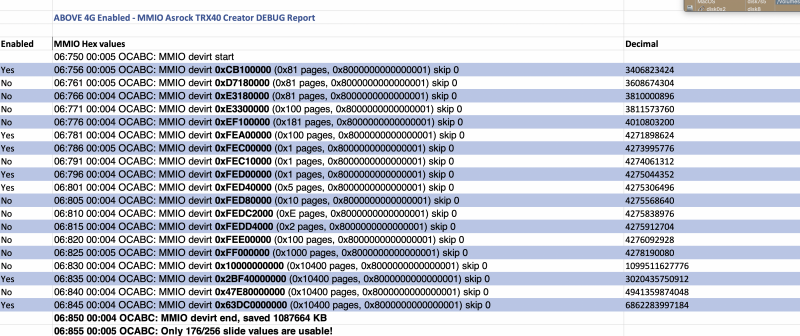
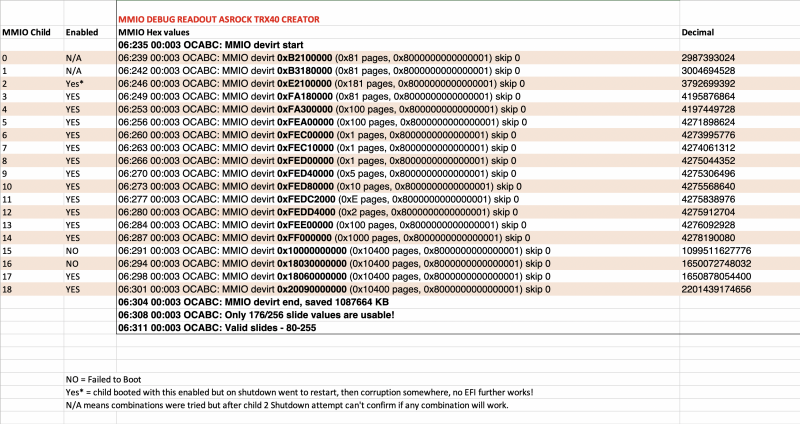

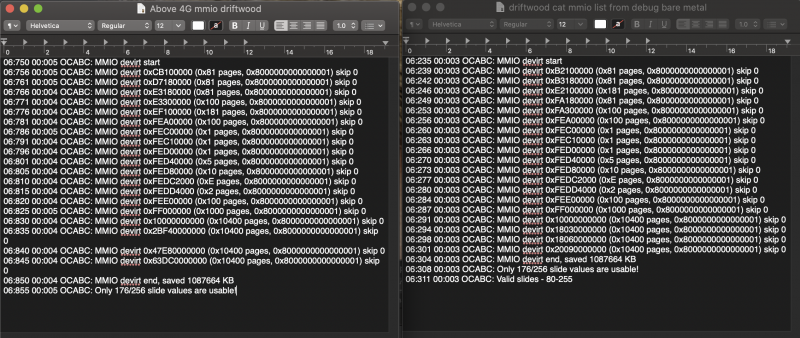
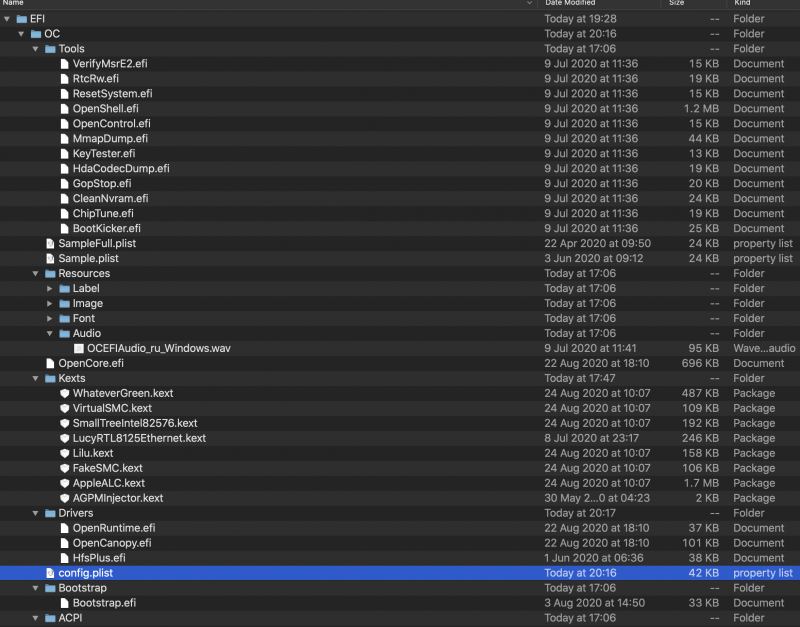
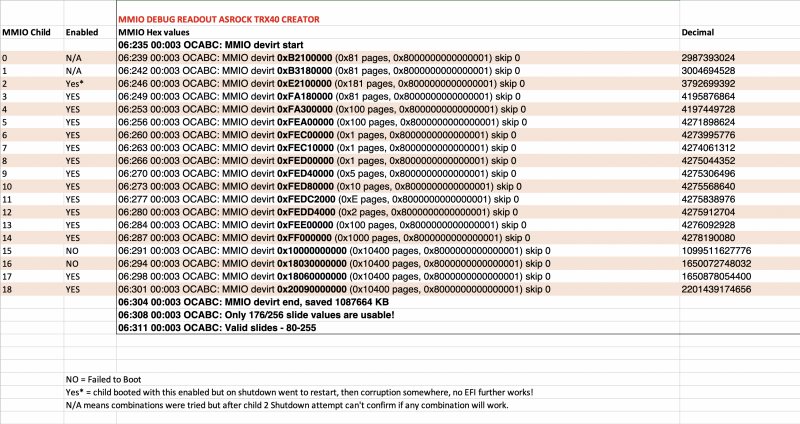
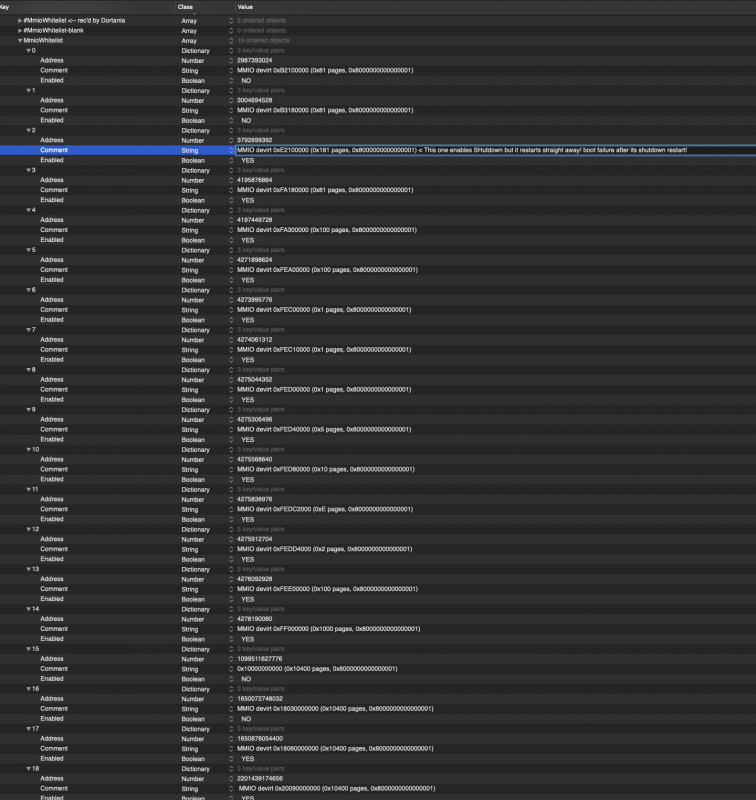
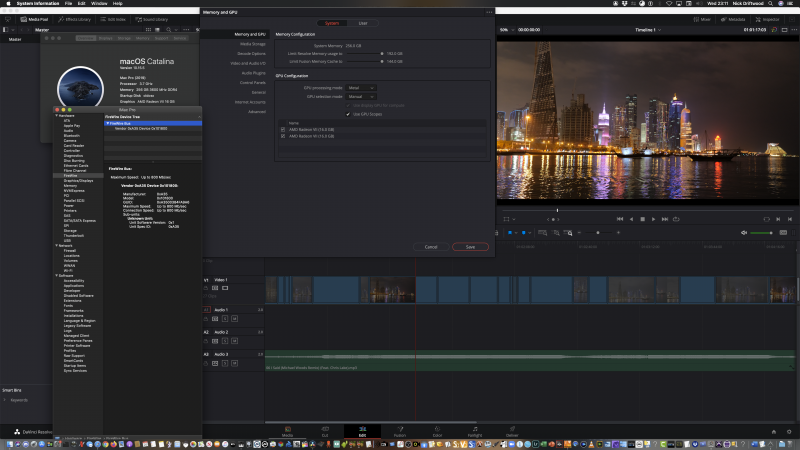
[Discussion] - TRX40 Bare Metal - Vanilla Patches
in General
Posted · Edited by Driftwood
Check your MMIO skips in Opencore [date].txt
Skips = 1 is good remember, but follow @fabiosun layout schema inserting YOUR MMIO addresses into each of the 19 Childs in MMIOwhitelist.
The order of your. YES and NO for each child should follow similar to the one fabiosun talks about and I posted earlier in terms of order of Yes/Nos. Note that theyre all mainly YES with a I think 5 No's towards the latter Childs.
Slide values dont appear to be worthwhile so Ive ignored them.