
Driftwood
-
Posts
457 -
Joined
-
Last visited
-
Days Won
4
Content Type
Profiles
Forums
Events
Downloads
Posts posted by Driftwood
-
-
Finally got this sussed albeit old version. Camtasia v2.10.8 (great screen recording & editing software) works on baremetal / cat&BS.
Whereas, version 3, 2019 & 2020 do not as its Intel Fast Memset dylib primed.
However, 2019 & 2020 on Proxintosh work fine.
https://www.techsmith.com/download/oldversions(edited)
-
 1
1
-
-
-
sudo codesign -f -s - /Applications/Adobe\ Lightroom\ CC/Adobe\ Lightroom\ CC.app
Then 'Always Allow'
-
 1
1
-
-
-
Latest ADOBE patching goings on (goto bottom of thread): https://gist.github.com/naveenkrdy/26760ac5135deed6d0bb8902f6ceb6bd
-
Yep. I can confirm our leader @fabiosun is indeed correct. Everything working in BM now. Fairlight with Fireface800 and all AU/vsts working good.
:-)
-
 1
1
-
 1
1
-
-
-
28 minutes ago, fabiosun said:
Davinci 17.1B beta 3
Wheres the link for this version? Is it the same released last Friday?
-
1 hour ago, shutterbug168 said:
@fabiosun: Thanks! I didn't realize an AMD bare metal hack would have so many problems running my main apps like Photoshop and Davinci Resolve...:-( I think I need to try a Proxmox install. Do you mind re-sharing your Proxmox install guide?
For those who dont know you can share the same catalina/bs NVME INSTALL between two different EFIs for Proxmox & bare metal. ie you dont need to have two separate OS X installs.
In my case, one EFI on a USB for bare metal, and the Proxmox efi coming off the boot sector on another nvme. Keeps em safe from corruption.
But it means if you need Intel 100% compatibility apps like Camtasia (or you dont wanna dylib hax for Adobe/Davinci) you can simply reboot to Proxmox. I can update apps in both environments - within bare metal & proxmox - and when you return to the other u should have no problems and see everything.
Of course for Proxmox you'll need a separate usb (e.g. 64gb thumb or an old ssd drive on the sata/ext usb) for its host system files.
Life's easy and enjoy the best of both worlds!
PS Logic 10.6 works fine on both Cat latest build and Big Sur.
-
-
8 hours ago, thenightflyer said:
I read that you use your hack for music production purposes....so with threadripper do you have any problem with music app like cubase/logic/kontakt/omnisphere etc? and with hardware? what kind of audio board do you use?
All those work great in Bare Metal or Proxmox. And I use Omnisphere. Firewire/Fireface800
-
 1
1
-
-
On 11/8/2020 at 10:12 AM, fabiosun said:
AMD Power Gadget on TRX40 (CPU PM management)
Nice. haven't checked this out for some time.
Is SMCAMDProcessor.kext working with virtualsmc correctly?
-
-
Big Sur Update to macOS 11.0.1 (20B5012d) all good and Sleep/restart working fine.
-
 1
1
-
 1
1
-
-
All current beta stuff works without patches. Photoshop wasn't in the beta run so there you go...
-
On 10/21/2020 at 7:22 PM, Ploddles said:
Photoshop and Lightroom both crash out now. Strange that it is a different dylib file that is causing the crash.
I may try to install the old version of PS and copy the old version of the offending library file across to the new PS and see if that does anything for us. Just a PITA for Adobe to do this to us.
EDIT:-
Replaced the 2 offending dylib files. This time it gets a bit further, the splash screen loads, but it still crashes with a 'program error'.
Edited Wednesday at 09:29 PM by Ploddles
I just renamed photoshop 2020 and installed the update (which is photoshop 2021), old still works if saved.
-
Nice n easy update Beta 10 (two reboots and in) Here, in 8K!

-
 1
1
-
 1
1
-
-
On 9/24/2020 at 6:07 PM, meina222 said:
Has anyone succeeded installing Windows 10 on Proxmox VM guest? I can't seem to apply the virtIO drivers and as a result my guest doesn't see the installation target disk. I followed all directions I could find including watching this https://www.proxmox.com/en/training/video-tutorials/item/install-windows-2016-server-on-proxmox-ve which according to Proxmox should be the same for Windows 10. I also got latest virtio drivers (1.189) and Windows 10 2004 iso directly from Microsoft. Tried also Windows 10 1909 and drivers 1.185 and 1.173. Same issue
Maybe install vanilla and let Windows try and reset its drivers on the fly using your Proxmox setup with a slightly differing boot setup to OSX. Try Host or Penryn.
-
3 hours ago, cj750 said:
Im using 10.15.7. But I need help with getting thunderbolt 2 or 3 to work. I used my USB C port for a USB multiport. Like in the past post here. It works great. But I have one USB C port in the front also. But i need help with getting thunderbolt 2 to work. Do you know of any card that will support it on HachOSX. I have 2 5 bay drives i need to connect to the system.
Asrock have told me that our motherboard wont support Thunderbolt and I requote:
"Our TRX40 models have no header for a Thunderbolt add-in card. No way to add Thunderbolt support to these boards, sorry".
So unless @fabiosun and @iGPU have furthered their quest using different Thunderbolt cards I don't think its possible or reliable. Guys?
-
@23d1 u installing Cat or BS? Cus I use two different EFIs whilst BS is in Beta.
Also I can boot my Proxmox cat m2 drive using same baremetal efi I use for Baremetal cat SSD.
I need both just for comfort!
-
 1
1
-
-
Instruments is a nice little app if you're on 'Developers'. In Preferences you can reduce cores on the fly to test out errant apps! You can monitor apps or other preferences for a variety of different scenarious.

-
 1
1
-
-
On 10/2/2020 at 7:33 PM, fojerhar said:
Thank you
You was right, I was missing the testing with a hard drive.
I did it now, the drive was popped up for me in windows with macdrive, but not in osx.
And yes, in windows everything is fine.
I checked the UAD Apollo 16 interface with my laptop with catalina, and works well trough a TB3-Firewire adaptor (i have only thunderbolts in my MBP 14,3), and the latest driver was not needed for catalina compatibility, and with the trx40 I tried the same and the latest also (i can see at boot, that the UAD kext is loaded at the last step in verbose mode)
and my MBP was the testing hard drive, started in target mode and was working trough adapters in windows. (my old external firewire hd power adaptor is dead)
I also used firewire in the last 8 years without any problems in the hacks z370 and earlier too, thats why this issue is strange for me, should work easily
These are the Catalina drivers that Hackintools (see PCIe) will show what is running for firewire. Please check yours.

-
On 9/29/2020 at 12:11 PM, fojerhar said:
External power never was connected (I also don't have any kind of cable for
Thats your problem. You need to get a sata to 4 pin cable from Startech or other suppliers.
-
 1
1
-
-
13 hours ago, fojerhar said:
My drivers are seem to be loaded
Firewire tab is still empty
I have an extra link speed string, so it double-checks me that the card is recognised
I don't know who made this card, I see only that is has the LSI L-FW643-6-BP chip, what as I know is the same what the real Macs had/or have
I have been using this card since 6-8 years in my older hack builds, always was working
How do you know that this card is single or dual?
@fojerhar Your card looks remarkably like mine! Here's what my FW card shows:


My card is a cheap Startech (15 years old now) Firewire 1394b LP version which has always worked in all my hacks (ie its not the bridged cherry version) See https://www.startech.com/uk/Cards-Adapters/FireWire/3-Port-2b-1a-Low-Profile-1394-PCI-Express-FireWire-Card-Adapter~PEX1394B3LP.
Does yours need a power connector like mine? If so, ensure its powered/ attached.
Also contrary to popular belief, the more channels available on a MADI card or firewire audio interface won't necessarily give you any more AU/VST software plugin power! Only onboard fx/plugins for the device.

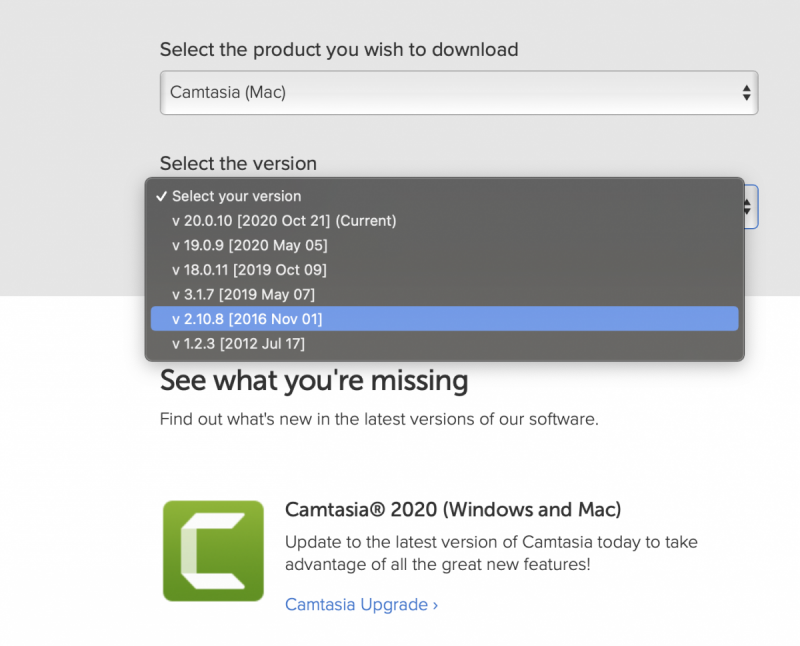

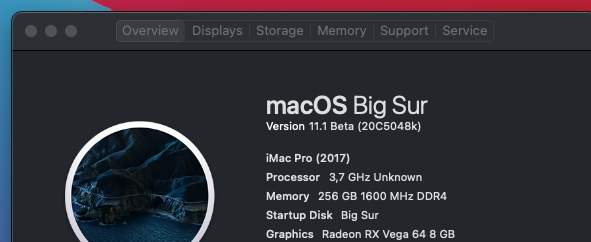



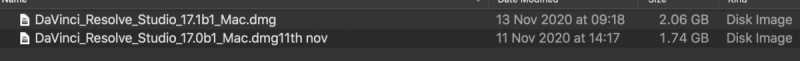
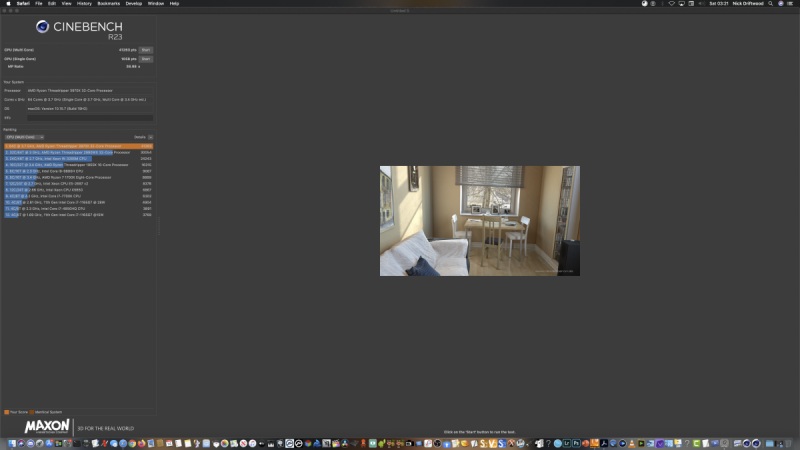
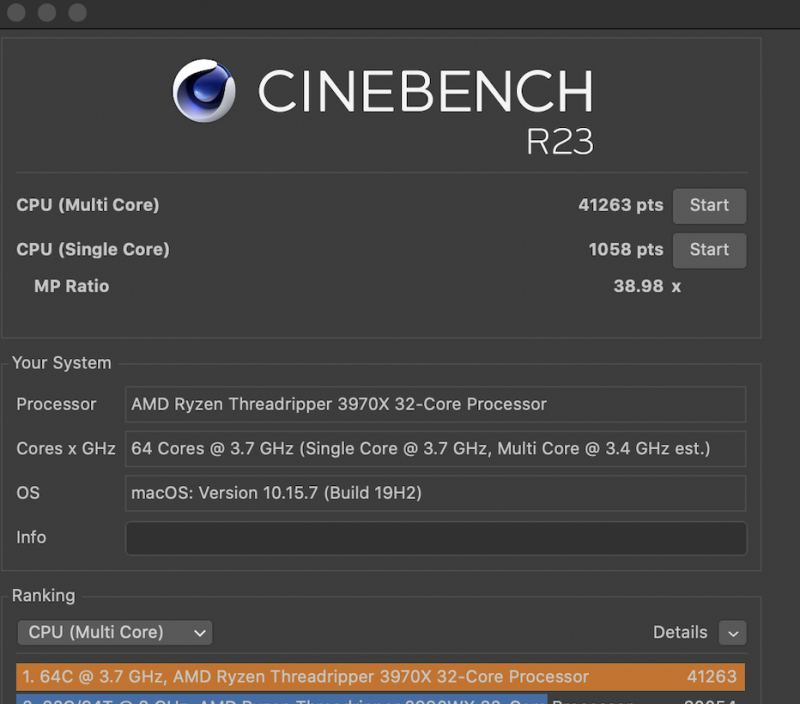


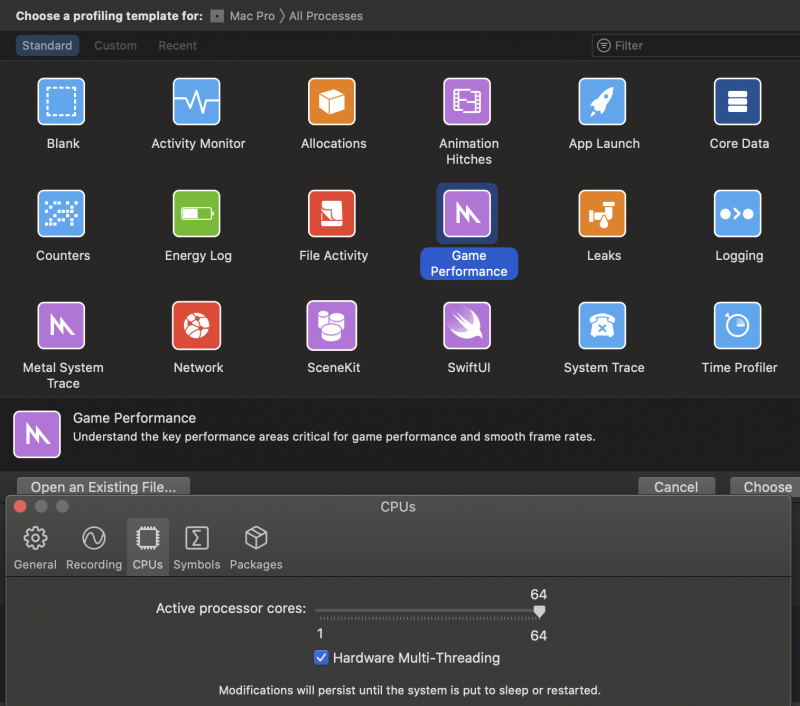
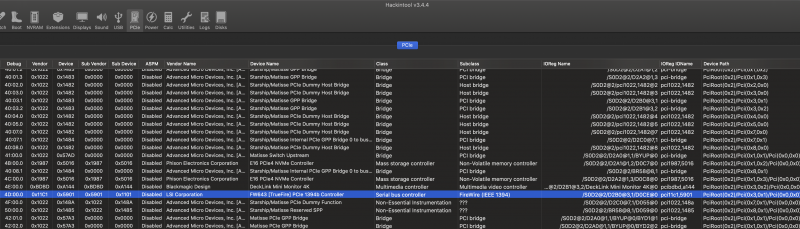
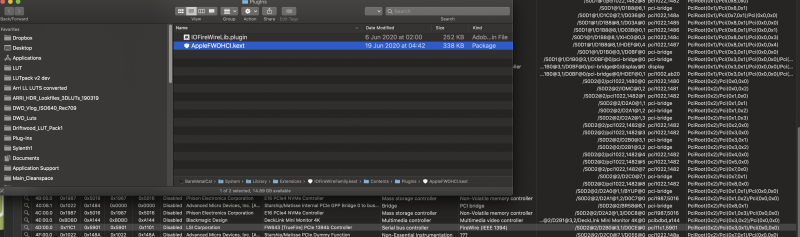
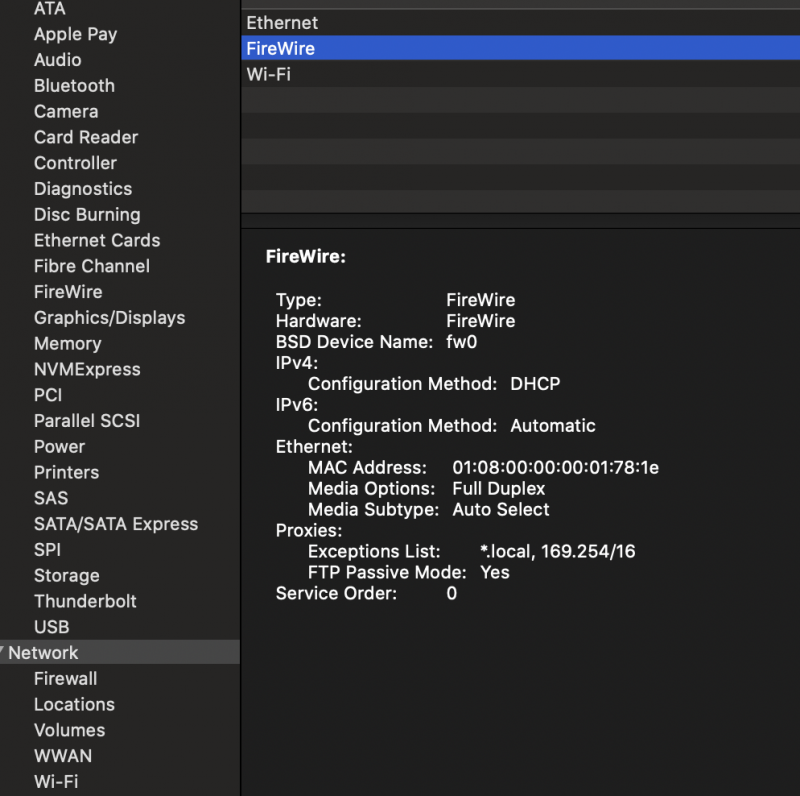
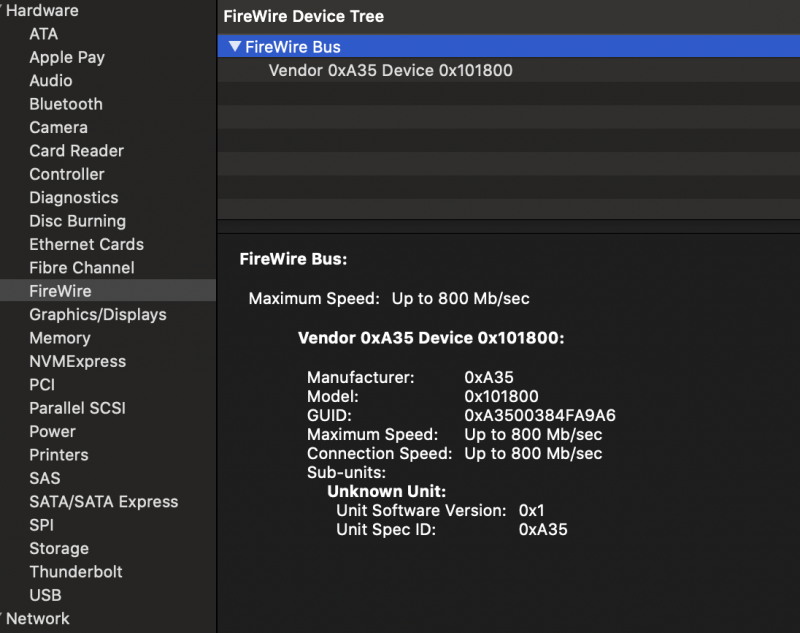
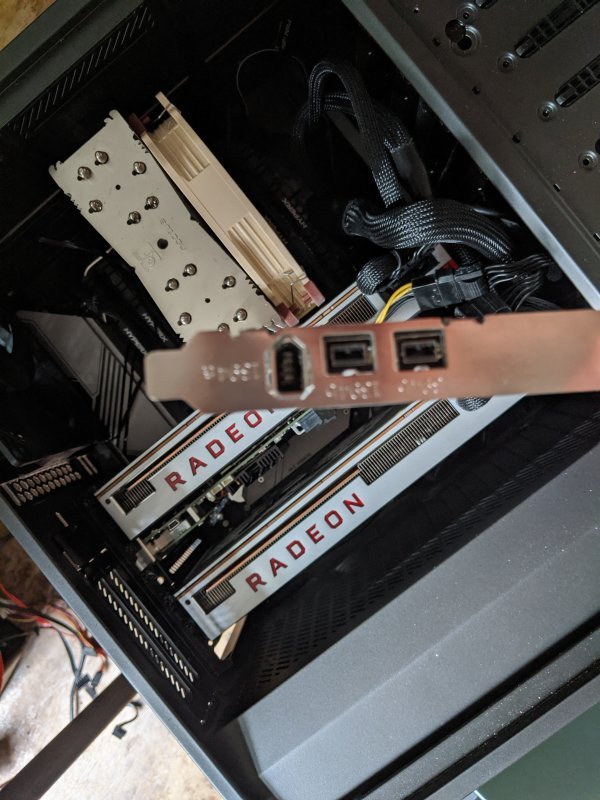
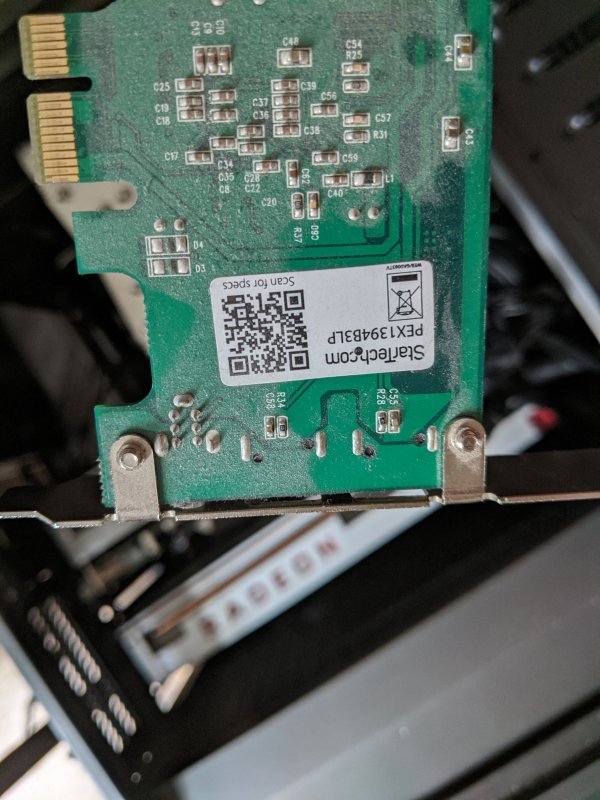
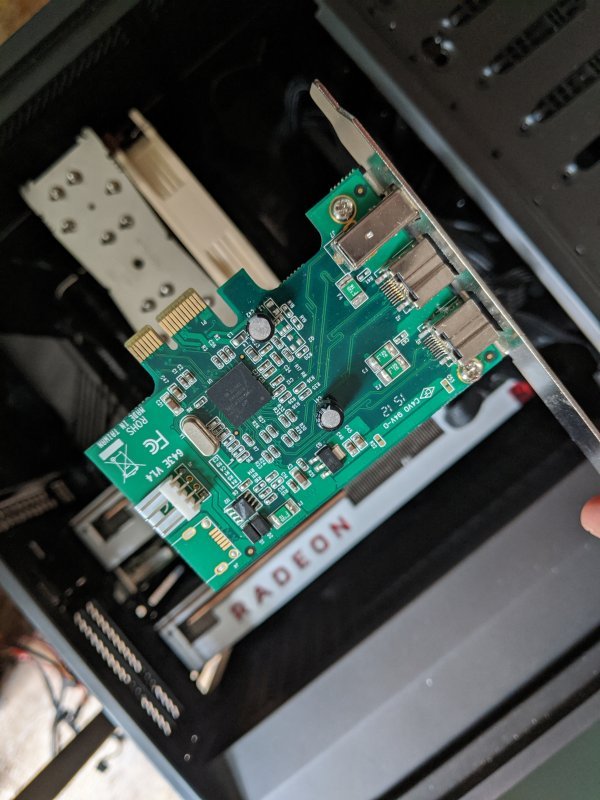
[Discussion] - TRX40 Bare Metal - Vanilla Patches
in General
Posted
Yeah I been using defaults. Nice to see AMD Power Gadget working :-)
Has anyone found a way to see the Big Sur Boot drive (not Preboot) from within Catalina yet?