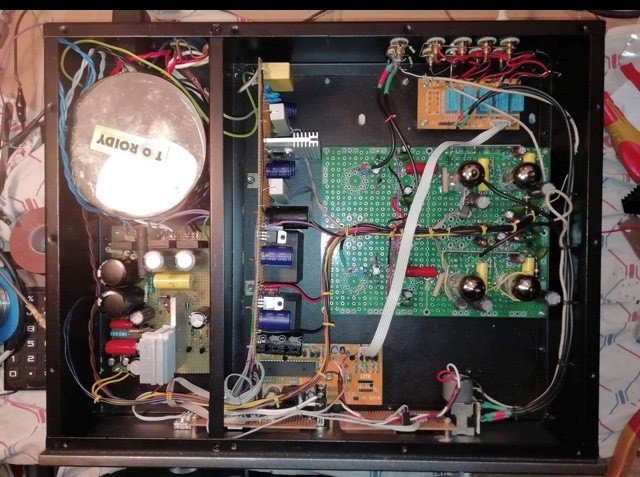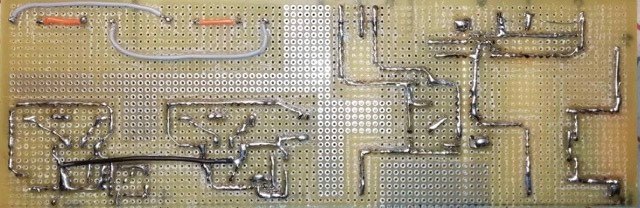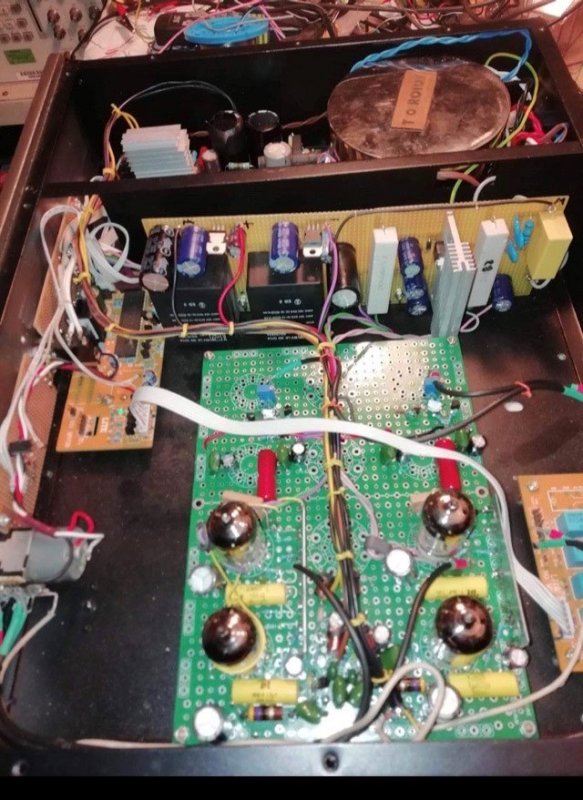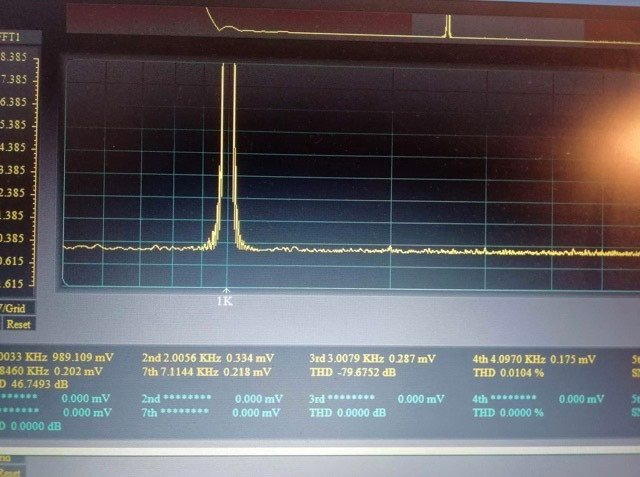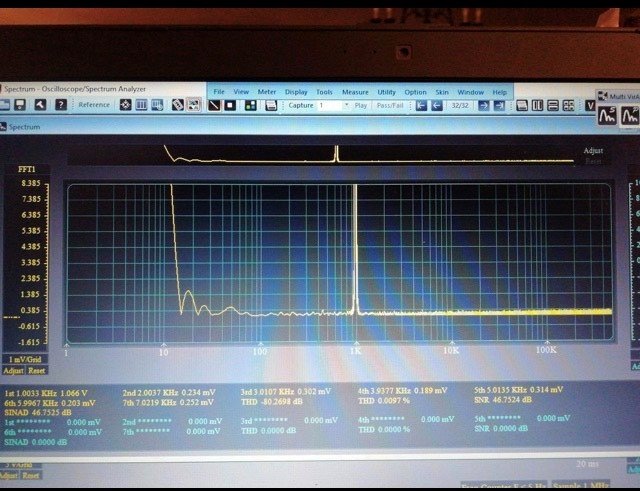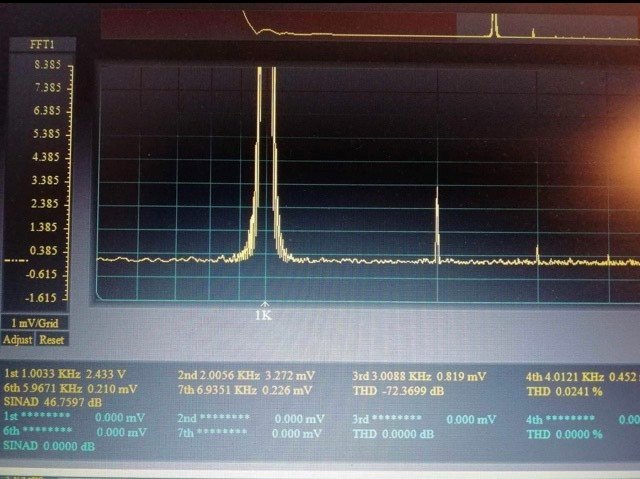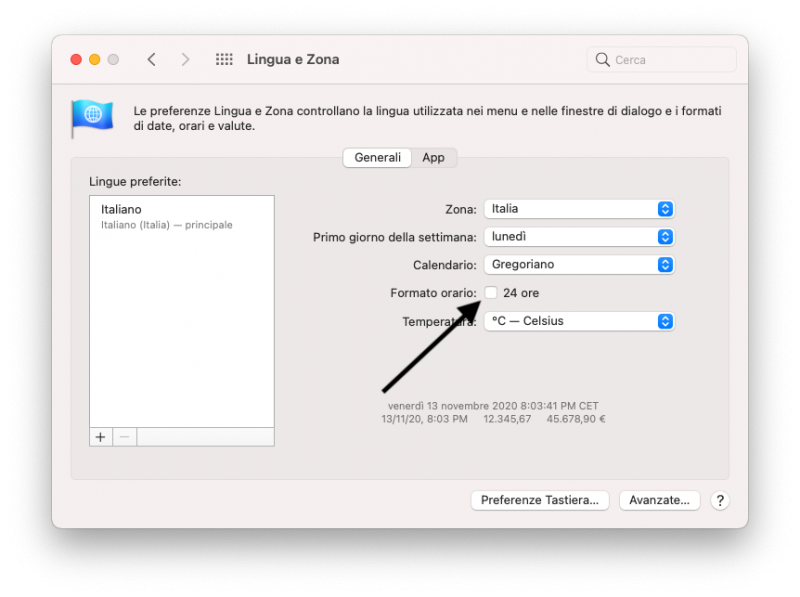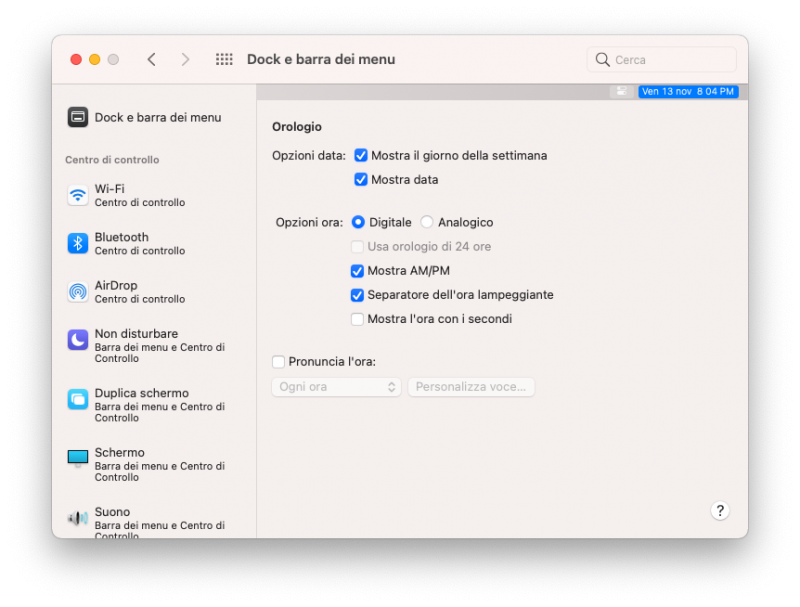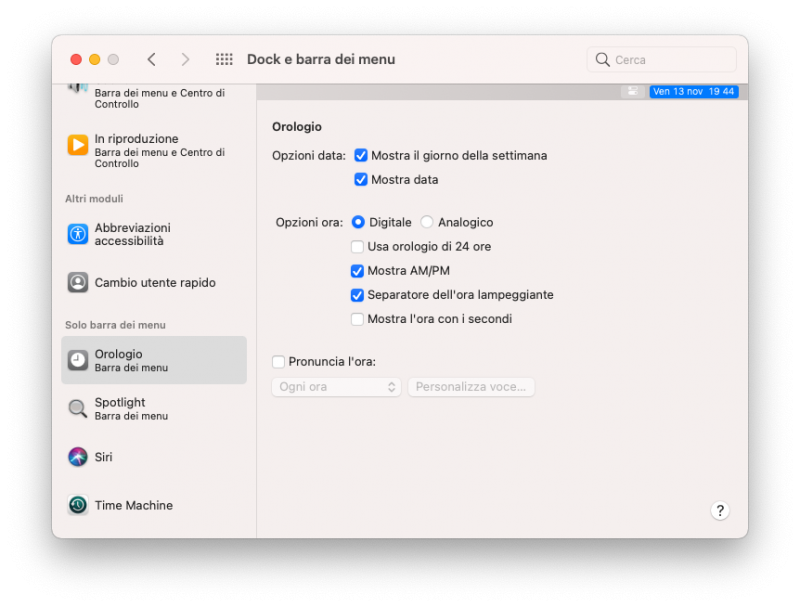-
Posts
6,140 -
Joined
-
Days Won
75
Content Type
Profiles
Forums
Events
Downloads
Everything posted by netgear
-
No BigSur avevo caricato una delle ultime Beta, ma l'ho cancellata, poi non ho uppato più nulla, anche io ho mollato abbastanza l'hack, tengo una OpenCore che aggiorno mensilmente, ma di fatto il Sistema non lo uso, anche perché non ci faccio nulla. Ho abbandonato Clover perché passare le ore a fare metti e leva, va e non va, mi è venuto a noia, tempo permettendo. Quindi alla fine un OpenCore (non c'è gara), un Sistema che avvio quando viene qualcuno (un privato) che mi dice, quanto è bello il MAC :)... Quindi un uso prettamente Didattico... Altre Sistemi 10.15 o VM li ho ancora su Mega... Si speriamo che il periodo passi alla svelta, per il resto ora faccio solo Virtualizzazione...
-
Il lockdown permette anche di avere tempo per realizzare prototipi da vecchie passioni: - Pre linea zero Feedback zero distorsione a 1 V di out: - - - - Dettagli schede alimentazione stadio buffer cascode inverso e filamenti: - - Valvole e JFet con transistor!! Zero Feedback! Zero distorsione con 1 V di out! Av 16: - - Tutto lo scan, da 0 a 130khz. 1mV quadretto: - - 2,4Volt -
-
Ciao, Benvenuto :)...
-
Ciao, Benvenuto :)...
-
https://www.drive-image.com/Drive_Image_Download.shtml
-
Questa correlazione non è proprio un idea brillante... allora funziona tutto almeno per quello che mi riguarda...
-
Ah si, mostra Orologio 24 ore con l'opzione AM/PM da visualizzare o meno, se vuoi l'ora non 24 ore ma senza vedere AM/PM... Nessun BUG scoperto il meccanismo: -
-
Io posso mettere tutto ma non cambia nulla, non capisco il fatto che si possono disabilitare entrambi le spunte, bastava una AM/PM, qualcosa nn quadra... Credo che il botloader in questo caso non significa nulla...
-
Vedi anche nella rappresentazione nn cambia... Forse perché è Venerdì 13...
-
-
Allora nulla, nella sezione Orologio funzionano tutte le opzioni tranne quella, forse è legata a qualche servizio, io non ho nulla, utente locale e tutto il resto disabilitato, mi pare l'unica cosa che una va, si anche l'icona del volume che era spuntata ma non si vedeva nella barra, tolta e rimessa ed è apparsa...
-
Dopo ricontrollo fabio, grazie, ma devo salvare, no basta mettere la spunta..?
-
Provata velocemente, ma funziona l'Orologio AM/PM sembra che visualizza sempre 24 ore... Indipendentemente dalle spunte...
-
https://www.hwupgrade.it/news/apple/apple-macbook-pro-macbook-air-e-mac-mini-ecco-tutti-i-prezzi-di-tutte-le-versioni-con-chip-m1_93406.html C'è anche il MAC mini...
-
Non credo, penso che su una macchina di quello livello l'espansione sia prevista, parlo a casaccio...
-
https://www.hwupgrade.it/news/apple/apple-macbook-pro-13-e-lui-il-primo-pro-con-processore-m1-fatto-in-casa-prezzi-e-specifiche_93391.html Ho visto per caso... Certo 1500€ COn 8 Gb, 8 gb costano ormai 30€, che strane scelte, certo che se le fanno...
-
Certo che non ti parte, hai spostato il Boot di Windows, risolvibile con Bootice, uno fa apposta più EFI per non avere il Boot di Windows insieme a quello di Clover e tu vai a mettercelo... Ripeto Installa Windows 90/100 Gb, Windows funziona. Ripristina OS X, OS X funziona. Ripristina Linux, Linux funziona. = TUTTO FUNZIONA...
-
Se sei pignolo e vuoi una Partizione precisa al Megabyte, visualizzandola in byte, la devi calcolare prima. Per 100.000.000.000 byte, devi mettere dall'installer 95.368 Mb che sarebbe 95.367,431640625 arrotondato... Otterrai una partizione precisa al Mb: - Ma è solo una putt@n@t@ :)...