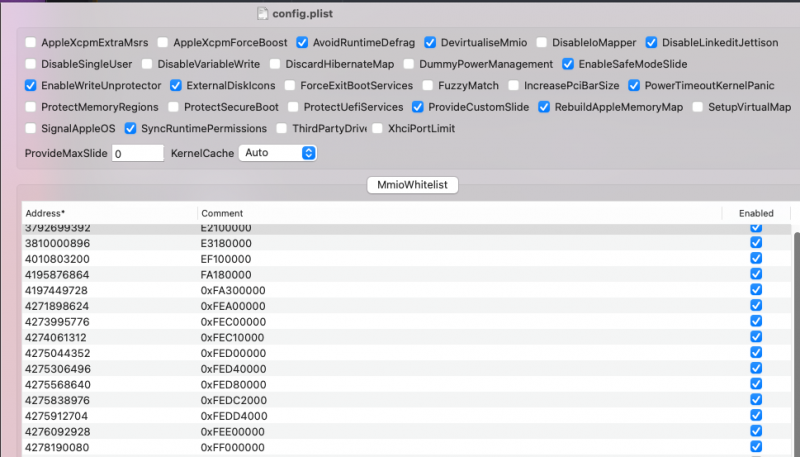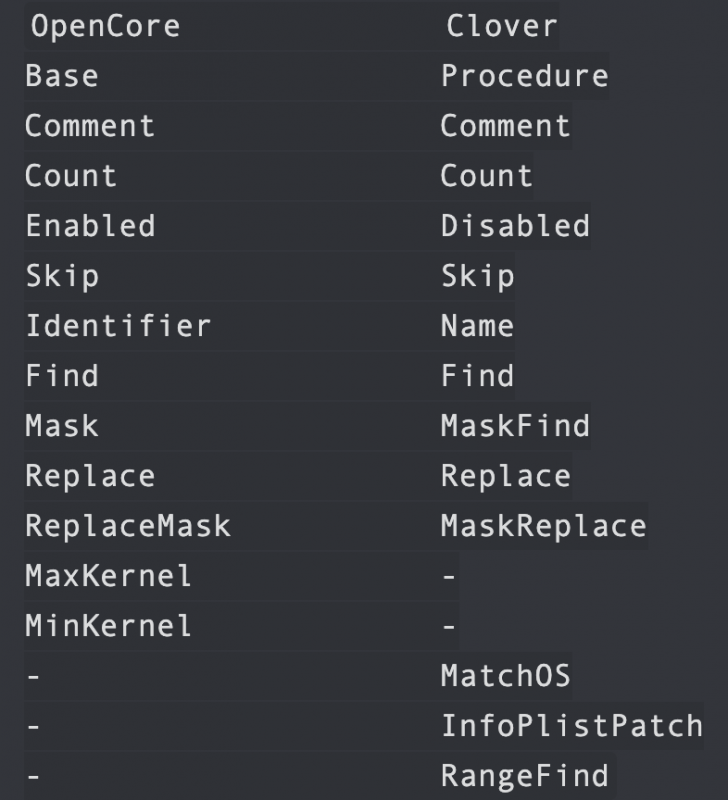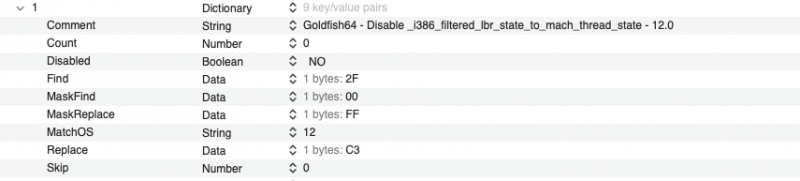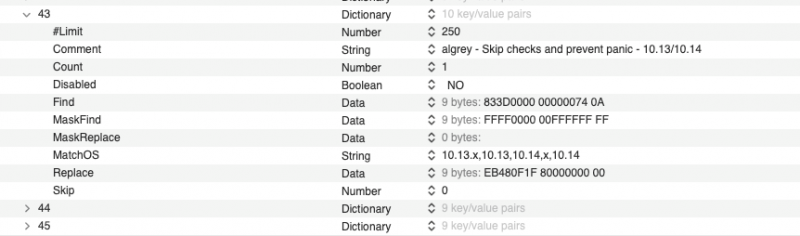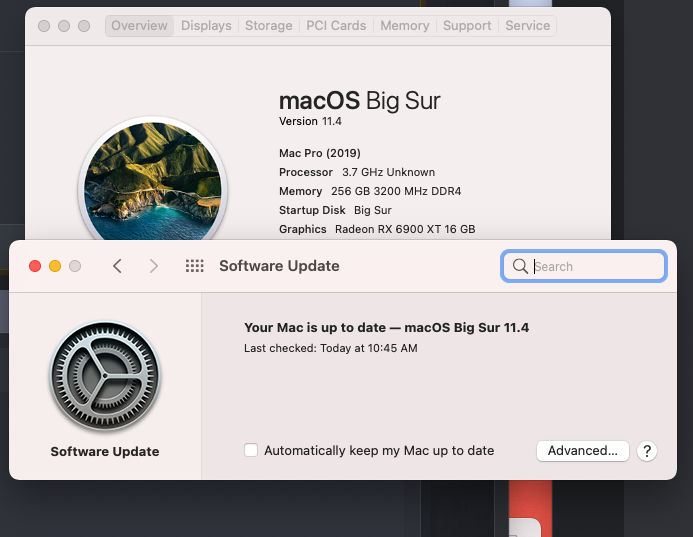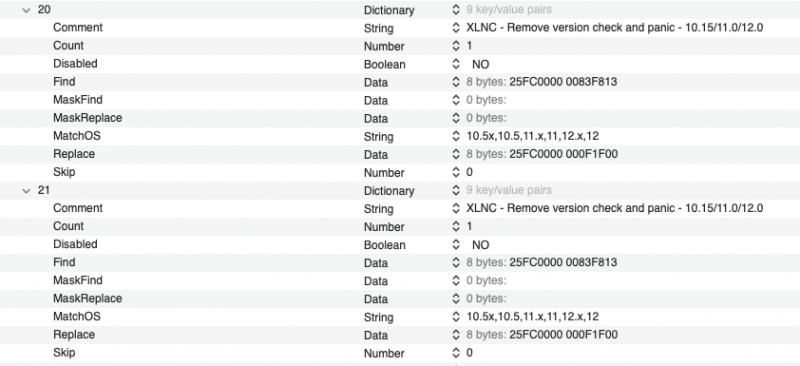-
Posts
11,905 -
Joined
-
Days Won
575
Content Type
Profiles
Forums
Events
Downloads
Everything posted by fabiosun
-
@iGPUi have 10 ° in all 3 system I can boot, my results in temperature are similar to yours With previous EFI posted in this thread I have had 10° less I am investigating this (not happy for this I mean) I didn't do an accurate testing (sorry) because I am trying to have patches working also for Clover Bootloader and a X570 system confirmed your update about AMD PowerGadget to explain better this assertion 🙂 I usually do not use RebuildAppleMemoryMap quirk and without two patches I have a pretty instant reboot Bios and hardware settings are not involved in my opinion
- 3,995 replies
-
- amd vanilla patches
- amd kernel patches
- (and 3 more)
-
@jsl2000good could you share patches plist you used? maybe could be useful for other people use the same CPU
-
grazie @iGPU i can confirm all system booting fine from 11.4 release to Monterey B1 (tested also 11.5b4) with above limited set of patches I am investigating some stuff about temperatures
- 3,995 replies
-
- amd vanilla patches
- amd kernel patches
- (and 3 more)
-
ciao @VinX360benvenuto se non trovi un thread nell'area apposita per Big Sur Se vuoi aprine uno tu e li chi puo' di darà una mano sicuramente. Se ti e' possibile metti il tuo hardware in firma in modo tale che l'eventuale aiuto sia piu' mirato. grazie
-
sometime before login you have apple logo with bar for more than 20s or colourful beachball before to see login mask not always..but it is a beta1 and something wrong could happen
-
@jsl2000enable boot debug many useful info there also with clover bootloader
-
And this should help people to understand for many does not work above part of attachment is first Monterey beta 1 installation part. Clover bootloader looses GetOS detection and in this way it applies all patches it finds in kernel patches config.plist section (OLD BUG) In below part of the picture, it is the second installation reboot, Clover Bootloader recognise GetOS Detection and applies correct and declared patch I want So if you have @converted@ all 40 AMD OSX Github patches...in the first step clover bootloader applies all of them..and this is not good at all 🙂 I leave out the fact that there are some issues with Clover-defined names for patches arguments, and sometimes also with type definitions (data, string, boolean and so on) But that's another story ....
-
@evafistguarda ora alla fine di uno qualsiasi dei tuoi messaggi e completali se conosci altre caratteristiche Grazie
-
@iGPU @jsl2000 poporopo patch edition was a my fault too much joy after Italian football team game and I have posted bad patches Sorry attached 3 debug log clover 5137 and....listen well less patches than poropopo edition 🙂 It should work in the same way in iGPU rig, maybe jsl2000 has to do some add (patches and quirks) I will happy if you can try! During nomenclature conversion I have understood a few things analysing debug log, picture below should be updated or explained in a better way (I mean For Identifier---> Name and others) meanwhile is better to not use it UPDATE 18-07-2021 https://www.macos86.it/topic/4913-amd-clover-bootloader-monterey-beta-1-installation-patches/?do=findComment&comment=116586 DBG_11.4_11.5b4_12b1.zip
-
Hi @iGPUMonterey is yet installed or you are trying to update it form BigSur? Have you a debug log? thanks then are you sure you are installing (if you are updating) beta 1?
-
in teoria si ma non ho la tua piattaforma..
-
se e' uno degli ultimi dovrebbe andare pero' cerca di avere una soluzione solo se...diciamo just in case (non te parta piu' una ceppa) 🙂
-
@wolvherin78se hai scaricato l'installer d icosa vuoi mettere su catalina puoi provare a lanciarlo e scegliere il disco dove hai installato Catalina per Big Sur devi avere i kext aggiornati ed il bootloader che usi anche poi una volta partito il sistema dovrai lanciare il patcher e fare ridare i valori corretti del sistema in uso al plist se ti funziona nvram e se hai icona Nvidia sulla barra in alto metti li nvidiaweb riavvii e dovrebbe essere fatta se cosi' non fosse..capire cosa accade da te potrebbe essere meno semplice 🙂
-
Hi @jsl2000 i am trying to reduce patches I use on my trx40 system they should work also for you if it works or not it is also a combination of quirks you use and bios parameters important thing to say is that people could try to add some others official patches using the same nomenclature I used in posted patches if you want post your debug log when your system hangs or check by yourself if inside it you see GetOS string with right os data version it should be also an old clover bug😉
-
Thanks @iGPUfor a tip given.. It is possible to use his sets of minimal patches to boot 11.4 and 11.5 b4, in my case I have had problems due AMDRyzenCPUPowerManagement.kext which caused without those two patches a reboot in early stage now patches are 11 to boot in 11.4 and 11.5 b4 with trx40 system
- 3,995 replies
-
- 1
-

-
- amd vanilla patches
- amd kernel patches
- (and 3 more)
-
attached a minimal set pf patches booting with 11.4,11.5 b4 and 12 b1 🙂 🙂 🙂 PS Poropopo edition 🙂 UPDATE 18-07-2021 https://www.macos86.it/topic/4913-amd-clover-bootloader-monterey-beta-1-installation-patches/?do=findComment&comment=116586 EURO2020_Poropopo_edition-11.4-11.5-12.plist.zip
-
ok and the winner is....... He solved this warning problem reading some OC documentation (see iGPU answer below) 2021-07-02_16-24_BOOTX64.EFI.log.zip
-
I have downloaded your converted patches... I would suggest to delete or comment also Procedure Arguments in that way patches should do their work also for you if you have used origina GitHub ones
-
No I disagree here because he says many not exact things and some very weird he said in this way No also here I have to disagree, he says find should not be to 0 you and others change also Findmask and replace mask and other... Replace C3 and count 0 does not need to have fulfilled those arguments...and it is delivery risky to do 🙂 _ (underscore) he says to delete is funny try to decompile kernel as I said in a thread where I invite people to search for the patches, all AMD Kernel patches you can find as in it an _ (underscore) and it is an important thing as search pattern and AMD OSX patches manager leave it in the comment..(thank for this) other weird assertion is about count 0 and his declaration to put it to 1.. Do you know what count 0 or 1 do? if you have multiple kernel part to replace and you say replace it only one time.... 0..should mean all (not sure but it should)
-
Non hai risposto alla domanda! 🙂 Dove si trova la conversione limit=rangefind ? come nomenclatura intendo, c'e' un posto pubblico dove se ne parla? Poi se vedi segnalo una patch per 10.13, 10.14 che ha un limit =250...(la numero 43) e qui ci potrebbe essere un problema per quesi sistemi, ma dall'inizio parte tutto quello che ho provato...e ho anche rinnovato una issue sul GitHub a proposito del GetOS Detection che sta ancora li dalla versione 5124 Ci puo' essere un problema iniziale che clover ti mette tuto ciao' che trova non capendo con che sistema stai partendo Il discorso di quello che ti dice slice e' nato, credo perche' non vi siete capiti mettere qualcosa dove non c'e' nulla e' da folli....parlo di mask find e replace il problema si ha solo sulla patch nuova di GoldFish dove clover restituisce un warning e funziona bene ugualmente perche' questa patch non e' come le altre.. se vedi i log che ho messo vedi uno dei miei tentativi dopo che avevo fatto funzionare tre sistemi con il find non a zero..e vedi nel log cosa accade ma li magari slice non sa cosa fa la patch di Goldfish64 che per inciso e' quella che vi fa bolccare sul +++++++++++ se non metti corretta ti rileggo volentieri tra un po'..sto facendo delle prove e credo che non mi parta per un po' OSX 🙂 ----- You did not answer the question! 🙂 Where is the conversion limit = rangefind? as a nomenclature I mean, is there a public place where we talk about it? Then if you see I report a patch for 10.13, 10.14 which has a limit = 250 ... (number 43) and here there could be a problem for these systems, but everything I tried starts from the beginning ... and I also renewed an issue on GitHub about GetOS Detection which is still there since version 5124 There may be an initial problem that clover gives you all bye he finds not understanding what system you are starting with The speech of what slice tells you was born, I think because you didn't understand each other putting something where there is nothing is crazy .... I'm talking about mask find and replace the problem occurs only on the new GoldFish patch where clover returns a warning and works equally well because this patch is not like the others .. if you see the logs I put you see one of my attempts after I had run three systems with the find not at zero .. and you see what happens in the log but there maybe slice doesn't know what the Goldfish64 patch does which incidentally is the one that makes you stamp on +++++++++++ if you don't put it correct
-
this one instead is interesting me a lot... is there some public thread where we can find this? in a slice post limit is not a value that He translates in a list posted as picture time ago
-
Stavolta non e' stato un esperimento sociologico 😉 per sbrigarmi ho sbagliato.... cmq non e' grave per il funzionamento (per modo di dire) del matchOS? o Sbaglio? this time is not been a sociologic experiment..in rush I was wrong.. Not so great for functional? ore not?
-
added a complete version for 17h and 19h take care and pay attention on patch 43.. limit set to 250 and I have commented it because I do not know very well clover 😉 check also if for your rig patches value "Disabled" should be on YES or NO UPDATE 18-07-2021 https://www.macos86.it/topic/4913-amd-clover-bootloader-monterey-beta-1-installation-patches/?do=findComment&comment=116586 patches_clover.plist.zip
-
-
sorry guys I did a sociological experiment to understand how a harmless error propagated in the patches posted .. I have already seen on insanelymac a positive result for the propagation of the error 🙂 🙂 you can see the error in the image that I am attaching 🙂 Forgive me! ---- scusatemi ragazzi ho fatto un esperimento sociologico per capire come si propagasse un innocuo errore nelle patches postate.. Ho visto già su insanelymac un risultato positivo alla propagazione dell'errore 🙂 🙂 potete vedere l'errore nella immagine che vi allego 🙂 Perdonatemi!