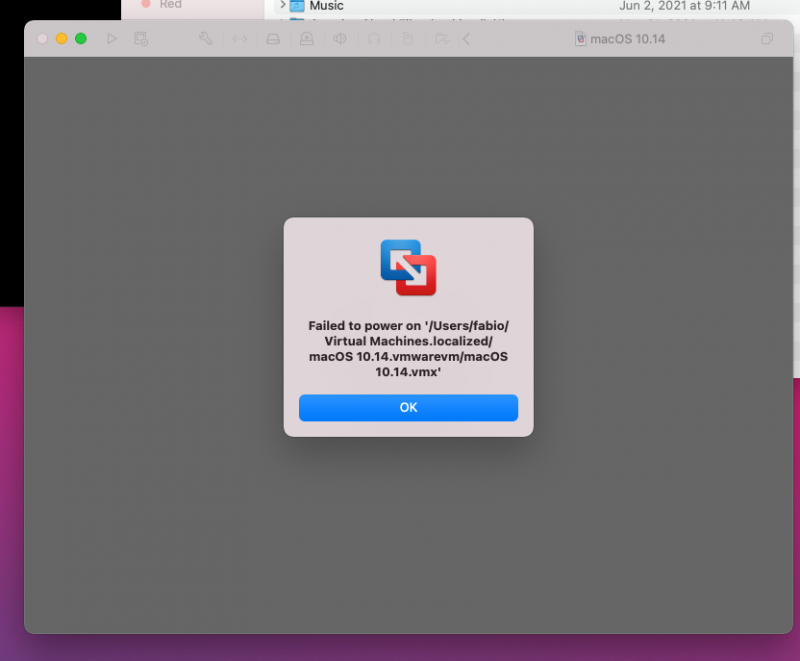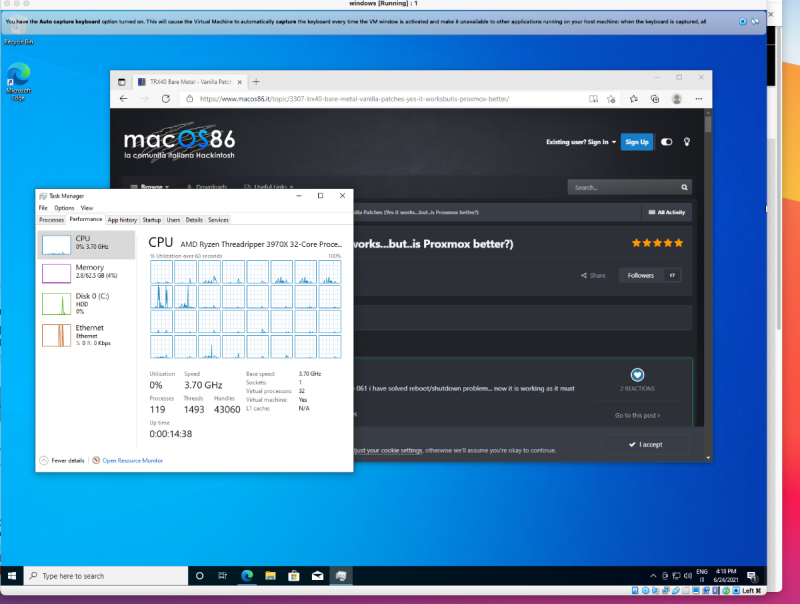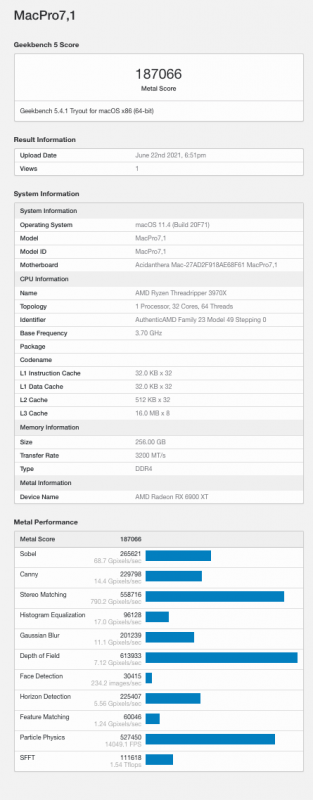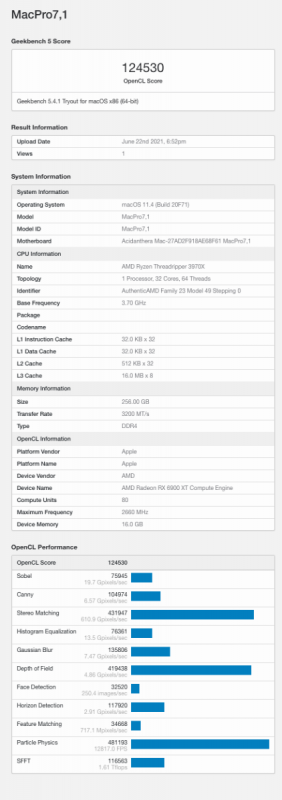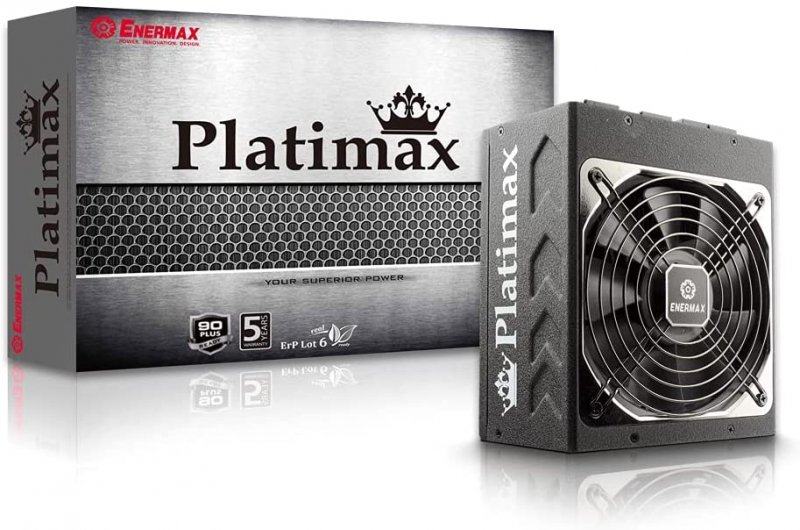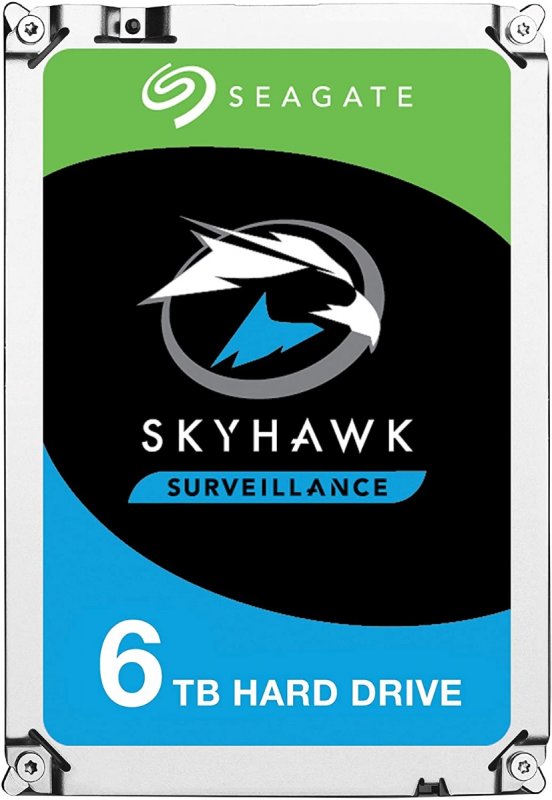-
Posts
11,951 -
Joined
-
Days Won
580
Content Type
Profiles
Forums
Events
Downloads
Everything posted by fabiosun
-
@wolvherin78se scrivi dentro il quote e' difficile capire 🙂 cmq si da un catalina installato e con i web drivers funzionanti (specifichiamo sempre senza accelerazione) aggiornando al primo Big Sur dell'epoca e poi lanciando NVPatcher (che cambia il plist utile per i driver a seconda del sistema operativo) Funzionava
-
La rivendi a peso d’oro sempre se l’hai pagata bene😂😂😂
-
con big sur non e' una operazione semplice io sono riuscito all'epoca in due modi (proprio con le prime versioni di BS e avevo una Titan Xp) il primo metodo: ho installato catalina, patchato ed installato i web drivers installato bigsur come update e poi usato il patcher per cambiare la versione il secondo metodo: togliendo il seal a big sur in area internazionale trovi un modo ma non e' semplicissimo da fare e poi perdi la possibilità di fare update del sistema
-
per adesso non va 🙂
-
Funziona con tutti gli OS ma serve solo per avere una risoluzione corretta per i monitor (anche se ne hai piu' di uno) nessuna accelerazione grafica per sistemi superiori a 10.13.6 (High Sierra)
-
No it is working perfectly here
- 3,995 replies
-
- amd vanilla patches
- amd kernel patches
- (and 3 more)
-
- 96 replies
-
- rx 6900 xt
- rx 6800 xt
-
(and 4 more)
Tagged with:
-
Grazie a te, non c'e' da scusarsi, di solito si scrive nell'area del sistema operativo che si sta installando Se vuoi quando hai voglia metti nella tua firma le specifiche del tuo hardware Se nn lo hai già fatto puoi installare tutti gli aggiornamenti di High Sierra e relativi drivers Nvidia Da 10.13.3 arriverai a 10.13.6
-
ciao @lorenzoferri quindi sei riuscito ad istallare? ps fai attenzione quando crei un nuovo thread..l'ho spostato io da configurazioni di riferimento ad una sezione piu' idonea 🙂
-
about Nvram?
-

dual boot ryzentosh e windows 10 con cpu amd e gpu nvidia
fabiosun replied to lorenzoferri's topic in Desktop
Si -
io dalla foto non vedo niente di strano ma da come dici sembrerebbe l'effetto ghost che accade su alcuni display al plasma ma sul tuo schermo mi pare strano
-

dual boot ryzentosh e windows 10 con cpu amd e gpu nvidia
fabiosun replied to lorenzoferri's topic in Desktop
si lo abbiamo piu' o meno tutti perfacilità sarebbe meglio avere dei dischi diversi ma se cerchi trovi anche un multi boot da un unico disco partizionato -

dual boot ryzentosh e windows 10 con cpu amd e gpu nvidia
fabiosun replied to lorenzoferri's topic in Desktop
Guarda, se cerchi in questo forum trovi un po' tutto dalle creazione della USB di boot se hai solo windows come sistema operativo, alle patches necessaire per far funzionare la CPU AMD cerca nelle firme di @Gengik84 e di @iCanaro trovi molte informazioni utili metti in firma in versione compatta il tuo hardware in modo che chi puo' e sa aiutarti possa farlo in maniera mirata 🙂 -

dual boot ryzentosh e windows 10 con cpu amd e gpu nvidia
fabiosun replied to lorenzoferri's topic in Desktop
ciao @lorenzoferri benvenuto hai postato in configurazioni di riferimento... per rispondere alla tua domanda si ma sei limitato a High Sierra come OSX in quanto dopo non c'e' supporto per la tua scheda grafica -
Case: ThermalTake Core X9 Alimentatore: Enermax epm1700egt Piastra Madre: MSI TRX40 Pro 10G CPU: AMD Threadripper 3970x Dissipatore AIO: Enermax Liqtech TR4 II Memorie: Patriot Viper Blackout (4kit) 32Gbx8 NVME1: Sabrent Rocket NVME 1 Tb NVME2: Samsung 960 Pro 1Tb GPU: AMD 6900 XT Masterizzatore BD LG: HD vari: 2 x Seagate Surveillance HDD SkyHawk 6TB 2 x Seagate ST10000VX0004 HDD 10 tb Parametri Bios: 1) Load default 2) 4G abilitato 3) ERP abilitato questo e' valido per tutti i bios prodotti sino ad oggi (21-6-2021) MMIO in questa EFI sono dell'ultimo BIOS: Versione 7C60v174(Beta version) Data di Rilascio 2021-01-11 Anche con i precedenti BIOS ci sono minime differenze su alcuni di essi: EFI ottimizzata per Big Sur con mappatura delle mie memorie e MacPro 7.1 come SMBios 14 patches per il Kernel 1 patch per Aquantia 10 G (Kext patch) EFI.zip EFI_clover5137_14KernelPatches_Big_Sur_11.4_release_.zip 2021-06-27_13-13_BOOTX64.EFI.txt 2.zip
- 11 replies
-
- 4
-

-
Hi and welcome here post your previous working EFI without theme and other unusefull stuff thank you
-
fine:) Thank you and welcome here 🙂
-
hi @cropskywelcome here we have an International area for English spoken you can also write here in English but if you can put also an Italian google translation to help other users to understand better Thank you https://www.macos86.it/forum/9-international/ Ciao e benvenuto Abbiamo una sezione del forum dove scrivere in inglese Puoi scrivere anche qui in inglese, mettendo possibilmente una traduzione in italiano con il traduttore di google Grazie
-
hi @FredWsta couple of messages in forum to unlock download section I think you should be able to download by now if not post again and admin will solve this
-
dipende ma personalmente preferivo i web driver anche per un supporto piu' aggiornato dei Cuda drivers
-
ah io non spero..oggi ho un "Mac" che apple se lo sogna nei peggiori suoi incubi 😛