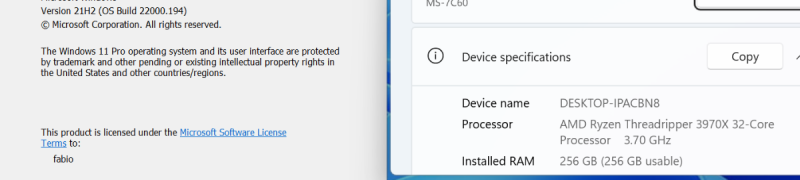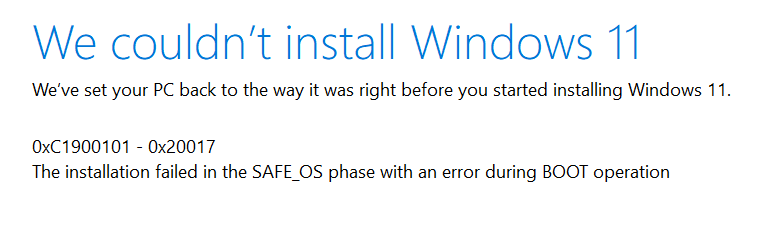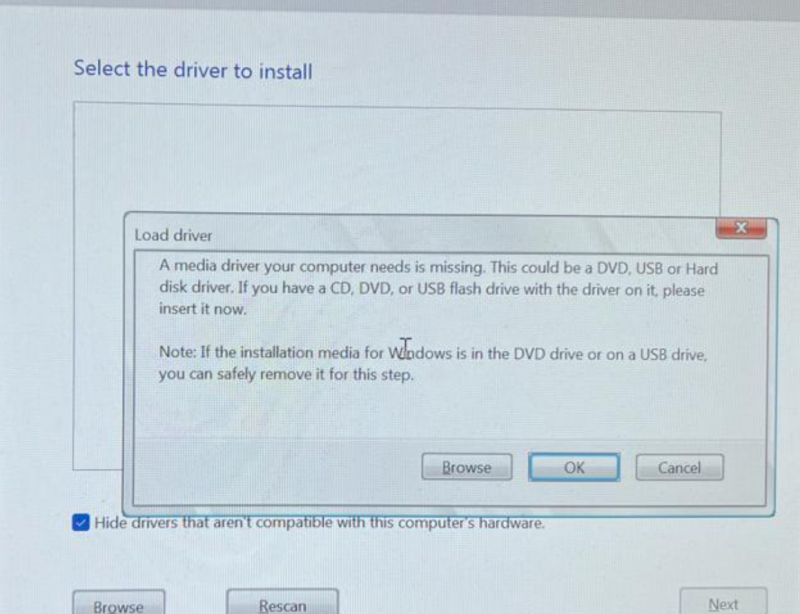-
Posts
11,936 -
Joined
-
Days Won
579
Content Type
Profiles
Forums
Events
Downloads
Everything posted by fabiosun
-
non ci conosciamo di persona ma alla fine ci si conosce per quello che facciamo qui Di solito non ho grosse impuntanture filosofiche ma anche pratiche Ma se mi fisso....le provo tutte! Vedi storia di opencore e trx40 o anche la voglia di far funzionare bene Clover con le patches AMD Qui non c'e'verso... quindi ho provato anche da dvd con un Windows 10 (1803)..sempre stesso problema Scaricati tutti i drivers dal sito MSI, provato a farglieli caricare (si devono scegliere uno ad uno non basta metterli in una cartella e dare in pasto quella), niente dopo lo scan e l'installazione nulla faccio una piccola disgressione su questa macchina e anche complesso lanciare Strelec da dvd o USb, ma anche la suite acronis sempre da usb o dvd..questo ora con ultimo bios e radeon AMD 6900 xt diciamo impossibile con precedenti bios e scheda Nvidia ,,sempre non facile ma ogni tanto parte ma non sempre nello stesso modo. A volte serve mettere CSM a voltestaccare i dischi a volte impostare l'ordine preciso delle periferiche dal bios Ma anche in questo caso dove ho ogni tanto successo non ho un metodo scientifico e sicuro che vada sempre La macchina ha gli 8 sata tutti connessi 2 dischi da 10tb in exfat 2 dischi da 6tb in raid software OSX 1 Masterizzatore BD disk e 2 cassetti esterni con dischi che accendo quando mi servono (dentro ssd da 240) 3 dischi nvme 1 e 2 connessi su piastra e usati da OSX il 3 montato su schedina PCIex (Windows) ora questa volta non ho smontato anche la scheda per mettere il disco windows nel primo m2 della piastra madre (non desideravo cosi tanto vincere) ma il resto l'ho fatto tutto la chiudo brevenmente metto il dvd nel pc di mia moglie e metto la schedina pciex con il disco nvme in uno slot libero per non fare danni scollego tutti i suoi dischi parto dal dvd e fa la prima fase di installazione.spengo invece di fare il primo restart rimetto la scheda da me e puff finisce tutta l'installazione di windows 10 (dico puff ma già sapevo che cosi andava per esperienza precedente) poi dico va bene ora apriamo la iso e lanciamo il setup mi chide e dice che manterrò i miei file due riavvii e fine nessun errore mi sono dilungato ma onestamente ne ho avute di macchine complesse (la peggiore una dual processor con doppio xeon da 22 core uno su X99 (o come si chiamava il chipset corrispondente per lo xeon) Ma questa le batte tutte 😉
-
-
Perso su tutta la linea ora non ho piu' windows 11 🙂 🙂
-
purtroppo no dopo scarico quelli del chipset e vedo se sono loro sicuramente non è solo uno Un’altra? guarda che son più vecchio dì te anche se ancora non ho nipoti😂
-
No basta per un po’ sono contento così😂
-
Il setup è lanciato da Windows 11 installato fa la prima fase da windows riparte al reboot dopo un po’ di rotella schermo nero e si spegne si riaccende da solo ma si blocca con un code 97 ho reaettato spento e ripartito facendo da solo undoing se parto da usb da errore che vi ho detto che gli manca qualcosa Ho decompresso poi la iso su un ssd sata se parto da li con il bootloader del bios arrivo a formattare il disco che come dicevo è un nvme su scheda pciexpress lo formatta crea le tre partizioni ma poi dice che non può installare su quel disco e si vedere il log😂 ora provo a mettere la usb sulle porte posteriori della motherboard anche se l’ho fatto con un cavo che mi porta la posteriore sulla scrivania e da la stessa mancanza si driver..
-
questo e' l'errore che mi restituisce quando lancio il setup da windows 11 installato fa tutta la prima parte al riavvio si impalla e dice che fa undoing alla ripartenza corretta di windows esce questo
-
È che quando installo e va da zero non serve nulla… sara venuta male la chiavettq
-
C:\WINDOWS\system32>dism /online /export-driver /destination:"C:\Users\fabiosun\Desktop\drivers" Deployment Image Servicing and Management tool Version: 10.0.22463.1000 Image Version: 10.0.22463.1000 Exporting 1 of 11 - oem0.inf: The driver package successfully exported. Exporting 2 of 11 - oem1.inf: The driver package successfully exported. Exporting 3 of 11 - oem10.inf: The driver package successfully exported. Exporting 4 of 11 - oem2.inf: The driver package successfully exported. Exporting 5 of 11 - oem3.inf: The driver package successfully exported. Exporting 6 of 11 - oem4.inf: The driver package successfully exported. Exporting 7 of 11 - oem5.inf: The driver package successfully exported. Exporting 8 of 11 - oem6.inf: The driver package successfully exported. Exporting 9 of 11 - oem7.inf: The driver package successfully exported. Exporting 10 of 11 - oem8.inf: The driver package successfully exported. Exporting 11 of 11 - oem9.inf: The driver package successfully exported. The operation completed successfully. C:\WINDOWS\system32> questi mi crea dici che me li legge quando gli faccio fare il browse /sfoglia quando mi da l'errore?
-
e' presente nel windows 11 che ho installato? e che ho nello stesso disco dove pero' vorrei metterci questa pulita
-
no ne ho scaricata una che avevo preso dal link di tuxy e poi lho masterizzata con Balena ectcer che avevo al volo la periferica storage e' un disco NVME messo su PCIex che non ha driver unica che e' fatta male la iso e relativa uSB Considera poi che questa macchina ha solo USB3 esposte dici da OSX e poi ci copia la iso scompattata dentro? e parte da li? aspettate non ero in tpm ora che oggi ho rimesso da zero i valori del bios sorry 🙂
-
con che la faccio la usb da iso? con balena etcher pro' andare bene?
-
allora la metto su USB e vedo se la installa da zero
-
no no mi da un errore e poi fa il revert ho provato ad aggiornare sopra la dev esistente
-
ritorno un attimo in topic a te a livello temporale che versioni sono ora piu' aggiornate? e' possibile che la dev attuale e' parecchio diversa a livello numerico di quella che si presume la finale per il pubblico? E se fosse la finale per il pubblico quella che si dice e si scarica ora... da me non si installa? 😂
-
nessuna entries strana nemmeno qui pero il problema della installazione lo ho ma la cosa piu' brutta e' che fallisce gli update ora in teoria c'e' la finale di windows11 e quella non la mette da zero e ne come update di una dev una dev la mette da zero se aggiorna ad una nuova no ,,e' questo che mo scombussola un po' c'e' da dire che su windows ora non ho installato nemmeno una applicazione per lavorarci e ho tenuto un profilo pulito solo nel caso ci fosse una emergenza con la GPU AMD ho piu' prestazione in metal che con la 3090 e coda su windows..quindi da un po' mi sono trasferito
-
no no non sono piu' in VM ora installazione liscia con opencore e clover ho due efi che utilizzo su due dischi diversi per due installazioni OSX separate un nvme per windows con il suo boot
-
Garda ci ho sbattuto tanto la testa e' successo da quando ho messo la nuova GPU AMD e aggiornato al bios che la "supportava" che e' proprio un casino intendo Appena presa in qualche modo ce la facevo..di solito staccando i dischi sata non e' proprio una cosa scientifica non vorrei anche che si incasini la Nvram considerando che sto sempre in OSX e provo vari bootloader pero' , questaestate preso dalla voglia di capire ho staccato tutto lasciando solo un NVME nello slot adiacente la CPU (il numero 1) e non si installava tornato indietro di una revisione di bios e niente ho iniziato la prima fase su pc x79 della dolce metà che non c'era..e poi ho finito qui da me Con windows 11 ne ho messe da quando e' uscito 3 di dev la prima messa nemmeno a pagarla con tutto attaccato la seconda ovvero quella attuale (mi pare 22463) si e' installata correttamente solo impostando il disco windows (che sta su PCIEX) solo al primo posto di boot da bios Con f11 e scelta del disco nemmeno a sparargli ora l'ultima che mi propone non va piu' in questa condizione ed oggi mi ha dato una bella botta alla piastra o lei o lo sleep (me ne ero andato e ho lasciato fare da sola il tutto) alla fine inchiodato con un errore 97 e luce errore ram accesa su piastra
-
no aggiorno @netgearquello che ti far stare felice 🙂
-
perche' importante e' risolvere 🙂
-
io con questa trx40 ho avuto sempre molte difficoltà ad installare windows Devo dire che ho tutti i sata pieni e tre dischi NVME montati uno montato su schedina PCIex (quello con windows) ma e' ridicolo che crei problemi, io qui ho montato precedentemente windows 10 pro sempre con difficoltà la particolarità che non mi fece accorgere di questo problema inizialmente e' che passai qui con un disco nvme installato sulla mia precedente macchina intel X299 e dopo essersi ricostruito i driver per AMD andava una meraviglia Da zero l'installazione sempre problematica invece
-
comunque qui da me e' un mezzo disastro ho lasciato aggiornare alla ultima dev tornato macchina in sleep non si sveglia resetto errore 97 (mai visto qui) spengo faccio un cMOS reset sempre errore 97 apro la macchina smonto un po' di schede e rifaccio cmos reset rimonto le schede accendo e parte mi ha rimesso la dev precedente perche' l'ultima probabilmente non l'aveva digerita penso che stanno lavorando con i piedi qui per esser certo che installa devo scollegare tutti i sata... poi sarà colpa di MSI ma insomma....