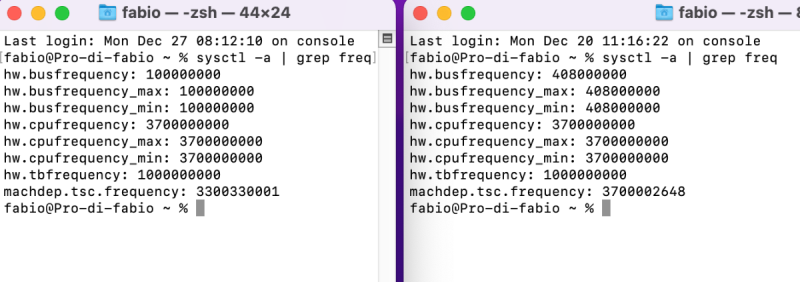-
Posts
11,951 -
Joined
-
Days Won
581
Content Type
Profiles
Forums
Events
Downloads
Everything posted by fabiosun
-
unico consiglio e' che se la compri usata come immagino che l'acquisto sia protetto almeno da PayPal
-
si va bene che fai solo il tuo portafoglio lo può' dire! 🙂
-
cmq questa in allegato e' la EFI sistemata in automatico da OCAT EFI-2.zip
-
Si non avrai accelerazione grafica
-
La tua scheda grafica ha perso il supporto in Monterey quindi hai anche un altro problema oltre a questo formale dì cui sopra Cerca nel forum la discussione su OCAT ti aiuterà ad aggiornare opencore poi se vuoi rischiare puoi anche tentare dì far funzionare la gpu su monterey utilizzando lo script dì chriss non consigliabile per altri motivi ma unica soluzione possibile per usare monterey con la tua nvidia
-
https://github.com/CloverHackyColor/CloverBootloader/issues/487
-
L'utente in questione dopo una lunga querelle su IM e' stato aiutato qui a far partire il suo Ryzen con Clover...e ancora si ostina a chiedere li... Cmq non posso andare a ritroso ma il problema e' di lunga data la fortuna e' che con sistemi precedenti ai nuovi 12.1 e 12.2 non produceva grosse stranezze Di certo e' colpa di Clover, ma se non implementano il quirk ProvideCurrentCpuInfo, non si potrà dire con certezza! Purtroppo, e mi prendo la responsabilità (ed il merito) di questo, mi sono accanito a far andare le patches del kernel fondamentali per AMD anche con Clover Ci sono riuscito ma alla fine non c'e lo staff di OpenCore a curare il tutto e quindi sono state messe delle mega toppe per far andare il sistema di matchOS e soprattutto di masking. creando di fatto l'impossibilità di usare le nuove patches (tre) incluse nel quirk di OpenCore, utilizzandone tre vecchie, questo potrebbe causare il problema di TSC... Altro paio di maniche e' il perché' crei problemi immensi su sistemi superiori a 12.01 e non sui precedenti.....
-
Da noi amdiari sballa gravemente lultimo dì quei parametri ma da parecchi OS X molto probabilmente in unione con le nuove feature grafiche accadono dei problemi seri E noi abbiamo delle patches del kernel che si ‘poggiano’ sul TSC…
-
Con tutte il problema è con amd anche con le versioni dì OS X funzionanti, se lanci il comando per vedere le frequenze le da sballate.. su 12.01 unico problema è una performance grafica minore del 10% rispetto ad opencore in 12.1 e superiore un disastro performance grafiche ridicole, YouTube a velocità doppia , come le dock animation wifi che disconnette dì continuo e instabilità varie al momento è inutile fornire dei log in quanto sono identici sia quando funziona o quando non va sysctl -a | grep freq se hai tempo lancia da terminale questo comando sia da clover che da opencore e verifica che sia un output identico su amd non accade e si creano gravi problemi su os superiori a 12.01 @antuneddu
-
Per gli utenti AMD è il momento dì fermarsi e non utilizzare più Clover finché non si allineerà meglio alle versioni dì opencore Da un po’ ci sono seri problemi dì Tsc che rendono inutilizzabili sistemi superiori a 12.01.. peccato
-
Devi usare ultima versione della vecchia della 5 dì carbon copy cloner provato personalmente dopo un consiglio dì @tomnice funziona chiaramente poi, nel disco clonato, dovrai mettere una EFI funzionante @nikketrikke Unica fregatura che al boot menu avrai due dischi che si chiamano uguali, anche se avevi formattato il disco con nome diverso questo si risolve in diversi modi ma intanto speriamo tu riesca a clonare il disco
-
Chi utilizza CPU intel non dovrebbe avere problemi nell'utilizzare le ultimissime versioni Gli utenti AMD hanno diversi problemi con OSX superiori a 12.01 Dock animations al doppio della velocità, WIFI che sgancia e altri problemi di instabilità
-
@Arrakis take a look here , it is error you have : Exception Type: EXC_BAD_ACCESS (SIGKILL (Code Signature Invalid)) To solve this you have to force codesigning of your app: sudo codesign --force --deep --sign - /Applications/Adobe\ Premiere\ Pro\ 2021/Adobe\ Premiere\ Pro\ 2021.app you can also do the same only on bundle you have patched/changed We have to prepare an article to explain better in user different condition usage (SIP enabled or disabled and so on) Below a little anticipation of future article: If you want to keep SIP enabled we need to force codesigning of our modified binaries. You can achieve this by running in terminal, for each modded binary (first to try only with main app as done above): sudo codesign --force --deep --sign - as an example if we patch the Premiere Pro "MorphCut" plugin we must issue this command to recreate the correct sign for this binary: sudo codesign --force --deep --sign - /Applications/Adobe\ Premiere\ Pro\ 2021/Adobe\ Premiere\ Pro\ 2021.app/Contents/Plug-Ins/Common/AEFilterMorphCut.bundle given that we have modified the macOS executable inside this path: /Applications/Adobe Premiere Pro 2021/Adobe Premiere Pro 2021.app/Contents/Plug-Ins/Common/AEFilterMorphCut.bundle/Contents/MacOS and so on...
- 154 replies
-
- 1
-

-
- photoshop
- amd adobe fix
-
(and 1 more)
Tagged with:
-
@Perduche drivers stai usando?
-
ah non avevo capito pensavo dopo il tuo update
-
se non ti va partendo in windows direttamente il problema e' altrove magari quando passano @carlo_67o @tomnicpossono darti una mano piu' mirata forse anche @tuxyusa il BT integrato... 🙂
-
ciao @AlexAMDnon so se il problema e' questo, ma unica cosa che non hai aggiornato (e che usi nel config) mi pare essere il driver UEFI HFSPlus.efi
-
Si credo che anche qui alcuni utenti la facciano andare ( non ho esperienza al riguardo sorry)
-
Si esiste lo trovi qui: https://github.com/USBToolBox/tool ma di che wifi stiamo parlando? Io ho una T919 e non serve mappare nulla da me
-
credo che per le app che usi piu' del numero di core sia utile la frequenza degli stessi pero' qui fatti consigliare da chi usa intel
-
@Asgardo se segui il lavoro fatto da @tomnicsulla suite di Adobe e non solo vedrai molti benchmark Personalmente ho avuto una 3090 Nvidia ed una 6900 xt Non giocando con il PC e avendo l'hobby di avere un hackintosh 6900xt e' la scelta In Metal e davinci Resolve ha prestazioni miglior della rtx 3090 (alla quale ho visto raggiungere i 110 gradi sulle memorie) Se giochi in windows in RTX hai molto meno con AMD Ma se vuoi OSX e puoi spendere visto la situazione attuale 6900xt tutta la vita Forse per I software che usi e' anche troppo Pero'....non fai male a prenderla
-
Io mica ho detto che e' supportata ho detto solo che tra una codifica hardware come ti dice il tuo screenshot ed una metal e' preferibile utilizzare la scheda discreta senza dubbio Lopzione quicksinch aiuta i sistemi livello medio(basso) nell'encoding PC come new Mac Pro o MacPro nuovi non hanno IGpu e sono sistemi usati in ambito professionale (quanto meno per quanto costano) Confermo che adobe non adora AMD e ottimizza piu' per Nvidia e quindi CUDA Ma in ambito hackintosh e' un discorso inutile oggi!
-
Lascia fare tutto alla 6900xt io personalmente per vivere uso davinci resolve e parte della suite adobe (PS,AE,PR) non ho mai avuto una grafica integrata