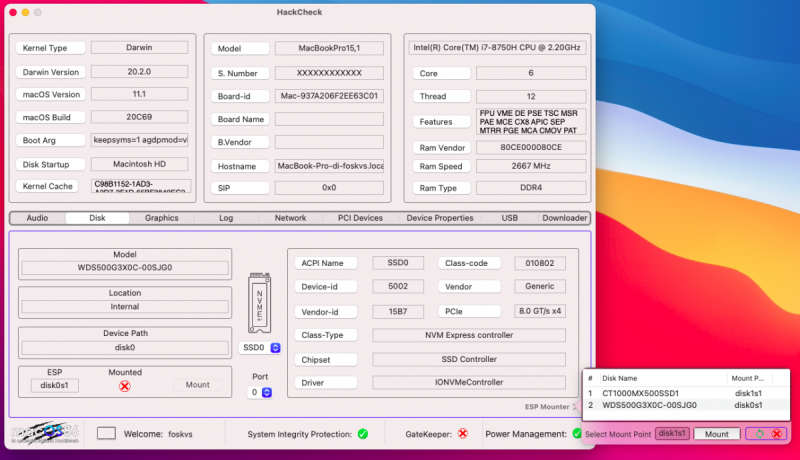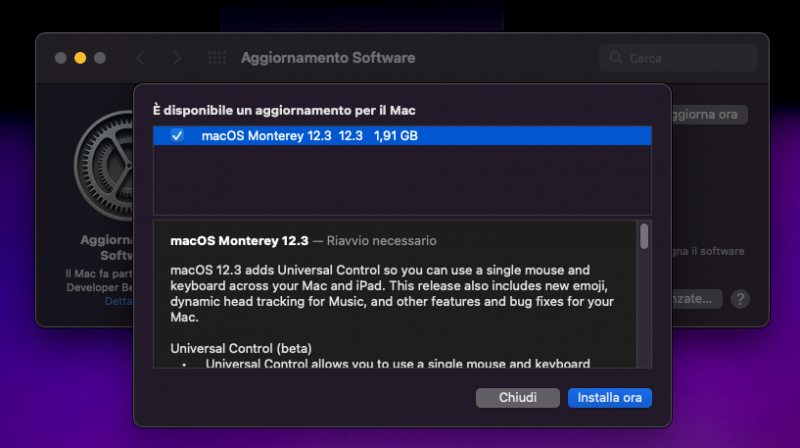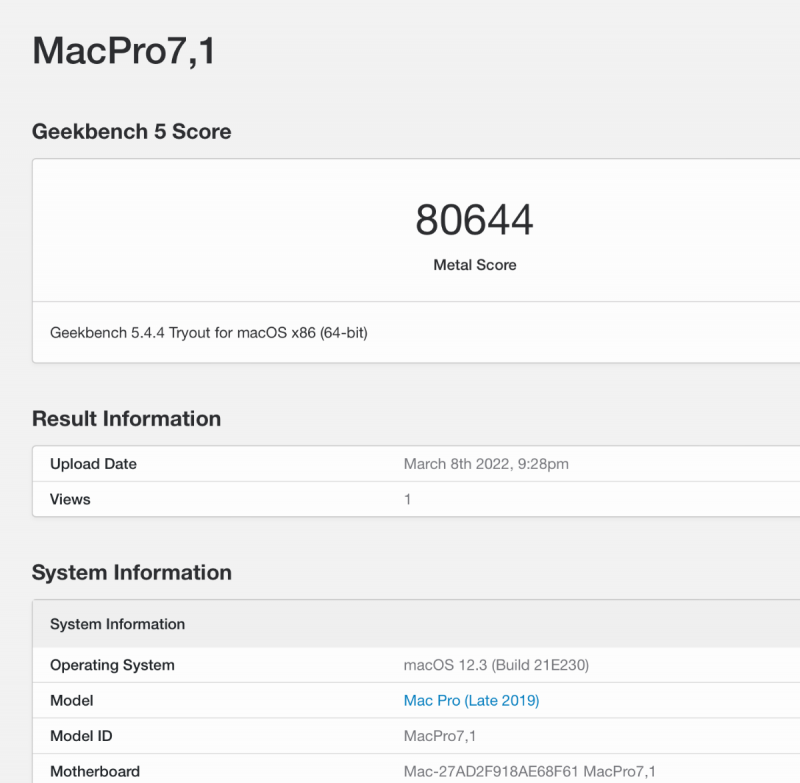Leaderboard
Popular Content
Showing content with the highest reputation on 03/10/2022 in all areas
-
I present you with AMDFriend, a command-line tool that is the perfect combination of @tomnic 's guide on patching libraries for AMD hackintoshes and laziness and desire for simple automation. As stated in the GitHub page: Up to date instructions on how to install, update and use it are on GitHub: https://github.com/NyaomiDEV/AMDFriend. This in no way replaces manual patching (for now), as a human's eye and brain are certainly more capable than a pattern matcher; but it already successfully patches some common libraries (found in After Effects, Photoshop, Premiere Pro, Discord, possibly more). So, why is this different than the commonly used `perl` commands? For starters, this actually uses regular expressions as they are supposed to be used, meaning that it always matches a pattern and it never matches an exact string or set of strings. This gives it the ability to be flexible across programs and different revisions of the same program; something that wasn't achieved before. To be clear, this kinda usage is achievable with just `perl` commands, but having a tool to do it instead of long commands is always nicer. What's the immediate future of this tool? I hope to reach a point of general stability where it matches at least the super common stuff super reliably, and the less common stuff more or less reliably; I hope to achieve this with community contributions, since I don't own a lot of software to test the tool with, so if you have a need-to-be-patched application please report back! And what are the mid term plans? After the tool reaches general stability, I will probably write a simple GUI in Electron that will be used to make the tool appealing also to non-tech-savvy users, and it will also cut the need to worry about Homebrew, NodeJS and Yarn being installed in the system. Around this time, I hope to get the tool into a position to be stable and as fast as possible, so that more things can be done about patching (for example, dragging an application to the tool's window to patch all of its AMD-unsafe libraries). Credits @tomnic and @fabiosun since they were the initial testers (as a surprise to no one, I guess); also tomnic wrote the initial guide and that's like the whole point of this tool existing.3 points
-
This is the discussion thread that references this post: Feel free to discuss, share excitement, errors and whatnot! Let's bring AMD hackintoshes on par with their Intel counterparts!2 points
-
Salve a tutti Siamo lieti di presentarvi Hack Check aka HC E' un applicazione sviluppata da me e @foskvs il quale ci tengo veramente a ringraziare pubblicamente per tutto il lavoro svolto. L'applicazione parte di base dal principio di fornire molte informazioni utili sia per utenti principianti in hack ma anche per utenti più avanzati Informazioni sono per: Svariate info di sistema Audio Dischi: integra la funzione per montare la EFI, doppio pannello sia in popover "staccabile", sia come singola finestra Grafica alcuni log di sistema Network PCI Device Device Properties USB Downloader Converter Install Maker Mac Enroller possibilità di cambiare apparenza di sistema da un tema scuro a quello chiaro e viceversa Ognuna di queste parti a sua volta mostra diverse informazioni che non sto ad elencarvi Ringraziamo @Ciro82 e @fabiosun per le icone Disponibile in Download: https://www.macos86.it/files/file/95-hack-check/1 point
-
1 point
-
Vi presento AMDFriend, uno strumento per riga di comando che è la perfetta combinazione della guida di @tomnicsul patching delle librerie per farle girare sugli hackintosh AMD e pigrizia e desiderio di semplice automazione. Come scritto sulla pagina GitHub: Istruzioni aggiornate su come installare, aggiornare e usare lo strumento son su GitHub (in inglese): https://github.com/NyaomiDEV/AMDFriend. Questo strumento non rimpiazza in nessun modo il patching manuale (per ora), dato che occhio e cervello umani son sicuramente più capaci di un pattern matcher; ma già adesso esso riesce a patchare alcune librerie comuni (trovate in After Effects, Photoshop, Premiere Pro, Discord, possibilmente anche altre). Quindi, perché questo strumento è differente rispetto ai comandi `perl` comunemente usati? Per iniziare, esso usa le espressioni regolari come esse dovrebbero essere usate, cioè, lo strumento accoppia sempre dei pattern e mai delle stringhe esatte o set di stringhe. Questo comportamento gli dà l'abilità di esser flessibilmente usato per molti programmi e revisioni differenti dello stesso programma; qualcosa che non era stato fatto prima. Per esser chiari, questo comportamento è replicabile anche usando solo comandi `perl`, ma avere uno strumento per fare patching anziché comandi lunghi è sempre più carino. Qual è l'immediato futuro di questo strumento? Spero di raggiungere un punto di stabilità generale dove esso possa far matching almeno della roba super comune in modo super affidabile, e la roba meno comune in modo più o meno affidabile; spero di raggiungere questo risultato con contributi della comunità, dato che non posseggo tantissimo software con cui testare lo strumento, quindi se tu che leggi hai un'applicazione che ha bisogno di patching, per favore, fammelo sapere! E quali sono i piani nel medio termine? Dopo che lo strumento raggiunge la stabilità generale, probabilmente scriverò una GUI semplice in Electron che verrà usata per dare un appeal allo strumento anche nei confronti di gente che non è molto addentrata nel mondo dell'informatica, e questo taglierà via il bisogno di preoccuparsi di installare Homebrew, NodeJS e Yarn nel sistema. Nel frattempo, spero di poter migliorare lo strumento al punto da essere stabile e più veloce possibile, il che mi permetterebbe di fare più cose con esso (per esempio, trascinare un'applicazione sulla finestra dello strumento per patchare tutte le sue librerie "problematiche" su AMD). Crediti @tomnic e @fabiosun dato che loro sono stati i tester iniziali (a sorpresa di nessuno, mi sa); anche, tomnic ha scritto la guida iniziale ed è quello il punto cardine che permette l'esistenza di questo strumento.1 point
-
1 point
-
Ho messo 076 che è la più vicina, la uso per qualche giorno e ti informo. Nel frattempo però ho anche fatto altri test su voltaggio ch A/B e Timing. Perchè sporadicamente tende a ripresentarsi il problema. Comunque ora che me lo fai notare ricordo che OpenCore era intervenuto nella gestione delle ram. In passato usando freq diverse da quelle del smbios si incorrevano in errori e malfunzionamenti riscontrabili guarda caso proprio dopo le fasi sleep/wake. Ricordo di averne parlato da qualche parte anche con @SemanticA alla quale capitava che tutti i device usb al wake fossero scollegati. Oppure più semplicemente il risveglio richiedeva un tempo più lungo, cosa notata anche sul mio. Con una determinata versione di OpenCore (no ricordo quale) sono stati risolti solo alcuni di questi intoppi, ma il risveglio lento no. Con la penultima versione invece ho notato che si svegliava a bomba!!!! In prima fase pensavo fosse dovuto alla definizione delle ram in Platforminfo ma mi sbagliavo.1 point
-
Reporting in to give some more information about PS library patching: From my research, those framework libraries have intel specific calls and are not patched (by tomnic's guidelines): - libiomp5.dylib (probably shared with AE and PR) - libmkl_avx512.dylib (probably also shared) - libmkl_avx2.dylib - libmkl_mc3.dylib - libippiy8.dylib - libippil9.dylib - libippik0.dylib (what do those three libs offer?) And it seems we're missing the "Shake Reduction" plugin! EDIT: Added my version (remember to codesign it), but sadly I am still using 23.2.0 PS 23.2.0 Shake Reduction.zip1 point
-
1 point
-
moooooooolto bella! questa finisce di diritto nella mia cartella "Utility Hackintosh" 🙂1 point
-
1 point
-
Regolamento del Forum E’ severamente vietato: 1) Contestare pubblicamente le decisioni prese da un membro dello staff…nel caso di divergenze usate la funzione PM per contattare chi ritenete opportuno. 2) Pubblicare link o materiale pirata. (P2P, torrent, ecc..) 3) Promuovere siti, prodotti, o servizi (spamming) 4) Fare offerte di denaro di alcun tipo o richiedere denaro per aiutare 5) Postare messaggi senza senso 6) Avere account duplicati 7) Usare nome utente e/o avatar volgari 😎 I tools di Tonymacx non sono supportati...quindi niente "bestie"....ne "Uni..ne Multi" 8 ) Chiedere aiuto avendo installato usando distribuzioni o con i tools. sopra citati, non avrete il minimo supporto quindi dovrete essere in condizione di usare installer ufficiali ! 10) Hackintosh è basato da anni e anni grazie alla condivisione, lavoro di tanti developers e persone, il tutto in modo gratuito. Per questo non tolleriamo chi lucra su spalle altrui come per esempio chi vende hackintosh. 11) Per scaricare da Download è richiesto un minimo di post quindi magari iniziate presentandovi alla comunità, successivamente quando i contenuti saranno validati, la sezione download verrà sbloccata in automatico. Linee Guida per postare nel forum 1. Ricordate che siete in un forum pubblico quindi educazione e rispetto verso il prossimo, devono essere al primo posto. 2. I topic devono essere aperti nella giusta sezione, dando un titolo che rispecchi il motivo per cui è stato aperto e quindi al suo contenuto 3. I post devono essere inerenti al contenuto del topic stesso 4. Anche se non siamo un forum riguardo la grammatica Italiana, siamo contro i thread o i posts scritti in fretta, male o con un uso eccessivo di abbreviazioni, ci riserviamo la capacita' di poter modificare posts e threads, senza nessun preavviso. 5. Per mantenere il forum fluido anche nei confronti di chi ha connessioni lente, è buona regola usare Spoiler in caso di contenuti molto lunghi 6.Nel caso si postasse kext o altro, è bene specificare la fonte, questo per rispetto del lavoro altrui ed anche per il fatto che sapendo la fonte, un domani un utente sappia dove trovare il Kext più aggiornato 7. Ricordatevi inoltre delle regole della "netiquette". Ad esempio scrivere tutto in maiuscolo, anche una sola parola, o anche solo il titolo, equivale ad urlare ed è considerato maleducazione estrema. Lo staff vi ringrazia per essere parte di questa comunità…e felice di migliorarla insieme a voi… 😉 Buon Hackintosh !!! ----- English ----- Forum Rules It is strictly forbidden: 1) Publicly contest the decisions made by a staff member ... in case of divergences, use the PM function to contact those you deem appropriate. 2) Publish links or pirated material. (P2P, torrent, etc. ..) 3) Promote sites, products or services (spamming) 4) Make money offers of any kind or ask for money to help 5) Posting meaningless messages 6) Duplicate accounts 7) Use vulgar username and / or avatar 😎 Tonymacx tools are not supported ... so no "beasts" .... nor "Uni..ne Multi" 9 ) Ask for help having installed using distributions; you will not have the minimum support so you will need to be able to use official installers! 10) Hackintosh has been based for years and years thanks to the sharing, work of many developers and people, all for free. This is why we do not tolerate those who profit off the backs of others, such as those who sell hackintosh. 11) To download from Download area of this forum a minimum of posts is required so maybe start by introducing yourself to the community, then when the contents are validated, the download section will be automatically unlocked Guidelines for posting in the forum 1. Remember that you are in a public forum so education and respect towards others must be in first place. 2. Topics must be opened in the right section, giving a title that reflects the reason why it was opened, and its content. 3. Posts must be related to the content of the topic itself. 4. Although we are not a forum about Italian grammar, we are against threads or posts written quickly, badly or with excessive use of abbreviations, we reserve the ability to edit posts and threads, without any warning. 5. To keep the forum usable also towards those who have slow connections, it is good practice to use Spoiler in case of very long contents. 6. If you post kext or other, it is good to specify the source, this for respect of the work of others and also for the fact that knowing the source, tomorrow, a user knows where to find the most updated Kext. 7. Remember also the rules of "netiquette." For example, writing everything in capital letters, even a single word, or even just the title, is equivalent to screaming and is considered extreme rudeness. The staff thank you for being part of this community ... and happy to improve it with you ... 😉 Good Hack!!!1 point
-
0 points