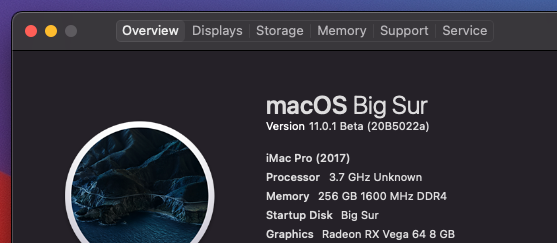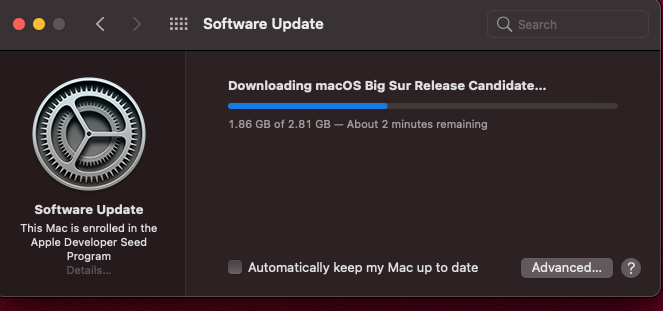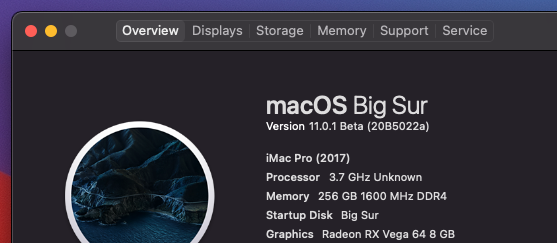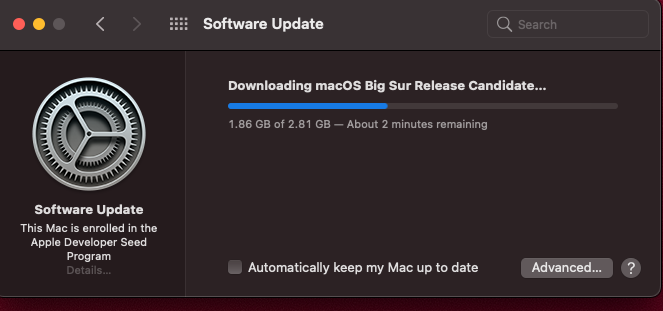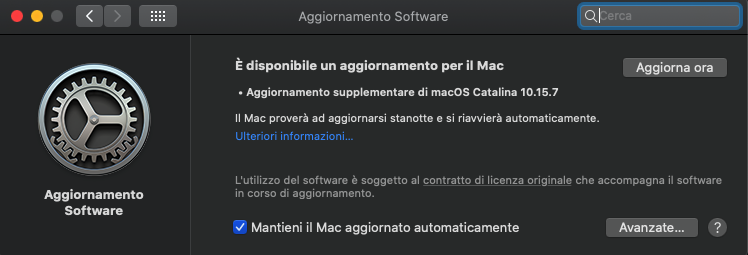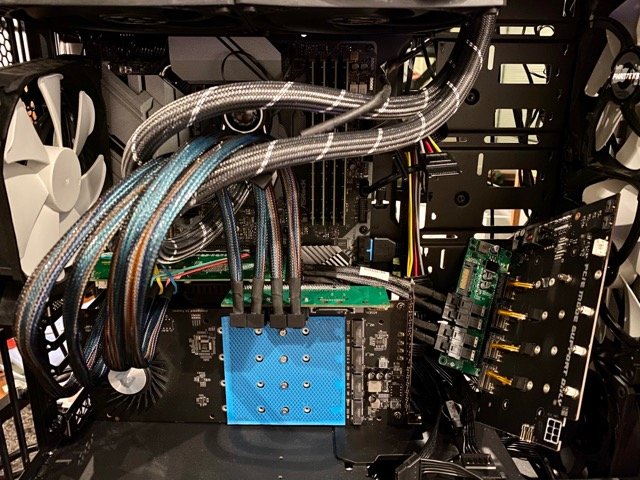Leaderboard
Popular Content
Showing content with the highest reputation on 11/05/2020 in all areas
-
forse ho capito che hai, ma magari te lo scrive prima gengik misc security BootProtect --> None invece di BootStrap se metti BLC https://www.macos86.it/topic/3591-bootloaderchooser/?tab=comments#comment-88886 in EFI --> BOOT poi puoi mettere in EFI CLOVER e OC ed usare quello che ti pare2 points
-
1 point
-
1 point
-
1 point
-
1 point
-
1 point
-
oh boy, the Zen 3 reviews are damn good! Give the Threadripper 5xxx already!!!1 point
-
addirittura con il -64 finale.. siamo rimasti indietruccio eh! 😄 non serve assolutamente, vai di SSDT-Basic su Clover e OC e passa la paura1 point
-
ah dimenticavo, aggiungi questo kext https://github.com/acidanthera/BrightnessKeys/releases è già definito nel config, quindi copialo soltanto nella efi1 point
-
modifica il config come ha detto iCanaro reset nvram e dovresti essere ok non ti serve, la nvram funziona bene ormai da tempo Credo che tu abbia SSDT-Basic quindi sei ok anche per questo. questo ssdt lo puoi usare ovunque, clover e opencore1 point
-
estrai le acpi pulite con opencore fai ioreg e allegalo insieme alle acpi se non sai come fare, leggi FAQ link in firma di iCanaro...1 point
-
mi par strano... ma comunque fai il punto della situazione postando le EFI aggiornate ed estrai le ACPI che magari ti ci guarda @Gengik84 e il punto di cosa ancora ti pare non funzioni a modo1 point
-
mi sono ricordato quale era il kext che dovrebbe servire per tasti funzione sui notebook asus, questo https://github.com/hieplpvip/AsusSMC/releases/download/1.4.1/AsusSMC-1.4.1-RELEASE.zip1 point
-
che modello è? su Clover la vede?! che riporta DPCIManager vado a memoria, stai usando ultima release del kext AsusFn? tolto USBinjectall? prova altri kext, tipo quello incluso nel pacchetto di VirtualSMC oppure il VoodooBattery nel pacchetto di Slice, dove si scarica Clover1 point
-
se le boot-arg sono sul config, diciamo è normale che tu ce le ritrovi per fare la stessa cosa con OC, devi modificare misc/security/AllowNvramReset --> YES comunque le boot-arg e bcfg boot rm 00 non sono esattamente la stessa cosa, se ripeti il secondo comando più volte, va a resettare le entries sul bios che successivamente reimposta da solo1 point
-
facciamo che non hai 3 anni, se usi hack e passi da Clover a OC, qualcosa devi masticare. devi prendere solo i file DSDT e SSDT che usi con Clover, metterli in OC e attivarli sul config disabilitando tutti gli altri che hai ora1 point
-
1 step per OC te lo ho già detto, se DSDT è tuo fatto per tuo hack con lo stesso BIOS che usi ora, va bene quello, come pure gli SSDT e adotti questi su OC VoodooPS2 ApplePS2SmartTouchPad VoodooI2 sono 3 gruppi separati di kexts e normalmente sono mutuativi, o usi uno o usi l'altro prova ad usare il solo VoodooPSA2 poi intelsnowmausi e IO80211Family che ci fanno??? il metodo è sempre partire con kext al minimo sindacale ed aggiungerne uno alla volta e verificare funzioni o meno, che si usi Clover oppure OC, il metodo è sempre questo anche USBinjectall su un notebook, ritengo poco probabile possa servire, togliere SMCDellsensor? hai un dell o un'asus? PS: lo sai che puoi usare contemporaneamente CLOVER e OC nella stessa EFI? questo è possibile se in BOOT vi metti BLC1 point
-
vedo già la prima incongruenza che fanno direi quasi tutti, ma me ne sfugge la logica hai 1 DSDT e 2 SSDT che usi con Clover, vanno bene uguale anche con OC; perché non li usi? vedendo i kexts di Clover... non ci siamo, addirittura ancora intelgraphicsfixup, poi 2 kext per trackpad che fanno la stessa cosa... poi con i kext su OC, ecco, invece di migliorare, abbiamo peggiorato... vuoi ficcarne dentro qualche altro così un po' ad minxiam tanto per gradire? su dai, mettiamo in ordine tutto sto casino senza una logica1 point
-
1 point
-
ciao diciamo che dipenda da quale preferisci tu alla fine si c'è il topic "wifi compatibili" nella sezione hardware, in caso prendi Broadcom intanto segui la guida e crea la usb, poi dovresti seguire la guida per la mappatura delle usb etc, comunque strada facendo capirai meglio il tutto se ne hai si, altrimenti se tanto non usi la type C possiamo ometterla nel momento ma comunque reinserirla un domani al bisogno1 point
-
se ti funziona tutto con Clover, non capisco quale sia il problema a trasportare il setup su OC mi riferisco, a kexts, DSDT, SSDT; se hai una configurazione funzionante con Clover, con OC mica devi ripartire da zero allega la cartella Clover e a che release sei arrivato di Clover?1 point
-
1 point
-
1 point
-
I also have above 4G enabled on my ASRock TRX40 Creator. Works fine.1 point
-
@jncasey @iosengineer @Jaidy The following link is to my working OC 0.6.3 EFI It uses the builtin Intel Bluetooth and Wifi modules, fully working including Handoff etc. NVRAM is working as are all the USB ports. The config as is is built for Big Sur. If you wish to boot Catalina then it works for that as well except for Wifi. To use Wifi in Catalina you just need to change Misc | Security | SecureBootModel --> Default i.e. Big Sur = Disabled, Catalina = Default. It uses Verbose mode (I like to see things are moving along nicely) but you can remove the -v from boot-args to get rid of that if you want. You will also need to add the pikera boot-arg if you are using an RX5700 GPU (but you already knew that 🙂) Let me know if it is working for you. LINKY to EFI1 point
-
Hey all, and especially @meina222 & @jncasey! (we are all running the TRX40 Designare) Long-time reader, first time poster. I hope to be able to bring a handful of interesting things in return for the amazing community that's gathered here. A few details that might be unique-ish to my setup at the end of this post. I don't need help or support with the odd parts of my setup; in fact my main question (NVRAM) is applicable with nothing installed! My question for all of you — what's the playbook when NVRAM operations like Startup Disk hang the machine? I followed the Dortania guide and was able to get a booting configuration for both Catalina, and Mojave Mojave is ideal focus right now as I'm completing a 180k-asset Aperture migration, but I can handle adaptations between the versions. However, the installer always hung at 2 minutes remaining. I was able to get a working system by finishing the install on my W480. Without NVRAM working, I can't seem to get any of the methods for disabling SIP to work—a requirement for the .kext-based drivers of my ATTO & Highpoint SAS cards, as well as Chelsio 100GbE. I have tried the NVRAM SSDT, but is there any canonical reference that describes this innovation in detail? Information seems tough to find. I did try booting @meina222's config.plist and associated ACPI / .aml's, but wasn't able to get past the Apple logo relatively early in boot. The config may have verbose turned off (mine always leave it on), and tomorrow I'll investigate the logs more. If there is any advice on NVRAM for the Designare, I would be deeply thankful for a tip on which configurations to try. Legacy / LegacySchema (following guides related to using them) did not seem to provide any benefit for me. ——— Designare Resource Allocation Error ——— @meina222 — I had found your discussions on the Gigabyte forum about the ridiculous D4 PCIe resource allocation error, and it is very good to hear that the H bios resolved the issue for you! Indeed outrageous that it's an issue at all, and remains in the latest BIOS... Having just discovered your copy of the H BIOS, I haven't tried it yet; my TRX40 hardware was partially folded into a W480 build, while TRX40 wasn't bootable. I got very far with Proxmox, but a handful of issues were persistent. Still, I'd be interested in comparing notes here at some point! ——— Some fun / unimportant details about my setup + possible areas of experience where I might be helpful ——— Lots of experience with different Optane configs and their compatibility (I have 7x 118GB 800p, 2x 380GB 905p M.2, 1x 280GB 900p AIC, and 1x 960GB 905p U.2) Lots of SAS storage insanity (>140TB / 32+ spindles - mostly SAS, so a lot of macOS SAS experience). Lots of NVMe types, including enterprise (2x 6.4TB Intel P4600, 4x 2TB 970 Evo Plus, 2TB Sabrent Rocket 4.0, 960GB Corsair MP510) Some less-common networking: Chelsio 100GbE cards, Thunderbolt 3 10GbE, QNAP 5GbE, RealTek 2.5GbE, etc Range of AMD GPUs we can test with (Radeon VII, 5700XT, Vega 56, RX 580, W4100, GTX 780; and the sadly-incompatible WX3200). Some really insane PCIe configurations (utilizing the PLX switches that are at the core of "NVMe controllers", to e.g. get x32 usable CPU lanes on a x16-lane Intel platform). Photo of this attached for fun; it is fully operational under macOS with everything populated! Modern Intel HEDT / entry Workstation chipsets (C246 w/ E-2288g, W480 w/ W-1290P). Of course, a TRX40 like you all! (3960x, ECC 4x 3200MHz 128GB, Radeon VII, Gigabyte TRX40 Designare) ...Worked on iPhone 1.0's software :). Honestly though, I am completely serious that I look up to this community with respect and amazement far more than my own career! I wanted to include this before asking a question, just to share my interest in and respect for this community. I genuinely don't intend for it to feel like a "humblebrag" — I do have a lot of hardware, which I offer here in case others are (like me) interested in specific questions about compatibility.1 point
-
Ciao a tutti, sono Luca, 26 anni e sto cercando di installare Catalina sul mio Xiaomi 13" senza successo 😁0 points