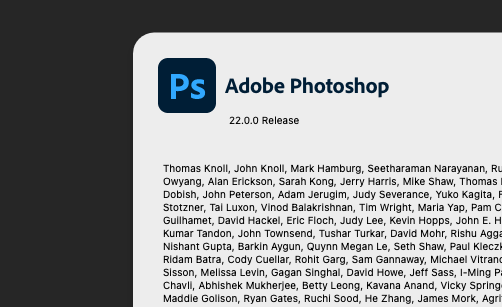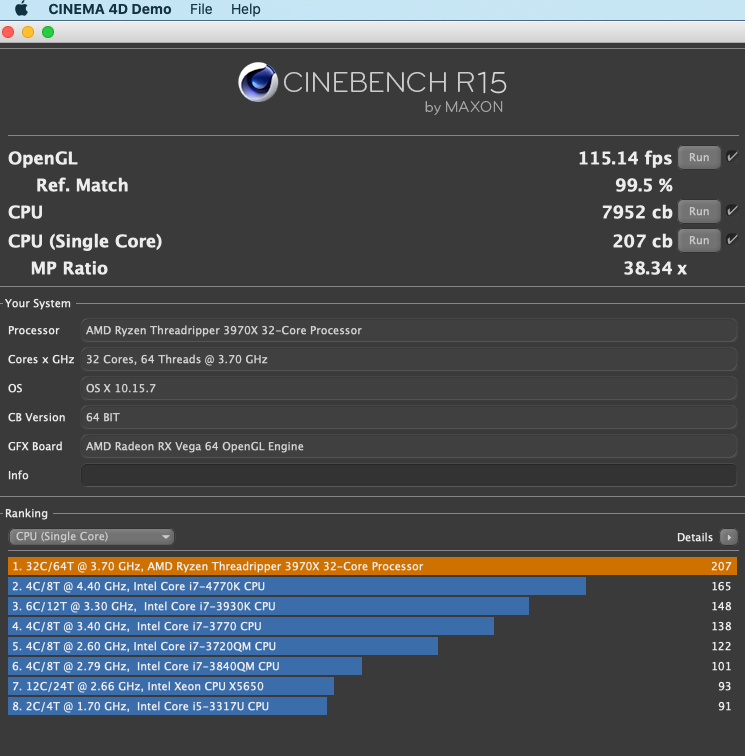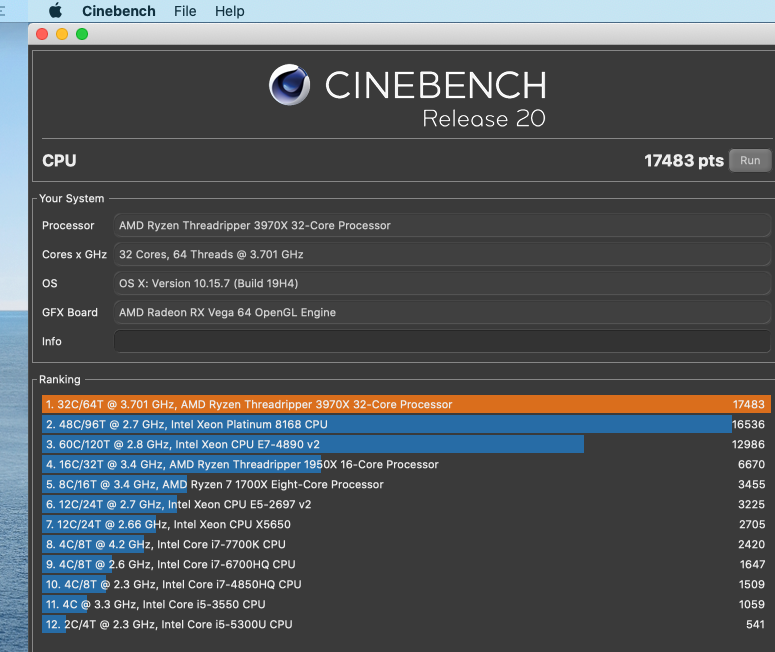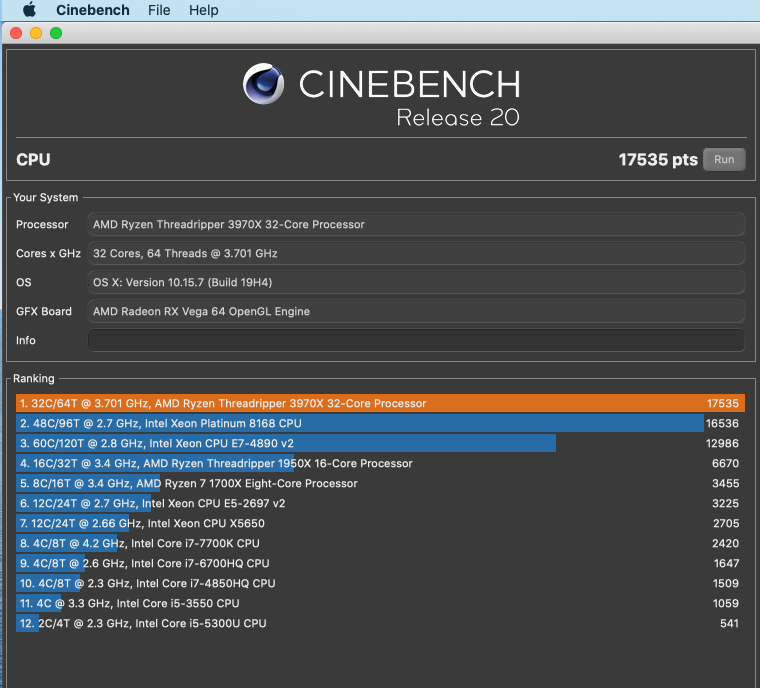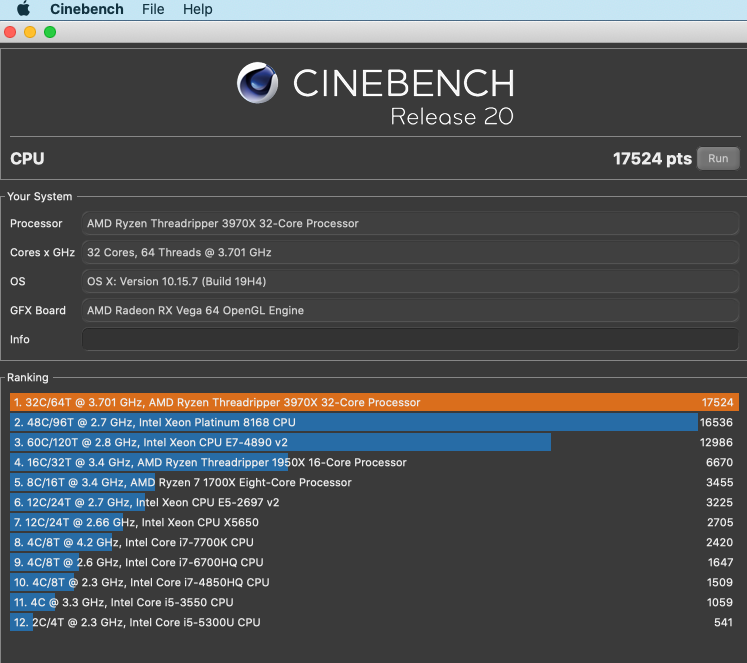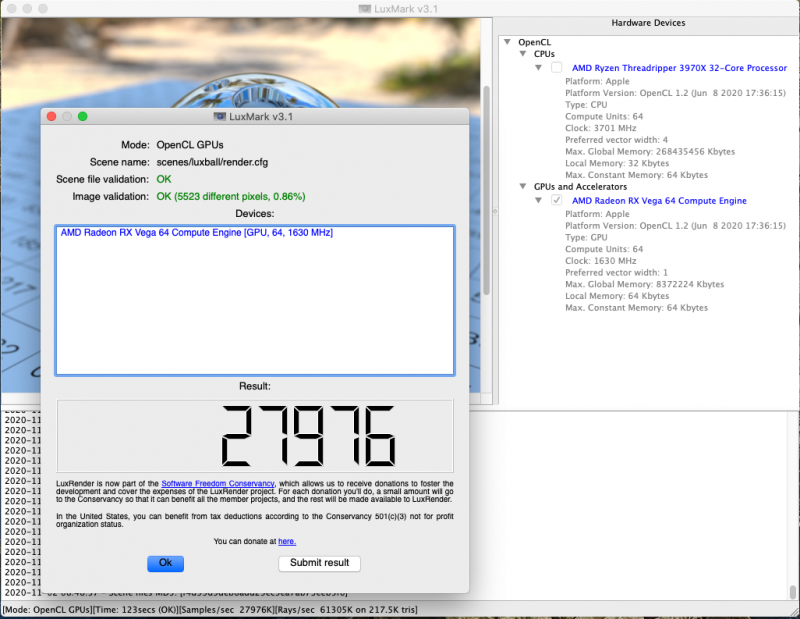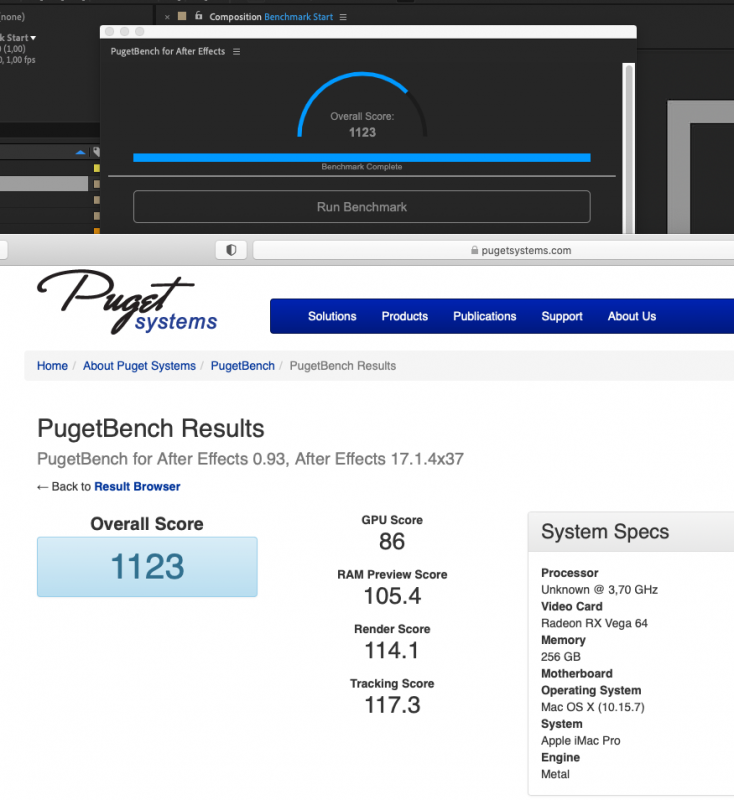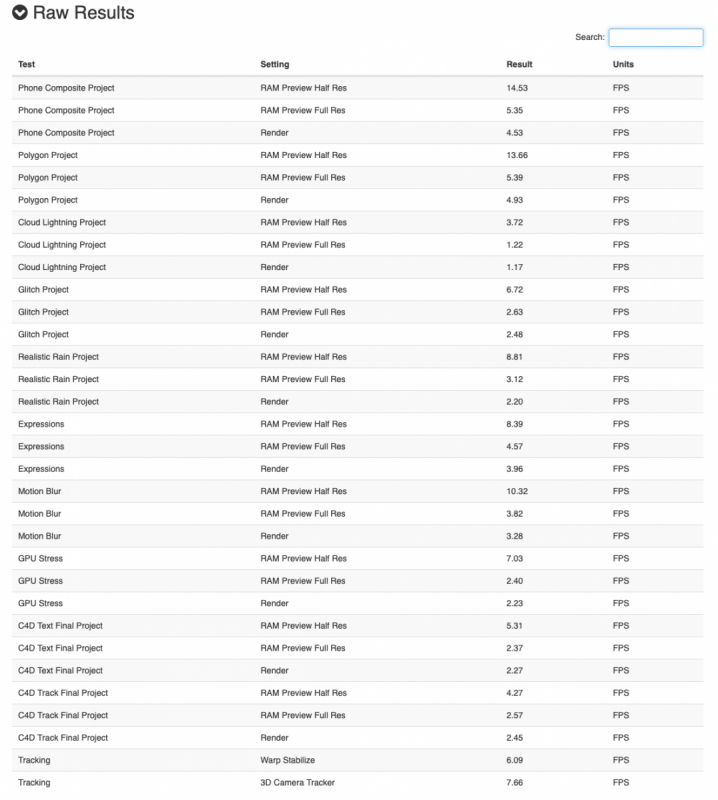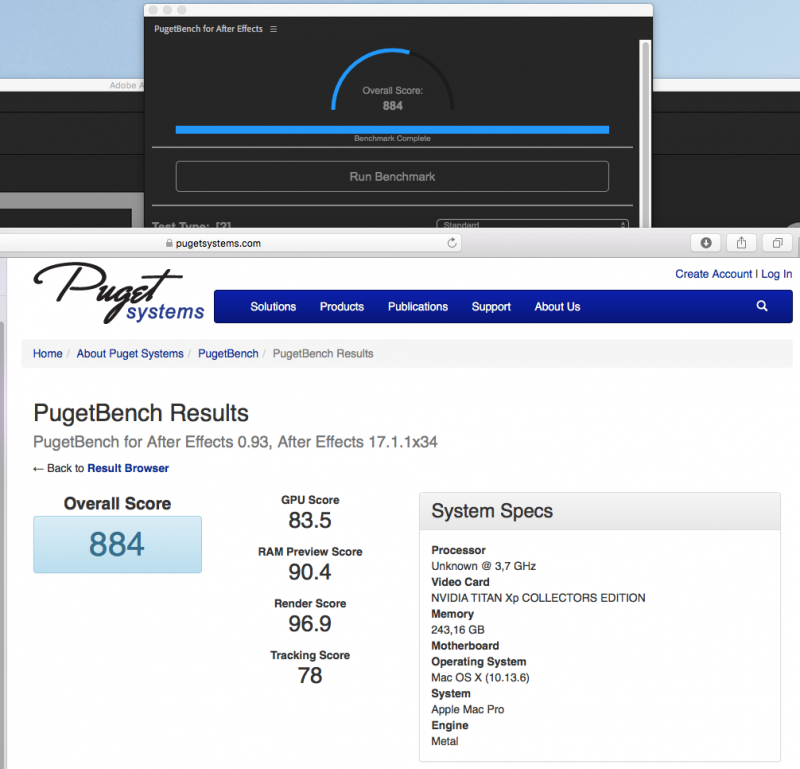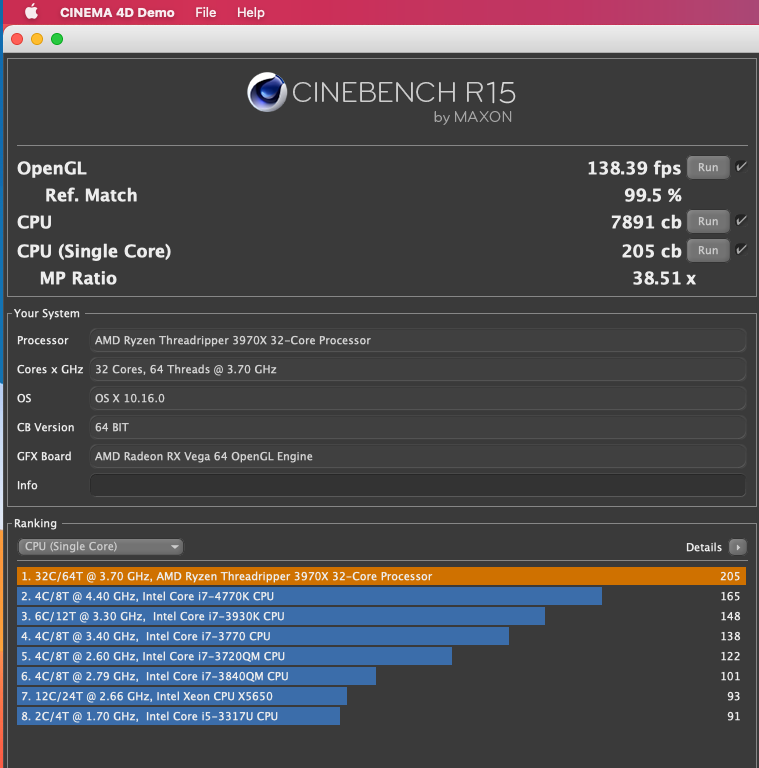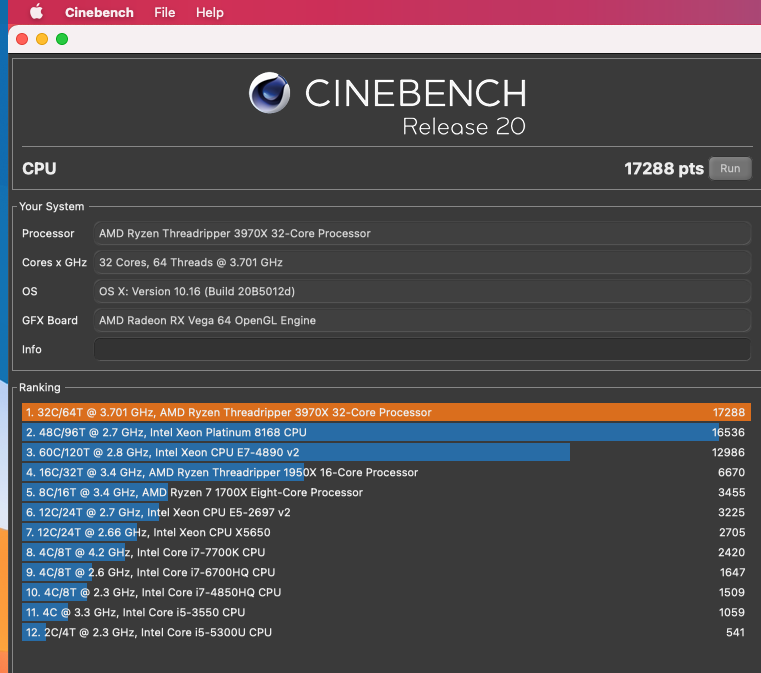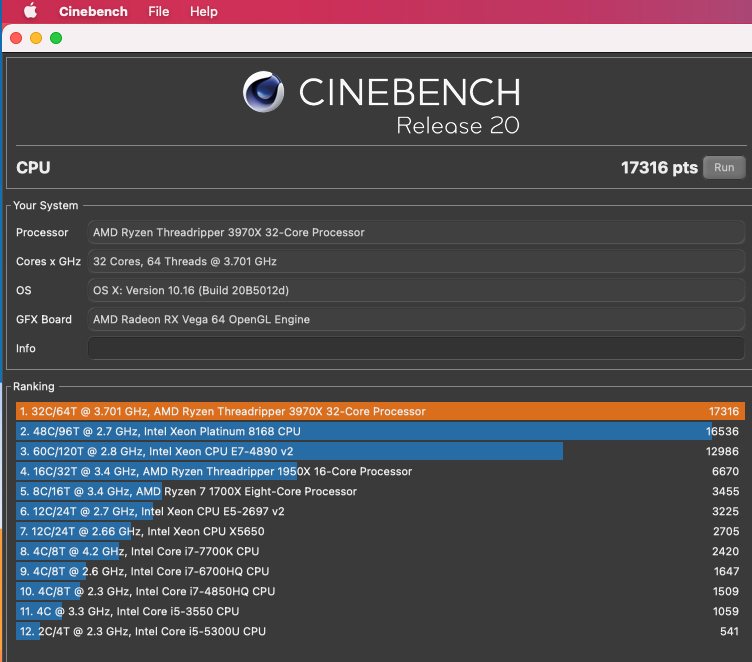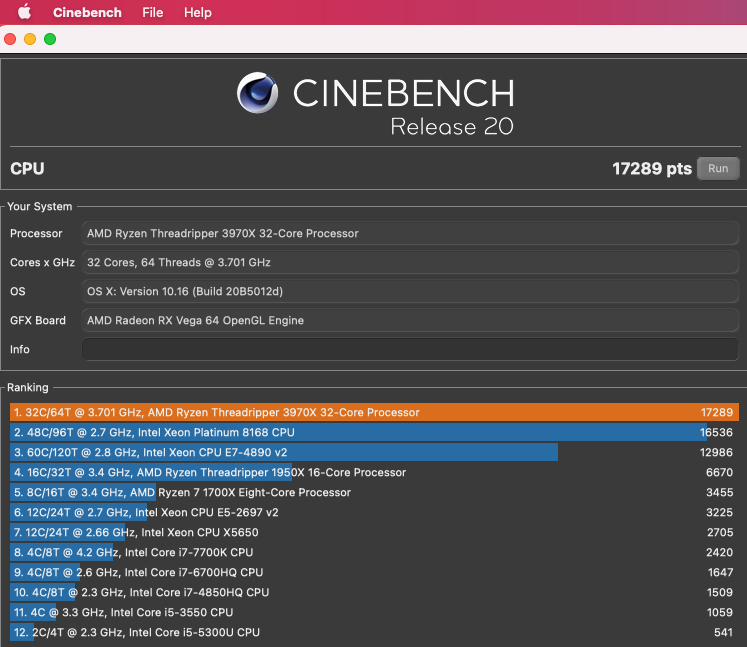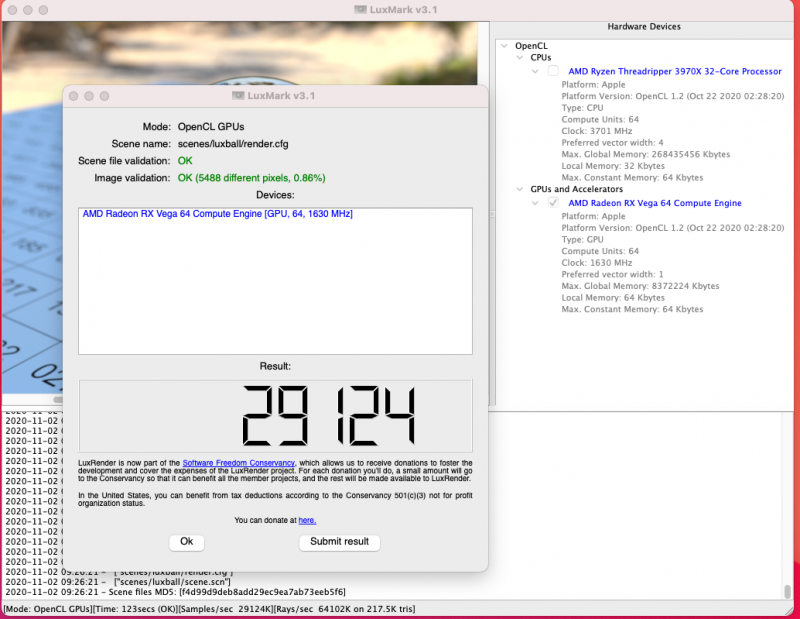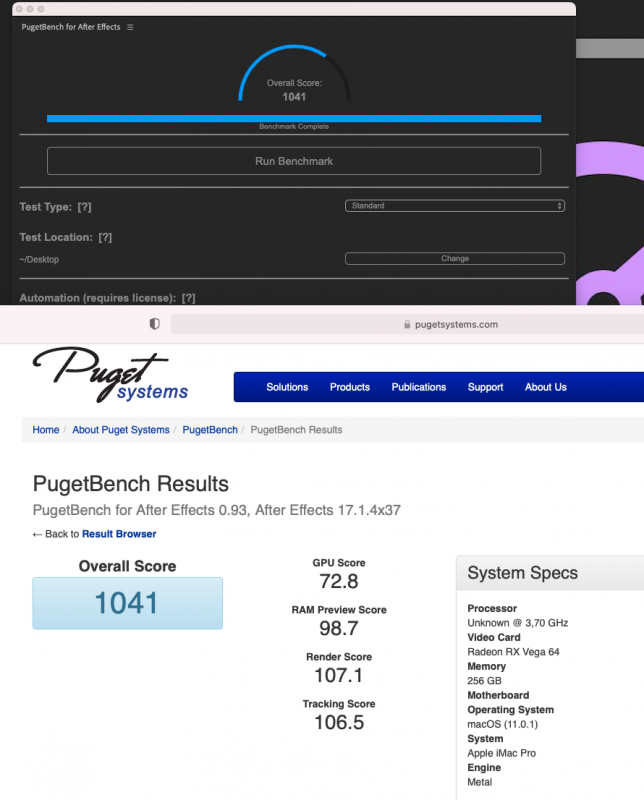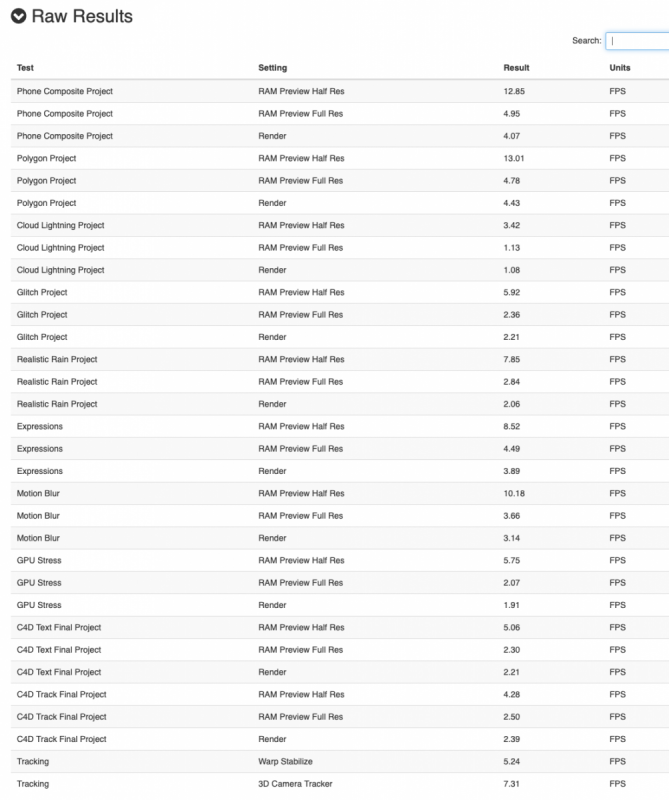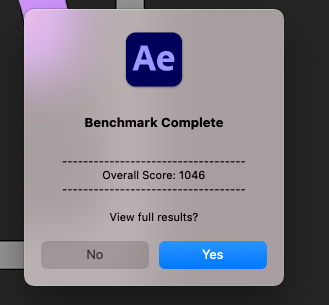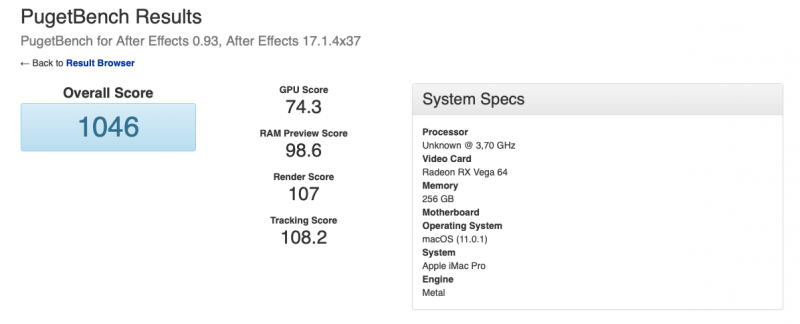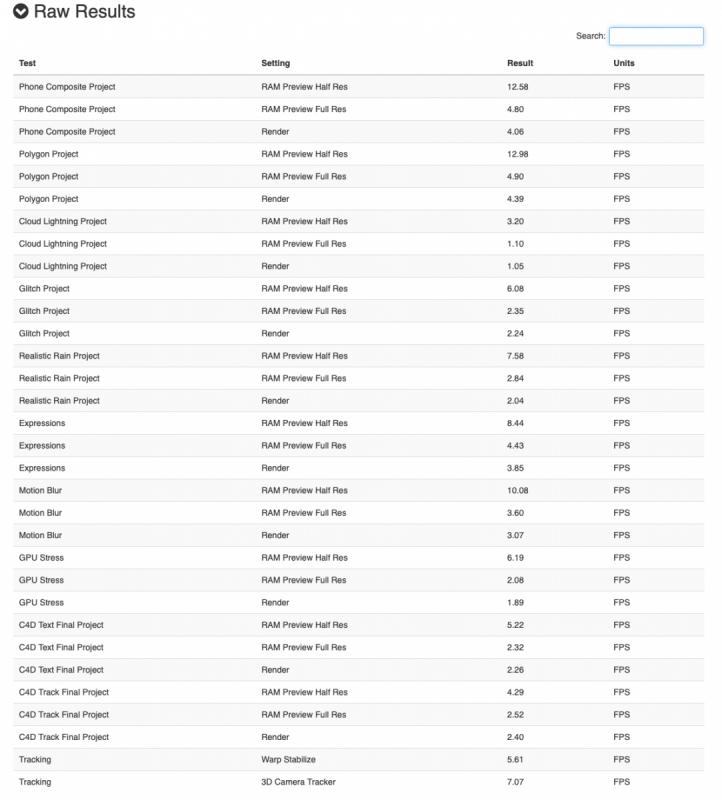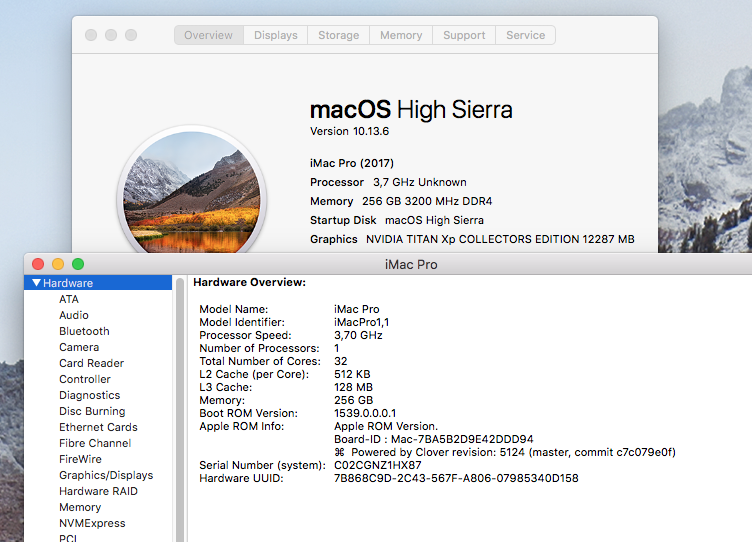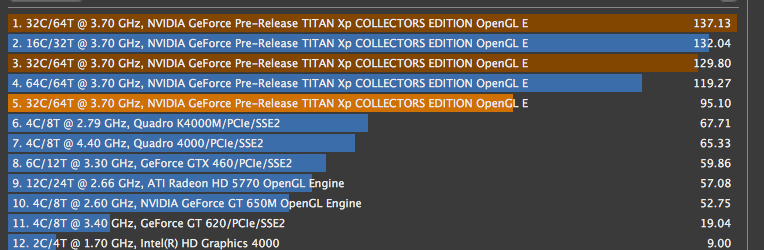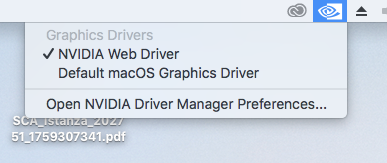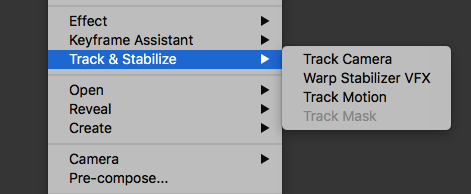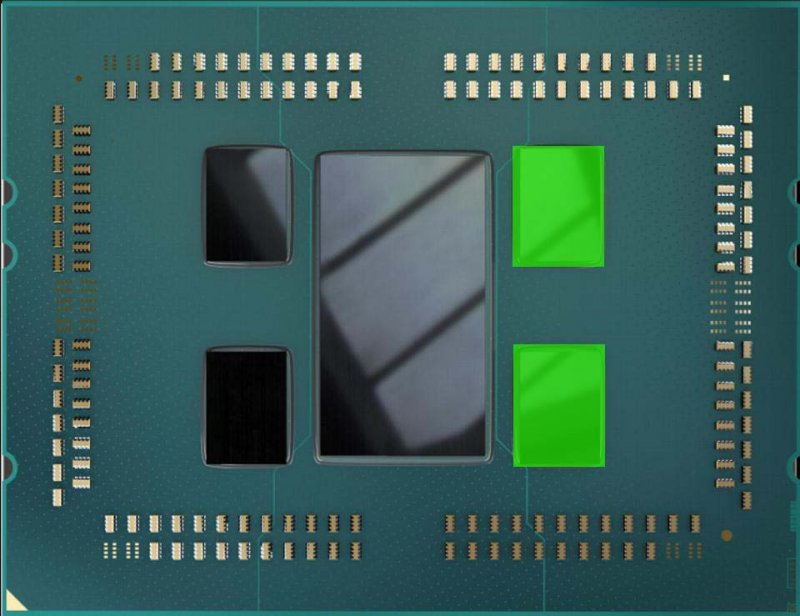Leaderboard
Popular Content
Showing content with the highest reputation on 11/02/2020 in Posts
-
Release 0.6.3 Added support for xml comments in plist files Updated underlying EDK II package to edk2-stable202008 Provide fallbacks for NULL memory SMBIOS strings Fixed BOOTx64.efi and BOOTIA32.efi convention Fixed SMBIOS handling with multiple memory arrays Fixed memory array handle assignment on empty slots Fixed CPUID patching on certain versions of macOS 10.4.10 and 10.4.11 Fixed incorrect core/thread counts on Pentium M processors Added SSDT-UNC.dsl ACPI sample to resolve X99 issues, thx @RemB Updated builtin firmware versions for SMBIOS and the rest Increased slide allocation reserve to 200 MB for Big Sur beta 10 Fixed assert when trying to enable direct renderer on blit-only GOP Added support for custom memory properties Fixed intermittent 32-bit prelinking failures caused by improper Mach-O expansion Fixed failures in cacheless injection dependency resolution Fixed detection issues with older Atom CPUs Fixed ScanPolicy NVMe handling on MacPro5,1 Fixed I/O issues on platforms incapable of reading over 1MB at once Fixed plist-only kext injection in Big Sur Add ForceResolution option for enabling non-default resolutions Fixed Ps2MouseDxe not properly loading under OpenDuetPkg Added workaround for read-only errors on some X299 boards Added support for x86legacy Secure Boot model Added missing Secure Boot NVRAM variables required by 11.0 Added setting of system-id NVRAM variable Added ForceSecureBootScheme quirk for virtual machines Fixed kernel and ACPI patches failing to replace last bytes of memory2 points
-
2 points
-
@fabiosun Possible new 'fix' for Adobe 2021 products posted at https://gist.github.com/naveenkrdy/26760ac5135deed6d0bb8902f6ceb6bd I can't test until tomorrow or Wednesday but would be interested to hear if it does fix everything.2 points
-
2 points
-
2 points
-
1 point
-
1 point
-
I’m looking forward to Big Sur due to the rumors of it carrying drivers for AMD’s 6x00 series.1 point
-
grazie @tomnic per la perseveranza 🙂1 point
-
Va beh in OpenGL, in luxmark ristabilisco le dovute distanze con un bel 50000 e rotti 😛1 point
-
Now @Rox67erI am using it as my primary system It works in my daily tasks as Catalina does or previously macOS High Sierra did1 point
-
@fabiosun Some impressive benchmarks, looks like Big Sur is really reaching GM status soon.1 point
-
1 point
-
Anche su Catalina STOP perfetto, questa Video mi ha sorpreso dopo il Flash del Firmware... Sui Dischi meccanici c'è un discorso di come vengono scritti i dati, alla fine un 7200 rpm nn va male, ovvio ormai SSD only, ma si fanno i balocchi 🙂...1 point
-
@Ploddlesyes it is bare metal and it is previous after effects version if you see (not 17.5 V40)1 point
-
1 point
-
no... tu hai guardato solo XHC ma ivy non ha un unico controller ha XHC per le usb 3 e EHCx per le usb 21 point
-
1 point
-
1 point
-
1 point
-
cosa la patch? dai su la trovi anche nel menù a tendina di clover configurator sono due ehc1 to eh01 ehc2 to eh02 comunque prova prima basic e fai ioreg anche1 point
-
1 point
-
1 point
-
1 point
-
Interesting patterns seems to be there but if you have them disabled...it is weird tomorrow I will check better1 point
-
18:899 00:012 OCAK: Read kernel version 20.1.0 (200100) 18:900 00:001 OC: Kernel patcher result 0 for kernel (algrey - Disable _i386_switch_lbrs) - Success 18:902 00:001 OC: Kernel patcher result 1 for kernel (algrey - Disable _i386_lbr_init) - Success 18:984 00:081 OCAK: algrey - _i386_init_slave - Remove wrmsr 0x1c8 replace count - 2 18:984 00:000 OC: Kernel patcher result 2 for kernel (algrey - _i386_init_slave - Remove wrmsr 0x1c8) - Success 18:986 00:001 OC: Kernel patcher result 3 for kernel (algrey - Disable _i386_lbr_native_state_to_mach_thread_state) - Success 18:989 00:003 OCAK: commpage_populate -remove rdmsr replace count - 1 18:989 00:000 OC: Kernel patcher result 4 for kernel (commpage_populate -remove rdmsr) - Success 18:991 00:001 OCAK: cpu_topology_sort -disable _x86_validate_topology replace count - 1 18:991 00:000 OC: Kernel patcher result 5 for kernel (cpu_topology_sort -disable _x86_validate_topology) - Success 18:996 00:004 OCAK: cpuid_set_cache_info - cpuid 0x8000001D instead 0 replace count - 1 19:001 00:004 OC: Kernel patcher result 6 for kernel (cpuid_set_cache_info - cpuid 0x8000001D instead 0) - Success 19:001 00:000 OC: Kernel patcher skips kernel (cpuid_set_cache_info - cpuid 0x8000001D instead 0) patch at 7 due to version 170000 <= 200100 <= 189999 19:004 00:002 OCAK: cpuid_set_cache_info - cpuid 0x8000001D instead 4 replace count - 1 19:004 00:000 OC: Kernel patcher result 8 for kernel (cpuid_set_cache_info - cpuid 0x8000001D instead 4) - Success 19:008 00:003 OCAK: cpuid_set_cache_info - don't set cpuid_cores_per_package replace count - 1 19:008 00:000 OC: Kernel patcher result 9 for kernel (cpuid_set_cache_info - don't set cpuid_cores_per_package) - Success I think we need again of beta 7&8 patches 🙂1 point
-
1 point
-
1 point
-
Now the more difficult part for us (trx40 and Nvidia owners) I would advice to proceed in this way 1) uninstall Nvidia web driver 2) if you are using SIP @ 0000000 reboot 3) enter OSX recovery 4) open terminal 5) execute: csrutil disable then nvram -c 6) boot in OSX (no driver installed) 7) install proper Nvidia web driver (as your OSX high Sierra version needs 8: restart check if it starts fine and if OSX gatekeeper asks to unlock some Nvidia kext in privacy be sure in your Nvidia panel you have Nvidia web driver selected This could be a pain..and I hope for you it will better than me1 point
-
thank you @fojerharto let know us how you have solved your interesting problem 🙂 It is always useful also for others to have public conversations and do not worry if the thread is going to mess itself someone provide to recover it in a proper way 🙂1 point
-
when you upload an EFI you can delete Apple folder and also all audio inside resources 🙂 try to boot with this EFI attached You should use it with an High Sierra yet installed because in there there are no kext for ethernet (I do not understand well for your bare metal EFi which one you use with this EFI I can install/boot from all OSX System.. If we go further we will add kext for ethernet you need if you are not in water loop (for GPU) if with all 3 GPU fails, I would try with only one in slot 1 EFI.zip1 point
-
Before patching it you can also try to move or delete two intel related plugin mmx something and core something😂 later i will say better1 point
-
You must off HT because 64 cores/threads are OS X limit if you have proxmox booting fine you should be able to boot also in baremetal post your working proxmox Efi if you want and I will try to build an initial bare metal Efi for you if you have an OS X high Sierra working well in proxmox you may have to clone that disk and then put there bare metal efi1 point
-
@jncasey @Ploddles I see you are talking on tonymacx86 about after effects Main problem in After Effects is about these features: It is not possible to use in After effects and AMD rigs (latest AE 2020 fails) And this for productivity could be a serious problem Same features used in BlackMagic Davinci resolve are working well1 point
-
1 point
-
@23d1you do not need of @Driftwoodefi because hig sierra is a bit more complex to rule than newer osx..you also have 3 nvidia and a 3990x about 3990x you have to limit your ccd via bios to 2 nvidia is more tricky you have to find the right ‘alchemy’ with nvram (working or not) and high sierra SIP and gatekeeper...not simple but possible.. I am using a single high sierra installation on my nvme sabrent drive to boot osx in proxmox and in bare metal (different EFI, in proxmox is less patched) not advisable if you use adobe app but it is possible OT By the way great works in your site! 👍1 point
-
It is an Xcode features....and.. @Driftwood you made my day I can leave my bios @stock configuration with all cores and threads and limit here in High Sierra All seems to work perfectly and I have no anymore any instant reboot or kp using 3d physical renderer in Cinema 4d or in some operations with photoshop Obviously I am not happy to loose half of my total power...but in High Sierra there is this problem! I hope in system greater than High Sierra will be fine without this trick it seems so , but I can't say for sure because I have no GPU power for now... will see with big navi1 point
-
if you have kernel panics in your system that are always reproducible in certain situations, try taking a look here For those with CPU related errors (HPET not found) the CPU Core control part can help you For those who have problems like the error I wrote in a previous message, the solution (not satisfactory because it reduces the power of the cpu by limiting the number of cores) is in the CPU CCD Control section For systems higher than high sierra it should not be useful .. But, on High Sierra only then it is possible to use everything without problems Because? I don't know :P1 point
-
If you see not found means not used because are not found in beta 9 kernel the latest two are useful and they have success( found in beta 9 kernel) this means that beta 9 kernel is different than beta 7 and 8 where those patches were useful and mandatory to boot fine1 point
-
12:659 00:000 OCOS: OS set: Apple Inc. macOS 11.0 12:730 00:070 OC: Kext reservation size info 554000 exe 26A000 12:731 00:000 OC: Trying 64-bit XNU hook on boot\System\Library\KernelCollections\BootKernelExtensions.kc 13:195 00:464 OC: Result of 64-bit XNU hook on boot\System\Library\KernelCollections\BootKernelExtensions.kc (00000000) is Success 13:208 00:013 OCAK: Read kernel version 20.1.0 (200100) 13:211 00:002 OCAK: 64-bit algrey - Disable _i386_switch_lbrs base lookup failure Not Found 13:212 00:001 OC: Kernel patcher result 0 for kernel (algrey - Disable _i386_switch_lbrs) - Not Found 13:216 00:004 OCAK: 64-bit algrey - Disable _i386_lbr_init base lookup failure Not Found 13:218 00:001 OC: Kernel patcher result 1 for kernel (algrey - Disable _i386_lbr_init) - Not Found 13:301 00:083 OCAK: 64-bit algrey - _i386_init_slave - Remove wrmsr 0x1c8 replace count - 0 13:302 00:000 OC: Kernel patcher result 2 for kernel (algrey - _i386_init_slave - Remove wrmsr 0x1c8) - Not Found 13:307 00:005 OCAK: 64-bit algrey - Disable _i386_lbr_native_state_to_mach_thread_state base lookup failure Not Found 13:308 00:000 OC: Kernel patcher result 3 for kernel (algrey - Disable _i386_lbr_native_state_to_mach_thread_state) - Not Found 13:313 00:005 OCAK: 64-bit commpage_populate -remove rdmsr replace count - 1 13:314 00:000 OC: Kernel patcher result 4 for kernel (commpage_populate -remove rdmsr) - Success 13:316 00:001 OCAK: 64-bit cpu_topology_sort -disable _x86_validate_topology replace count - 1 13:318 00:001 OC: Kernel patcher result 5 for kernel (cpu_topology_sort -disable _x86_validate_topology) - Success i am not following anymore on AMD osx discords I can't say if this I am saying here is well known .. in beta 9 these new patches are not useful anymore to boot fine? in my case it seems system boot without loading those patches I need of them in beta 7 and 8 also for you?1 point
-
I did the update easily all new values could stay at their default value as proposed by new sample.plist file1 point
-
a bit OT (only I mean for my interest) 🙂 I discovered the source of the instability in my system if I use the high sierra system. Or rather, I figured out how to fix the crashes and restarts I have when performing operations. It is mathematical that by executing these the system restarts, producing a report with a CPU NMIPI for spinlock acquisition timeout, spinlock: error at the next restart. I don't have the problem if I force my bios to use 2 CCDs (instead of 4) I specify that this happens exclusively in the High Sierra On higher systems this problem does not occur Obviously even in VM never had this problem Could it be some High Sierra kernel patches that don't digest well with many cores / threads?1 point
-
@Jaidyall usb audio should work fine with internal apple usb audio driver if there is not a specific driver from audio manufacturer1 point
-
@Rox67er check also if you have some device properties in your opencore config our usb audio is a bridged usb audio with 2 chip, maybe some features need of applealc and alcid bootarg (headphone? Mic?) not tested by me so much because in highsierra internal audio does not work1 point
-
In VM is possible to boot with both bootloaders In baremetal no when you have to test stuff to have the chance to do some modify in bootloader menu is a very good option in my opinion so I hope a day it could be an option to boot with clover ☘️1 point
-
Bella domanda... 😂 Possiamo solo aspettare e vedere Sicuramente tra qualche anno le cose cambieranno...1 point