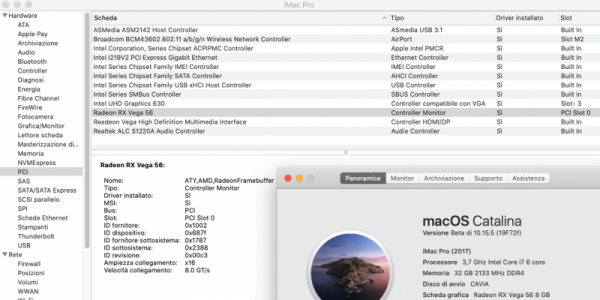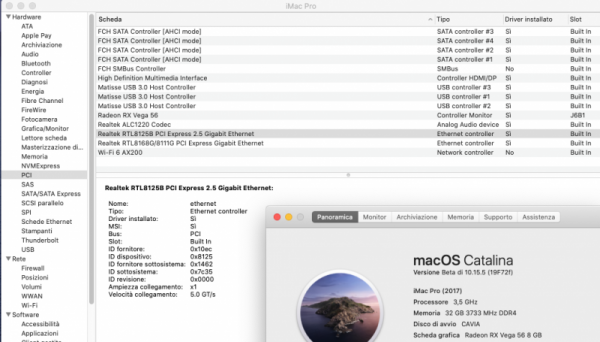Leaderboard
Popular Content
Showing content with the highest reputation on 04/29/2020 in Posts
-
4 points
-
3 points
-
2 points
-
2 points
-
Ciao a tutti E' un semplice applicativo che scarica l'ultima versione release di OpenCore Bootloader, le ultime versioni dei kext e driver base acidanthera. Successivamente crea la struttura della EFI. Possibilità di scelta se si usasse FV2 oppure no, quindi adeguerà i driver di conseguenza Modifica i plist in base ai Drivers scelti. THX to @fabiosun per l'icona Lo trovate in Downloads1 point
-
Ho rimesso ordine nelle mie Guide: TRIAL/DUAL BOOT a EFI Separate - Triple/Dual/Quad Boot UEFI+Custom Entries - Triple Boot UEFI Tematiche di Avvio - DUAL BOOT Update - Icone Dirette nella GUI solo UEFI - Entries 2+ Config - Clover Linux EFIStub - Modificare EFI da Windows - UUID per Clover da Windows - Diskpart MultiBoot - Cancellazione Disco e Preparazione Manuale UEFI/GPT - Windows da MBR a UEFI - Windows 10 da MBR a UEFI Automatico - Installazione Windows su Disco APFS - CPU Power Management - VMware + unlocker + info (Video GUIDA) - Installazione fisica da VMware - Aggiornare una Macchina Virtuale - Ripristino OS X da VMDK - Clover Installer da VM a EFI (Video GUIDA) - VM OS X + Immagine RDR, APFS, NO Utente (Video GUIDA) - "Preinstallazione di Sistema" - Facilitazioni - SYSPREP ISO di Windows - Windows 10 BOOT SCHEMA - Installazione Non Presidiata + Drivers - Integrazione Permanente Drivers nell'Installer - Cancellazione Registro Eventi - Gestione Devices, Unità, Lettere assegnate - Regedit da Remoto - Riclassificazione del Sistema - UUP dump downloader - Pulizia di Sistema1 point
-
Thanks for your help. I'm slowly getting things to work. (I'll attack the monitor last.) i've had the kernel modules and grub.cfg files properly filled out. There are 2 files for one of the kernel modules that I've seen used, but I think I only need one of them since they both contain same thing. And these are the files named "/etc/modprobe.d/vfio.conf" and "/etc/modprobe.d/vfio-pci.conf". I think I don't need the latter. You were correct with the Audio being a problem. It was causing some of the crashes. Even after doing 'mod' described below for hostpciX, trying to pass-thru the 23:00:4 audio section results in a freeze (and adding in adjacent USB @ 23:00:3 did not help either). It turns out that I cannot get error free pass-thru with Intel I210 Ethernet device if I use "hostpci3: 44:00.0,pcie=1". This gives an error on Proxnox monitor of "Invalid PCI ROM header signature". Instead, the better way for my mobo is using "hostpci3: 44:00.0,pcie=1,rombar=0". This 'rombar=0' made all the difference. It also allowed finally passing BT... and so I've now got native BT (Intel WiFi 6 AX200; probably same on most of our mobos) working (but no WiFi) using pass-thru BT! This is native mobo BT, not an add-on card! Native BT requires 4 things: a) the above 'rombar=0' addition in VM config file. b) USB power pass-thru (described below). c) Most important: two special kexts (a work in progress; see GitHub); I've attached versions that worked. These simply go into OC/Kexts folder (and of course, enabled inside config.plist file). d) And once booted into macOS, open BT preferences and remove all BT items. Then re-connect each one as desired. You need to pass the Network + the USB for BT (on my mobo, as shown in my previous post above), it is at 45:00:0. The associated USB is found with command "lsusb". On my mobo, results are shown in spoiler below. So I pass 8086:2723,8086:0084 for BT and 8087:0029 for the USB power in "/etc/modprobe.d/vfio.conf". Then run "update-initramfs -u -k all" and reboot Proxmox. The other problem I found is that while many things seem to need to be blacklisted, the kernel drivers for Ethernet, SATA and BT should not be entered into the blacklist file. I found out the hard way: I blacklisting 'igb' and on re-boot, I couldn't communicate from laptop to Proxmox: the blacklisted Ethernet driver shut down all host Ethernet. But since I kept 2nd monitor and keyboards connected, I was able to correct the blacklist file and get things working again. (This is why I'll pass the GPU as the last device after I've made most of my mistakes.) And as for the two Ethernet ports on my mobo, I have both connected to my hub at home, but only pass-thru one (which is all I need on Mac), so as to keep communication lines open from Mac to Proxmox. *** One thing I've noticed is that Proxmox passes all the various mobo devices to macOS as USB devices (including the Realtek 1220 audio device). I can see almost all of them using IORegistryExplorer once Mac has booted. Therefore, it makes sense to pass-thru as many as possible to minimize USB usage (and later so we can limit each USB device to 15 entries). results of command "lsusb": BT-kexts.zip1 point
-
1 point
-
La sezione Hide la puoi lasciare vuota, per il resto nella GUI devi vedere, se la sezione scan è a posto nel config, solo quelle Entries... Esempio se nel config "legacy false" manca, CC lo vede non spuntato, quindi pensi sia corretto, ma l'azione (mancate) è abilitata, "legacy true".1 point
-
Si si avvia, io lo uso costantemente, avevo fatto anche un avvio UEFI, Windows e Linux, senza nessuna EFI, purtroppo gli aggiornamenti di WIndows, a differenza di Linux, in seguito la richiedono... Il Sistema Opertivo se pensato diversamente, parlo di Windows ora, si avvia UEFI senza EFI, basta dirgli dove sono i File, Clover faceva da intermediario, isto che i BIOS cercano in percorsi predefiniti...1 point
-
Per avviare linux senza grub ti conviene installarlo su un disco a parte e poi clonare solo la partizione del SO, perchè non tutte le distro evitano di installare GRUB. Poi segui la guida di Netgear: https://www.macos86.it/topic/2061-clover-linux-efistub1 point
-
prova a sostituire VoodooPS2Controller.kext.zip poi per l'audio nel config in Device/audio inject scrivi 3, salva la modifica e riavvia controlla nelle preferenze/audio/uscita se questo viene riconosciuto1 point
-
Sostituisci VoodooPS2Controller.kext.zip scarica AppleALC:https://github.com/acidanthera/AppleALC/releases/download/1.4.8/AppleALC-1.4.8-RELEASE.zip e aggiungilo insieme all'altri kext riavvia e rifai ioreg il wifi al 99% è intel o comunque non compatibile1 point
-
ok adesso dal config nella parte boot/boot arguments rimuovi -igfxvesa, riavvia e prova il boot. in caso di problemi usa la usb con cui hai installato per fare il boot del disco1 point
-
Ragazzi, aggiornamento. Ho installato nuovamente tutto ed ho il SO funzionante. (Catalina OS) Allora per quanto riguarda le varie sezioni risolte con i kext: 1)Audio, ho risolto con i kext Voodoo HDA (prese dalla sezione "KEXT"); 2) Bluetooth, ho risolto inserendo dei kext che mi ha linkato @iCanaro 3) Video, risolto togliendo "-igfxvesa" con Clover Bootloader, sezione "Boot Argument"; Per quanto riguarda invece, Batteria, Ibernazione/Riattivazione schermo, Fotocamera, ho notato che andava tutto nativamente. Da risolvere il trackpad per avere tutte le gesture. Se voi avete qualche altro problema da risolvere ditemi pure così ho modo di testare. Per @Gengik84 domani (spero in mattinata) di estrarti le ACPI e caricare la cartella EFI che mi avevi chiesto. Grazie @Gengik84 @iCanaro @marzillo per tutto l'aiuto e la pazienza che avete avuto. Spero di esservi di aiuto con qualcosa. Buona notte ragazzi.1 point
-
Ho risolto finalmente!! In tutte le guide che avevo seguito mancava un passaggio fondamentale... l'ho trovato qui: https://dortania.github.io/OpenCore-Desktop-Guide/post-install/iservices.html#cleaning-up-your-appleid https://dortania.github.io/OpenCore-Post-Install/#how-to-follow-this-guide come consigliato da @A23SS4NDRO , ovvero eliminare dal portachiavi di sistema le chiavi di imessage e altre login che bloccavano il tutto. Potete chiudere grazie mille. Magari @Jolly potrebbe aggiornare la guida aggiungendo questa parte1 point
-
da config dalla parte Boot/boot argument rimuovi boot-args= e kext-dev-mode=1, aggiungi -igfxvesa poi nella parte acpi/dsdt patches metti il rename EC0 to EC, lo selezioni dal menù a tendina. sezione smbios imposta MacBook Pro 13, puoi selezionarlo cliccando nella freccia a destra e poi dal menù che si presenta riprova il boot1 point
-
1 point
-
1 point
-
Regolamento del Forum E’ severamente vietato: 1) Contestare pubblicamente le decisioni prese da un membro dello staff…nel caso di divergenze usate la funzione PM per contattare chi ritenete opportuno. 2) Pubblicare link o materiale pirata. (P2P, torrent, ecc..) 3) Promuovere siti, prodotti, o servizi (spamming) 4) Fare offerte di denaro di alcun tipo o richiedere denaro per aiutare 5) Postare messaggi senza senso 6) Avere account duplicati 7) Usare nome utente e/o avatar volgari 😎 I tools di Tonymacx e le EFI di Olarila non sono supportati...quindi niente "bestie"....ne "Uni..ne Multi", questo per diversi motivi 8 ) Chiedere aiuto avendo installato usando distribuzioni o con i tools. sopra citati, non avrete il minimo supporto quindi dovrete essere in condizione di usare installer ufficiali ! 10) Hackintosh è basato da anni e anni grazie alla condivisione, lavoro di tanti developers e persone, il tutto in modo gratuito. Per questo non tolleriamo chi lucra su spalle altrui come per esempio chi vende hackintosh. 11) Per scaricare da Download è richiesto un minimo di post quindi magari iniziate presentandovi alla comunità, successivamente quando i contenuti saranno validati, la sezione download verrà sbloccata in automatico. Linee Guida per postare nel forum 1. Ricordate che siete in un forum pubblico quindi educazione e rispetto verso il prossimo, devono essere al primo posto. 2. I topic devono essere aperti nella giusta sezione, dando un titolo che rispecchi il motivo per cui è stato aperto e quindi al suo contenuto 3. I post devono essere inerenti al contenuto del topic stesso 4. Anche se non siamo un forum riguardo la grammatica Italiana, siamo contro i thread o i posts scritti in fretta, male o con un uso eccessivo di abbreviazioni, ci riserviamo la capacita' di poter modificare posts e threads, senza nessun preavviso. 5. Per mantenere il forum fluido anche nei confronti di chi ha connessioni lente, è buona regola usare Spoiler in caso di contenuti molto lunghi 6.Nel caso si postasse kext o altro, è bene specificare la fonte, questo per rispetto del lavoro altrui ed anche per il fatto che sapendo la fonte, un domani un utente sappia dove trovare il Kext più aggiornato 7. Ricordatevi inoltre delle regole della "netiquette". Ad esempio scrivere tutto in maiuscolo, anche una sola parola, o anche solo il titolo, equivale ad urlare ed è considerato maleducazione estrema. Lo staff vi ringrazia per essere parte di questa comunità…e felice di migliorarla insieme a voi… 😉 Buon Hackintosh !!! ----- English ----- Forum Rules It is strictly forbidden: 1) Publicly contest the decisions made by a staff member ... in case of divergences, use the PM function to contact those you deem appropriate. 2) Publish links or pirated material. (P2P, torrent, etc. ..) 3) Promote sites, products or services (spamming) 4) Make money offers of any kind or ask for money to help 5) Posting meaningless messages 6) Duplicate accounts 7) Use vulgar username and / or avatar 😎 Tonymacx tools and Olarila's EFI are not supported ... so no "beasts" .... nor "Uni..ne Multi",this due different reasons 9 ) Ask for help having installed using distributions; you will not have the minimum support so you will need to be able to use official installers! 10) Hackintosh has been based for years and years thanks to the sharing, work of many developers and people, all for free. This is why we do not tolerate those who profit off the backs of others, such as those who sell hackintosh. 11) To download from Download area of this forum a minimum of posts is required so maybe start by introducing yourself to the community, then when the contents are validated, the download section will be automatically unlocked Guidelines for posting in the forum 1. Remember that you are in a public forum so education and respect towards others must be in first place. 2. Topics must be opened in the right section, giving a title that reflects the reason why it was opened, and its content. 3. Posts must be related to the content of the topic itself. 4. Although we are not a forum about Italian grammar, we are against threads or posts written quickly, badly or with excessive use of abbreviations, we reserve the ability to edit posts and threads, without any warning. 5. To keep the forum usable also towards those who have slow connections, it is good practice to use Spoiler in case of very long contents. 6. If you post kext or other, it is good to specify the source, this for respect of the work of others and also for the fact that knowing the source, tomorrow, a user knows where to find the most updated Kext. 7. Remember also the rules of "netiquette." For example, writing everything in capital letters, even a single word, or even just the title, is equivalent to screaming and is considered extreme rudeness. The staff thank you for being part of this community ... and happy to improve it with you ... 😉 Good Hack!!!1 point
-
No al Boot vedrai sempre e solo le Entries, da quella posizione di Boot non vedrai mai altro, infatti quando aggiorni, se aggiorni, devi rimettere la spunta momentaneamente su scan Entries, aggiornare e toglierla, cmq le cose in Hyde nn è che danno noia, ma quello che non serve perchè metterlo...0 points
-
0 points
-
peccato che mi mancano i drivers..altrimenti pure questo vizio me lo riprendevo volentieri 🙂0 points
-
0 points
-
prova, perchè prima non avevi alcun problema quindi c'è stato qualche cambiamento sul disco0 points
-
e da dove ti è venuta questa idea? clover avvia solo macOS, in merito agli altri OS individua semplicemente il bootloader NO GRUB, no boot linux mint0 points
-
Hai ragione! 😂 Vedo di pedalare un po' allora!0 points
-
ora è più facile, basta usare lo script per installazione diretta di gengik la EFI è sempre la medesima che stai usando vi è un detto, hai voluto la bici? ora pedala! tradotto: ti dovrai erudire, altrimenti si va in un melastore e si torna a casa con un icoso e amen0 points
-
La mia CPU non ha iGPU da quel che ne so, anzi sono certo che non l'abbia dato che la MOBO non ha uscite video. Qua le specifiche del mio processore. Non vedo da nessuna parte nel bios impostazioni riguardanti la iGPU. Ora provo la nuova config. Grazie!0 points
-
0 points
-
Introduced symbolic kext and kernel patcher.Fixed GUI glitches and other bugs.0 points