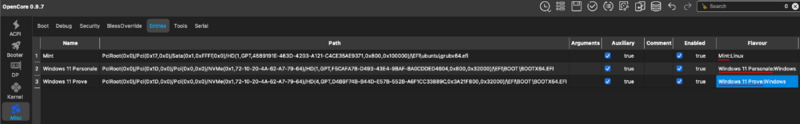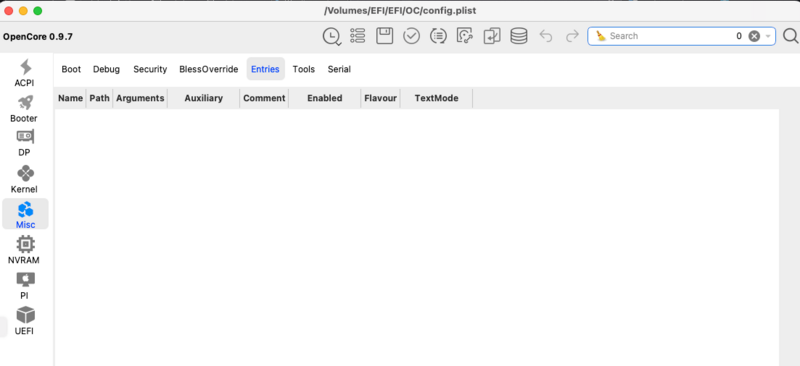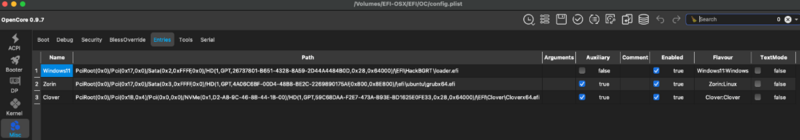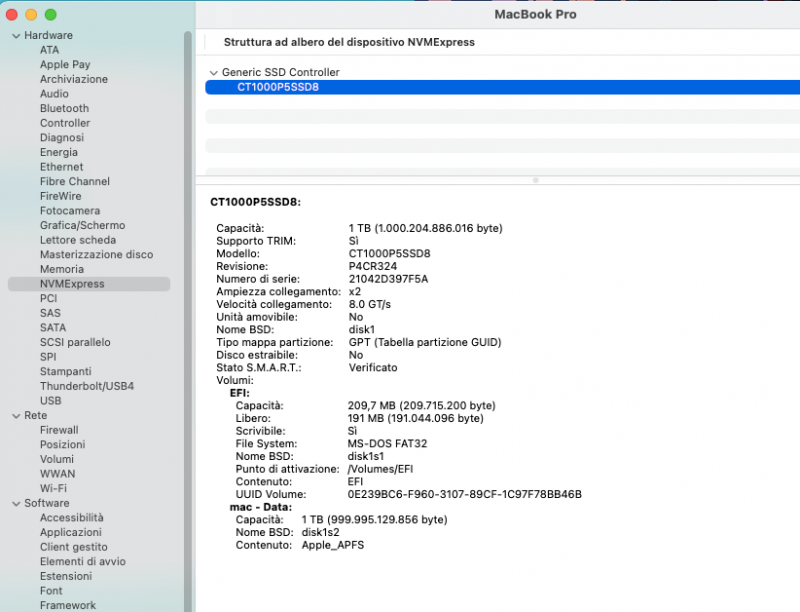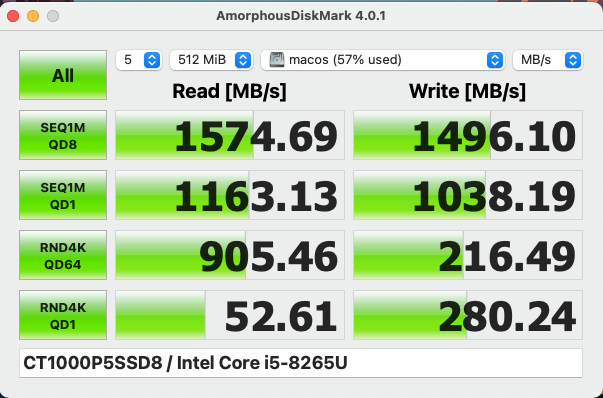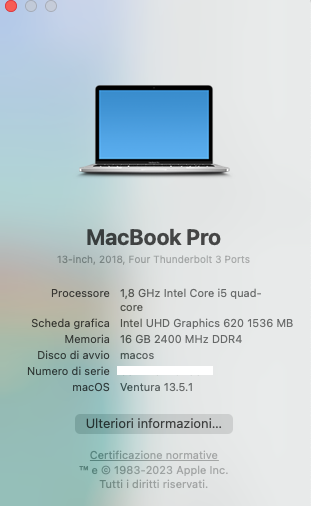Search the Community
Showing results for 'custom entries'.
-
"Custom" is your key to disabling Secure Boot. PS. In my experience with Xeons, serial ports are no issue at all. macOS is happy to boot with them, and to display "Serial" among networking possibilities. (I haven't dug up my 33.6k modem to check whether they actually work.)
- 110 replies
-
- 1
-

-
- amd vanilla patches
- amd kernel patches
- (and 2 more)
-
Hello @Lorys89, Thank you for your EFI file, but it is still stuck as before. I found that the secure boot mode only has two options: Standard and Custom (tried disabling both of them), and there is no option to disable secure boot mode like on another motherboard. Do you think this is the main issue? If yes, how could I define a custom user secure boot.
- 110 replies
-
- amd vanilla patches
- amd kernel patches
- (and 2 more)
-
As I've specified in the bottom of the thread Ventura and Sonoma are not supported as guest os right now, I'm investigating and probably the issue is that AVX2 CPU extensions are required for these two latest releases of macOS and they are not passed to the VM. Probably with a custom OC EFI and CryptexFixup.kext it could work but I need to test it.
-

risolto AIUTO Ottimizzazione EFI per Rx 6800 XT 16gb
Anto65 replied to stefano115's topic in General
Riguardo ai quirks da me sono attivi " custom slide e enable safe mode slide " essendo che ti avevo messa la mia EFI come conf .... pero' e' passato tanto tempo 🤔 -

risolto AIUTO Ottimizzazione EFI per Rx 6800 XT 16gb
Lorys89 replied to stefano115's topic in General
primo appunto sulla efi, se l hai fatta hai fatto n erroraccio... il quirks provide custom slide su true senza enable safe mode slide su true non ha senso e va contro le basi delle efi...quindi metti su true enablesafemodeslide -
La EFi di Fedora la puoi trovare tramite Shell aggiungi il tool se non è presente in OC ...prova a seguire qui https://macos86.it/topic/4665-opencore-aggiungere-custom-entries-via-shell/
-
Ho eliminato da entries mint. Come nascondere no name, efi e le due windows nel boot.1??? Con boot.2 meglio molto meglio. Grazie L'unica cosa che non si è riusciti a risolvere è lo spegnimento del pc, pazienza
-
A parte FS1, FS8, FS16, FS18, mancherebbero FS2, FS3 etc... probabile che c e' la partz. di Zorin in una di quelle non scansionate vanno sempre messi i 2 puntini dopo es. FS2: come anche per salvare il file map > map-table.text va dato spazio prima e dopo la > diversamente si riceve l errore : comando non riconosciuto ... le icone nel tema vanno rinominate esattamente come sono state definite nelle Entries ( Flavour ) evidenziate in rosso OC non supporta .png x le icone devono essere convertite in .icns https://github.com/chris1111/OpenCanopy-Generator Da copiare in Apple13.zip copia le icone nel tema Apple13 ( elimina le 2 di Win esistenti ) sostituisci il config.plist.zip Ripeto non vedrai Zorin ... perche' non hai trovato il percorso ... crea la voce in Entries una vota trovato Domanda come mai tieni l usb installler inserita 🤔 ? Dimenticavo per rinominare il disco Sonoma (macos sabrent...) prova a seguire qui https://macos86.it/topic/6589-rinominare-disco-in-macos-sonoma/#comment-145055
-
Buona sera antuneddu quando ho inserito la discussione speravo in un tuo commento/suggerimento. Al momento tutto bene mi accontento dato i 75. Sono passato da ventura a sonoma non senza problemi perchè dopo l'aggiornamento andando informazioni mac c'era sempre ventura. Ho provato più volte ma sempre stesso risultato. Volevo chiedere aiuto ma da testardo ho rifatto usb con installer maker e sonoma e ho installato, dopo formattazione e aver fatto backup, e tutto funziona bene. Ti allego entries dove non c' è nulla e diskutil list. Non volendo cercare nelle mail del 2022 mi dai il link della tua guida shell. Però mi ricordo che con la shell non dava i risultati che servivano. Però posso riprovare. Buona serata diskutil list.pdf.zip
-
Perfetto come ben sai quella configurazione in OC Entries di default non esiste come ti ha fatto notare @oliver660_1 quindi come hai ricavato quei dati PciRoot.... ? Se non lo spieghi le persone vanno in confusione
-
@T19 Dovresti specificare che le " ENTRIES " vanno inserite , come va anche trovato il percorso ( path ) del bootloader 😉 magari con la guida che ho in firma @ldp48 a volte ritornano 😆 tt ok ?? Avevi gia' fatto a cazzotti con le icone prova rileggere il tuo vecchio post ... eri arrivato a una buona soluzione mi pare
-
https://macos86.it/topic/4665-opencore-aggiungere-custom-entries-via-shell/
- 1 reply
-
- opencore
- triplo boot
-
(and 1 more)
Tagged with:
-
si se metto la spunta su hydeauxiliary e scanpolicy 0 vedo solo ssd con mac os, ora vedo la guida e vi aggiorno grazie EDIT: ho messo i due file .contentFlavour e .contentVisibility nella cartella EFI dell'ssd mac os e ora non appare piu. Appare solo Windows, Mac e recovery. Ho provato a seguire l'altra guida del custom entries ma non ho capito perche mi resta solo da togliere recovery in fondo
- 49 replies
-
Se nascondi tramite scanpolicy non vedrai più Win al boot Bisogna poi creare " Custom Entries " Guida nella mia firma Solitamente mettendo i file .ContentVisibity ...risolve ,lasciando scanpolicy sullo 0
- 49 replies
-
- 3
-

-

-
Release v0.9.6 Updated builtin firmware versions for SMBIOS and the rest Fixed hang while generating boot entries on some systems Added efidebug.tool support for 32-bit on 32-bit using GDB or LLDB Fixed potential incorrect values in kernel image capabilities calculation Added FixupAppleEfiImages quirk to allow booting Mac OS X 10.4 and 10.5 boot.efi images on modern secure image loaders
-
L altra EFI quella di Windows... potrebbe essere che mostra quella al boot Prova a copiare anche lì 2 file nascosti se nn risolvi così,devi giocare con i valori dello scanpolicy Oppure aggiungere entries personalizzate
-
MATEBOOK D15 2017 - I5 7200U, 8GB DI RAM
Giorgio1996 replied to Giorgio1996's topic in General Discussion
ok, facendo una EFI più generica e pulita da zero sono seguendo la guida di Dortania sono riuscito ad installare, ma ora non mi trova la entries al boot... ho provato anche a tirarla fuori tramite Shell ma nulla... avete idee? nuova EFI: https://we.tl/t-jUqzmFDvlJ -
Ciao a tutti, nella speranza di ottimizzare le prestazioni del mio hackintosh (preciso che funziona tutto alla perfezione), ho deciso di tentare la strada del BIOS mod mettendo mano a tool come Ru.efi o Setup_var.efi. Prima di fare danni, però, vorrei però confrontarmi con voi. Il mio hackintosh è un laptop HP 250 G7 con CPU i5-8265u e IGPU UHD 620 al quale ho sostituito un fottio di cose, tra cui l'SSD (Crucial P5 Plus 1 TB PCIe M.2 2280SS | CT1000P5PSSD8) e la RAM (2 x 8GB Crucial CT8G4SFRA266 8GB DDR4 2666MHz CL19). Come si vede dalle immagini, attualmente le RAM funzionano a 2400 Mhz e non a 2666 Mhz. Inoltre, l'NVME sembra che funzioni in gen 2, ma si tratta di un gen 4. Oltre alle varie ottimizzazioni lato Config.plist che riporto di seguito e che vi chiedo cortesemente di verificare prima di applicarle, vorrei cercare di spremere (se possibile) le prestazioni dell'hardware in mio possesso. Avrei pensato, pertanto, di muovermi come seguie (allego TXT del Dump del BIOS). Ottimizzazioni generiche: 1) Attivazione del menu nascosto Advanced nel BIOS (non sono sicuro che si faccia da qui!) VarOffset: 0x489 VarStore: 0x1 Disabled: 0x0 (default) Enabled: 0x1 (da impostare!) Name: Setup GUID: EC87D643-EBA4-4BB5-A1E5-3F3E36B20DA9 One Of: Advanced settings, VarStoreInfo (VarOffset/VarName): 0x489, VarStore: 0x1, QuestionId: 0x176, Size: 1, Min: 0x0, Max 0x1, Step: 0x0 {05 91 E2 00 E3 00 76 01 01 00 89 04 10 10 00 01 00} 0xB596D One Of Option: Disabled, Value (8 bit): 0x0 (default) {09 07 04 00 30 00 00} 0xB5974 One Of Option: Enabled, Value (8 bit): 0x1 {09 07 03 00 00 00 01} 0xB597B End One Of {29 02} 0xB0E34 VarStore: VarStoreId: 0x1 [EC87D643-EBA4-4BB5-A1E5-3F3E36B20DA9], Size: 0x597, Name: Setup {24 1C 43 D6 87 EC A4 EB B5 4B A1 E5 3F 3E 36 B2 0D A9 01 00 97 05 53 65 74 75 70 00} ------- 2) Disattivazione del CFG Lock VarOffset: 0x3E VarStore: 0x3 Disabled: 0x0 (da impostare!) Enabled: 0x1 (default) Name: CpuSetup GUID: B08F97FF-E6E8-4193-A997-5E9E9B0ADB32 One Of: CFG Lock, VarStoreInfo (VarOffset/VarName): 0x3E, VarStore: 0x3, QuestionId: 0x16D, Size: 1, Min: 0x0, Max 0x1, Step: 0x0 {05 91 5F 03 60 03 6D 01 03 00 3E 00 10 10 00 01 00} 0xB57BE One Of Option: Disabled, Value (8 bit): 0x0 {09 07 04 00 00 00 00} 0xB57C5 One Of Option: Enabled, Value (8 bit): 0x1 (default) {09 07 03 00 30 00 01} 0xB57CC End One Of {29 02} 0xB0DD8 VarStore: VarStoreId: 0x3 [B08F97FF-E6E8-4193-A997-5E9E9B0ADB32], Size: 0x23A, Name: CpuSetup {24 1F FF 97 8F B0 E8 E6 93 41 A9 97 5E 9E 9B 0A DB 32 03 00 3A 02 43 70 75 53 65 74 75 70 00} ------- 3) Impostazione DVMT Pre-allocated dai 32MB di default a 64MB VarOffset: 0x107 VarStore: 0x2 Default: 0x1 (32 MB) Da impostare: 0x2 (64 MB) Name: SaSetup GUID: 72C5E28C-7783-43A1-8767-FAD73FCCAFA4 One Of: DVMT Pre-Allocated, VarStoreInfo (VarOffset/VarName): 0x107, VarStore: 0x2, QuestionId: 0x263, Size: 1, Min: 0x0, Max 0xFE, Step: 0x0 {05 91 58 11 6B 11 63 02 02 00 07 01 10 10 00 FE 00} 0xB82A3 Default: DefaultId: 0x0, Value (8 bit): 0x1 {5B 06 00 00 00 01} 0xB82A9 One Of Option: 0M, Value (8 bit): 0x0 {09 07 59 11 00 00 00} 0xB82B0 One Of Option: 32M, Value (8 bit): 0x1 {09 07 5A 11 00 00 01} 0xB82B7 One Of Option: 64M, Value (8 bit): 0x2 {09 07 5B 11 00 00 02} 0xB82BE One Of Option: 4M, Value (8 bit): 0xF0 {09 07 5C 11 00 00 F0} 0xB82C5 One Of Option: 8M, Value (8 bit): 0xF1 {09 07 5D 11 00 00 F1} 0xB82CC One Of Option: 12M, Value (8 bit): 0xF2 {09 07 5E 11 00 00 F2} 0xB82D3 One Of Option: 16M, Value (8 bit): 0xF3 {09 07 5F 11 00 00 F3} 0xB82DA One Of Option: 20M, Value (8 bit): 0xF4 {09 07 60 11 00 00 F4} 0xB82E1 One Of Option: 24M, Value (8 bit): 0xF5 {09 07 61 11 00 00 F5} 0xB82E8 One Of Option: 28M, Value (8 bit): 0xF6 {09 07 62 11 00 00 F6} 0xB82EF One Of Option: 32M/F7, Value (8 bit): 0xF7 {09 07 63 11 00 00 F7} 0xB82F6 One Of Option: 36M, Value (8 bit): 0xF8 {09 07 64 11 00 00 F8} 0xB82FD One Of Option: 40M, Value (8 bit): 0xF9 {09 07 65 11 00 00 F9} 0xB8304 One Of Option: 44M, Value (8 bit): 0xFA {09 07 66 11 00 00 FA} 0xB830B One Of Option: 48M, Value (8 bit): 0xFB {09 07 67 11 00 00 FB} 0xB8312 One Of Option: 52M, Value (8 bit): 0xFC {09 07 68 11 00 00 FC} 0xB8319 One Of Option: 56M, Value (8 bit): 0xFD {09 07 69 11 00 00 FD} 0xB8320 One Of Option: 60M, Value (8 bit): 0xFE {09 07 6A 11 00 00 FE} 0xB8327 End One Of {29 02} 0xB0D9C VarStore: VarStoreId: 0x2 [72C5E28C-7783-43A1-8767-FAD73FCCAFA4], Size: 0x22A, Name: SaSetup {24 1E 8C E2 C5 72 83 77 A1 43 87 67 FA D7 3F CC AF A4 02 00 2A 02 53 61 53 65 74 75 70 00} -------- 4) Impostazione del SATA MODE SELECTION da RAID di default a AHCI: VarOffset: 0x44 VarStore: 0x5 Default: 0x1 (RAID) Da impostare: 0x0 (AHCI) Name: PchSetup GUID: 4570B7F1-ADE8-4943-8DC3-406472842384 One Of: SATA Mode Selection, VarStoreInfo (VarOffset/VarName): 0x44, VarStore: 0x5, QuestionId: 0x54E, Size: 1, Min: 0x0, Max 0x1, Step: 0x0 {05 91 50 0B 51 0B 4E 05 05 00 44 00 10 10 00 01 00} 0xC116D One Of Option: AHCI, Value (8 bit): 0x0 {09 07 52 0B 00 00 00} 0xC1174 Suppress If {0A 82} 0xC1176 QuestionId: 0xC75 equals value 0x0 {12 86 75 0C 00 00} 0xC117C QuestionId: 0xC3E equals value 0x0 {12 06 3E 0C 00 00} 0xC1182 And {15 02} 0xC1184 End {29 02} 0xC1186 One Of Option: RAID, Value (8 bit): 0x1 (default) {09 07 53 0B 30 00 01} 0xC118D End If {29 02} 0xC118F End One Of {29 02} 0xC1191 Suppress If {0A 82} 0xC1193 QuestionId: 0x54E equals value 0x1 {12 86 4E 05 01 00} 0xC1199 Not {17 02} 0xC119B End {29 02} 0xB0DF7 VarStore: VarStoreId: 0x5 [4570B7F1-ADE8-4943-8DC3-406472842384], Size: 0x6DB, Name: PchSetup {24 1F F1 B7 70 45 E8 AD 43 49 8D C3 40 64 72 84 23 84 05 00 DB 06 50 63 68 53 65 74 75 70 00} Ottimizzazioni legate alle prestazioni (ho fortissimi dubbi che siano queste le sezioni nelle quali smanettare!): 1) Impostazione del gen 3 (supportato in teoria dalla CPU) per cercare di sfruttare al meglio l'SSD Crucial P5 Plus (che teoricamente ha Velocità di lettura sequenziale fino a 6600MBs e Velocità di scrittura sequenziale fino a 5000MBs). VarOffset: 0x246 VarStore: 0x5 Default: 0x0 (Auto) Da impostare: 0x3 (Gen 3) Name: PchSetup GUID: 4570B7F1-ADE8-4943-8DC3-406472842384 One Of: PCIe Speed, VarStoreInfo (VarOffset/VarName): 0x246, VarStore: 0x5, QuestionId: 0x61E, Size: 1, Min: 0x0, Max 0x3, Step: 0x0 {05 91 E2 07 FA 07 1E 06 05 00 46 02 10 10 00 03 00} 0xC3315 One Of Option: Auto, Value (8 bit): 0x0 (default) {09 07 06 00 10 00 00} 0xC331C One Of Option: Gen1, Value (8 bit): 0x1 {09 07 FB 07 00 00 01} 0xC3323 One Of Option: Gen2, Value (8 bit): 0x2 {09 07 FC 07 00 00 02} 0xC332A One Of Option: Gen3, Value (8 bit): 0x3 {09 07 FD 07 00 00 03} 0xC3331 End One Of {29 02} 0x105EF5 VarStore: VarStoreId: 0x5 [4570B7F1-ADE8-4943-8DC3-406472842384], Size: 0x6DB, Name: PchSetup {24 1F F1 B7 70 45 E8 AD 43 49 8D C3 40 64 72 84 23 84 05 00 DB 06 50 63 68 53 65 74 75 70 00} ------ 2) Impostazione della frequenza delle RAM a 2666MHz VarOffset: 0x147 VarStore: 0x2 Default: 0x0 (Auto) Da impostare: 0xA6B (2267) Name: SaSetup GUID: 72C5E28C-7783-43A1-8767-FAD73FCCAFA4 One Of: Maximum Memory Frequency, VarStoreInfo (VarOffset/VarName): 0x147, VarStore: 0x2, QuestionId: 0x21F, Size: 2, Min: 0x0, Max 0x1838, Step: 0x0 {05 94 9C 11 9D 11 1F 02 02 00 47 01 10 11 00 00 38 18 00 00} 0xB7533 One Of Option: Auto, Value (16 bit): 0x0 (default) {09 08 E4 0F 31 01 00 00} 0xB753B One Of Option: 1067, Value (16 bit): 0x42B {09 08 9E 11 01 01 2B 04} 0xB7543 One Of Option: 1200, Value (16 bit): 0x4B0 {09 08 9F 11 01 01 B0 04} 0xB754B One Of Option: 1333, Value (16 bit): 0x535 {09 08 A0 11 01 01 35 05} 0xB7553 One Of Option: 1400, Value (16 bit): 0x578 {09 08 A1 11 01 01 78 05} 0xB755B One Of Option: 1600, Value (16 bit): 0x640 {09 08 A2 11 01 01 40 06} 0xB7563 One Of Option: 1800, Value (16 bit): 0x708 {09 08 A3 11 01 01 08 07} 0xB756B One Of Option: 1867, Value (16 bit): 0x74B {09 08 A4 11 01 01 4B 07} 0xB7573 One Of Option: 2000, Value (16 bit): 0x7D0 {09 08 A5 11 01 01 D0 07} 0xB757B One Of Option: 2133, Value (16 bit): 0x855 {09 08 A6 11 01 01 55 08} 0xB7583 One Of Option: 2200, Value (16 bit): 0x898 {09 08 A7 11 01 01 98 08} 0xB758B One Of Option: 2400, Value (16 bit): 0x960 (default) {09 08 A8 11 31 01 60 09} 0xB7593 One Of Option: 2600, Value (16 bit): 0xA28 {09 08 A9 11 01 01 28 0A} 0xB759B One Of Option: 2667, Value (16 bit): 0xA6B {09 08 AA 11 01 01 6B 0A} 0xB75A3 One Of Option: 2800, Value (16 bit): 0xAF0 {09 08 AB 11 01 01 F0 0A} 0xB75AB One Of Option: 2933, Value (16 bit): 0xB75 {09 08 AC 11 01 01 75 0B} 0xB75B3 One Of Option: 3000, Value (16 bit): 0xBB8 {09 08 AD 11 01 01 B8 0B} 0xB75BB One Of Option: 3200, Value (16 bit): 0xC80 {09 08 AE 11 01 01 80 0C} 0xB75C3 One Of Option: 3400, Value (16 bit): 0xD48 {09 08 AF 11 01 01 48 0D} 0xB75CB One Of Option: 3467, Value (16 bit): 0xD8B {09 08 B0 11 01 01 8B 0D} 0xB75D3 One Of Option: 3600, Value (16 bit): 0xE10 {09 08 B1 11 01 01 10 0E} 0xB75DB One Of Option: 3733, Value (16 bit): 0xE95 {09 08 B2 11 01 01 95 0E} 0xB75E3 One Of Option: 3800, Value (16 bit): 0xED8 {09 08 B3 11 01 01 D8 0E} 0xB75EB One Of Option: 4000, Value (16 bit): 0xFA0 {09 08 B4 11 01 01 A0 0F} 0xB75F3 One Of Option: 4200, Value (16 bit): 0x1068 {09 08 B5 11 01 01 68 10} 0xB75FB One Of Option: 4267, Value (16 bit): 0x10AB {09 08 B6 11 01 01 AB 10} 0xB7603 One Of Option: 4400, Value (16 bit): 0x1130 {09 08 B7 11 01 01 30 11} 0xB760B One Of Option: 4533, Value (16 bit): 0x11B5 {09 08 B8 11 01 01 B5 11} 0xB7613 One Of Option: 4600, Value (16 bit): 0x11F8 {09 08 B9 11 01 01 F8 11} 0xB761B One Of Option: 4800, Value (16 bit): 0x12C0 {09 08 BA 11 01 01 C0 12} 0xB7623 One Of Option: 5000, Value (16 bit): 0x1388 {09 08 BB 11 01 01 88 13} 0xB762B One Of Option: 5067, Value (16 bit): 0x13CB {09 08 BC 11 01 01 CB 13} 0xB7633 One Of Option: 5200, Value (16 bit): 0x1450 {09 08 BD 11 01 01 50 14} 0xB763B One Of Option: 5333, Value (16 bit): 0x14D5 {09 08 BE 11 01 01 D5 14} 0xB7643 One Of Option: 5400, Value (16 bit): 0x1518 {09 08 BF 11 01 01 18 15} 0xB764B One Of Option: 5600, Value (16 bit): 0x15E0 {09 08 C0 11 01 01 E0 15} 0xB7653 One Of Option: 5800, Value (16 bit): 0x16A8 {09 08 C1 11 01 01 A8 16} 0xB765B One Of Option: 5867, Value (16 bit): 0x16EB {09 08 C2 11 01 01 EB 16} 0xB7663 One Of Option: 6000, Value (16 bit): 0x1770 {09 08 C3 11 01 01 70 17} 0xB766B One Of Option: 6133, Value (16 bit): 0x17F5 {09 08 C4 11 01 01 F5 17} 0xB7673 One Of Option: 6200, Value (16 bit): 0x1838 {09 08 C5 11 01 01 38 18} 0xB767B End One Of {29 02} 0xB0D9C VarStore: VarStoreId: 0x2 [72C5E28C-7783-43A1-8767-FAD73FCCAFA4], Size: 0x22A, Name: SaSetup {24 1E 8C E2 C5 72 83 77 A1 43 87 67 FA D7 3F CC AF A4 02 00 2A 02 53 61 53 65 74 75 70 00} ------ 3) Impostazione timing delle memorie (le mie RAM hanno JEDEC: 19-19-19) Non ho idea di come agire per questa modifica, ma ipotizzo che la sezione sia questa: Form: Memory Overclocking Menu, FormId: 0x101C {01 86 1C 10 44 05} 0xB6A88 Suppress If {0A 82} 0xB6A8A QuestionId: 0xC1B equals value 0x4 {12 06 1B 0C 04 00} 0xB6A90 Text: Statement.Prompt: Memory Profile:, TextTwo: Default Custom XMP1 XMP2 {03 08 D6 05 D4 04 D7 05} 0xB6A98 Text: Statement.Prompt: tCK [MHz], TextTwo: 0000000 0000000 0000000 0000000 {03 08 D8 05 D4 04 D9 05} 0xB6AA0 Text: Statement.Prompt: tCL, TextTwo: 00000 00000 00000 00000 {03 08 DA 05 D4 04 DB 05} 0xB6AA8 Text: Statement.Prompt: tRCD/tRP, TextTwo: 00000 00000 00000 00000 {03 08 DC 05 D4 04 DD 05} 0xB6AB0 Text: Statement.Prompt: tRAS, TextTwo: 00000 00000 00000 00000 {03 08 DE 05 D4 04 DF 05} 0xB6AB8 Text: Statement.Prompt: tCWL, TextTwo: 00000 00000 00000 00000 {03 08 E0 05 D4 04 E1 05} 0xB6AC0 Text: Statement.Prompt: tFAW, TextTwo: 00000 00000 00000 00000 {03 08 E2 05 D4 04 E3 05} 0xB6AC8 Text: Statement.Prompt: tREFI, TextTwo: 00000 00000 00000 00000 {03 08 E4 05 D4 04 E5 05} 0xB6AD0 Text: Statement.Prompt: tRFC, TextTwo: 00000 00000 00000 00000 {03 08 E6 05 D4 04 E7 05} 0xB6AD8 Suppress If {0A 82} ---- 4) Undervolt di CPU e GPU per evitare il Thermal throttling Anche qui non saprei dove agire. Credo che ci sia qualche altro blocco da disattivare, visto che nel mio BIOS l'Overclocking Lock è disabilitato di default, ma nonostante ciò i parametri di undervolt impostati con VoltageShift non sortiscono alcun effetto. Infatti, nel mio caso: One Of: Overclocking Lock, VarStoreInfo (VarOffset/VarName): 0xDA, VarStore: 0x3, QuestionId: 0x16E, Size: 1, Min: 0x0, Max 0x1, Step: 0x0 {05 91 5B 03 5C 03 6E 01 03 00 DA 00 10 10 00 01 00} 0xB57DF One Of Option: Disabled, Value (8 bit): 0x0 (default) {09 07 04 00 30 00 00} 0xB57E6 One Of Option: Enabled, Value (8 bit): 0x1 {09 07 03 00 00 00 01} 0xB57ED End One Of {29 02} Sono nelle vostre mani! Grazie in anticipo per tutto l'aiuto che saprete e/o vorrete darmi. FE3542FE-C1D3-4EF8-657C-8048606FF670_908.txt.zip
-
Vedo che hai inserito Ubuntu nelle Entries , prova cambiare ScaPolicy da 0 -> 2687747 Se non vedi Win all avvio devi inserirlo nelle Entries come hai fatto con Ubuntu https://www.macos86.it/topic/4665-opencore-aggiungere-custom-entries-via-shell/?tab=comments#comment-110664
-
Hello everyone, im having issues booting macOS monterey on an AM5 rig specs : CPU : AMD Ryzen 5 7600X 4.7 GHz 6-Core Processor Motherboard : MSI MAG B650M MORTAR WIFI Micro ATX AM5 Motherboard Memory : G.Skill Ripjaws S5 32 GB (2 x 16 GB) DDR5-6000 CL30 Memory Video Card : MSI Radeon VII 16G Radeon VII 16 GB Video Card im getting this error : 14:682 00:049 OC: Prelinked status - Success 14:819 00:137 AAPL: #[EB.LD.LKFS|-?] Ok(0) 14:823 00:003 AAPL: #[EB.LD.LKC|-?] Ok(0) 14:829 00:006 AAPL: #[EB|BST:REV1] 14:832 00:003 AAPL: #[EB|CSR:OUT] 0x00000040 14:835 00:003 AAPL: #[EB.BST.FBS|+] 14:839 00:003 AAPL: #[EB.BST.FBS|ADSZ] 0 14:842 00:003 AAPL: #[EB.BST.FBS|KSSZ] 0 14:845 00:003 AAPL: #[EB|SB:SBGMFNS] j160ap.im4m 14:849 00:003 AAPL: #[EB|RH:PF] usr\standalone\OS.dmg.root_hash 14:852 00:003 AAPL: #[EB|RH:MF] <"usr\standalone\OS.dmg.root_hash.j160ap.im4m"> 14:855 00:003 AAPL: #[EB.LD.LF|IN] 0 1 <"usr\standalone\OS.dmg.root_hash"> <"0"> 14:859 00:003 AAPL: #[EB.LD.OFS|OPEN!] Err(0xE) <"usr\standalone\OS.dmg.root_hash"> 14:862 00:003 AAPL: #[EB.RH.LRH|P!] Err(0xE) <- EB.LD.LF 14:866 00:003 AAPL: #[EB.BST.FBS|!] Err(0xE) <- EB.RH.LRH 14:869 00:003 OCSMC: SmcReadValue Key 4D535463 Size 1 14:872 00:003 OCSMC: SmcReadValue Key 4D534163 Size 2 14:875 00:003 AAPL: #[EB|LOG:DT] 2023-06-16T21:12:50 14:879 00:003 AAPL: #[EB|LOG:EXITBS:START] 2023-06-16T21:12:50 im using custom SSDTs thanks by advance
-
Release v0.9.3 Added --force-codec option to AudioDxe, thx @xCuri0 Downgraded additional warning message in normal operation of emulated NVRAM to info Disabled not present DVL0 device in SSDT-SBUS-MCHC by default, thx @stevezhengshiqi Added EFI mandated box drawing, block element and arrow characters to Builtin renderer console font Improved support for overlong menu entries and very narrow console modes in builtin picker Made Builtin text renderer ignore UI Scale, when required to ensure that text mode reaches minimum UEFI supported size of 80x25 Added save and restore of text and graphics mode round tools and failed boot entries Updated out-of-range cursor handling to work round minor display issue in memtest86 Added optional --enable-mouse-click argument to CrScreenshotDxe driver to additionally respond on mouse click Added --use-conn-none option to AudioDxe driver to discover additional usable output channels on some systems Added PciIo protocol override used to fix Aptio IV compatiblity with Above 4G BARs, thx @xCuri0 Fixed AppleXcpmForceBoost quirk on macOS 14 Updated builtin firmware versions for SMBIOS and the rest Added ConsoleFont option to load custom console font for Builtin renderer Improved XhciPortLimit quirk on macOS 11 to 14
-
Hi Fabiosun, I run into similar issue with fusion 360 as of the latest release, I used to just copy over the libtbb@2020 version into the app but that no longer works. I see an error about code signing of these libraries but if I force sign the error changes in "libtbb.dylib' not valid for use in process: mapped file has no Team ID and is not a platform binary (signed with custom identity or adhoc?)" Trying to code sign with my personal developer cert throws another error in codesign: Warning: unable to build chain to self-signed root for signer "Apple Development: xxxxxxx" Any clue?
-
Ok, sono riuscito a nascondere le entries nel Config.plist ora devo capire come modificare il nome delle entries... Grazie
-
ok, grazie, ma come faccio a modificare il nome delle entries nella Gui di Opencore e come nascondo Recovery e nvram? Grazie
-
Io la voce opencore la eliminerei, per dirla tutta (da parte di OpenCore) avrei lasciato il boot classico, come per windows e linux e clover, la voce opencore la perdi cmq se sovrascrivi bootx64 e resetti nvram, ma sono scelte, probabilmente volevano mettere una pezza alle classiche problematiche UEFI. <key>LauncherOption</key> <string>Disabled</string> per eliminare cmq avvii da entrambe fanno la stessa cosa, UEFI OS è l'avvio da bootx64, OpenCore è una entries creata da "bootx64" che punta a EFI\OC\OpenCore.efi. Il boot di windows forse l'hai cancellato o sovrascritto, se così va ricreato.