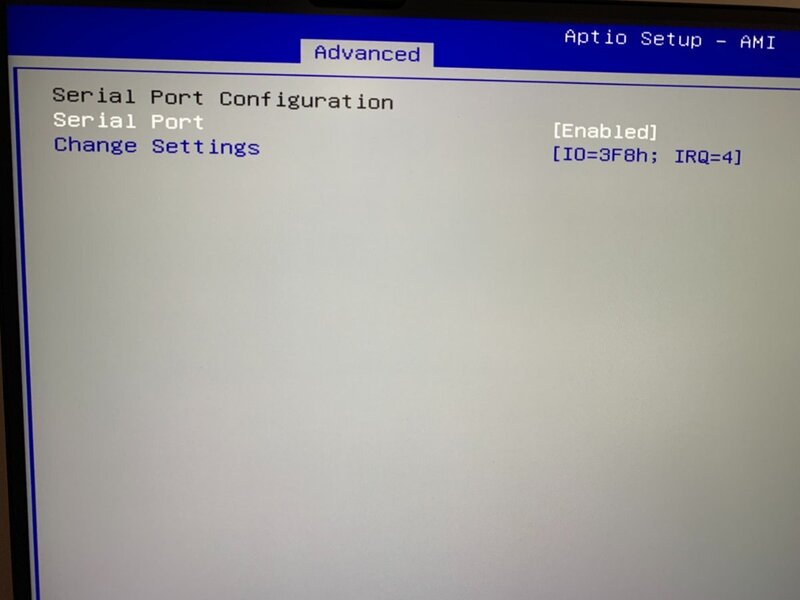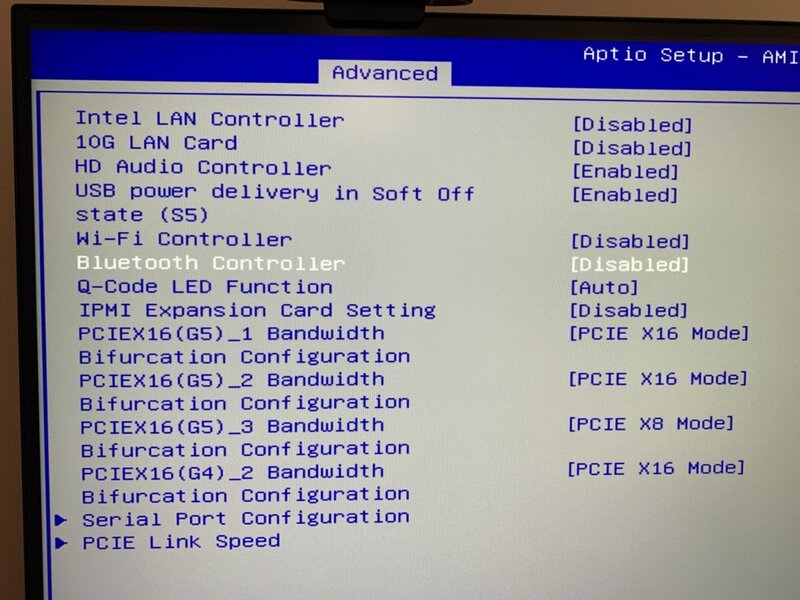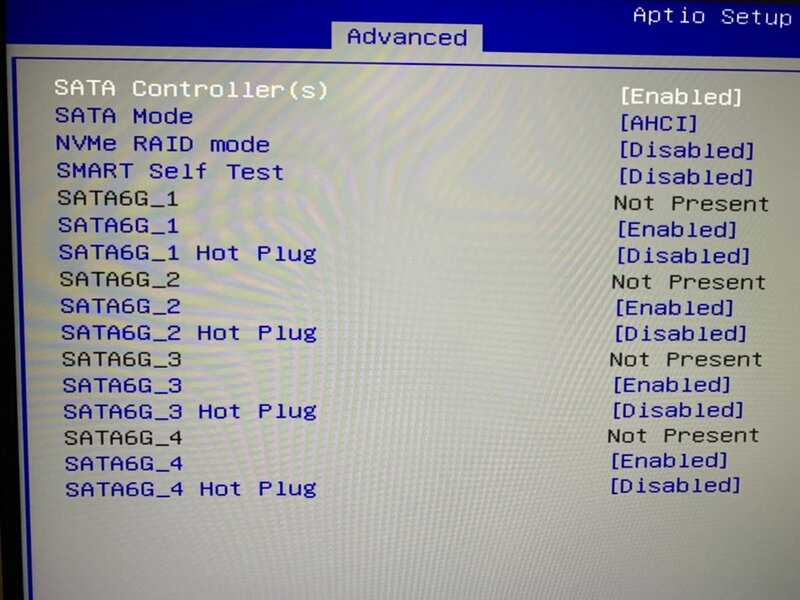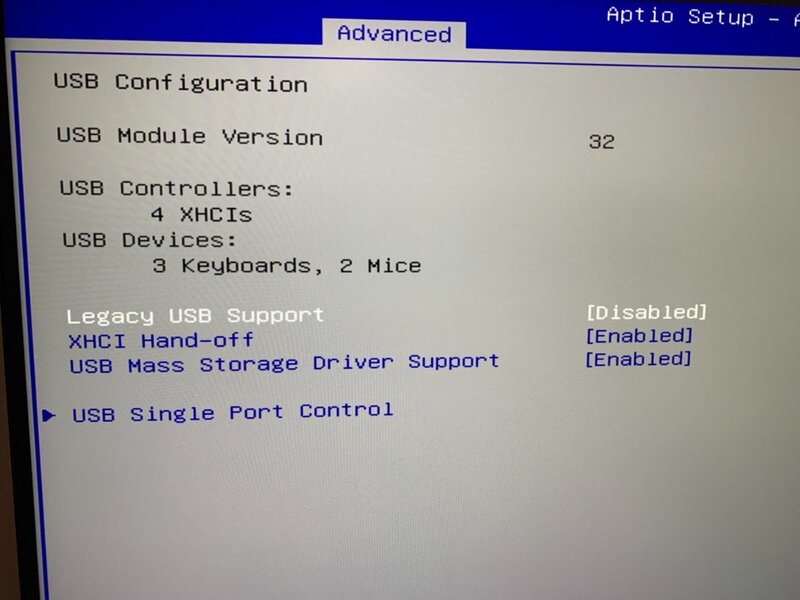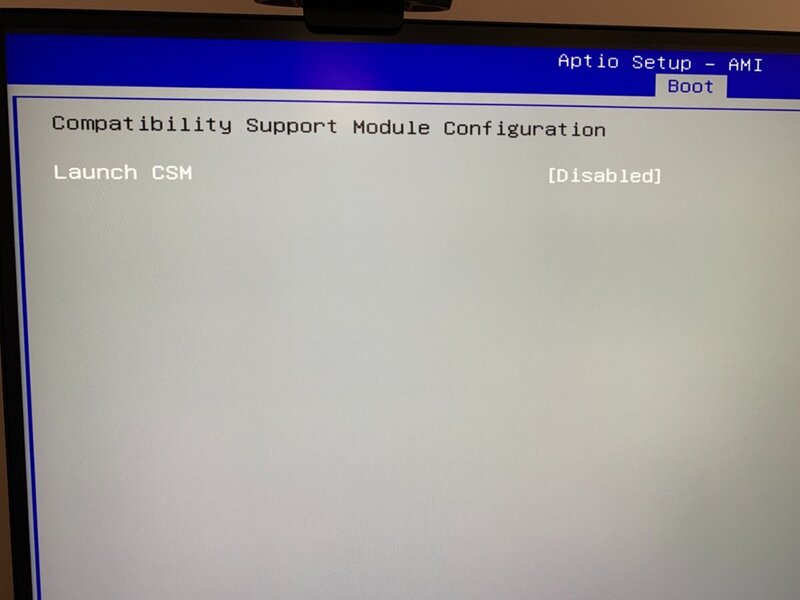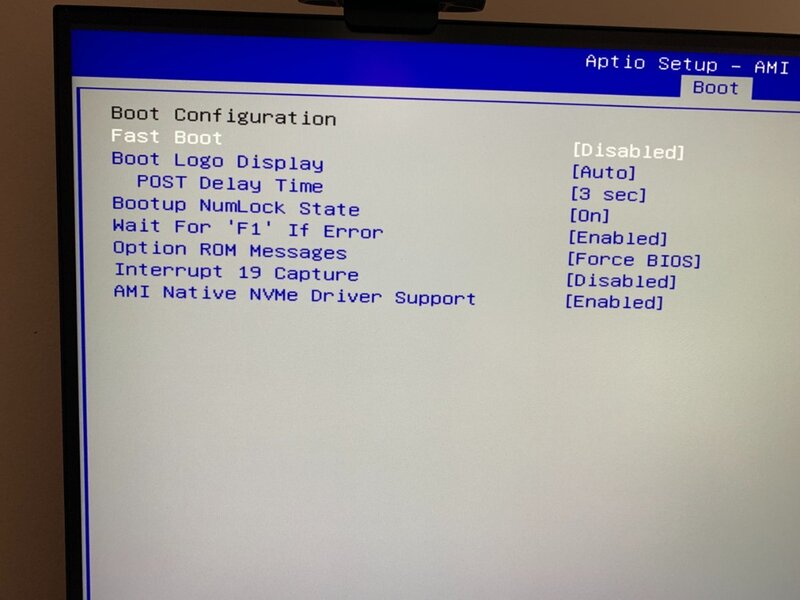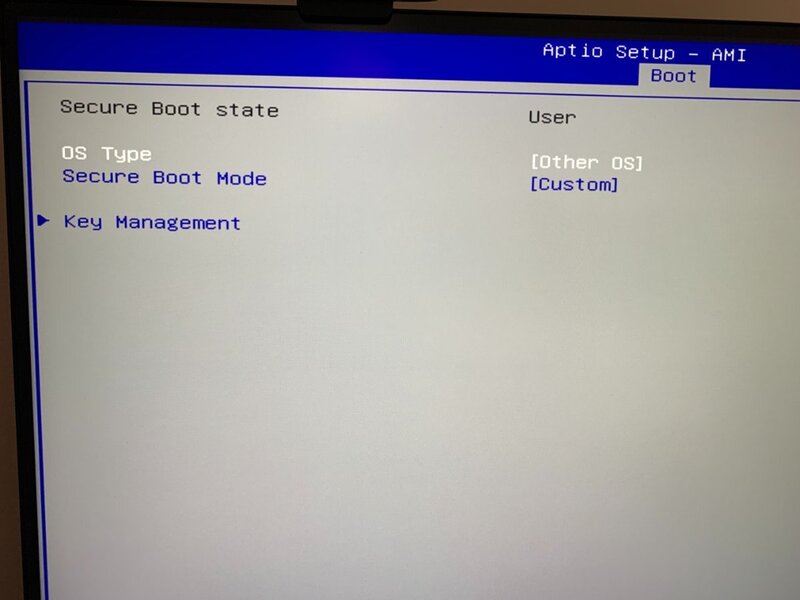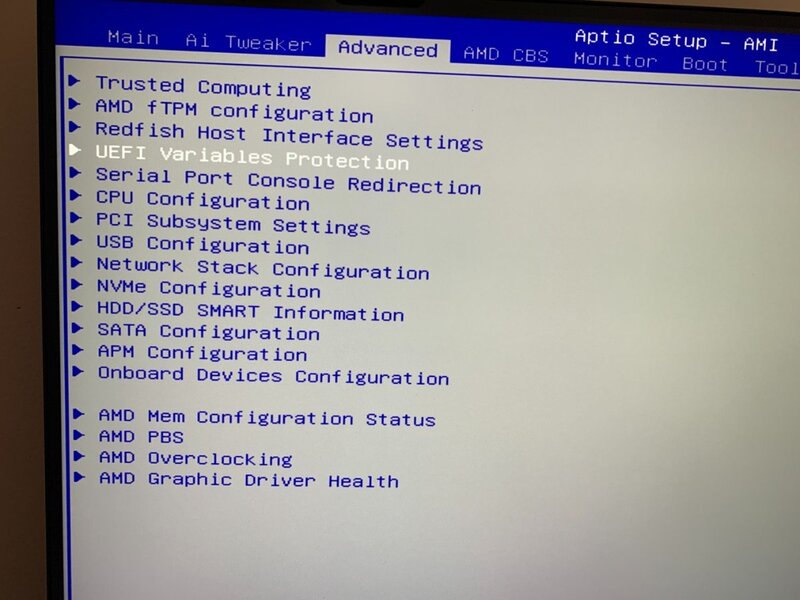Jerry-ag
Members-
Posts
52 -
Joined
-
Last visited
-
Days Won
1
Content Type
Profiles
Forums
Events
Downloads
Everything posted by Jerry-ag
-
Yes, I just try to enable legacy USB support, but there is nothing change.
- 120 replies
-
- amd vanilla patches
- amd kernel patches
- (and 2 more)
-
Hello @Lorys89, Thank you for your EFI file, but it is still stuck as before. I found that the secure boot mode only has two options: Standard and Custom (tried disabling both of them), and there is no option to disable secure boot mode like on another motherboard. Do you think this is the main issue? If yes, how could I define a custom user secure boot.
- 120 replies
-
- amd vanilla patches
- amd kernel patches
- (and 2 more)
-
Hello @fabiosun, Thank you for your suggestion. Yes, I have checked very carefully with the BIOS (serial port is always disabled). I tried to use another EFI folder (successfully installed on a Dell workstation and AMD SER5), but it seems to be blocked from booting to install without any reason. Please let me know if you have any new ideas to fix this issue. Thank you!
- 120 replies
-
- amd vanilla patches
- amd kernel patches
- (and 2 more)
-
@backinblackx86 I am using the latest bios version 0701 (2024/1/18).
- 120 replies
-
- amd vanilla patches
- amd kernel patches
- (and 2 more)
-
Good morning all @Lorys89 @fabiosun@backinblackx86, Yes, the block remains consistent despite my attempts to install macOS using three different USB drives. Even when I attempted to use the EFI from my Dell workstation, the installation of macOS was still blocked. That is very weird. I have no idea and what's wrong with this Asus motherboard.
- 120 replies
-
- amd vanilla patches
- amd kernel patches
- (and 2 more)
-
Thank you! Unfortunately, it is still not boot to install macOS.
- 120 replies
-
- amd vanilla patches
- amd kernel patches
- (and 2 more)
-
Hello @Lorys89, Thank you for your files. I used this EFI to boot the installation, but it is stuck at the same point as before. Please see the log in the attached file. I will test another your EFI folders too. opencore-2024-04-07-012751.zip
- 120 replies
-
- amd vanilla patches
- amd kernel patches
- (and 2 more)
-
Thank you @Lorys89, I will try your new EFI folders and update you on the results shortly. Have a great weekend!
- 120 replies
-
- amd vanilla patches
- amd kernel patches
- (and 2 more)
-
- 120 replies
-
- amd vanilla patches
- amd kernel patches
- (and 2 more)
-
Hello @fabiosun Thank you for your suggestion. I'd like to share the settings I've configured in the motherboard BIOS. Hopefully, they're correct.
- 120 replies
-
- amd vanilla patches
- amd kernel patches
- (and 2 more)
-
There is no difference with or without verbose output
- 120 replies
-
- amd vanilla patches
- amd kernel patches
- (and 2 more)
-
Yes, both of the latest config.plist files had the same issue before. I tried changing some parameters, but it still won't boot. Perhaps this motherboard is not compatible.
- 120 replies
-
- amd vanilla patches
- amd kernel patches
- (and 2 more)
-
Thank you for your efforts to help me. I will try it and let you know the result. Sonoma is fully installed on the NVME (it was installed from a Dell workstation). I tried to boot from that disk, but it is stuck at the same point.
- 120 replies
-
- amd vanilla patches
- amd kernel patches
- (and 2 more)
-
I've replaced the config.plist file in your previous EFI, but it is still stuck at booting. I've also reset NVRAM and SIP as well.
- 120 replies
-
- amd vanilla patches
- amd kernel patches
- (and 2 more)
-
Thank you. I will do it now.
- 120 replies
-
- 1
-

-
- amd vanilla patches
- amd kernel patches
- (and 2 more)
-
No, an NVME drive includes the macOS Sonoma icon, which was installed from my Dell workstation. However, I plan to format and reinstall a new one on this PC (AMD cpu). Sorry, I forgot to mention that to you.
- 120 replies
-
- amd vanilla patches
- amd kernel patches
- (and 2 more)
-
Thank you for the information. Yes, I have disabled Wi-Fi, Ethernet, and other settings from BIOS. Additionally, I have successfully spoofed the 6950XT on my Dell workstation (which works well with Sonoma 14.4).
- 120 replies
-
- amd vanilla patches
- amd kernel patches
- (and 2 more)
-
- 120 replies
-
- amd vanilla patches
- amd kernel patches
- (and 2 more)
-
Tried as you suggested, but it is not working.
- 120 replies
-
- amd vanilla patches
- amd kernel patches
- (and 2 more)
-
Thank you for your suggestions. I will give it another try.
- 120 replies
-
- amd vanilla patches
- amd kernel patches
- (and 2 more)
-
Yes, this USB with full install
- 120 replies
-
- amd vanilla patches
- amd kernel patches
- (and 2 more)
-
Yes, I tried this EFI-V1.4, but it is still stuck at the same point. Btw, how can I check resize bar option in my Bios? Hello @Lorys89, That would be great if you could help me to solve this issue too. Thank you!
- 120 replies
-
- amd vanilla patches
- amd kernel patches
- (and 2 more)
-
Yes, I also made changes in the Bios: - Above 4G Decoding: on - XHCI Hand-off: on - UEFI: on - Legacy USB-Support: off - CSM support: off - Secure Boot: off - SATA Mode: AHCI
- 120 replies
-
- amd vanilla patches
- amd kernel patches
- (and 2 more)
-
Sorry, I forgot to inform you that all the MmioWhitelist were set to TRUE when debugging for the opencore.txt file. However, this caused the system to no longer boot. Subsequently, I tried to disable the latest Mmio following the EFI folder provided by @backinblackx86, but it is still stuck at the same point.
- 120 replies
-
- amd vanilla patches
- amd kernel patches
- (and 2 more)
-
Hello @fabiosun, Thanks for your quick response. I have attached the open core.txt and SysReport files for your reference. Thank you! opencore-2024-04-04-155855.txt.zip SysReport.zip
- 120 replies
-
- 1
-

-
- amd vanilla patches
- amd kernel patches
- (and 2 more)