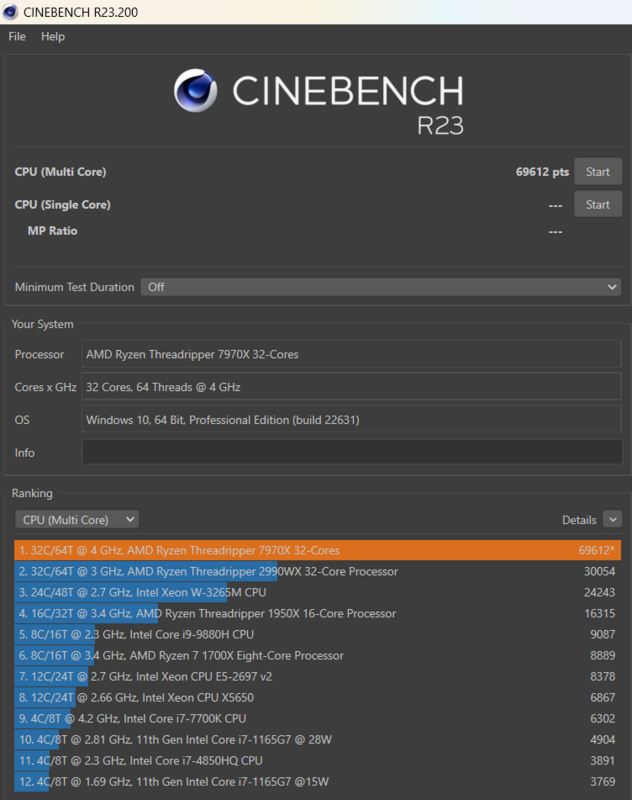Jerry-ag
Members-
Posts
48 -
Joined
-
Last visited
-
Days Won
1
Content Type
Profiles
Forums
Events
Downloads
Everything posted by Jerry-ag
-
Hello @all, I tested the most recent OC version, but it's still stuck during the macOS installation. Any advice on resolving this problem would be highly appreciated. Thank you! EFI.zip
- 110 replies
-
- 1
-

-
- amd vanilla patches
- amd kernel patches
- (and 2 more)
-
Thanks for your hints, I will test it and let you know the results soon.
- 110 replies
-
- amd vanilla patches
- amd kernel patches
- (and 2 more)
-
Hi @fabiosun, Thanks for your hints. Yes, I have tried to disable and enable something from Mmiowhitelist, but I am not clear on what it means. For instance, you disabled everything except one in your config.plist file. I also tried EFI files from @Lorys89, which modified something in mmio. But it seems the mmio does not affect the boot. config.zip
- 110 replies
-
- amd vanilla patches
- amd kernel patches
- (and 2 more)
-
Hi @Lorys89, Yes, I have booted to install using the USB installer. It seems the MmioWhitelist doesn’t affect the EFI boot. I tried disabling them one by one from Mmio, but there was no change.
- 110 replies
-
- amd vanilla patches
- amd kernel patches
- (and 2 more)
-
I will try to install with Sata disc, thank for your advice. I am in Singapore.
- 110 replies
-
- amd vanilla patches
- amd kernel patches
- (and 2 more)
-
Hi @backinblackx86, Thank you for your information. Currently, I can only boot with the full installer via three different USBs, which include macOS Big Sur, Ventura, and Sonoma. However, none of them are working. I will try to boot with nvme too.
- 110 replies
-
- amd vanilla patches
- amd kernel patches
- (and 2 more)
-
No, I didn't use any OCLP for Dell workstation.
- 110 replies
-
- amd vanilla patches
- amd kernel patches
- (and 2 more)
-
Hello @Lorys89, Thank you for your EFI files. I have tested all of them, but it still hangs at the same point. Note that I tried using another EFI from my Dell workstation (successful installed with Sonoma) for testing, but it encountered the same problem. That's very weird.
- 110 replies
-
- amd vanilla patches
- amd kernel patches
- (and 2 more)
-
Yes, I tried to boot to install with Ventura and Sonoma, and even with Bigsur too.
- 110 replies
-
- amd vanilla patches
- amd kernel patches
- (and 2 more)
-
Hi @fabiosun, I am grateful for your assistance; I have gained valuable knowledge from you. However, the issue with the Asus motherboard is complex. Hopefully, we can find a solution soon. Thank you!
- 110 replies
-
- 2
-

-

-
- amd vanilla patches
- amd kernel patches
- (and 2 more)
-
Hi @fabiosun@backinblackx86, I have tested with this config.plist, which has enabled kernel quirks AppleCpuPmCfgLock and AppleXcpmCfgLock. There is no change; it remains stuck at the same point.
- 110 replies
-
- amd vanilla patches
- amd kernel patches
- (and 2 more)
-
Thank you @fabiosun. I will try it now and let you know the results.
- 110 replies
-
- amd vanilla patches
- amd kernel patches
- (and 2 more)
-
Thank you. Let me try to enable these quirks, hope it works. Hi @fabiosun, Here is a latest config.plist which I received from @Lorys89. config.zip
- 110 replies
-
- amd vanilla patches
- amd kernel patches
- (and 2 more)
-
Hi @backinblackx86, Thank you for the information. Perhaps the issue lies with the USB firmware, but I am unsure how to fix it. Please let me know if you have any ideas regarding this problem.
- 110 replies
-
- amd vanilla patches
- amd kernel patches
- (and 2 more)
-
Definitely not, as I need specific software compatible with Windows. This motherboard is excellent for overclocking purposes.
- 110 replies
-
- 1
-

-
- amd vanilla patches
- amd kernel patches
- (and 2 more)
-
Hello @Lorys89, Yes, I downgraded my BIOS to the last version, which doesn't have any change. I've tried many methods but still not luck. Any recommendations are welcome.
- 110 replies
-
- amd vanilla patches
- amd kernel patches
- (and 2 more)
-
- 110 replies
-
- amd vanilla patches
- amd kernel patches
- (and 2 more)
-
Yes, I agree with that. As, I am still stuck here with OC, I would like to explore an alternative method.
- 110 replies
-
- amd vanilla patches
- amd kernel patches
- (and 2 more)
-
Thank you @fabiosun, It is my pleasure to try out this new EFI with Clover. I hope it works; I will let you know the results when I come back home to test it.
- 110 replies
-
- amd vanilla patches
- amd kernel patches
- (and 2 more)
-
Indeed, I used one of a USB 2.0 to create a macOS installation, but it seems that nothing has changed.
- 110 replies
-
- amd vanilla patches
- amd kernel patches
- (and 2 more)
-
Yes, I have tried to create a new USB with recovery and new EFI. But, it is not working too.
- 110 replies
-
- amd vanilla patches
- amd kernel patches
- (and 2 more)
-
Yes, I just try to enable legacy USB support, but there is nothing change.
- 110 replies
-
- amd vanilla patches
- amd kernel patches
- (and 2 more)
-
Hello @Lorys89, Thank you for your EFI file, but it is still stuck as before. I found that the secure boot mode only has two options: Standard and Custom (tried disabling both of them), and there is no option to disable secure boot mode like on another motherboard. Do you think this is the main issue? If yes, how could I define a custom user secure boot.
- 110 replies
-
- amd vanilla patches
- amd kernel patches
- (and 2 more)
-
Hello @fabiosun, Thank you for your suggestion. Yes, I have checked very carefully with the BIOS (serial port is always disabled). I tried to use another EFI folder (successfully installed on a Dell workstation and AMD SER5), but it seems to be blocked from booting to install without any reason. Please let me know if you have any new ideas to fix this issue. Thank you!
- 110 replies
-
- amd vanilla patches
- amd kernel patches
- (and 2 more)
-
@backinblackx86 I am using the latest bios version 0701 (2024/1/18).
- 110 replies
-
- amd vanilla patches
- amd kernel patches
- (and 2 more)