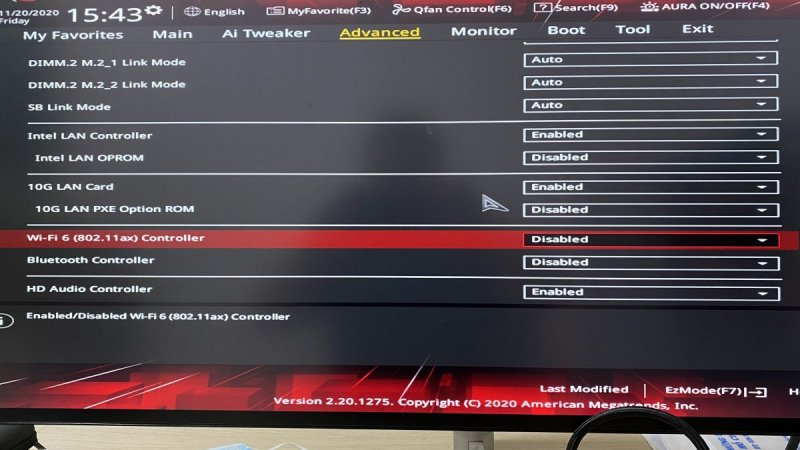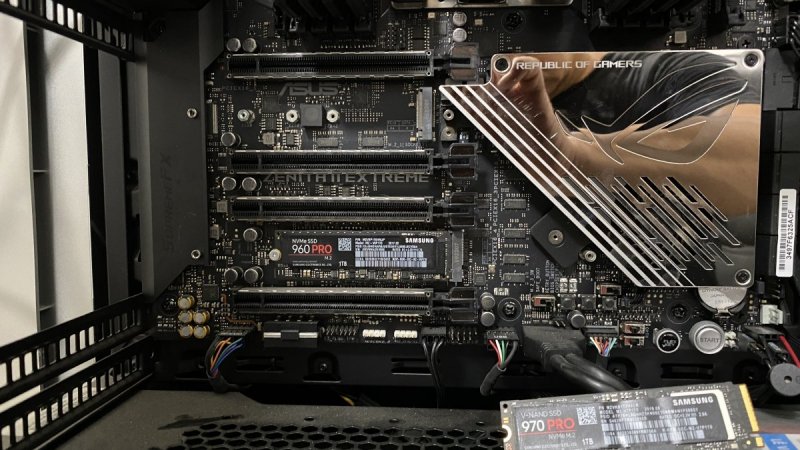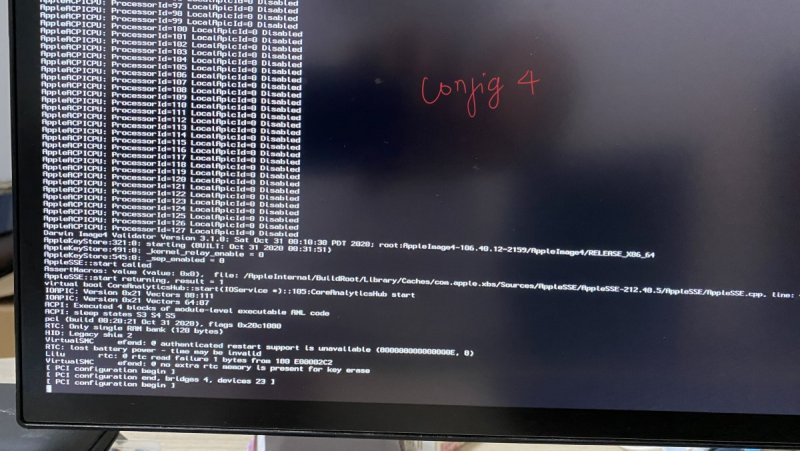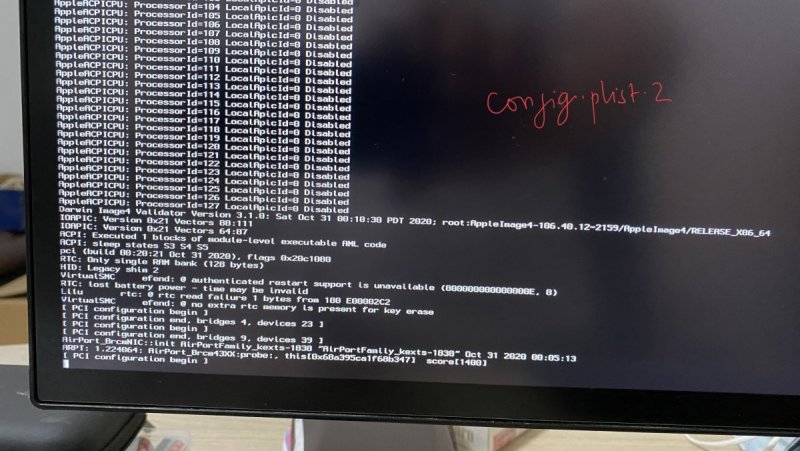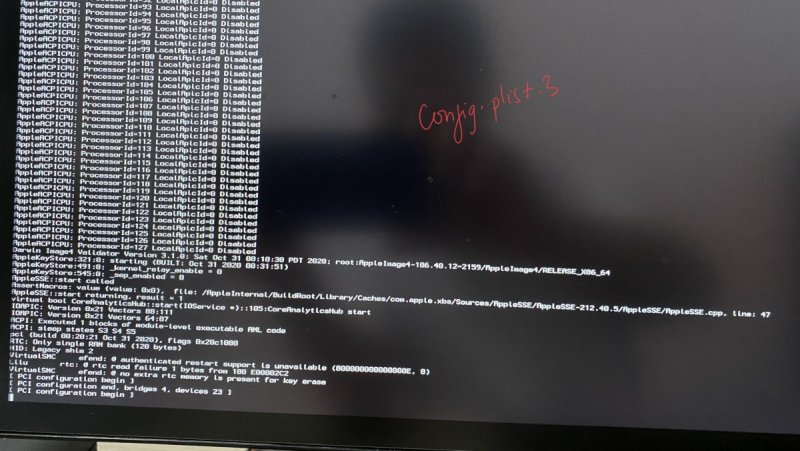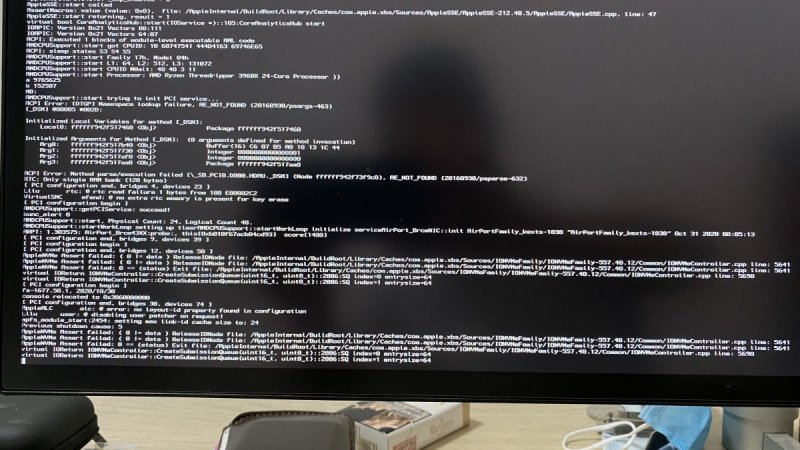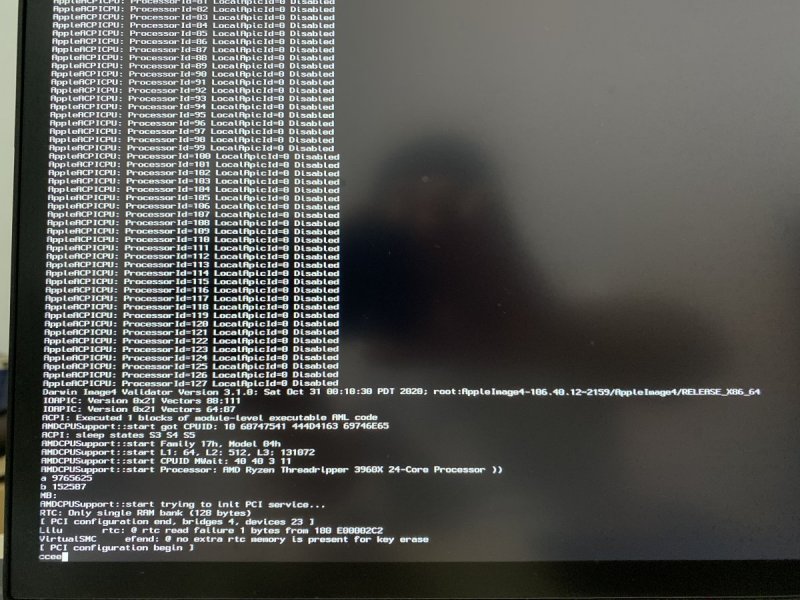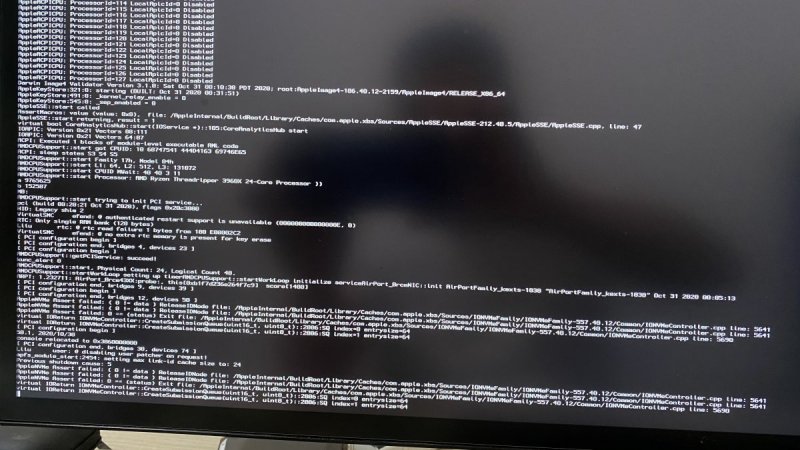cleverhome
Members-
Posts
78 -
Joined
-
Last visited
Content Type
Profiles
Forums
Events
Downloads
Everything posted by cleverhome
-
The same😭, but I think the screen says something different other than before disabling Wifi and blutooth
-
It's kept hanging, I do exactly what you said, here are the screenshot, and pictures of hw how it get connected as per your advice. But this EFI doesn't generate any Log file, can you check again. Btw, my GPU is connected to PCIE_3 (x16) Awesome😱
-
Thank you very much, I've just went out, will get back to you in around 1 hour.
-
I'm pretty sure the physical USB installation disk is fine, I downloaded Big Sur from apple, build the installer with apple command ( can't remember), and EFI built as told. Take your time Fabiosun, I can wait with fully hope🥰
-
Thanks for your kindness, I believe magic will be happened
-
Yes, if you saying so, it's not meaning at all. Honestly, I don't know what USBinjectall does, just put to hope, because I thought there's must be USB related. I gonna delete it out. i have changed all the physical USB with KB and mouse, things happened the same. so, right now I'm stuck at the installation screen right at "16 minutes remaining " as screenshot was sent before. Could you please help to disable something to make it works first, then the installation can be done, then we can fix it after get into the main screen.
-
@fabiosun sorry may be my bad English, let I clarify it clearly. The EFI that was sent " Work with Big Sur" is the EFI that I make from scratch and merge with your MMIO, that's helped me to load both Catalina and Big Sur went to macOS Recovery Page ( as prior attachment), but after get in there, instead of we can do something like disk Utility, Install... the mouse and kb get hanged after certain time ( like 2 mins), or the system hanged caused mouse and kb hanged, I don't know. The latest EFI that you sent doesn't work, I have attached with previous post. So, there're two things I really need your help right now: 1. Figure out what in my working EFI that caused system hanged ( let call system hanging) 2. If you can, please have a look at my EFI and yours ( the the latest EFI sent awhile ago), I think your EFI quite good enough to make system boot but don't know why. Thank you so much, PS: In the first 2 minutes, both wired and wireless mouse and kb work freely, it just started to hang after that certain time.
-
Thank you very much for the EFI, for some reasons, it's keep hanging, I attached here again with the debug. There's EFI work, that's the one work with Catalina, I just keep it "as is" for Big Sur, and it loaded, even much faster than Catalina, but the Mouse and KB issue retained, it's start hanging after a certain time, like 2 minutes. I attached here the EFI that work with Big Sur, please have a look and help to figure out what the problem, also the picture of Big Sur loaded and hanged with the. mouse and kb. Work with Big Sur with debug.zip fabiosun latest with debug and panic.zip
-
@fabiosun I got another problem, with the wired mouse and kb, after loaded to the macOS Recovery page, the mouse and the kb works just fine (moving freely the mouse, caplock/number on kb on/off correctly until I try to click on something it's hanged, all kb and mouse. Any ideas?
-
I got what you mean, I will go out and by the wired mouse + KB, the cheap one It's not a problem for the pic devices, we figure it out finally, what I do really need is the Opencore debug, I do believe that there's something more to be corrected, can you pay a look on it and advise. Thanks so much for the help. I'm on solving the mouse &kb issue, and I will keep you get updated.🤛
-
Yes, USB all mouse and KB (KB=Corsair direct USB, mouse= Logitech wireless with indirect to USB via the wireless adaptor)
-
@fabiosun I figure out some problem, The reason my EFI (the one I build from scratch) doesn't work, because of wrong MMIO The reason your config.plist sent me (all files) don't work because it's wrong declared of the VGA card, and CPU config, and other PCI devices too (I know it after checking line by line in wherelse called (pci_0x.......)) So here what I did, I copy the Whitelist MMIO (in your config.plist) which you made for me accordingly to my Debug, and paste it to my config and try to install Catalina, thanks to @valmeida for this idea. It's works BUT...I stuck at the installation screen as attachment, no keyboard neither mouse work, then I can't do anything more, I send in the attachment which including all the files related and also the Opencore debug file, please have a look on it to see is there any MMIO more need to be corrected or any further steps need to be performed. Thanks god, I saw some small light at the end of tunnel after months in dark, waiting for you for the way out. Thank you very much, To send to Fabiosun for help.zip
-
Thanks for your time, it’s painful for reading it all. I will take out all other hardwares, leave bare MB, 1 SSD in M1_1 slot, and the GPU (of course 😭), see what’s going on, but it takes hours, I will keep you updated. I used to facing this kind problem with my hackintosh X99 Mojave with 2 SSDs connected, and I solved this way, let see then.
-
There's quite a lot, take your time 😅 BIOS SETTING CAPTUREs Original.zip
-
-
Yes, I have tried with CSM ON and CSM OFF too, My MB is Asus Zenith II Extreme, and @valmeida's Asus Zenith II Extreme Alpha, I checked on Asus website, they're exactly same, so I don't think it's problem. But there're two different: valmeida's CPU is 3970X, mine is 3960X, the second one is GPU, valmeida's AMD Radeon VII ( or 64), mine is 5700XT. One thing unsure what's version of valmedia's BIOS, mine is latest 8/4/2020, I will check with him for this matter. Btw, I will repost my hw as attachment, just in case you wanna have a look on it again. Steve's AMD TRX40 System Report.htm.zip
-
Thanks for feedback, and much appreciated for your kind help, I'm looking for some pop-up ideas from your experiences, 4G is ON all the time I tried this, since you and @valmeida advised it's important to be turned ON. In the meantime waiting for your next advice, I shall keep digging on the internet, see any magic happen?
-
I also tried this, CMS Enable, and Boot OS changed from Other OS to Windows UEFI too, no luck. I don't know is it bother you If I can get in touch with you directly by Skype or Whatapp...then we can figure the problems easier? I even don't know much about coding or sometime don't understand such what MMIO means but I do strongly believe that we could make it work. Awaiting for your acceptance.
-
-
-
OMG, I don't know about this? How to update SSD Bios?
-
-
It's Big Sur Final release
-
-
@fabiosun It still get stuck, I attach the screenshot and Log file. It seem happen as the first time, hanging for a while and loading something damn quickly then automatically restart. The BIOS setting was kept the same, since you said it's good setting (I saved a profile, I reload the profile every before trying to boot). Awaiting for your further investigating. opencore-2020-11-19-195413.txt.zip