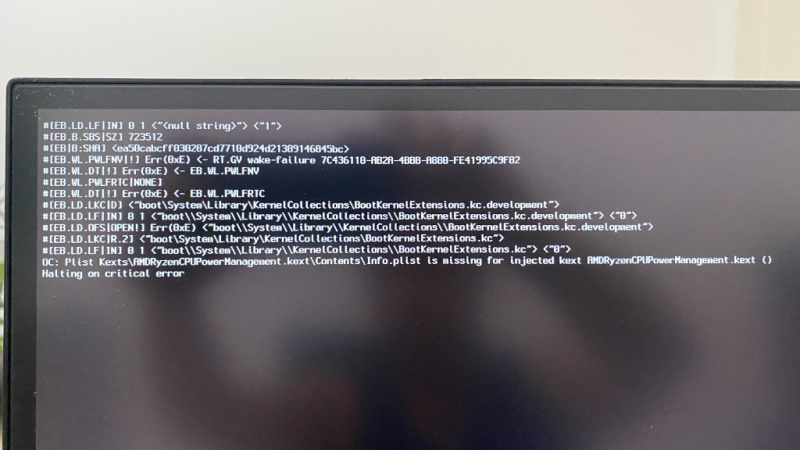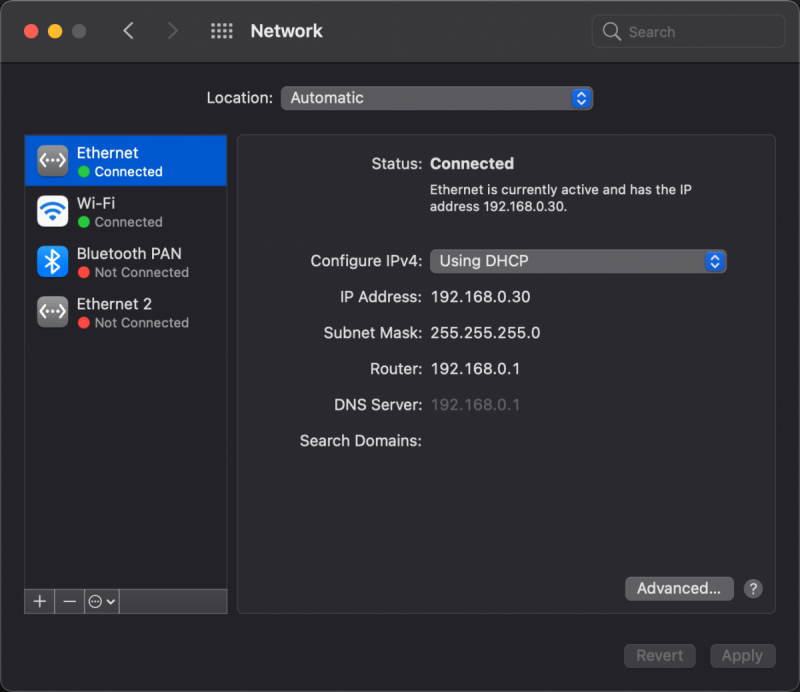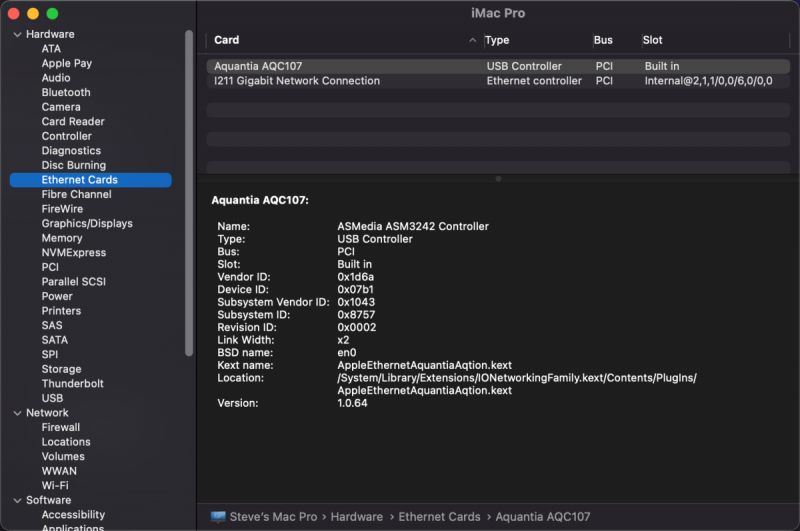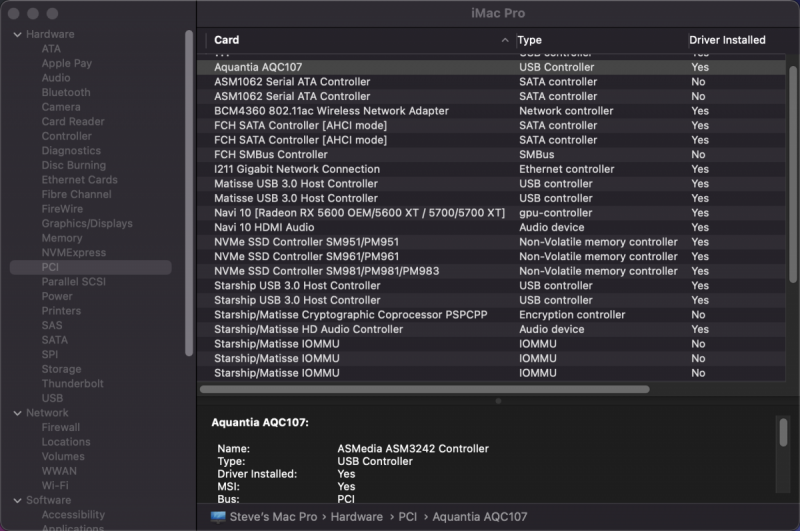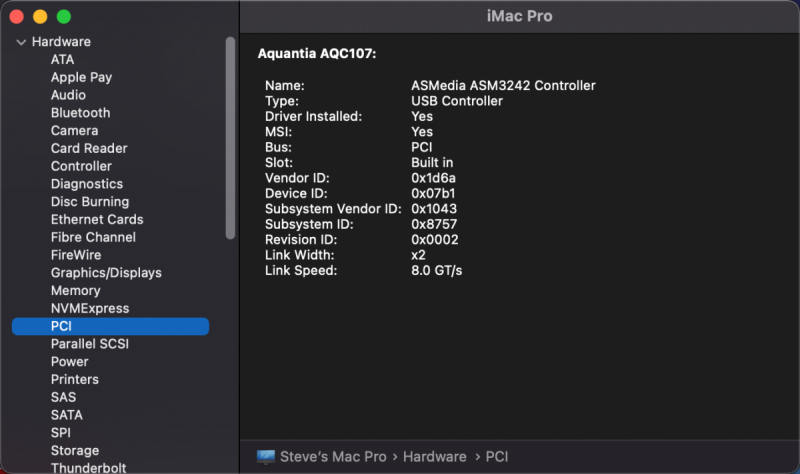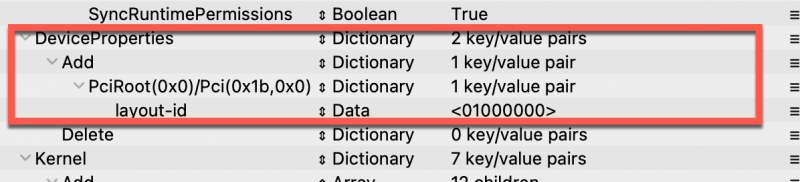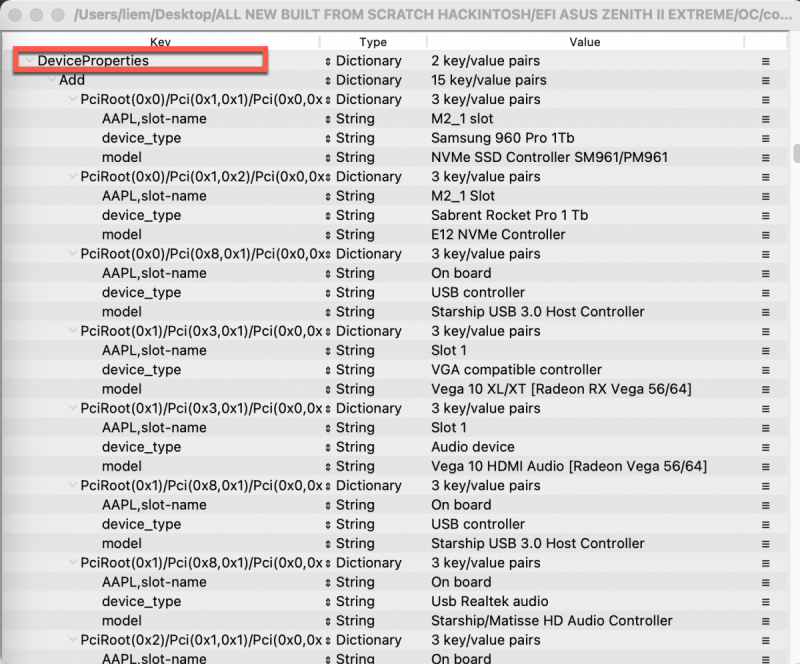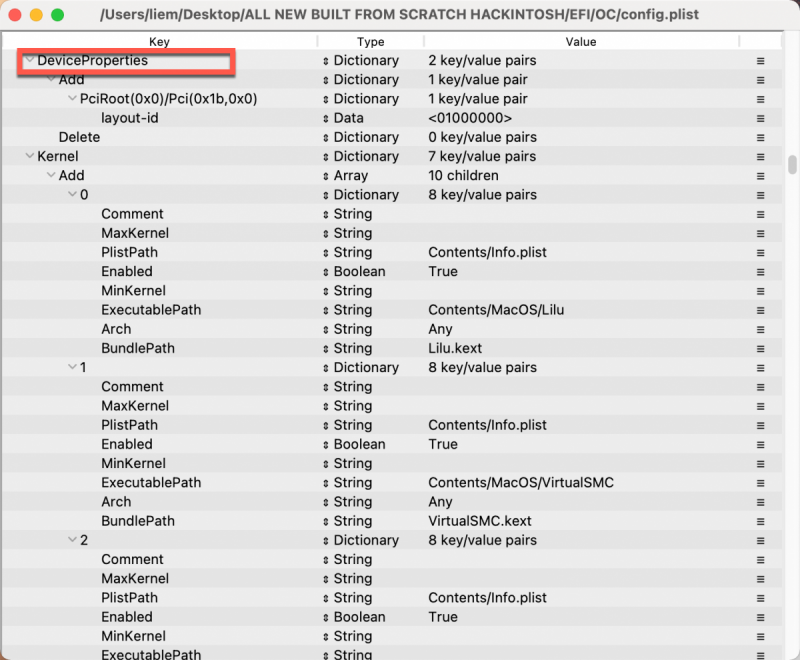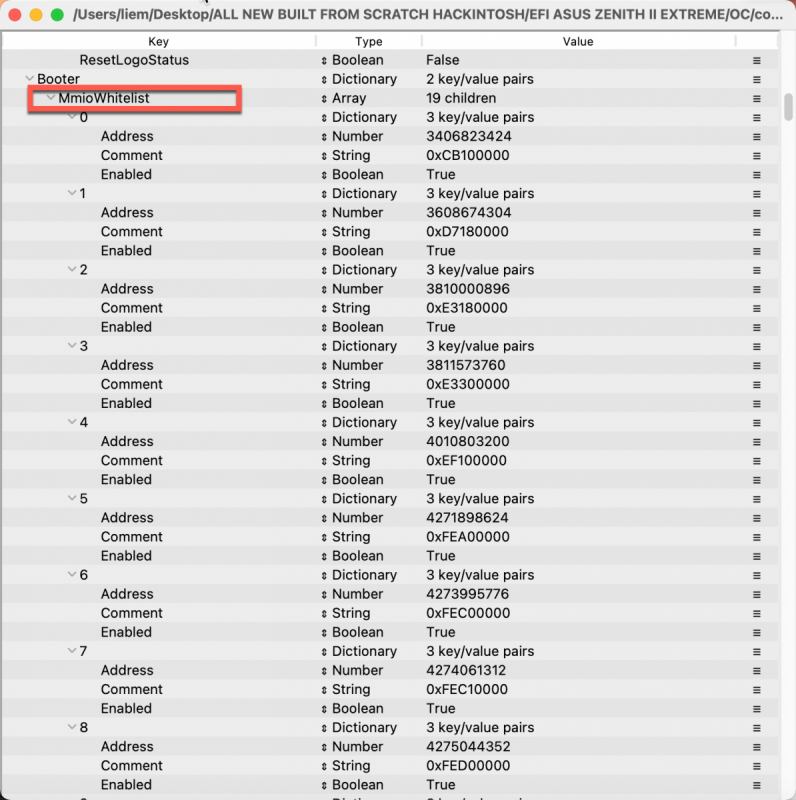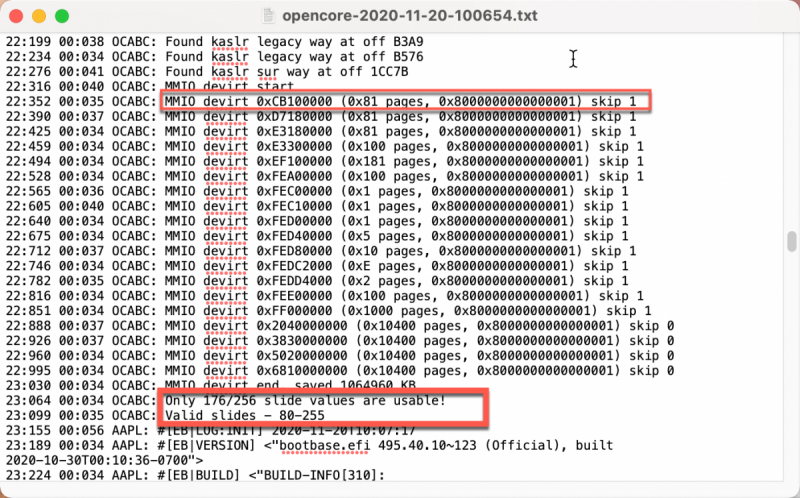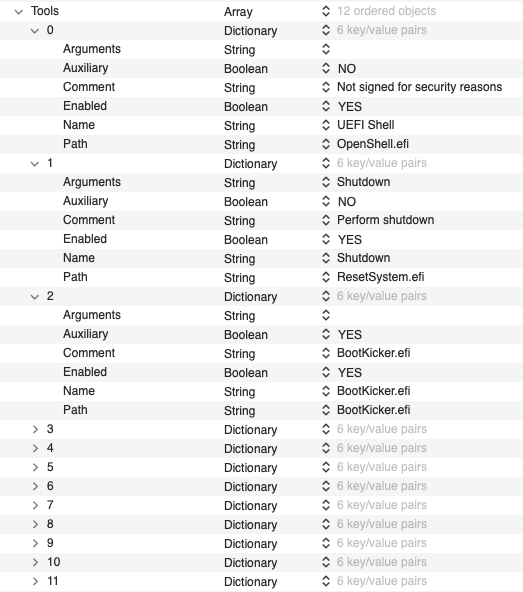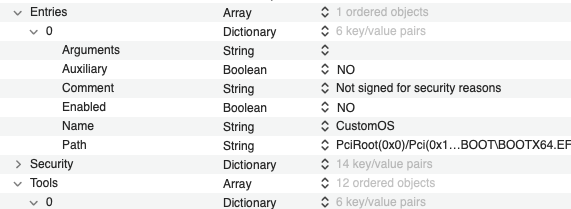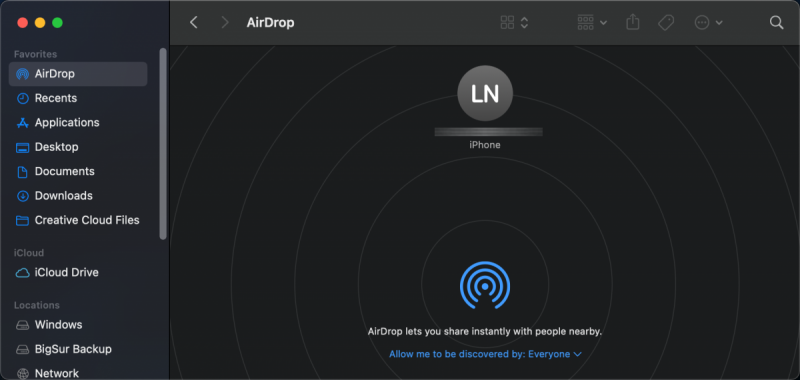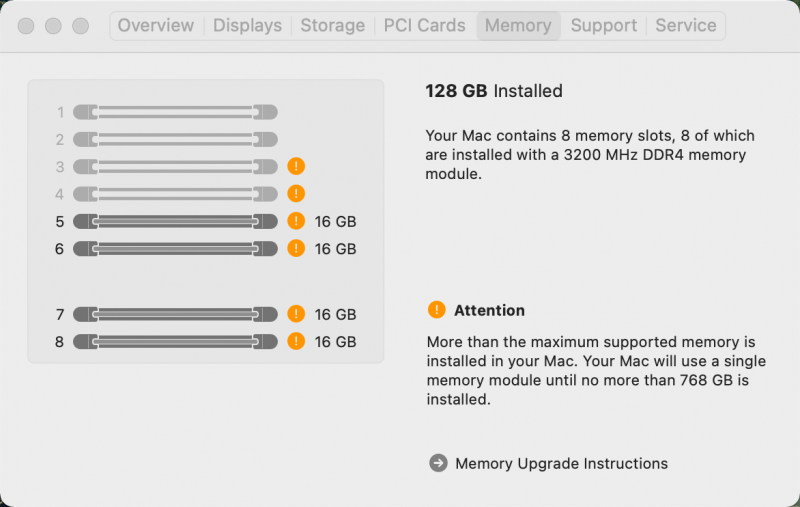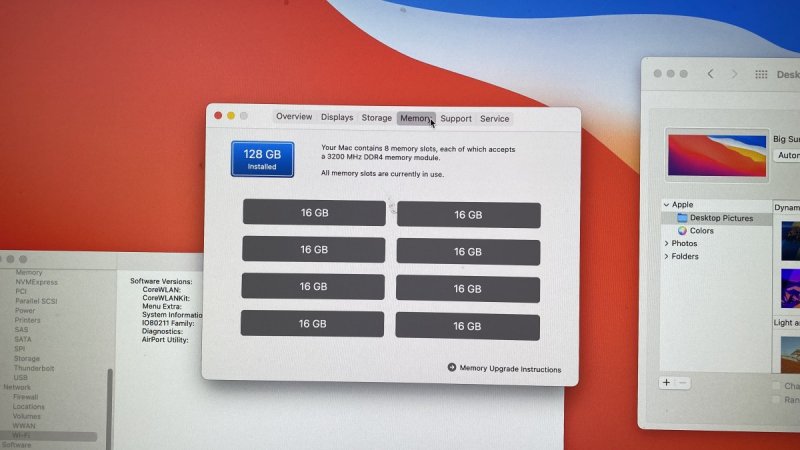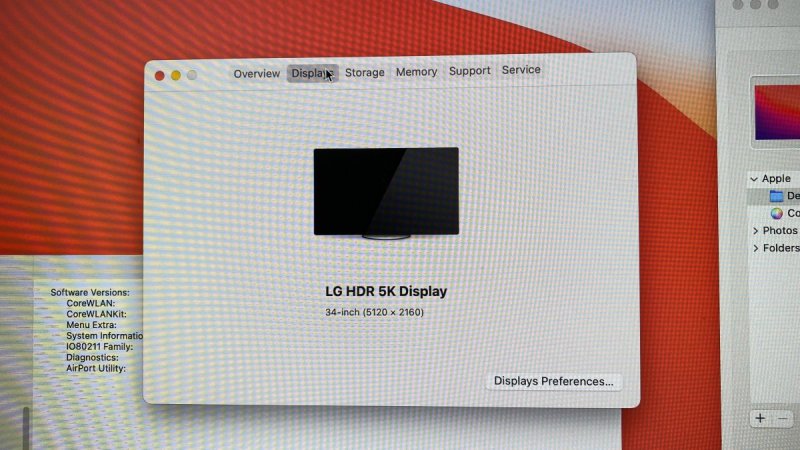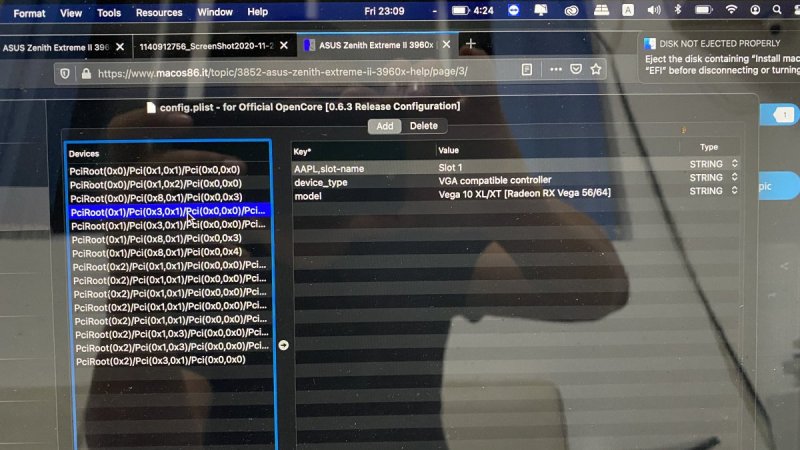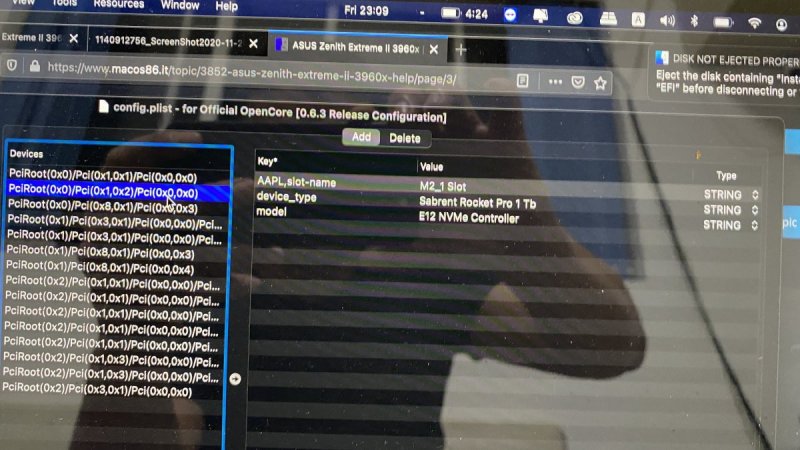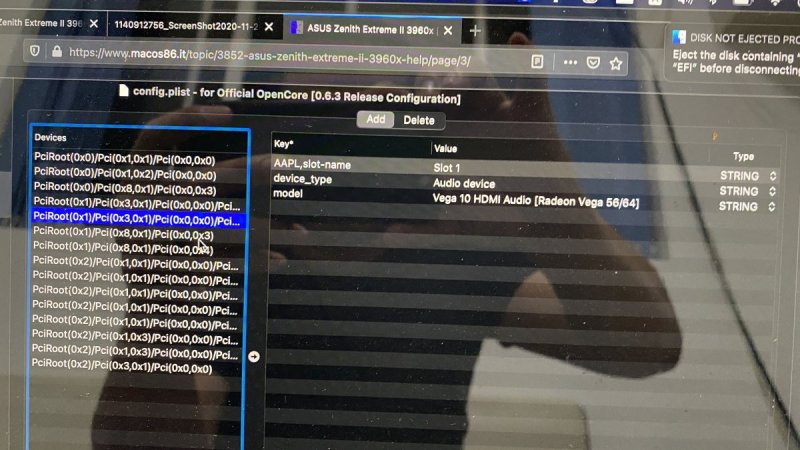cleverhome
Members-
Posts
78 -
Joined
-
Last visited
Content Type
Profiles
Forums
Events
Downloads
Everything posted by cleverhome
-
Hi @fabiosun Thank you very much for your help, Please see the attachment . To be clear, let I explain: This EFI used to works well, including creating new Installation on Big Sur but it no longer now, right now, it just can boot the specified SSD that installed Big Sur with THIS EFI ONLY, I even try somehow to install Big Sur on another SSD (use general EFI on the internet), but it can't boot after the first installation (after restart), I use this EFI to try as I did before and...bum..restart. Can you have a look in it and advise me what happened to me. Thanks, Steve EFI BigSur that works.zip
-
@fabiosun Hi there, It's me again, I'm now upgraded to Monterey, which the old config.plist for BigSur is no longer works, I've try to use OC GenX to make a new config.plist, I can install Monterey...but...nothing loaded including Wifi, LAN,.....nothing except it can boot. (it's native BCM (Fenvi) work natively in Bigsur without any patching) Could you please have a look into my EFI and tell what do I have to do to get it work. One more sad thing, I've update OC to new version and somehow, I messup, my BigSur is death neither now. Thank you very much for your kindness as always. EFI.zip
-
Hi @Sky Heart For my succeeded Hackintosh (Big Sur), I've following @fabiosun guide 100% and get it well done, of course it's painful (at least for me). So you just follow what instructed, step by step, you will be alright. For build the USB Installer from scratch, you actually don't need a working Mac, you probably can do it all on Windows if you think https://github.com/corpnewt/gibMacOS is trustable, I have a working Mac, but my USB Installer was made by gibMacOS on Windows, you might consider this. Looking to see your good news.
-
🤔 Yes, I saw #. But the problem why your Aquantia and mine show diffirent but both works? and is that my huge list is the really addresses that pci_ located?
-
-
I use IOReg from Apple, https://download.developer.apple.com/Developer_Tools/hardware_io_tools_for_xcode__october_2013/hardware_io_tools_for_xcode__october_2013.dmg In the meantime, trying to load with your config, will let u know.
-
Please have a look, I have no idea, this beyond my ability.😅 config.plist.zip IOReg.zip
-
Getting nervous now, you are right, it must be Enthernet, but it show like this, and it's working, I plug the cable to its port (Aquantia) while sending this post😱😨 Or it seem like Apple implemented the kext for Aquantia card to make it work natively, no matter where it get connected?
-
Not really I learned, I use Hackintool (the GUI is easier to use I guess), to export all pci_(s) that detected from the current machine to a .plist, after that I complied it to DeviceProperties in the config.plist, that's why you can see some driver is not installed, and my 5700XT shown as Navi 10 [Radeon RX 5600 OEM/5600 XT / 5700/5700 XT]. Now, I'm going to find the driver for what not installed ( like this https://www.insanelymac.com/forum/topic/337363-3rd-party-sata-controller-marvell-asmedia/) and refine the descriptions (like Navi 10 [Radeon RX 5600 OEM/5600 XT / 5700/5700 XT] ===> Radeon RX 5700XT).of some thing that I surely know its name from Windows. My problem is how to get its address? Is this their correct address? I'm not surely know😂, do you think is it OK?
-
-
Thanks so much for this. I will trace step by step. I must win it.😱
-
-
@fabiosun Thanks so much for the explaination which very interesting, I will keep in mind for "where it is possible to give them back to OSX management by putting them to skip = 1" I will keep seeking to understand more about this, it's kind of technically knowledge. For the pci_ devices, I use Systemsearch (I didn't know it before because most of discussion in Italian😮,thanks to @Gengik84 for amazing app), I have the log file (attached) but I don't know how to put in the config, could you please give some hints. This world is too big and I'm on the way going to know how small I am.☺️ DevicePath.txt.zip
-
Good Morning @fabiosun, I've played with my Hackintosh recently days, it's working flawlessly now. But I just relizied myself that so many things I don't know how does it work, hence I decided to try to build from scratch again on my own to understand more what am I doing, but there're some points I can't get through and need you advice as below: 1. The MMIO, I know it's very important to edit the table with memory mapping, and following https://dortania.github.io/OpenCore-Install-Guide/extras/kaslr-fix.html#using-devirtualisemmio, I don't really understanding what am I doing, just be a follower, Could you please explain about this technically? 2. The Device Properties (config.plist), I have no ideas about this, in my config.plist, it's empty, but the config.plist sent from you, there's plenty of pci_(s), I know that it must be added manually, but I don't know where to get started, any advice will be much thankful and appreciated. Thank you, Liem
-
https://dortania.github.io/hackintosh/updates/2020/11/17/navi20.html🥰🥰
-
Hi @fabiosun, #1. It's really no meaning for the name MacPro only one thing I found it's said the CPU is identified as 24 Cores with name (iMac show "unknown CPU", anyway to fix? not a big deal), I try to apply the kext as you said, still keep alerting that memory was wrong configured, I will change it back to iMac Pro, right after this post. #3. Sorry fo my silly, I should actually delete the .efi(s) in Tools, but I did it now, my loading screen look clean, thanks for the advice For somehow, I put the FakeSMC and VirtualSMS in Kexts, and Enabled it at the same time (I was getting a very long boot...), but the FakeSMC has been deleted by now, all going damn fast and Bluetooth works so well (after IntelBlueToothFirmware.kext applied), (not the Intel Wifi), I use another Wifi card (TP-Link T9E), and AirDrop just woks as it should. But there're something more I must figure out for Thunderbolt, audio, and USBs (it still hang sometime), but I believed it must be solved. Over here are some pictures of what called successful (for me) , CHEER🍻
-
@fabiosun I've followed your advice, Here's what work: iMes, Facetime, Airplay GPU, Natively work Audio: DisplayPort, Logitech Webcam, Realteak Built-in Card (works not natively, I don't know how to called, there's sound, but not as good as it should be) LAN: Natively for 1GB and 10GB Sleep/Wake natively What doesn't: AirDrop Intel Wifi (I used another PCIEx1 card TP-Link T9E, that work natively) Bluetooth (for some reason, It appeared to be work only ONCE, I even can Airdrop, then it disappear for ever no matter how hard I tried) I need your advice for couple things: 1. I changed my Mac identifier from iMacPro1,1 to be MacPro7,1 and it say like the picture I attached about RAM limitation, I don't understand what does it mean, is that OK for use? 2. There's latest my EFI attached, can you have a look and help to refine it, something is till came with your HW , found in the pci_ 3. There're so many items which I guess we don't need it for now in Opencore loading page (as picture), could you please define which one neccessary to be kept, which one need to be deleted. 4. Bluetooth problem, how to make it work again? (If you said better buy a new bluetooth USB, I gonna do that, less pain) 5. I attached my IOReg Log, may be easier for your suggestion? Take your time, and many thanks for help. EFI.zip Screenshot .zip IOReg.zip
-
One thing, once I put the new kext, do I have to use ProperTree to Clean Capture it again?
-
Thank you very much, I shall follow your advice step by step. BTW, I will ask @valmeida about the wifi and bluetooth, since it's turned on in BIOS but doesn't work. no worry, just in case, I have backed up, the TP-Link T9E which will natively supported my Mac (I tested with Mojave), then I will buy an bluetooth thumbdrive. I absolutely will send you my EFI after post installation and please have a look on it and refine it when you are available. Have a nice day😀
-
Accept my BIG THANKS, in here they saying that. It's well done now. We are going to Post installation, can you guide me, what to check, how to check, any command, any suggestion? I took your time so much, I will try to do it myself, I will ask for more if I get stuck.
-
-
APPLE WARNING! Fabiosun APPLE MOST WANTED.😍 Is at the moment I'm posting, we are almost there, my genius👻
-
-
It boot longer and BLACK SCREEN for 4 mins and system get restarted. I upload the video how it goes, since black screen can't be captured. IMG_2302.MOV
-
ROGER THAT! WE MUST WIN.