
shutterbug168
-
Posts
50 -
Joined
-
Last visited
Content Type
Profiles
Forums
Events
Downloads
Posts posted by shutterbug168
-
-
5 hours ago, Arrakis said:
Approach n ° 1 : Doesn't work for I210 (no internet connection) and I already had DisableWatchDog enable from the start.
Approach n ° 2: Does not work for the I210 (no internet connection) but I will keep the SSDT-TRX40-USBX)
Approach n ° 3: Does not work for the I210 (no internet connection)
Approach N ° 4: Prevents the system from starting, stays on the beginning of the loading stuck eternally on the apple.
I did the 1,2,3,4 tests with the SSDT-EC-USBX-DESKTOP.aml and / or the SSDT-TRX40-USBX.aml) as well as the I210 Device Properties enabled or disabled.
This makes a number of test….
I even did a clean instal 11.3.1 then update to 11.4.beta 3.
The installation is absolutely problem-free with my EFI. I just changed a DSDT. I kept the SSDT-TRX40-USBX.aml.
I don't get a PCI card placement errors message the first time I log in (I don't use Kext restrict events).
And still no ethernet connection. The Wifi module works as before.
From the moment I start to order the ports for example, it is unstable. (Kernel panic….)
I keep the patch and the pci properties of the I210 as it works as you can see. (Screenshot)
I will wait for the next beta and the new version of OpenCore to redo the tests
I saturate and I am a little annoyed ...😞
@Arrakis, not sure if you had re-flashed your Titan-Ridge TB3 card to the new firmware from the link shared by @iGPU. The new firmware fixed all the random freezes caused by the 11.3.1 OS update on my X3970X hack...
-
On 2/17/2021 at 5:20 PM, Driftwood said:
Patches dont work yet so I wouldnt bother.
@DriftwoodAre you having issue with your 8K Dell monitor after upgrading from OpenCore 063? Now, my hack is seeing it as two separate monitors
 So, I have to connect it with just one DisplayPort and using it as a 4K monitor... Cheers!
So, I have to connect it with just one DisplayPort and using it as a 4K monitor... Cheers!
-
-
On 1/7/2021 at 11:24 AM, Ploddles said:
@Ploddles, do you mind sharing your 065 EFI again? Just got my "repaired" Designare mobo back from Gigabyte and plan to reinstall it because I can't get the TR TB3 card working with my Asrock mobo🤨Thanks!
-
-
1 minute ago, fabiosun said:
sorry you have to test with an USB pen to recover problems like above..
I am playing with MMIO
and system could hang as you see
a test you could do is to detach all usb devices and to have connected only a mouse and a keyboard
Okay, no problem. Will get the drive going later today... Thanks again!
-
16 minutes ago, fabiosun said:
config.plist.zip 5.28 kB · 1 download
if you do not change anything else post only debug.log (latest after every boot)
I will use the same config (I will change only things in config.plist
backup always previous and working config
Hmm... the latest config.plist is rebooting the machine shortly after I select the macOS drive. Need to take the drive out and replace the config.plist...
-
16 minutes ago, fabiosun said:
@fabiosun it's still waking up immediately...🤨 At least my Apple Watch is unlocking my Ryzentosh properly!
-
6 minutes ago, fabiosun said:
Thanks, @fabiosun! Will try it now... BTW, I had upgraded to BS 11.1 without any problem, but proper tree is no longer working! Have you experienced the same?
-
8 hours ago, fabiosun said:
to try to solve your sleep problems you should use debug version
Post debug log every time, with config.plist you are using
For now, in my experience , only gigabyte board have some problems (not solvable by now) with sleep/wake
Others manufacturers have great chances of success..if problem happens in this case it could be an usb devices related problem
Okay, here's the debug archive...
-
1 hour ago, Driftwood said:
big sur stable 3-7.BIN.zip I think this is the last bios I saved for my Asrock TRX40 Creator. Ill check on reboot later to see if anything has changed.
So, it still wakes up immediately, and it's caused by DarkWake:
2020-12-14 20:06:16 -0600 Sleep Entering Sleep state due to 'Software Sleep pid=142': Using AC (Charge:0%)
2020-12-14 20:06:51 -0600 DarkWake DarkWake from Normal Sleep [CDN] : due to D0A1 D0A2 D0A3 D0A4 D0A5 D0A6 D0A7 D0B0 D0B1 D0B2 D0B3 D0B4 D0B5 D0B6 D0B7 D1A0 D1A1 D1A2 D1A3 D1A4 D1A5 D1A6 D1A7 D1B0 D1B1 D/ Using AC (Charge:0%) 6 secs
2020-12-14 20:06:57 -0600 Wake DarkWake to FullWake from Normal Sleep [CDNVA] : due to UserActivity Assertion Using AC (Charge:0%)
No idea on how to interpret these codes...:-(
-
1 hour ago, Driftwood said:
big sur stable 3-7.BIN.zip I think this is the last bios I saved for my Asrock TRX40 Creator. Ill check on reboot later to see if anything has changed.
Thanks, @Driftwood! Will try the sleep test with your BIOS settings... BTW, have you tried any TB3 card with the Asrock mobo?
-
2 hours ago, Rox67er said:
Does sleep now also work for you or still no sleep???
I have no info on TR TB3 card, sorry.
Also, did you check out this page: https://dortania.github.io/OpenCore-Post-Install/usb/misc/instant-wake.html? Not sure how to look through my DSDT...
-
2 hours ago, Rox67er said:
Does sleep now also work for you or still no sleep???
I have no info on TR TB3 card, sorry.
No, sleep is still not working... but at least it's NOT stuck in sleep mode if I force it to sleep. Thanks again!
-
 1
1
-
-
On 12/9/2020 at 2:05 PM, Rox67er said:
Attached my current BIOS settings, check your fans settings as I use a silent profile for my AIO water cooler. The rest is basic I think XMP 2.0 enabled and PBO level 3 enabled.
BIOS version = 1.7
ASROCK_BIOS_SILENT_XMP_BAREMETAL.BIN.zip 994 B · 1 download
@Rox67er, your BIOS settings fixed my shutdown/reboot problem! THANK YOU, THANK YOU!!! Now, I will work on getting the TR TB3 card to work... Do you happen to know any Asrock mobo users using the TR TB3 card with a working SSDT for our mobo? Many thanks again!!!
-
 1
1
-
-
5 hours ago, Rox67er said:
Attached my current BIOS settings, check your fans settings as I use a silent profile for my AIO water cooler. The rest is basic I think XMP 2.0 enabled and PBO level 3 enabled.
BIOS version = 1.7
ASROCK_BIOS_SILENT_XMP_BAREMETAL.BIN.zip 994 B · 0 downloads
Thanks, @Rox67er! Will try it tomorrow...
-
On 12/7/2020 at 5:18 PM, Rox67er said:
@shutterbug168 attached my latest EFI with my best config so far for the AsRock TRX40 creator. With USB patching thanks to @Rocket88 I don't have the 99 error anymore and everything works except for sleep. (and sidecar) CSM disabled, Above 4G enabled. Make sure to add your personal platforminfo.
@Rox67erYour EFI boots up fine... but my machine still has the same shutdown-restart problem. Since no Asrock users are experiencing this problem, I am thinking I may be on a roll of getting another defective mobo (after my Designare mobo died)🙄 Do you mind sharing your BIOS (before I harass Asrock support) -- you can save your settings to a file under Tweaker (and the file will be saved to the EFI drive of your USB or SSD drive). Thanks again!
-
16 hours ago, Rox67er said:
@shutterbug168 attached my latest EFI with my best config so far for the AsRock TRX40 creator. With USB patching thanks to @Rocket88 I don't have the 99 error anymore and everything works except for sleep. (and sidecar) CSM disabled, Above 4G enabled. Make sure to add your personal platforminfo.
Thanks, @Rox67er! Will try it later today...
-
Getting stuck at 99 is because of the m.2 wifi/bt replacement card! After I turn it off (as Intel wifi/bt) in the bios, the machine doesn't get stuck anymore. The only problem is that the wifi is not working but BT does... So, when I try to shutdown, it will simply restart all the way instead of getting stuck. Again, other Asrock users who have replaced the intel wifi card are not reporting such a problem🤨
-
 1
1
-
-
1 hour ago, fabiosun said:
@shutterbug168 please try to force sleep from menu then post always latest opencore debug log file to see in it if MMIO are skipped in a good way as we set in config
if you can reset also your nvram from opencor menu press spacebar if you do not see nvram reset icon
which gpu do you have?
The machine behaves the same after the nvram reset...
-
1 hour ago, fabiosun said:
@shutterbug168 please try to force sleep from menu then post always latest opencore debug log file to see in it if MMIO are skipped in a good way as we set in config
if you can reset also your nvram from opencor menu press spacebar if you do not see nvram reset icon
which gpu do you have?
Booting up with your EFI, the machine will not go to sleep even when I force it with the Apple menu option -- it doesn't matter if I check the "Prevent computer from sleeping..." or not. Here are the log files... Thanks!
-
7 hours ago, fabiosun said:
Backup your EFI and use this if you want try
post also this Energy saver screen grab too see yours (Sleep related)
Thank you
Thanks, @fabiosun! Your modified EFI boots up fine... When I check the option of "Prevent computer from sleep...," it won't sleep but will turn the screen off after the 15 mins (as I set it). But the shutdown problem persists: it will restart immediately and get stuck at 99...🤨 I know you don't have an Asrock mobo, but here's my UEFI settings... I think I have all the major parameters set correctly: CSM disabled, Above 4G enabled, PCIe Power disabled (similar to wake on lan)... Did I miss other important BIOS settings? Thanks again!
-
2 hours ago, fabiosun said:
@shutterbug168if you want open a thread in general area with the name of your motherboard and CPU used, so we can focus there about your problem
And we will win also in this 🙂
Sure! Here's my EFI with additional log files. The last two should capture the sleep problem -- I had to shut the power to reboot it while it's "not sleeping" and stuck at 99... It could be my BIOS settings since most Asrock users are not having these problems...
-
1 hour ago, fabiosun said:
mmmhhh
here it seems fine to me
It is your debug log?
Post also exact EFI you are using without your serial because this log is good and you shouldn't have shutdown problem
Very strange🤨 Yes, it’s from the EFI drive... Will post my EFI when I get back, but it’s based on @Driftwood’s EFI.

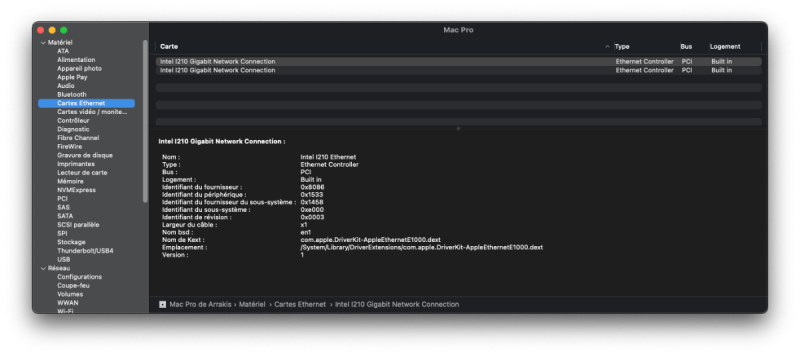
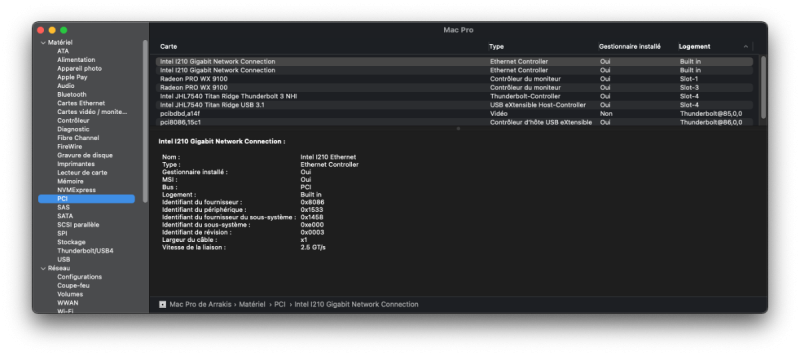
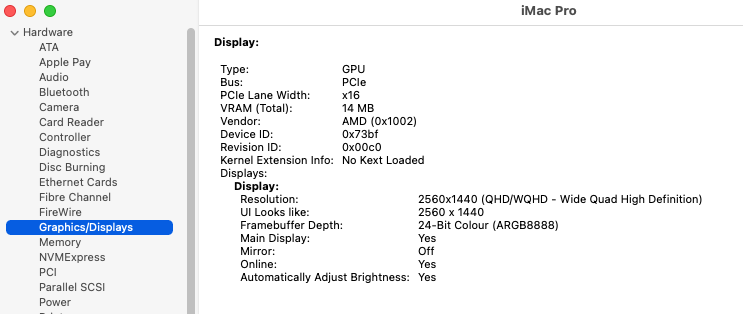

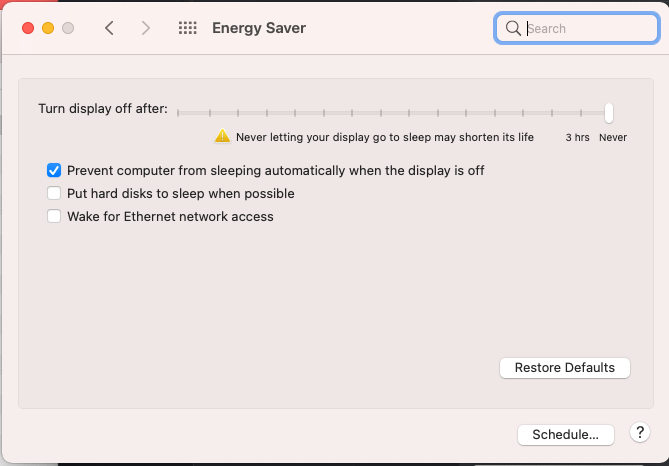
[Discussion] - TRX40 Bare Metal - Vanilla Patches
in General
Posted
@Ploddles, do you mind sharing your latest EFI? I am reinstalling the replacement Designare mobo... I managed to get the TR TB3 card to work on the Asrock board, but not in a stable condition. So, I am switching back to the Gigabyte board -- hopefully it will last longer this time🤞 Thanks!