
shutterbug168
-
Posts
50 -
Joined
-
Last visited
Content Type
Profiles
Forums
Events
Downloads
Posts posted by shutterbug168
-
-
52 minutes ago, Rox67er said:
CSM disabled, Above 4G enabled.
So, I swapped out the intel wifi/bt m.2 card and installed @Driftwood's EFI this morning... Both wifi and BT work accordingly! Unfortunately, I have no luck with both sleep and shutdown🤨 The only thing I added to the EFI was Opencanopy because I do have a separate Windows 10 nvme drive. When I do shutdown, the worst part is that the hack will immediately restart and get stuck at code "99" on the mobo (DXE_SIO_INIT -- IO initialization problem?). I will have to turn the power off completely in order to get the machine rebooting properly...
11 hours ago, fabiosun said:for shutdown problem:
have you defined properly your mmio whitelist in your config.plist?
could you post your debug log file
thank you
@fabiosunWhere's the log file located? Thanks!
-
8 hours ago, Rox67er said:
Love to hear if it works for you, I still don't get sleep to work. 🥵
@Rox67er, thanks for sharing the link and PCIe power option -- I have set to disabled... but still not shutting down properly. I plan to install @Driftwood's EFI tomorrow. Until I try the EFI, I always have CSM set to "enabled" in order to boot up my AMD hack. Is it the same in your case? Will report back tomorrow...
-
4 hours ago, Driftwood said:
csm disabled/Above 4g enabled
m.2ncard swapped for a Broadcom one. its on the proxmox thread somewhere. a few of us have the same swap out.
Edited 4 hours ago by Driftwood
Thanks again @DriftwoodGreat to know! It will be my weekend fun project😉
-
@DriftwoodOne more question: since you are not using the boot argument of npci=0x2000, is your CSM support disabled and Above 4G enabled? I have CSM enabled for now and the Above 4G not changeable... Thanks!
-
2 minutes ago, Driftwood said:
Very cool🤣 I almost bought it but changed my mind after reading some comments about macOS sensing the dual display port output as TWO 4K monitors🤨 Also, love your minimalist EFI -- not even the SSDT-EC-USBX.aml needed. Did you replace the m.2 wifi/BT card or using a PCIe fenvi card with the same Broadcom chip? On my Asrock X299 Creator mobo, I have to use the PCIe card because swapping out the M.2 card caused boot problem (that was before PC 063). Thanks again!
-
1 hour ago, Driftwood said:
Big Sur Sleep Video
Catalina Sleep Working
@Rox67er & other Asrock board owners: My Asrock Creator EFI for both BS & Cat (with two variants of config (ie one with full Algrey patches called 'config1.plist', the other 'Config2.plist' with the only patches we need thanks to *fabiosun testing) - please update and enter with your own platform info and rename your chosen configs.plist to config.plist). * Please note I swapped out the motherboard's wifi/BT for a Broadcom 100% Apple supported version board. However, I dont much use wifi/BT so test away!
Driftwood Cat BS with 2 variant configs EFI.zip 1.83 MB · 0 downloads
Wow, thanks @Driftwood! Is that the Dell 8K monitor? I thought macOS wouldn't support it in true 8K... You are the man👍
-
2 hours ago, fabiosun said:
no, you have two method
1)
select text and then wait a flash for graphics quote popup button
or
2)
push directly quote button you can find after plus sign (Quote -- Edit ---Options)
Got it!👍 Thanks again!
-
@fabiosun Ah, I need to select the text first... before hitting "quote"🤣 Thanks again!
-
Thanks @fabiosun! I have another dumb question: How do I reply specifically to your feed (the way you embedded my original questions) on this forum? I don't see a "reply" button within the your post...🤔
-
@fabiosunFor your TR TB3 card, did you create a special TB aml boot loader for it? Since I am using a modified EFI from @Rocket88, I was hoping the MMIO whitelist was already good to go... What do I need to check for on the list? Thanks!
@thenightflyer You are further along than me... But I think you are having a hot-plug problem with the TB3 card. To get hot-plug working, you will need a specific booltloader aml for your MB. Which board are you using?
-
@Rox67er, how did you resolve the shutdown and immediately restarting problem with the Asrock MB since there's no separate "Wake on Lan" option to turn off? Thanks!
-
@fabiosun Yes, I have the same setup on my TR TB3 card (the only it will work with my cMp5,1). Is your TR card working properly on your MSI MB without the TB3 header?
-
@thenightflyerAt this point, the only working TB3 solution is using Gigabyte Designare MB that comes with its Titan-Ridge TB3 card. I am trying to make a flashed TR TB3 card that works on my cMP5,1 to work on my Asrock Creator MB, which has no TB3 header (unlike Designare). I am getting close: the SI is showing the TB3 port AND the connected drive... but the drive itself is not showing up in the OS🤔
-
Thanks, @Rocket88! My Hack is now born-again by a new Mother(board)🤣 But I did encountered two problems. The wifi would not show up at all the Network Panel while BT is up but not working fully🤨 And the hack will not shutdown -- the same problem on Designare was solved by turning "Wake on Lan" off in the BIOS. But there is no such an option on this Asrock MB... Or did I miss something in the BIOS?
BTW, @Rox67er, I couldn't get sleep to work before on Designare with Radeon VII. Will let this born-again hack sleep and see what happens🤞
-
@Rocket88 Do you mind sharing your EFI/USBMap? Before my AMD hack died, it was working better than my X299 hack -- my Apple Watch could unlock my hack consistently (not so with my X299 hack). But it wouldn't sleep: it would go to sleep but immediately wake up, and then repeat the cycle. Yes, I have to enable CSM to make the hack work -- no idea on why but it didn't have any impact otherwise. Thanks!
-
Thanks, @meina222! I know all the MB vendors are terrible when it comes to service! I will likely keep the replacement as a spare... as I want to try out the Asrock MB and see if I can install a flashed Titan-Ridge TB3 card. The board has no TB3 header, but I am optimistic that, if a flashed TR TB3 card works on my very old cMP5,1, it may just work on the Asrock MB...🤞
-
Thanks, @Ploddles! I actually replaced the built-in Intel Wifi/BT card (after testing it with the new OC drivers on my Designare MB -- the wifi speed was running at only 20+mbps) with the Boardcom m.2 card for better performance (375Mbps) and compatibility. I will replace the Asrock MB's the Intel m.2 card as well. Regarding the USB controller, do I need to replace it with another one? Thanks so much again!
-
So, my Gigabyte Trx40 Designare MB died on me more than a week ago, and I still haven't heard back from Gigabyte. Its support service is one of the worst if not the worse. In the mean time, I had ordered an Asrock Trx40 Creator to get my hack back up (we have an Asrock Windows machine working very well in the office). Do I need to modify my EFI (based on @Ploddles's shared EFI) much for the Asrock MB? Thanks!
-
 1
1
-
-
@Ploddles: Thanks! Your scripts work with PS V21 (I initially ran them on V22 -- that didn't work)! Now I think I can survive until Adobe releases new versions early next year supporting the M1 processor... Hopefully that will also work with our AMD hacks🤞THANK YOU EVERYBODY!!!
-
Yes, I second that -- just tested the new DV beta! Maybe the ARM transition will give us the last hurrah before the sunset😜 Thanks again @fabiosun!!!
-
 1
1
-
-
Hmm... The DV version I downloaded this morning was 17.0B1... I will also roll back to Photoshop 21.2.4 and test it... Intel has removed the cpu_type environment variable earlier this year form the MKL library. I think that's why these patches will not work with newer/future versions of these apps... until we manage to come up with new ways to patch them🤣
-
@fabiosun: Thanks for the Proxmox guide! Although my bare metal hack (Gigabyte Designare 3070X) is running well with Big Sur (with just the sleep problem to content with), I can't run Photoshop or Davinci Resolve. Just download the Resolve 17 beta, it's still crashing at startup🤨 I've also tried all the patches from here (https://gist.github.com/naveenkrdy/26760ac5135deed6d0bb8902f6ceb6bd); these patches help with starting Photoshop, but it will crash if I do any editing!
-
@fabiosun: Thanks! I didn't realize an AMD bare metal hack would have so many problems running my main apps like Photoshop and Davinci Resolve...:-( I think I need to try a Proxmox install. Do you mind re-sharing your Proxmox install guide?
-


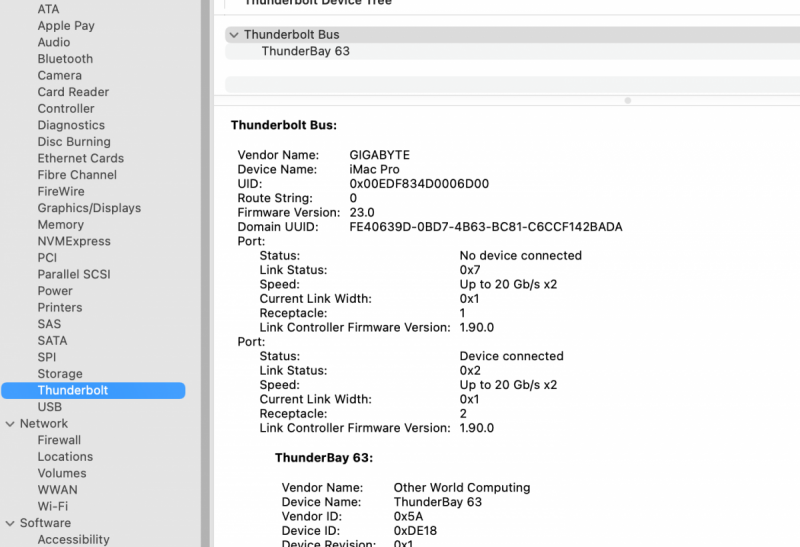
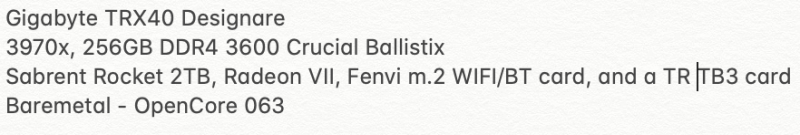
[Discussion] - TRX40 Bare Metal - Vanilla Patches
in General
Posted
@fabiosunThanks! So, here's the debug files... Will need to learn more about how to fix my MMIO! Thanks again!
Archive.zip