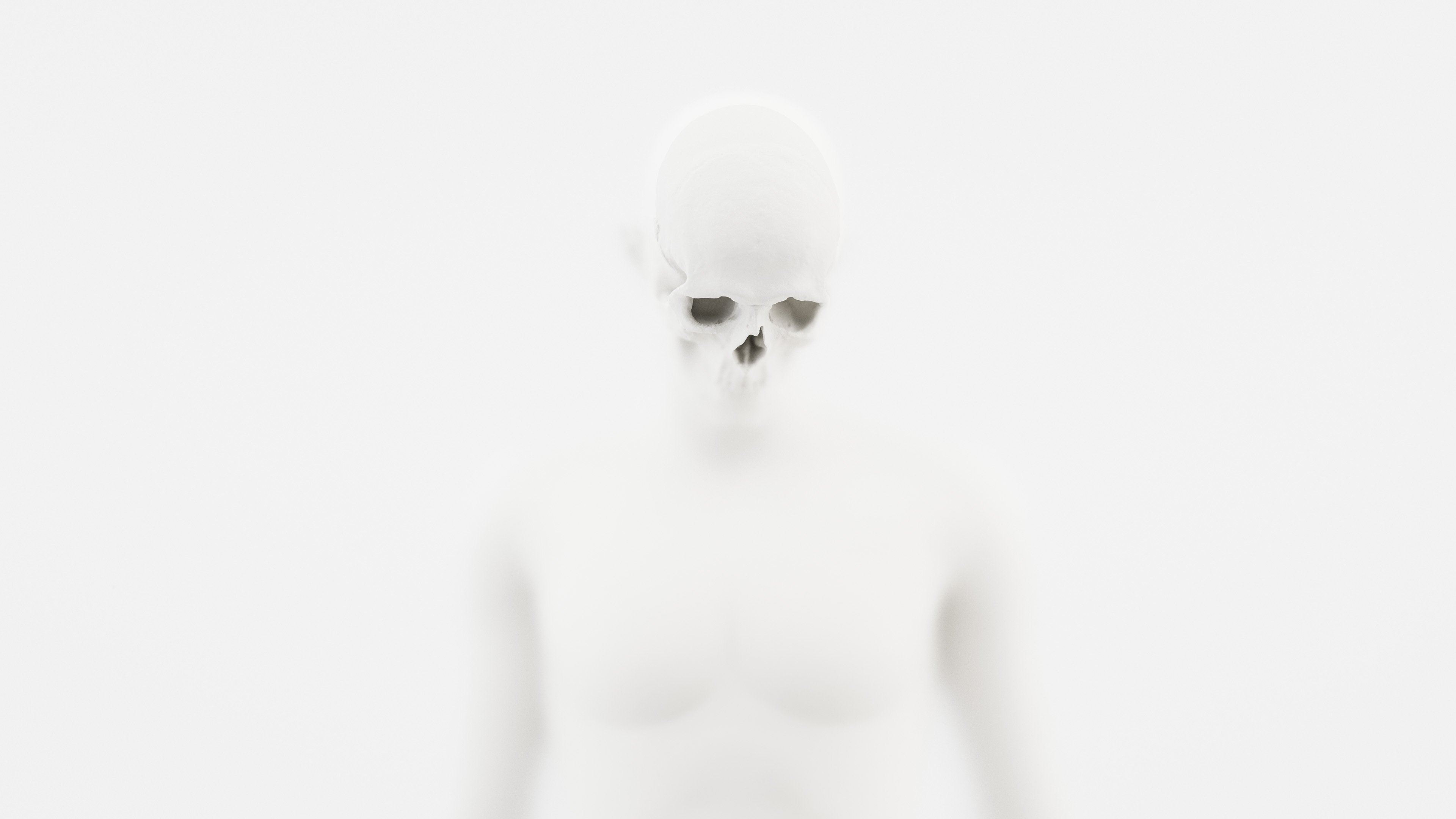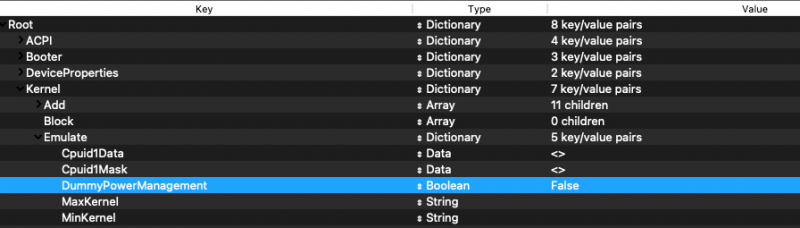-
Posts
97 -
Joined
-
Last visited
Content Type
Profiles
Forums
Events
Downloads
Everything posted by 23d1
-
Of course. 🤦🏼♂️ Thanks! Gonna boot into bare metal with logging to file on debug. Brb.
-
Where do you guys find the beta releases? Right now I've just snagged what I could from posts here to got onto 0.7.5, the github repo is still on release 0.7.4. Figured I'd drop in the debug version. Here's a debug I generated with 0.7.4 a couple of tweaks back, but not sure if that one had DummyPowerManagement enabled (though I still have the same results with and without); opencore-2021-10-13-230144.txt.zip CPUInfo.txt.zip
-
Weird, well... I wonder if disabling Above 4G Encoding would do anything, it did allow me to finally pass through my 6800XT to VM when launching via Qemu/Virt-Manager through arch. Haven't booted bare metal since.
-
I hope there's a problem with the config, because I doubt anyone will solve any issues with 3990x anytime soon. I suspect it just hasn't been tested thoroughly, seeing as most results in the Geekbench 5 database are within the same range. config.plist.zip
-
Yes, I just mounted the EFI to check and grab that screenshot. Could it be my ProperTree not showing the right values? Everything else seems to be in order...
-
-
I've never had it enabled, should I try to enable it?
-
Yes, DummyPowerManagement is disabled.
-
Thanks, yes—the values I have and the MMIO Whitelist is all correct.
-
I'm using driftwoods one, which I now realize might be a mistake as I probably have some different settings in general. Do you have a link to info on how to calculate? In any case, I ran some Geekbech 5 benchmarks, and I seem to land at 885 single core and 25326 multi core, which is consistent with other results I see for 3990x ranging from 20k to 32k. So there seems to be a general (pretty large) performance loss with the 3990x on macOS compared to win/linux. Which would point to a need for a kext or something to tap into the full performance...
-
Yes, very very strange, I agree. I can snap some shots of my settings when I get a moment for comparison. I actually used @Driftwood's EFI shared in this thread as a starting point and built on that with AMDPowerManagement and so forth. I'm beginning to think more and more that it's a kernel thing that would need to be patched or kexted somehow. It seems that it just defaults to factory safe settings when in macOS, as I'm not even seeing any change in clocks in macOS when having PBO enabled (I thought I did at first, but that was through booting as KVM). Super strange.
-
Thanks! Will try it out and report back. Yes, in Windows and Linux it scales perfectly, and the increase in performance with PBO is insane, but staying stock for now until I swap my Noctua for Icegiant tonight. Edit; No change. Screen Recording 2021-10-13 at 10.36.35.mov
-
Here it is. config.zip
-
I can capture it, however it stays static at 2.9Ghz/2.9Ghz, only thing that changes is temp (barely) and wattage, but wattage stops at 250W. This is true for both with and without PBO enabled. Not sure what bios setting might help change that, if anything. It seems like a kernel level issue, but I could be wrong of course.
-
Yeah, on the Noctua right now after discovering it worked better than the AIO I had originally, but getting an Icegiant Prosiphon Elite tomorrow (hadn't realized it was released and a lot smaller than the prototype). In any case, I doubt it'll do anything for my current predicament with performance. Still getting 2.9GHz at a max of 250W even with PBO, so it seems to be an issue with 3990x and power management kexts if nothing else. Basically untapped performance. I don't even know what's possible anymore in terms of masking the CPU as something else, but I assume the only way is through KVM. There should be an increase/boost showing up, but no dice. I think that there is essentially no power management in macOS with 3990x. Here are a couple of illustrative vids (watching these I realize it's time to swap the monitor); IMG_0004.mp4 Same results pretty much. IMG_0006.mp4
-
I actually set it to the default Auto (Off), as my temps were getting crazy. It did increase the speed in general (with the same percentages of performance loss on bare metal, 30% and KVM, 15%). I had it set to the mid level (3), which was the default for enabled.
-
I posted an issue to the kext's github; https://github.com/trulyspinach/SMCAMDProcessor/issues/142 Doesn't seem to be overly active development, so we'll see if it takes...
-
Hopping back in this thread to see if anyone has some info in regards to stalling on "PCI Configuration Begins" in the kernel when booting with a passed through GPU in Big Sur? Would love to be able to boot via qemu as well as bare metal, which is working. I seem to be getting about 15% better performance via qemu kvm. Single GPU passthrough with all the hooks and everything is working, launching from within my Arch install, so it's odd to get stuck in the kernel. I tried setting the boot flag npcie=0x2000 but did nothing. Edit; Disabling "Above 4G Encoding" in BIOS resolved the issue. Strangely, my KVM is functioning better/faster than my bare metal boot. Just some kinks to sort out and pass through all the proper ports and devices.
-
Yeah, no difference in performance.
-
I hear ya. I would probably be running KVM if I could get past the pci message in kernel, just stops there when passing through the 6800XT, just before booting into the UI. Bare metal seems to work pretty good in general.
-
Yes, I tried PBO, but it's the same difference in percentage, basically. So there's quite a loss of performance in bare metal compared to VM. At least 10-15%. And 30% compared to Win/Linux...
-
Strange. I wonder if it's due to KVM being on a fully threaded 64 core as opposed to single threaded, and Linux is more efficient in terms of offloading to more threads in the background so to speak. I currently get about 20-30% loss of performance in Cinebench R23. Bare metal; around 43000 points KVM; around 53000 points Windows; around 63000 points Edit; It does seem as though the CPU isn't using any boost or power management, it just sits at 2.9GHz and the fans don't even spin up when under load. I wonder if this is somehow due to not running at 128 threads, though probably not. I am loading AMDRyzenCPUPowerManagement.kext and SMCAMDProcessor.kext with AMD Power Gadget app... Frequency just stays at 2.9GHz...
-
Oh, gotcha—that's awesome. Will check later, but pretty sure those are the exact libs/issues I remember from fine combing the error report. Would also explain why it works under proxmox when using Penryn (haven't tried beyond 2020 version in KVM yet though). Thanks! As a side note; I noticed I get about 20k less points in Cinebench compared to fully threaded 64 core in Windows, and about 10-13k less compared to KVM. Anyone have any insights I to the accuracy of that? Feels like a pretty steep loss of performance.
- 3,995 replies
-
- amd vanilla patches
- amd kernel patches
- (and 3 more)
-
Did you run into the same crash at first (I can share the report if not), and how on earth did you solve it? 🙂
- 3,995 replies
-
- 1
-

-
- amd vanilla patches
- amd kernel patches
- (and 3 more)
-
Makes sense as not a lot of people are running the 3990x in general, and specifically macOS...
- 3,995 replies
-
- amd vanilla patches
- amd kernel patches
- (and 3 more)